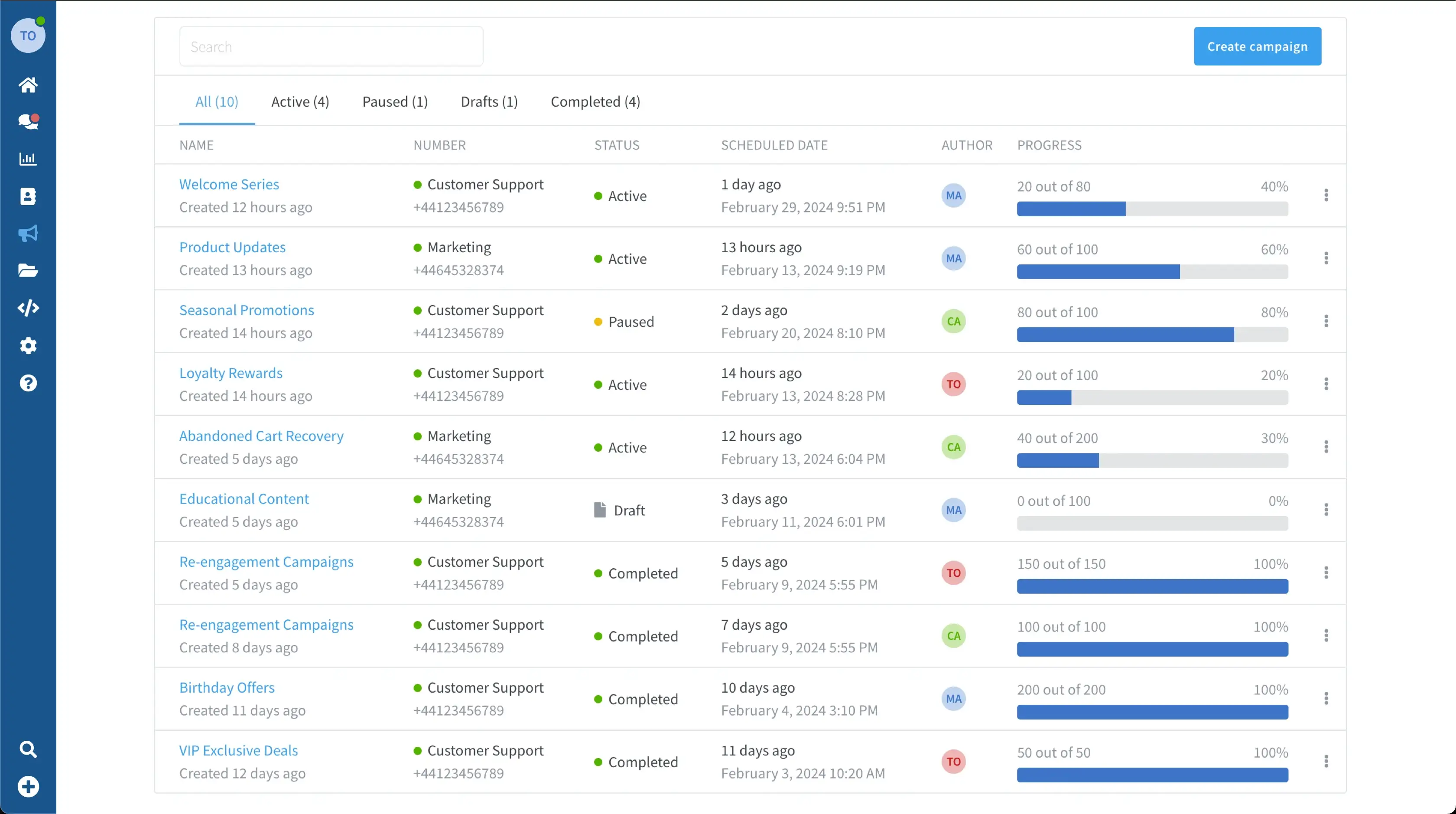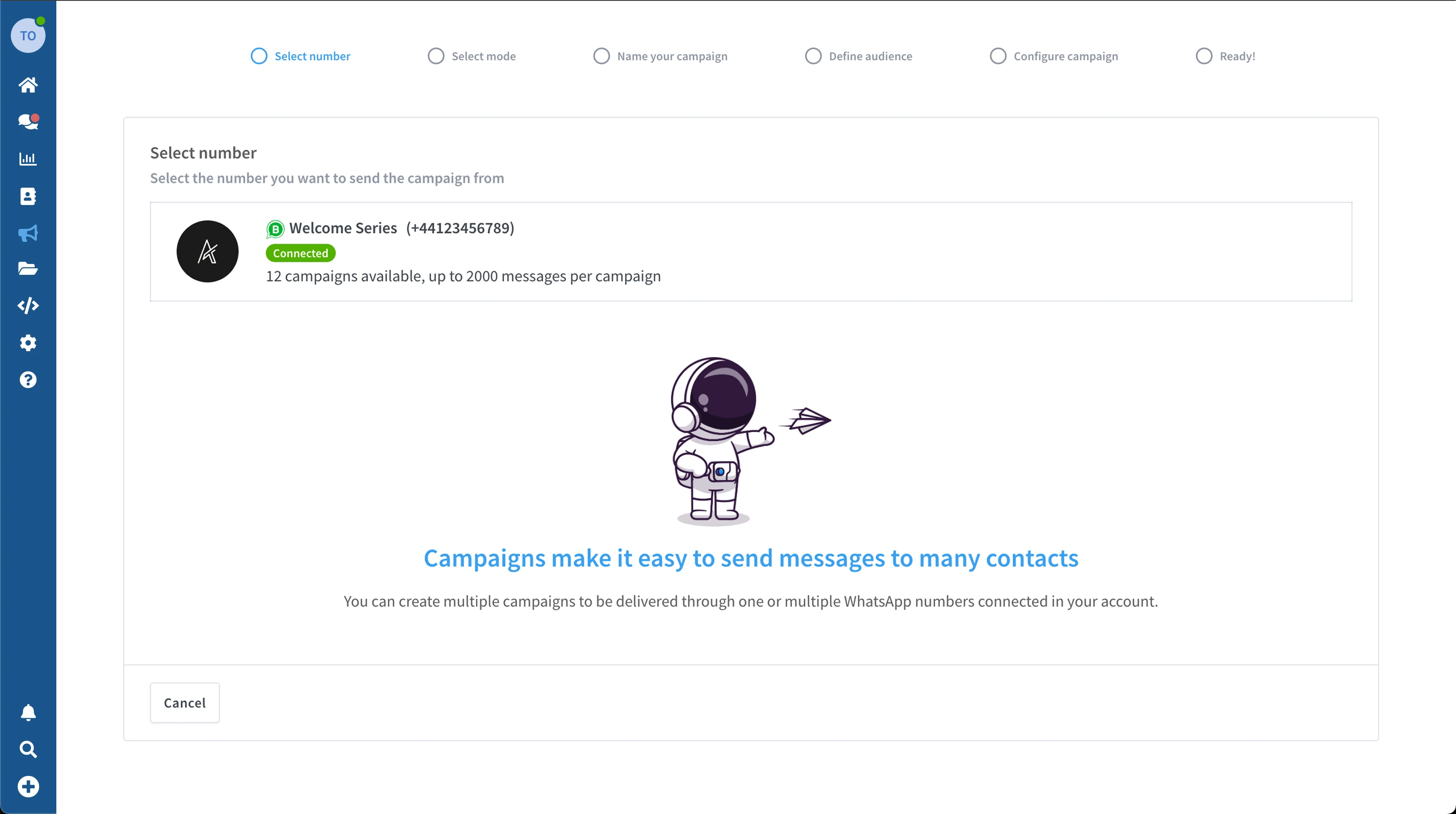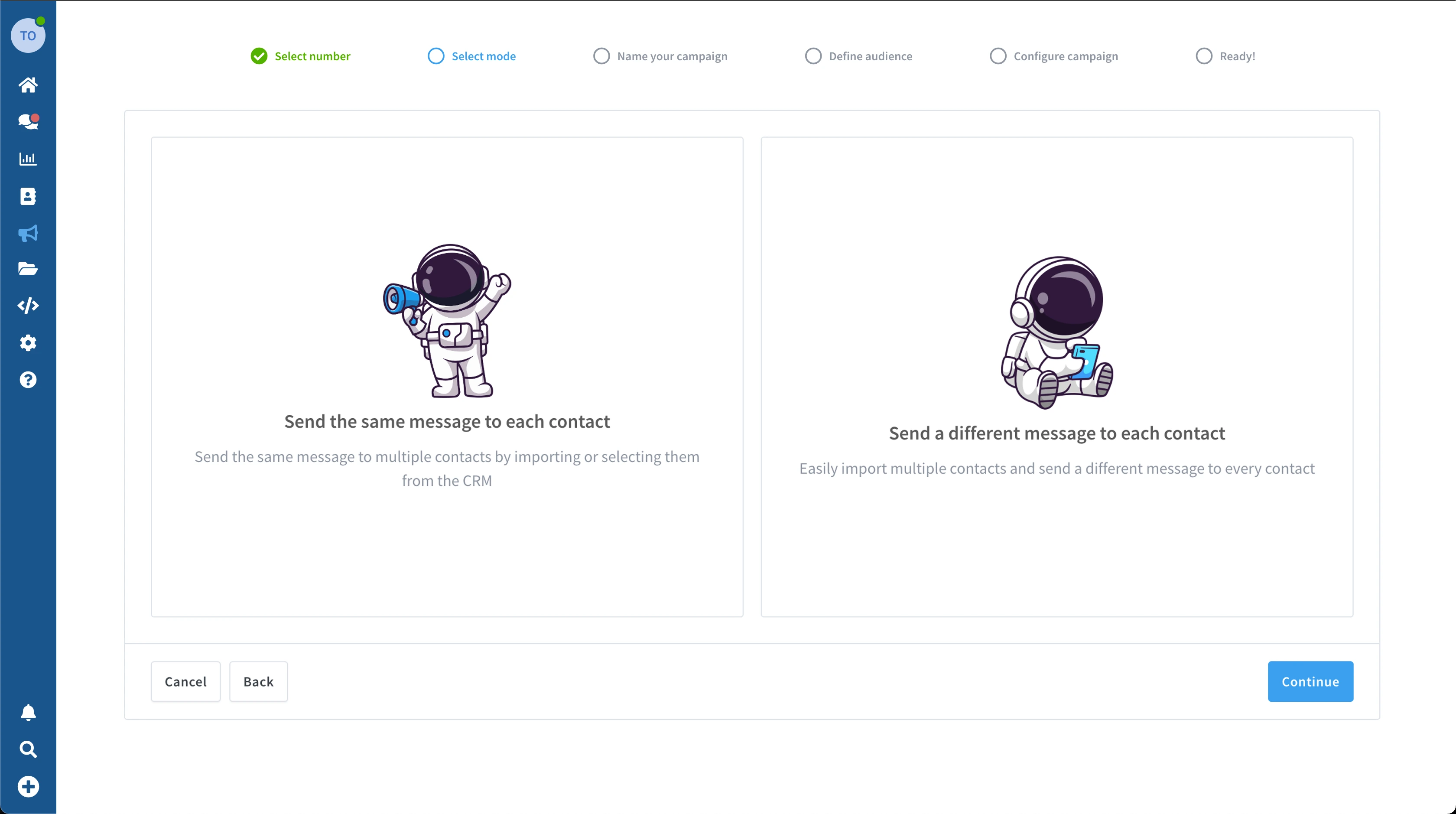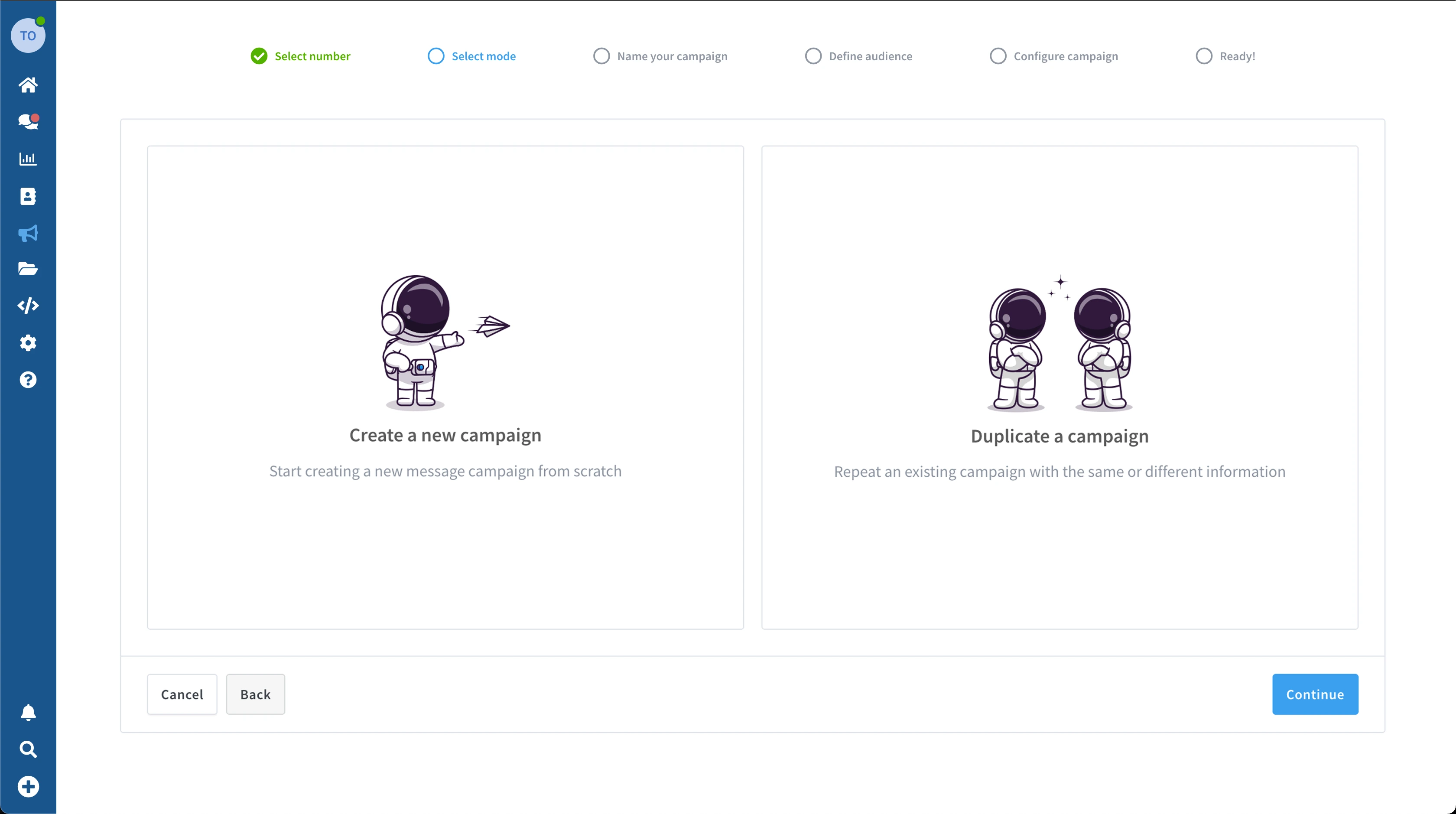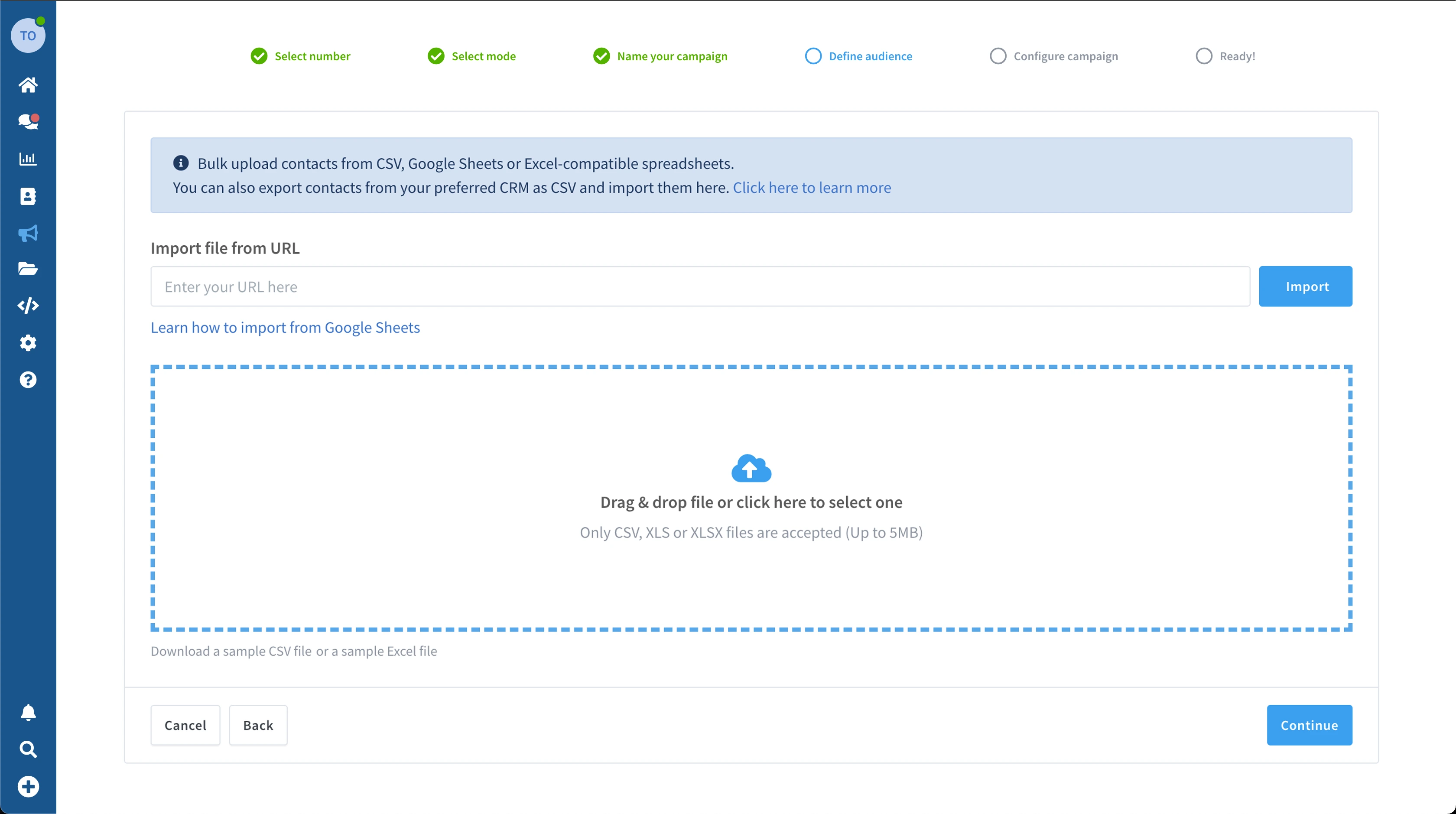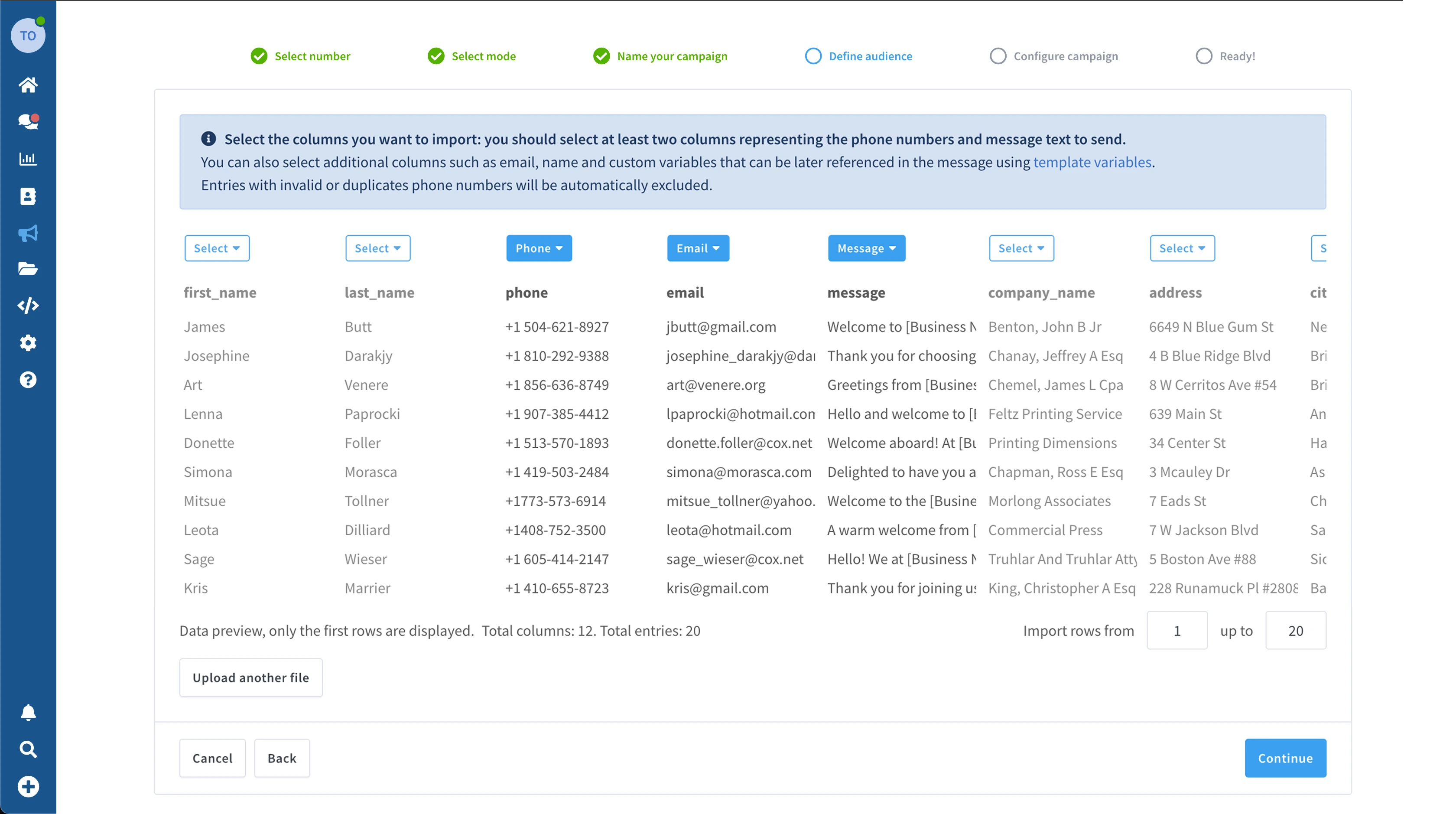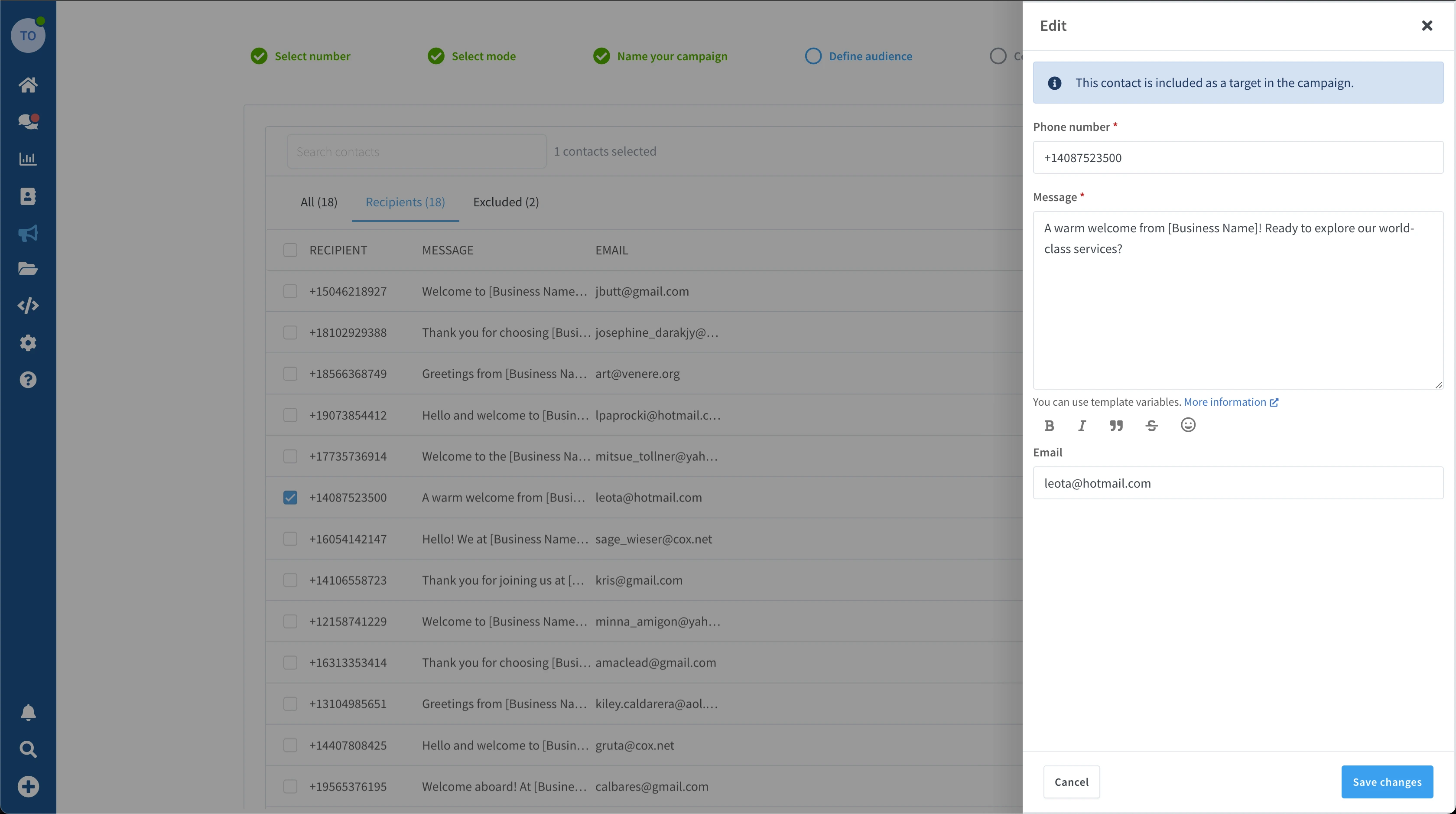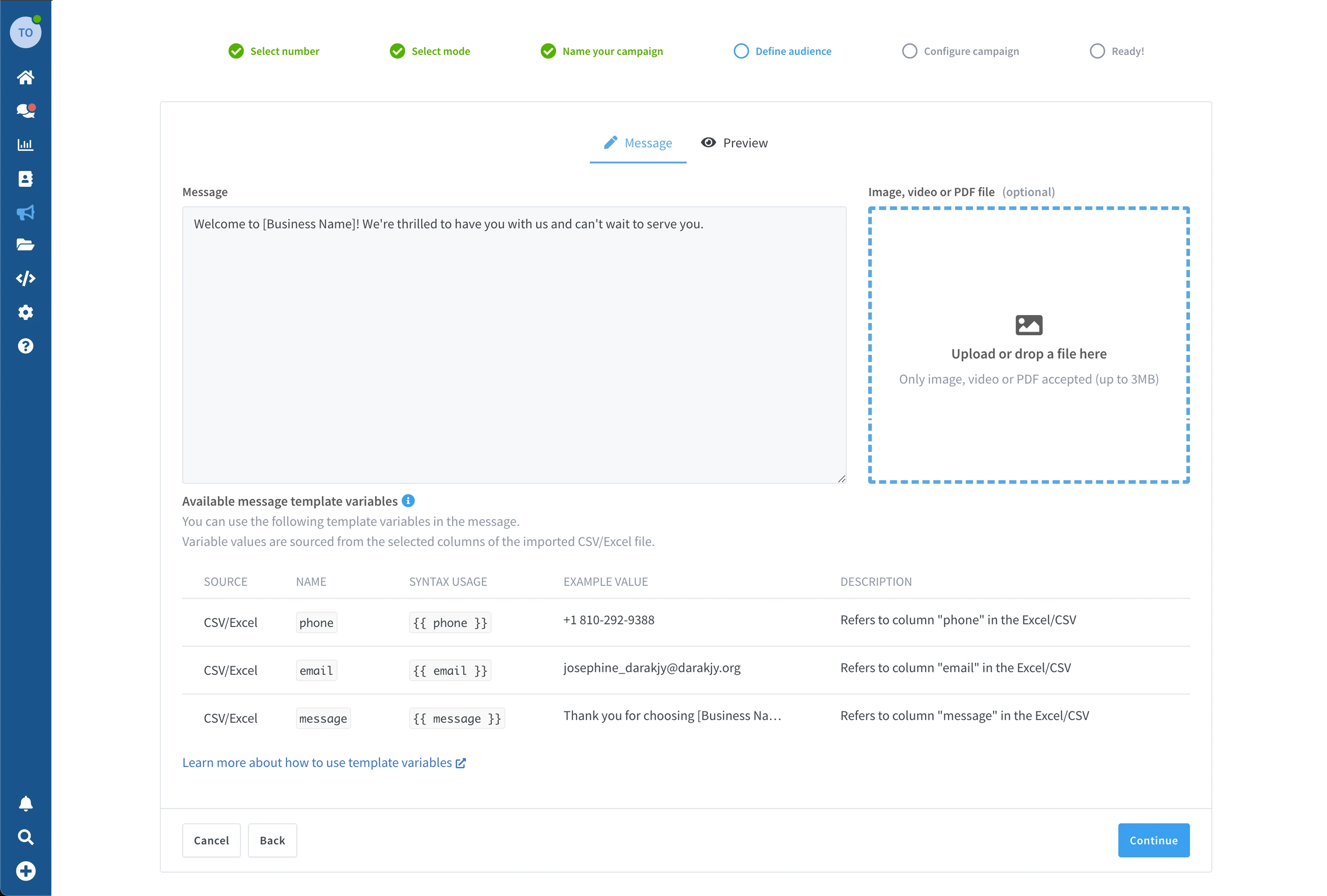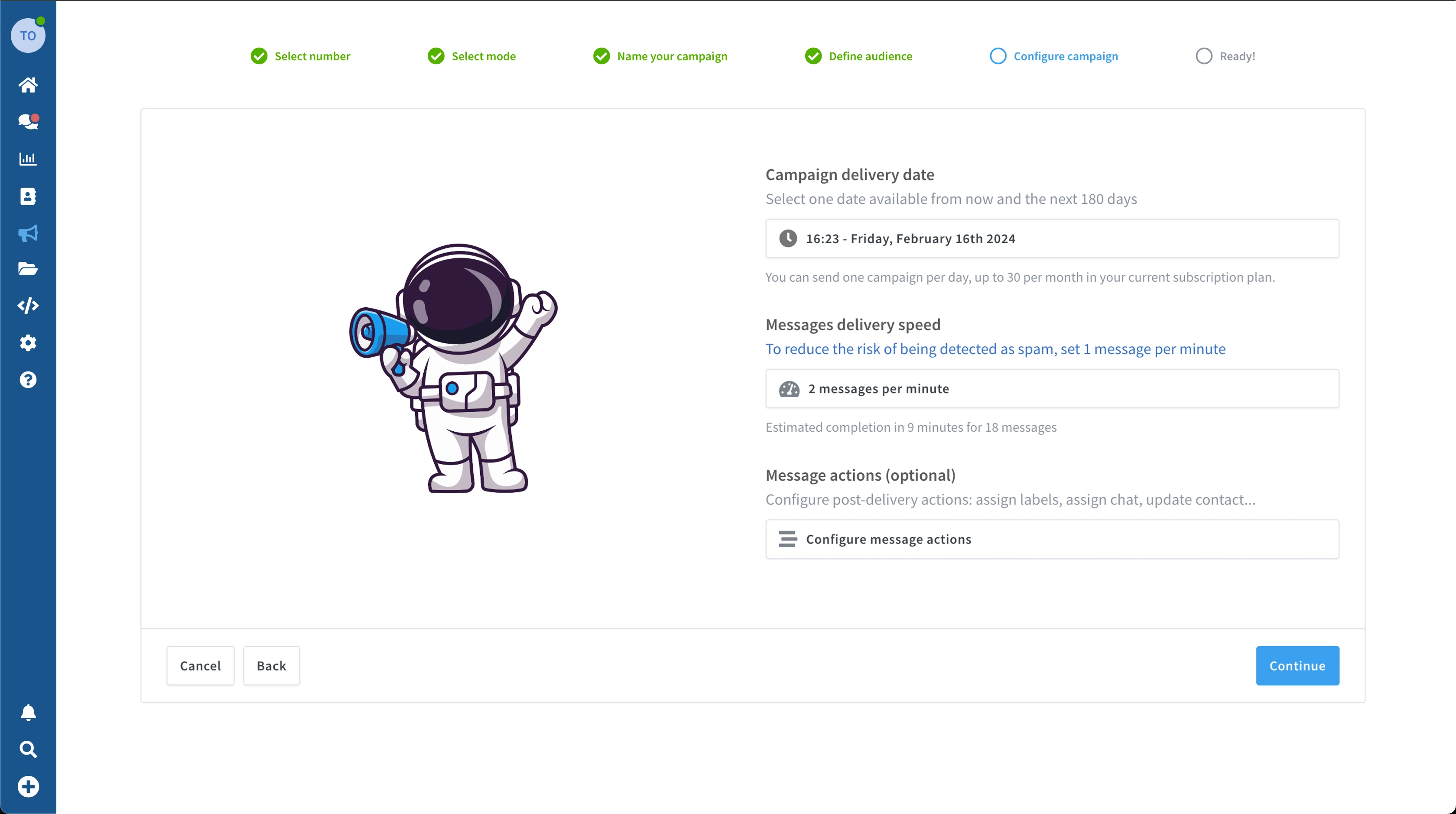Fuel Business Success with Targeted Campaigns
Easily reach a wide audience with targeted, strategic messages
No coding, no limits—just easy messaging on WhatsApp.
Effortless Campaign Management
Pause, resume, cancel or repeat your campaigns anytime, and have total control of the message delivery.
Easily import recipients
Import a list of target recipients from CSV, Excel, or Google Sheets, or by selecting contacts from the internal contact list CRM.
Personalize your messages
Use template variables to customize text messages targeting each contact. Read more
Send multimedia messages
Send more impactful messages adding images or videos to your campaign.
Schedule campaign delivery
Campaigns can be scheduled on a specific day and time. Messages delivery speed per minute can be easily configured.
Track who reads your messages
Access detailed reports to control which users received and read your campaign messages and export the campaign report as CSV or JSON.
FAQs
Campaigns is a feature that allows users to send messages to multiple recipients at once. Users can import contacts and personalized messages, and schedule messages delivery with ease, all using super simple interface in just a few clicks.
Users can import lists of contacts from CSV, Excel, or Google Sheets, or select contacts from their internal contact list CRM. They can then create customized messages, including text, images, or videos, and schedule the delivery of these messages on specific dates and times.
Yes, Campaigns support both text and media messages, allowing users to tailor their messages to suit the preferences of their audience. Customers can send the same message to everyone with syntax variables, or send multiple unique messages by uploading a CSV, Excel, or Google Sheets including all contacts with their personalized message.
Learn more about template messages
Yes, you can easily repeat any completed, pending or failed campaign in just one click. You will be able to edit the new campaign message, recipients and configuration before creating it.
Yes, the number of recipients allowed per campaign varies based on the plan. For example, the Gateway Professional plan allows up to 200 recipients per campaign, while the Platform Enterprise plan allows up to 2000 recipients per campaign.
Depending on the subscription plan, you can create from 5 to 30 campaigns per month. Find more information in the pricing table
Depending on the subscription plan, you can create from 5 to 30 campaigns per month. Find more information in the pricing table
Yes, users can use template variables to personalize their messages using the {{ variable }} syntax, making each message unique and relevant to the recipient.
Yes, users can monitor the delivery rate and track which recipients have read their messages. This feature is available in Business and Enterprise plans.
Yes, you can know which specific recipients received and read the message of your campaign and export the detailed report as CSV or JSON. Note this feature is only available in the Platform Business and Enterprise plans.
Yes, users can automate and manage campaigns using the API, allowing for seamless integration with other systems and workflows.
Find more information in the documentation
Find more information in the documentation
Users will receive email notifications informing them when a campaign is completed or if there are any delivery issues. This ensures that users are always informed about the status of their campaigns.
Yes, for safety reasons, message delivery speed can be configured from 4 messages per minute up to 1 message every 5 minutes. This helps to prevent messages from being detected as spam by WhatsApp.
Yes, you can send messages in your campaigns to both phone numbers and group chats. In order to send messages to a group chat, you must be participant of the group with message sending permissions.
No, message campaigns cannot be used to send unsolicited marketing messages or spam. It's important to adhere to WhatsApp's policies to avoid number suspension.
Still have questions?
Chat with us