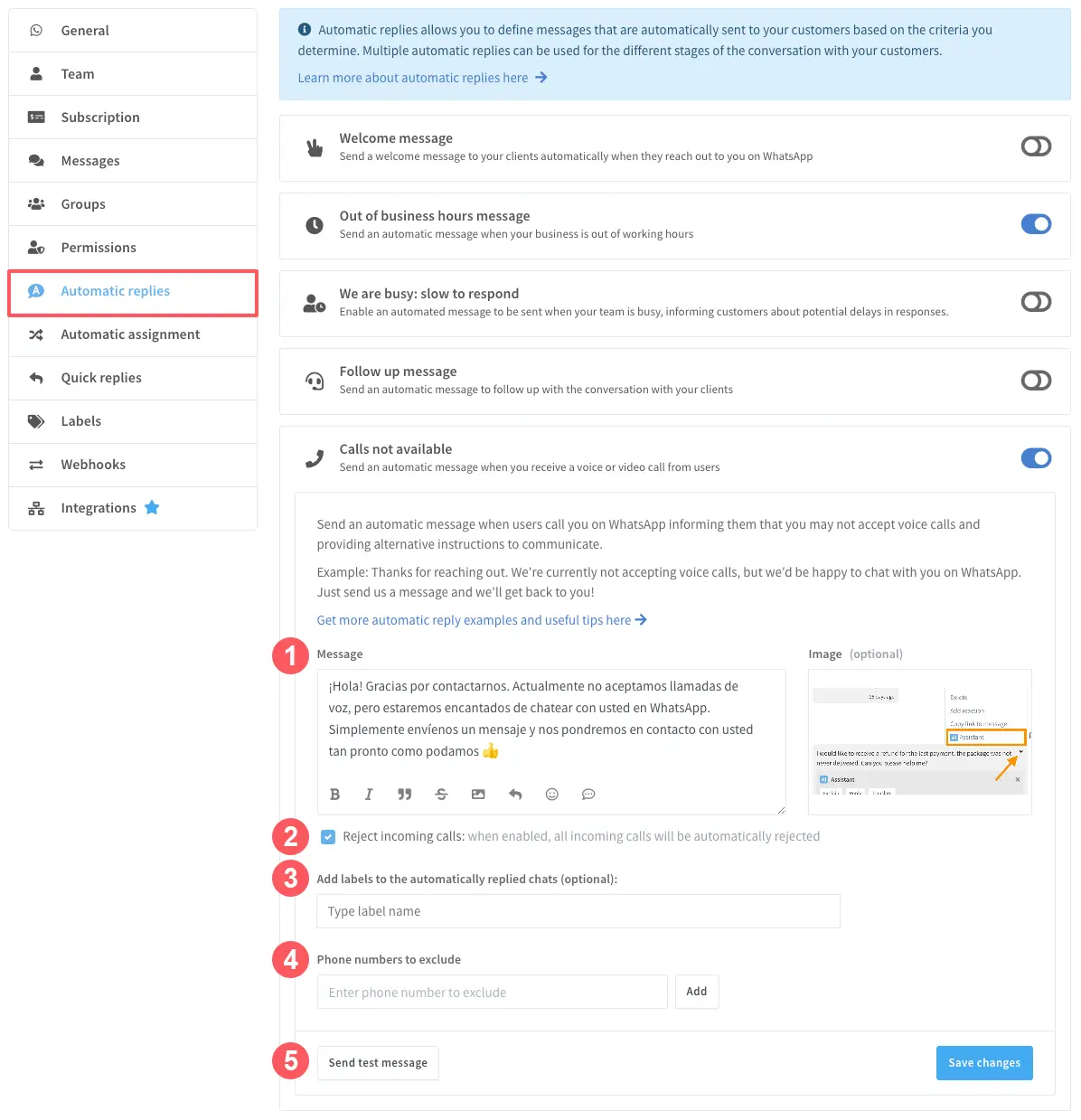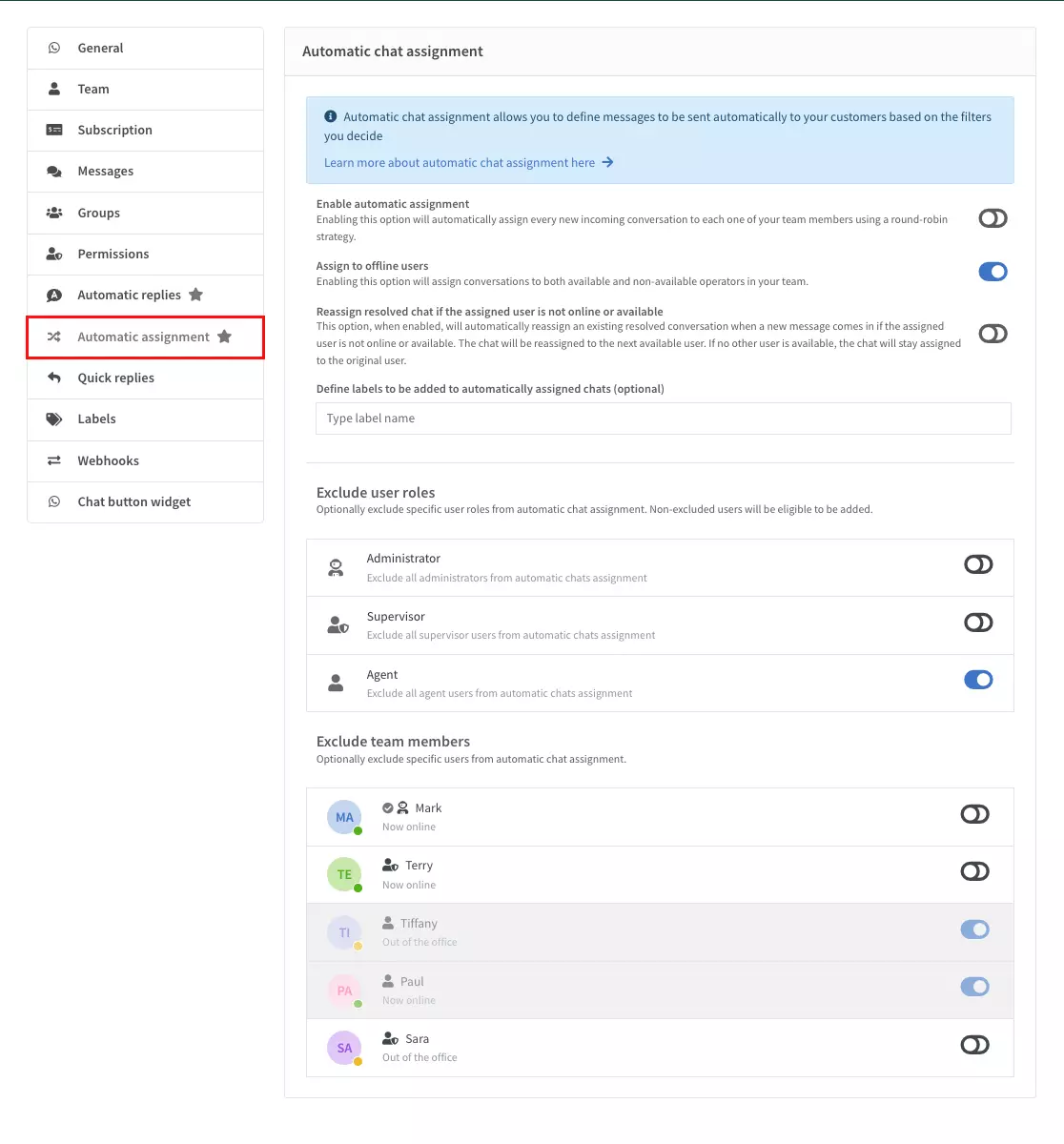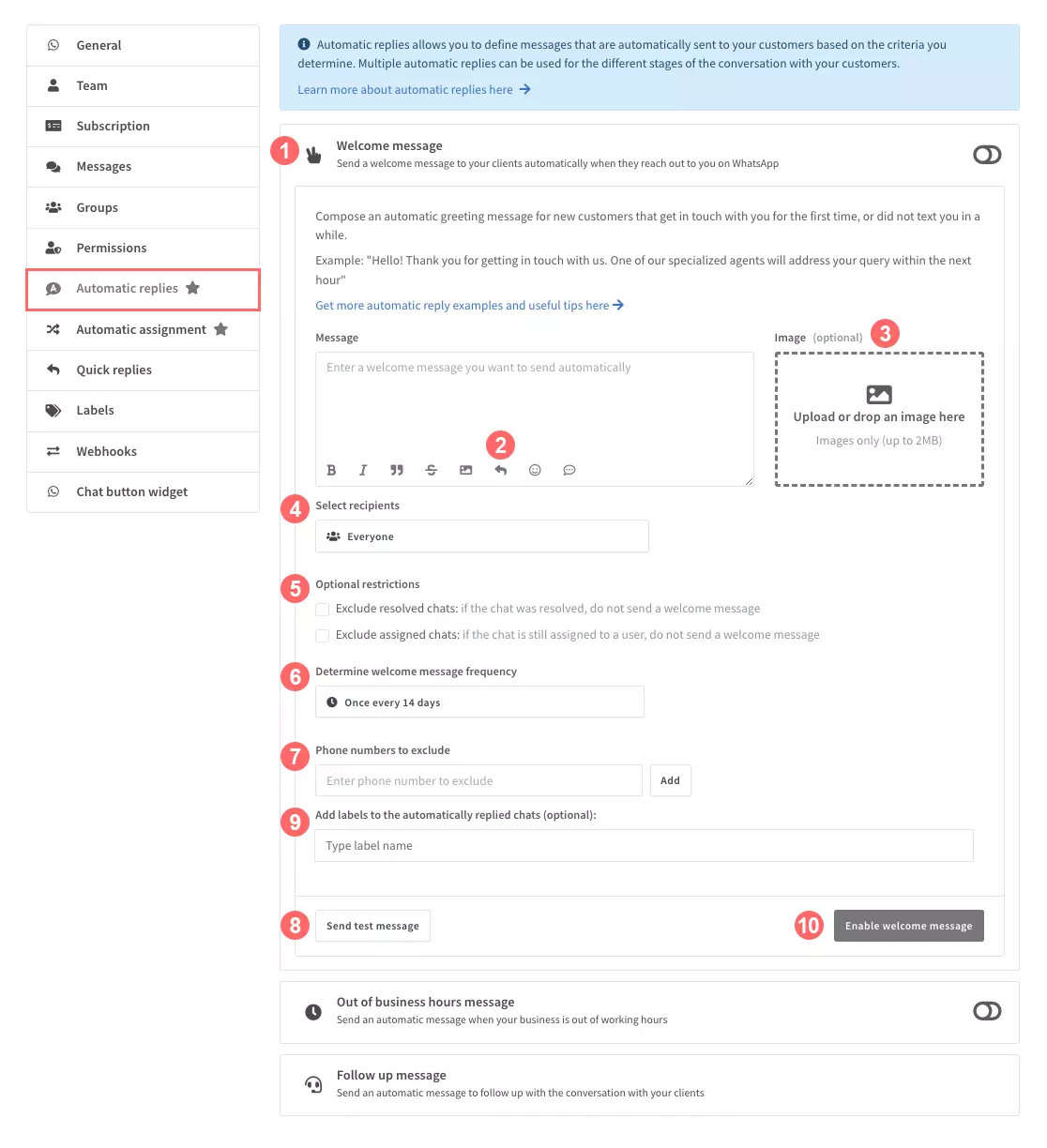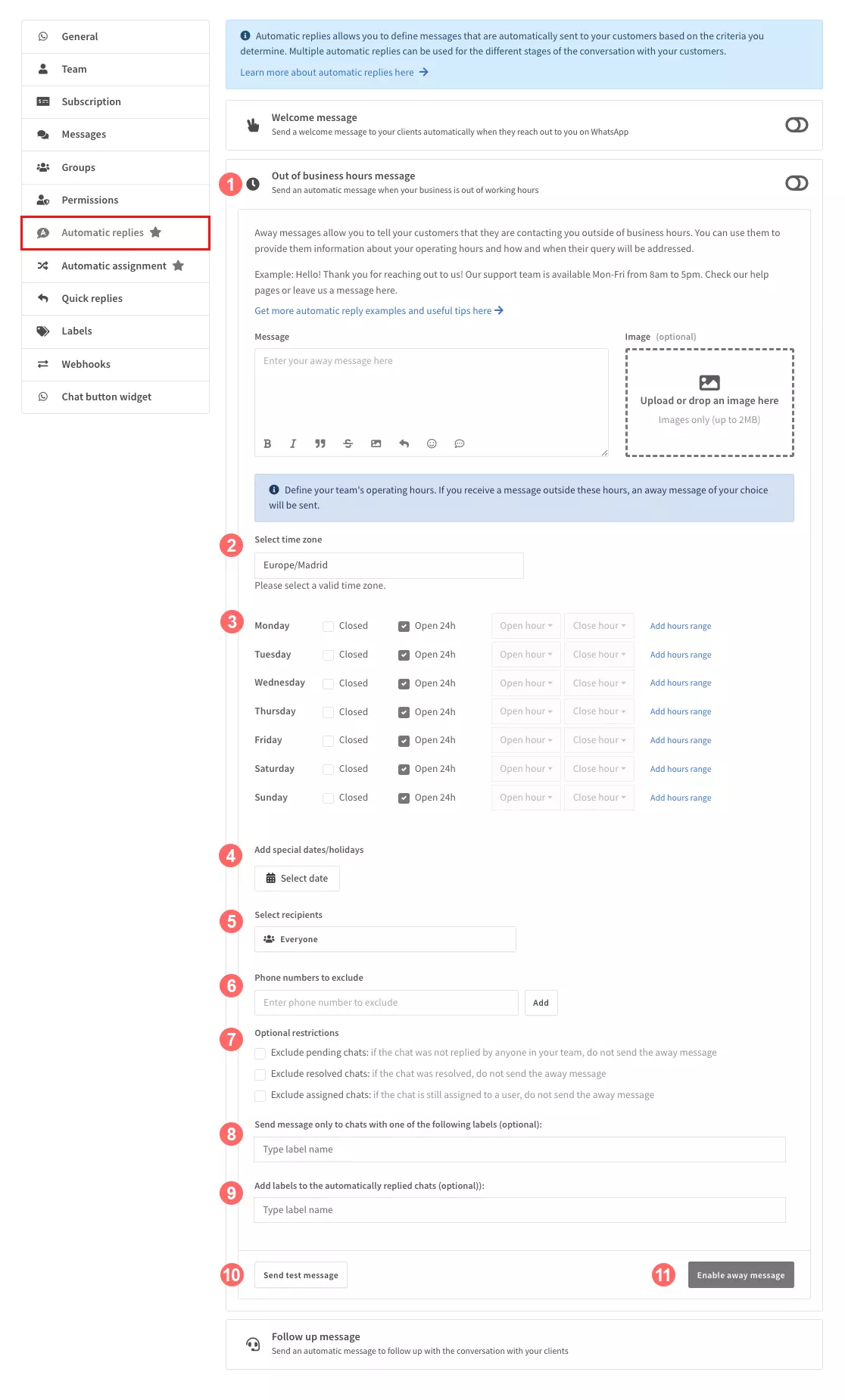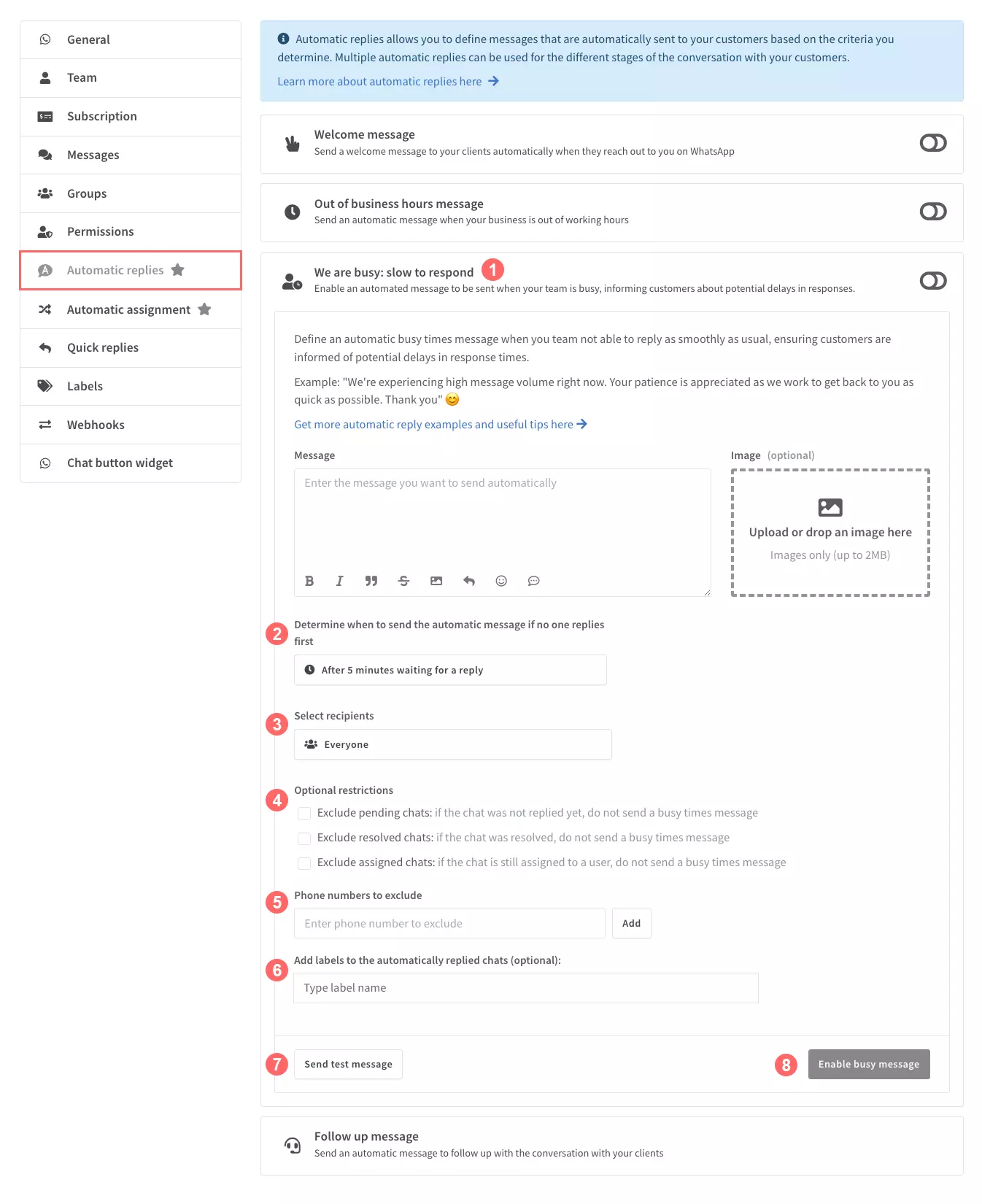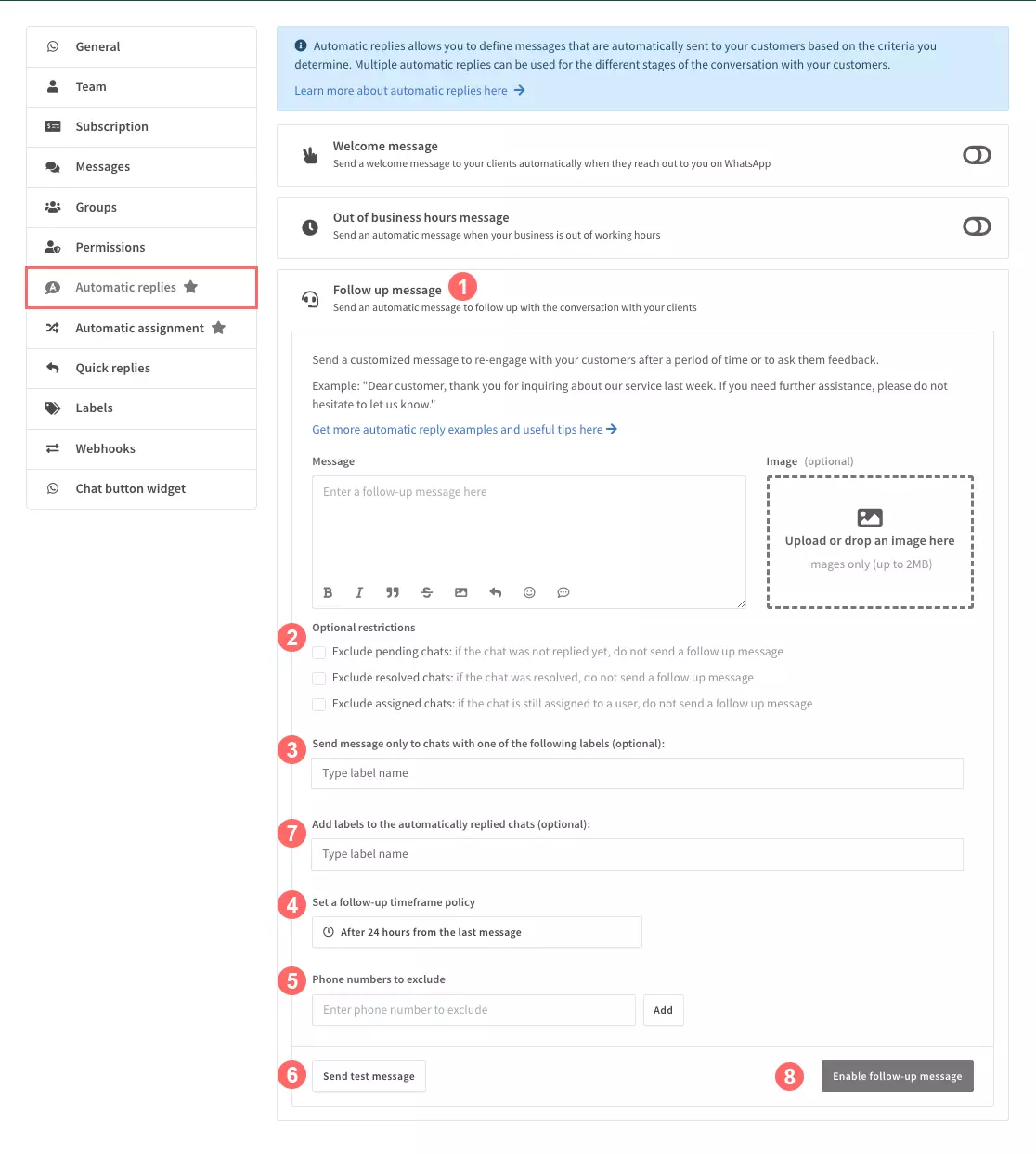Bulk number validation? No problem!
With a Wassenger account you can validate thousands of phone numbers easily and automatically using the API. Learn more in the tutorial below:
Automate your workflow = More productivity + Happier customers
Let Wassenger handle the tough stuff while you focus on your business goals.
Send instant replies and automate actions when you receive voice or video calls.
Send an automatic message when you receive a call
Optionally reject incoming voice or video calls automatically
Automatically add labels to contacts that called you
Optionally exclude contacts for automatic reply and call rejection
Simplify workload management by letting our algorithm evenly distribute incoming chats among team members, based on your defined rules.
Include or exclude offline team members
Automatically add labels to automatically assigned chats
Reassign resolved chats if the original owner is not available
Automatically assign new incoming chats
Automatically unassign chats if no other user is available
Optionally exclude entire user roles or specific team members
Leverage the most cutting-edge AI technology for swift, contextually aware conversation response predictions
Generate responses based on the context of the conversation
Most easy to use AI that is one click away
Use the pioneer AI technology that powers ChatGPT
Generate responses in seconds in any language
Increase team productivity by reducing typing time
A personalized greeting can make your business stand out from the competition and can go a long way in building customer loyalty.
Customize your welcome message with emojis and images
Configure the message frequency from 1 day up to 60 days
Automatically add labels to new contacts
Exclude chats if already assigned or resolved
Optionally exclude individual contacts by phone number
Maintain communication with your customers using our out-of-office message feature to avoid missing any significant messages.
Reply to incoming messages that arrive outside of your business hours with text and media
Configure specific weekdays and timeframes when this automation is enabled
Include specific days and holidays
Exclude chats if pending, already assigned or resolved
Optionally exclude contacts by phone number
Optionally add labels to the automatically replied chat
Send message only to chats with specific labels
Minimize customer wait times: deploy automatic chat messages during peak hours to increase team efficiency and enhance customer satisfaction.
Send text and media messages
Automatically message customers if they have been waiting for more than 3 minutes
Automatically add labels to contacted users
Exclude chats if they are pending, assigned or resolved
Optionally exclude individual contacts by phone number
Maintain customer engagement and provide timely updates through follow-up chat messages.
Send text and media messages
Set a follow-up timeframe policy from 24 hours to 7 days from the last message
Automatically add labels to new contacts
Exclude chats if pending, already assigned or resolved
Optionally exclude contacts by phone number
Start sending messages and automating WhatsApp communication in minutes
Try Wassenger for free for 7 days. No card required. No commitments - cancel at any time.
FAQs
Please note this validation only does validate of the given phone number format is valid or not, but it will not validate whether it's linked or not to an existing WhatsApp account.
For WhatsApp numbers existing validation please check the article below.
The only requirement is to have at least one WhatsApp number connected to the platform in your current account.
For more details, please check out theAPI endpoint documentation here.
WhatsApp number checks are limits per plan
Before you check if phone number does exists on WhatsApp, you can also validate and normalize the format of a list of phone numbers by using the numbersvalidator API endpoint.This endpoint only validates the correctE164 format,but it does not check whether if the phone number effectivly exists on WhatsApp or not.
 Learn more
Learn more