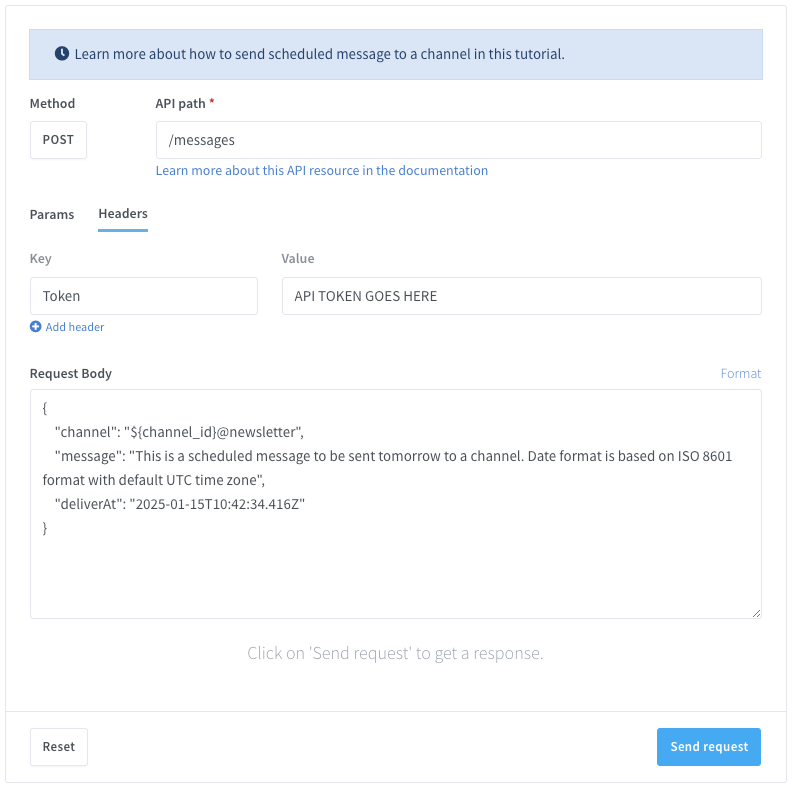In this tutorial, you will learn how to schedule the delivery of messages using the API
There are two ways to schedule the delivery of a message to a later time and/or day: by specifying the exact day and time you want it to be sent or by indicating how many minutes, hours or days you’d like to delay the deferred delivery.
If you want to send messages from code, you can use any programming language to perform HTTPS API requests. Below is the live API tester with ready-to-use code examples in various programming languages.
Requirements
- Having a WhatsApp number already linked to the platform and online.
- Message recipient phone number with international prefix in E164 format. Example:
+393517224449. You can validate the phone number here.
API endpoint
In this tutorial we will use the following API endpoint:
Prepare the request
Target API URL (POST)
https://api.wassenger.com/v1/messages
Required HTTPS headers
Content-Type: application/json
Token: ENTER API KEY HERE
Send a message at a specific date in ISO8601 format
Request body example in JSON format
{ "channel": "${channel_ID}@newsletter", "message": "This is a scheduled message to be sent tomorrow to a channel. Date format is based on ISO 8601 format with default UTC time zone", "deliverAt": "2025-01-15T10:42:34.416Z" }
Congrats! You can now send automatic messages using the API to channels on WhatsApp.
🤩 🤖 Wassenger is a complete API solution for WhatsApp. Sign up for a 7-day free trial and get started in minutes!
Are you a developer?
Explore how to use the code in your browser without installing any software.
Also, you can find different languages you can test on Replit.com:
# Examples requires to have installed requests Python package.
# Install it by running: pip install requests
import requests
url = "https://api.wassenger.com/v1/messages"
payload = {
"channel": "${channel_id}@newsletter",
"message": "This is a scheduled message to be sent tomorrow to a channel.Date format is based on ISO 8601 format with default UTC time zone",
"deliverAt": "2025-01-15T10:42:34.416Z"
}
headers = {
"Content-Type": "application/json",
"Token": "API TOKEN GOES HERE"
}
response = requests.post(url, json=payload, headers=headers)
print(response.json())
<?php
$curl = curl_init();
curl_setopt_array($curl, [
CURLOPT_URL => 'https://api.wassenger.com/v1/messages',
CURLOPT_RETURNTRANSFER => true,
CURLOPT_ENCODING => '',
CURLOPT_MAXREDIRS => 10,
CURLOPT_TIMEOUT => 30,
CURLOPT_HTTP_VERSION => CURL_HTTP_VERSION_1_1,
CURLOPT_CUSTOMREQUEST => 'POST',
CURLOPT_POSTFIELDS => json_encode([
'channel' => '${channel_id}@newsletter',
'message' =>
'This is a scheduled message to be sent tomorrow to a channel.Date format is based on ISO 8601 format with default UTC time zone',
'deliverAt' => '2025-01-15T10:42:34.416Z',
]),
CURLOPT_HTTPHEADER => [
'Content-Type: application/json',
'Token: API TOKEN GOES HERE',
],
]);
$response = curl_exec($curl);
$err = curl_error($curl);
curl_close($curl);
if ($err) {
echo 'cURL Error #:' . $err;
} else {
echo $response;
}
// This code example requires to have installed pecl_http package, a simple and elegant HTTP client for PHP.
// Install it by running: pecl install pecl_http
// More information: https://mdref.m6w6.name/http
<?php
$client = new http\Client();
$request = new http\Client\Request();
$body = new http\Message\Body();
$body->append(
json_encode([
'channel' => '${channel_id}@newsletter',
'message' =>
'This is a scheduled message to be sent tomorrow to a channel.Date format is based on ISO 8601 format with default UTC time zone',
'deliverAt' => '2025-01-15T10:42:34.416Z',
])
);
$request->setRequestUrl('https://api.wassenger.com/v1/messages');
$request->setRequestMethod('POST');
$request->setBody($body);
$request->setHeaders([
'Content-Type' => 'application/json',
'Token' => 'API TOKEN GOES HERE',
]);
$client->enqueue($request)->send();
$response = $client->getResponse();
echo $response->getBody();
// This code example requires to have installed Guzzle package, a flexible and elegant HTTP client for PHP.
// Install it first following these instructions:
// https://docs.guzzlephp.org/en/stable/overview.html#installation
<?php
$client = new \GuzzleHttp\Client();
$response = $client->request('POST', 'https://api.wassenger.com/v1/messages', [
'body' =>
'{"channel":"${channel_id}@newsletter", "message":"This is a scheduled message to be sent tomorrow to a channel.Date format is based on ISO 8601 format with default UTC time zone", "deliverAt":"2025-01-15T10:42:34.416Z"}',
'headers' => [
'Content-Type' => 'application/json',
'Token' => 'API TOKEN GOES HERE',
],
]);
echo $response->getBody();
// This code example requires to have installed pecl_http package, a simple and elegant HTTP client for PHP.
// Install it by running: pecl install pecl_http
// More information: https://mdref.m6w6.name/http
<?php
$client = new http\Client();
$request = new http\Client\Request();
$body = new http\Message\Body();
$body->append(
json_encode([
'channel' => '${channel_id}@newsletter',
'message' =>
'This is a scheduled message to be sent tomorrow to a channel.Date format is based on ISO 8601 format with default UTC time zone',
'deliverAt' => '2025-01-15T10:42:34.416Z',
])
);
$request->setRequestUrl('https://api.wassenger.com/v1/messages');
$request->setRequestMethod('POST');
$request->setBody($body);
$request->setHeaders([
'Content-Type' => 'application/json',
'Token' => 'API TOKEN GOES HERE',
]);
$client->enqueue($request)->send();
$response = $client->getResponse();
echo $response->getBody();
- C# (RestClient)
// This code requires you to have installed RestSharp package.
// Documentation: https://restsharp.dev
// Installation: https://www.nuget.org/packages/RestSharp
var client = new RestClient("https://api.wassenger.com/v1/messages");
var request = new RestRequest(Method.POST);
request.AddHeader("Content-Type", "application/json");
request.AddHeader("Token", "API TOKEN GOES HERE");
request.AddParameter("application/json", "{\"channel\":\"${channel_id}@newsletter\", \"message\":\"This is a scheduled message to be sent tomorrow to a channel.Date format is based on ISO 8601 format with default UTC time zone\", \"deliverAt\":\"2025-01-15T10:42:34.416Z\"}", ParameterType.RequestBody);
IRestResponse response = client.Execute(request);
- C# (HttpClient)
// This code uses the built-in HttpClient package in the.NET framework.
// Documentation: https://docs.microsoft.com/en-us/dotnet/api/system.net.http.httpclient?view=net-6.0
using System.Net.Http.Headers;
var client = new HttpClient();
var request = new HttpRequestMessage
{
Method = HttpMethod.Post,
RequestUri = new Uri("https://api.wassenger.com/v1/messages"),
Headers =
{
{ "Token", "API TOKEN GOES HERE" },
},
Content = new StringContent("{\"channel\":\"${channel_id}@newsletter\", \"message\":\"This is a scheduled message to be sent tomorrow to a channel.Date format is based on ISO 8601 format with default UTC time zone\", \"deliverAt\":\"2025-01-15T10:42:34.416Z\"}")
{
Headers =
{
ContentType = new MediaTypeHeaderValue("application/json")
}
}
};
using(var response = await client.SendAsync(request))
{
response.EnsureSuccessStatusCode();
var body = await response.Content.ReadAsStringAsync();
Console.WriteLine(body);
}
// This code requires you to have installed Unirest package.
// Documentation: https://kong.github.io/unirest-java/#requests
// Installation: http://kong.github.io/unirest-java/
HttpResponse<String> response = Unirest.post("https://api.wassenger.com/v1/messages")
.header("Content-Type", "application/json")
.header("Token", "API TOKEN GOES HERE")
.body("{\"channel\":\"${channel_id}@newsletter\", \"message\":\"This is a scheduled message to be sent tomorrow to a channel.Date format is based on ISO 8601 format with default UTC time zone\", \"deliverAt\":\"2025-01-15T10:42:34.416Z\"}")
.asString();
$headers=@{}
$headers.Add("Content-Type", "application/json")
$headers.Add("Token", "API TOKEN GOES HERE")
$response = Invoke-WebRequest -Uri 'https://api.wassenger.com/v1/messages' -Method POST -Headers $headers -ContentType 'application/json' -Body '{"channel":"${channel_id}@newsletter", "message":"This is a scheduled message to be sent tomorrow to a channel.Date format is based on ISO 8601 format with default UTC time zone", "deliverAt":"2025-01-15T10:42:34.416Z"}'
require 'uri'
require 'net/http'
url = URI("https://api.wassenger.com/v1/messages")
http = Net::HTTP.new(url.host, url.port)
http.use_ssl = true
request = Net::HTTP::Post.new(url)
request["Content-Type"] = 'application/json'
request["Token"] = 'API TOKEN GOES HERE'
request.body = "{\"channel\":\"${channel_id}@newsletter\", \"message\":\"This is a scheduled message to be sent tomorrow to a channel.Date format is based on ISO 8601 format with default UTC time zone\", \"deliverAt\":\"2025-01-15T10:42:34.416Z\"}"
response = http.request(request)
puts response.read_body
package main
import(
"fmt"
"strings"
"net/http"
"io"
)
func main() {
url:= "https://api.wassenger.com/v1/messages"
payload:= strings.NewReader("{\"channel\":\"${channel_id}@newsletter\", \"message\":\"This is a scheduled message to be sent tomorrow to a channel.Date format is based on ISO 8601 format with default UTC time zone\", \"deliverAt\":\"2025-01-15T10:42:34.416Z\"}")
req, _:= http.NewRequest("POST", url, payload)
req.Header.Add("Content-Type", "application/json")
req.Header.Add("Token", "API TOKEN GOES HERE")
res, _:= http.DefaultClient.Do(req)
defer res.Body.Close()
body, _:= io.ReadAll(res.Body)
fmt.Println(res)
fmt.Println(string(body))
}
🤩 🤖 Wassenger is a complete communication platform and API solution for WhatsApp. Explore more than 100+ API use cases and automate anything on WhatsApp by signing up for a free trial and getting started in minutes!
Live testing to send a message to a group via API
FAQs
What is the difference between sending individual messages and broadcasting to a WhatsApp channel?
With Wassenger, you can send individual messages for personalized conversations or broadcast messages through campaigns to reach multiple recipients simultaneously. Broadcasting allows you to target groups of customers efficiently while adhering to WhatsApp’s messaging policies.
Does Wassenger support message scheduling for WhatsApp channels?
Absolutely. Wassenger allows you to schedule messages for specific dates and times, ensuring timely communication with your customers.
Are there limits on the number of messages I can send in a day?
The number of messages depends on your WhatsApp Business account type and plan. Wassenger provides tools to help you stay within WhatsApp’s guidelines and avoid penalties.
Can I include multimedia (images, videos, files) in messages sent to WhatsApp channels?
Yes, Wassenger supports multimedia messaging, allowing you to send images, videos, documents, and even voice notes to WhatsApp contacts or channels.
Further useful resources
For more details about the endpoint API, please check our documentation. You will find all the details about the accepted request params, possible success or error responses and ready-to-use code examples in multiple programming languages.