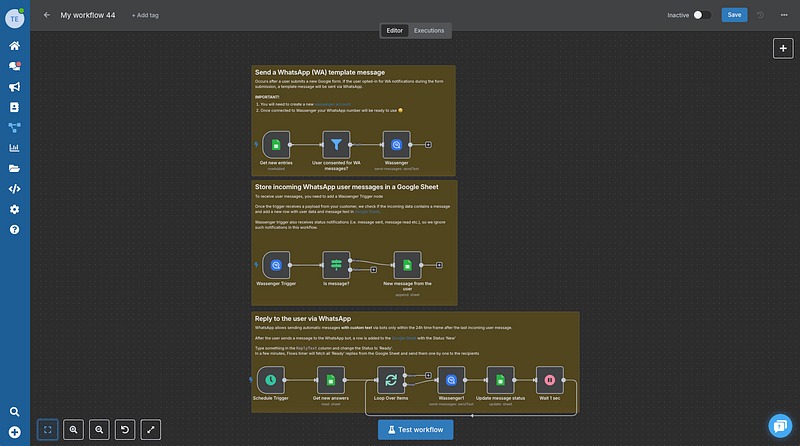La automatización de WhatsApp se ha convertido en una herramienta crucial para las empresas que buscan mejorar las interacciones con los clientes, agilizar la gestión de citas y minimizar la carga de trabajo manual. Hoy exploramos un flujo de trabajo sencillo y eficaz usando n8n y WhatsApp Business que transforma la forma en que las PYMEs y agencias gestionan las comunicaciones con sus clientes.
Por qué es esencial automatizar las interacciones en WhatsApp
Las expectativas de los clientes son más altas que nunca. Respuestas inmediatas, interacciones personalizadas y una gestión de citas sin fricciones se han convertido en la norma. Afortunadamente, la automatización ofrece una solución eficaz:
- Respuestas instantáneas que hacen que tus clientes se sientan valorados.
- Reducción de tareas manuales que libera tiempo para tu equipo.
- Gestión eficiente de datos que permite obtener mejores insights sobre los clientes.
Con el bot de WhatsApp Business usando n8n, puedes lograr todo esto de forma fluida.
👉 Comienza tu prueba gratuita de 7 días en Wassenger y aprovecha nuestros potentes flujos de automatización de WhatsApp para transformar tu servicio al cliente hoy mismo! ⚡
Cómo funciona la automatización del bot de WhatsApp
Este flujo de trabajo integra Google Forms, WhatsApp y Google Sheets para simplificar la interacción con el cliente y la gestión de datos:
👉 Comienza tu prueba gratuita de 7 días en Wassenger y aprovecha nuestros potentes flujos de automatización de WhatsApp para transformar tu servicio al cliente hoy mismo! ⚡
Paso 1: Interacción del cliente mediante Google Forms
Los clientes completan un Google Form para solicitar información, reservar citas o enviar consultas. Al enviar el formulario, reciben automáticamente una notificación vía WhatsApp.
Ejemplo: Imagina una clínica dental donde los pacientes reservan sus citas a través de un sencillo Google Form. Una vez enviado el formulario, reciben al instante un mensaje de confirmación de la cita directamente en su WhatsApp.
Paso 2: Captura de los mensajes de los usuarios
Cuando un cliente envía un mensaje a tu Wassemger Business bot, su mensaje y datos de contacto se registran automáticamente en una Google Sheet. Esto centraliza los datos de los clientes, haciéndolos accesibles y manejables para todo tu equipo.
Escenario: Si un cliente solicita reprogramar vía WhatsApp, su mensaje se registra directamente en Google Sheets, asegurando que nada se pierda.
Paso 3: Gestión de respuestas sencilla
Responder a los clientes es tan simple como actualizar tu Google Sheet. Solo rellena la columna ReplyText, cambia el estado a Ready y el bot se encarga del resto. En segundos, n8n recoge esos mensajes y los envía por WhatsApp.
Beneficio en la práctica: Supongamos que un miembro de tu equipo quiere hacer seguimiento de varias consultas rápidamente. Actualiza cada respuesta en la hoja y, en cuestión de momentos, respuestas personalizadas llegan a cada cliente por WhatsApp.
👉 Regístrate en Wassenger con una prueba gratuita de 7 días para configurar fácilmente tu propio inbox de soporte al cliente en WhatsApp y automatizar tus interacciones hoy mismo! 🚀
Personaliza el flujo de trabajo según tus necesidades
La ventaja de este flujo de n8n es su flexibilidad. Puedes:
- Conectar herramientas adicionales como sistemas CRM para obtener datos de cliente más completos.
- Integrar calendarios para la programación automática de citas.
- Mejorar las notificaciones con plantillas dinámicas para personalizar la experiencia del cliente.
Copia y usa este flujo ahora!
{
"name": "Customer Support WhatsApp Bot with Google Docs Knowledge Base and Gemini AI",
"nodes": [
{
"parameters": {
"conditions": {
"options": {
"caseSensitive": true,
"leftValue": "",
"typeValidation": "loose",
"version": 1
},
"conditions": [
{
"id": "8a765e57-8e39-4547-a99a-0458df2b75f4",
"operator": {
"type": "object",
"operation": "exists",
"singleValue": true
},
"leftValue": "={{ $('Wassenger Trigger').item.json }}",
"rightValue": ""
}
],
"combinator": "and"
},
"options": {
"looseTypeValidation": true
}
},
"id": "3237130a-f8dd-4e66-b2bb-f29cbe963427",
"name": "Is message?",
"type": "n8n-nodes-base.if",
"position": [240, 600],
"typeVersion": 2
},
{
"parameters": {
"rule": {
"interval": [
{
"field": "minutes"
}
]
}
},
"id": "1d2ce3be-f107-4949-8753-16ea3a97b7b1",
"name": "Schedule Trigger",
"type": "n8n-nodes-base.scheduleTrigger",
"position": [0, 1020],
"typeVersion": 1.2
},
{
"parameters": {
"options": {}
},
"id": "4f5189fd-a36a-468a-ab7f-512262e192e6",
"name": "Loop Over Items",
"type": "n8n-nodes-base.splitInBatches",
"position": [440, 1020],
"typeVersion": 3
},
{
"parameters": {
"documentId": {
"__rl": true,
"mode": "list",
"value": "1T-B0yepcrCHxQpn7Sj6QjTa0VqwwVBQhO5ZcIUSxWJE",
"cachedResultUrl": "https://docs.google.com/spreadsheets/d/1T-B0yepcrCHxQpn7Sj6QjTa0VqwwVBQhO5ZcIUSxWJE/edit?usp=drivesdk",
"cachedResultName": "WhatsApp Appointments(Responses)"
},
"sheetName": {
"__rl": true,
"mode": "list",
"value": 1621824221,
"cachedResultUrl": "https://docs.google.com/spreadsheets/d/1T-B0yepcrCHxQpn7Sj6QjTa0VqwwVBQhO5ZcIUSxWJE/edit#gid=1621824221",
"cachedResultName": "WA-messages"
},
"filtersUI": {
"values": [
{
"lookupColumn": "Status",
"lookupValue": "Ready"
}
]
},
"options": {}
},
"id": "164042e8-4b56-4432-9b46-dfdf4c93116a",
"name": "Get new answers",
"type": "n8n-nodes-base.googleSheets",
"position": [220, 1020],
"typeVersion": 4.4,
"credentials": {
"googleSheetsOAuth2Api": {
"id": "ckNCFcoJBFt2fiDJ",
"name": "Google Sheets account 8"
}
}
},
{
"parameters": {
"operation": "update",
"documentId": {
"__rl": true,
"mode": "list",
"value": "1T-B0yepcrCHxQpn7Sj6QjTa0VqwwVBQhO5ZcIUSxWJE",
"cachedResultUrl": "https://docs.google.com/spreadsheets/d/1T-B0yepcrCHxQpn7Sj6QjTa0VqwwVBQhO5ZcIUSxWJE/edit?usp=drivesdk",
"cachedResultName": "WhatsApp Appointments(Responses)"
},
"sheetName": {
"__rl": true,
"mode": "list",
"value": 1621824221,
"cachedResultUrl": "https://docs.google.com/spreadsheets/d/1T-B0yepcrCHxQpn7Sj6QjTa0VqwwVBQhO5ZcIUSxWJE/edit#gid=1621824221",
"cachedResultName": "WA-messages"
},
"columns": {
"value": {
"Status": "Replied",
"row_number": "={{ $('Loop Over Items').item.json.row_number }}"
},
"schema": [
{
"id": "UserPhone",
"type": "string",
"display": true,
"removed": true,
"required": false,
"displayName": "UserPhone",
"defaultMatch": false,
"canBeUsedToMatch": true
},
{
"id": "UserName",
"type": "string",
"display": true,
"removed": true,
"required": false,
"displayName": "UserName",
"defaultMatch": false,
"canBeUsedToMatch": true
},
{
"id": "UserMessage",
"type": "string",
"display": true,
"removed": true,
"required": false,
"displayName": "UserMessage",
"defaultMatch": false,
"canBeUsedToMatch": true
},
{
"id": "ReplyText",
"type": "string",
"display": true,
"removed": true,
"required": false,
"displayName": "ReplyText",
"defaultMatch": false,
"canBeUsedToMatch": true
},
{
"id": "Status",
"type": "string",
"display": true,
"required": false,
"displayName": "Status",
"defaultMatch": false,
"canBeUsedToMatch": true
},
{
"id": "row_number",
"type": "string",
"display": true,
"removed": false,
"readOnly": true,
"required": false,
"displayName": "row_number",
"defaultMatch": false,
"canBeUsedToMatch": true
}
],
"mappingMode": "defineBelow",
"matchingColumns": ["row_number"]
},
"options": {}
},
"id": "d31cdbd1-1384-4608-9822-64b643508689",
"name": "Update message status",
"type": "n8n-nodes-base.googleSheets",
"position": [840, 1020],
"typeVersion": 4.4,
"credentials": {
"googleSheetsOAuth2Api": {
"id": "ckNCFcoJBFt2fiDJ",
"name": "Google Sheets account 8"
}
}
},
{
"parameters": {
"amount": 1
},
"id": "c712f711-bc98-412f-940d-69af277c9126",
"name": "Wait 1 sec",
"type": "n8n-nodes-base.wait",
"position": [1020, 1020],
"webhookId": "df4df4f8-378c-4228-b1e2-326b9d956e7e",
"typeVersion": 1.1
},
{
"parameters": {
"operation": "append",
"documentId": {
"__rl": true,
"value": "1D5sI-FJNl6zH9P6DPkyD7-kifKX-TJnChdhsfLji50U",
"mode": "list",
"cachedResultName": "Chat logs",
"cachedResultUrl": "google_drive_url"
},
"sheetName": {
"__rl": true,
"value": "gid=0",
"mode": "list",
"cachedResultName": "Sheet1",
"cachedResultUrl": "google_drive_url"
},
"columns": {
"mappingMode": "defineBelow",
"value": {
"TIMESTAMP": "={{ $json.data.timestamp }}",
"USER": "={{ $json.data.toNumber }}",
"MESSAGE": "={{ $json.data.body }}"
},
"matchingColumns": [],
"schema": [
{
"id": "TIMESTAMP",
"displayName": "TIMESTAMP",
"required": false,
"defaultMatch": false,
"display": true,
"type": "string",
"canBeUsedToMatch": true
},
{
"id": "USER",
"displayName": "USER",
"required": false,
"defaultMatch": false,
"display": true,
"type": "string",
"canBeUsedToMatch": true
},
{
"id": "MESSAGE",
"displayName": "MESSAGE",
"required": false,
"defaultMatch": false,
"display": true,
"type": "string",
"canBeUsedToMatch": true
},
{
"id": "RESPONSE",
"displayName": "RESPONSE",
"required": false,
"defaultMatch": false,
"display": true,
"type": "string",
"canBeUsedToMatch": true,
"removed": true
}
],
"attemptToConvertTypes": false,
"convertFieldsToString": false
},
"options": {}
},
"id": "76e576d5-2bad-4588-a044-4091db02b3f7",
"name": "New message from the user",
"type": "n8n-nodes-base.googleSheets",
"position": [500, 600],
"typeVersion": 4.4,
"credentials": {
"googleSheetsOAuth2Api": {
"id": "ckNCFcoJBFt2fiDJ",
"name": "Google Sheets account 8"
}
}
},
{
"parameters": {
"pollTimes": {
"item": [
{
"mode": "everyX",
"value": 5,
"unit": "minutes"
}
]
},
"documentId": {
"__rl": true,
"mode": "list",
"value": "1T-B0yepcrCHxQpn7Sj6QjTa0VqwwVBQhO5ZcIUSxWJE",
"cachedResultUrl": "google_drive_url",
"cachedResultName": "WhatsApp Appointments(Responses)"
},
"sheetName": {
"__rl": true,
"mode": "list",
"value": 470797219,
"cachedResultUrl": "",
"cachedResultName": "Form Responses 1"
},
"event": "rowAdded",
"options": {}
},
"id": "906a1913-5356-4cb1-936b-489afcb58153",
"name": "Get new entries",
"type": "n8n-nodes-base.googleSheetsTrigger",
"position": [20, 160],
"typeVersion": 1,
"credentials": {
"googleSheetsTriggerOAuth2Api": {
"id": "3JS9kFioVK3IrITX",
"name": "Google Sheets Trigger account 2"
}
}
},
{
"parameters": {
"conditions": {
"options": {
"leftValue": "",
"caseSensitive": true,
"typeValidation": "strict"
},
"combinator": "and",
"conditions": [
{
"id": "b9bfdb33-0d9c-4320-b4bc-0bf0a469c8ca",
"operator": {
"name": "filter.operator.equals",
"type": "string",
"operation": "equals"
},
"leftValue": "={{ $json[\"I consent to receive WhatsApp notifications regarding my appointments\"] }}",
"rightValue": "Yes"
}
]
},
"options": {}
},
"id": "88ac4ee1-d83e-46f6-9241-1ad92458c527",
"name": "User consented for WA messages?",
"type": "n8n-nodes-base.filter",
"position": [240, 160],
"typeVersion": 2
},
{
"parameters": {
"content": "## Send a WhatsApp(WA) template message\nOccurs after a user submits a new Google form.If the user opted-in for WA notifications during the form submission, a template message will be sent via WhatsApp.\n\n**IMPORTANT!**\n1.You will need to create a new [wassenger account](https://wassenger.com/register)\n2.Once connected to Wassenger your WhatsApp number will be ready to use:)",
"height": 405,
"width": 745
},
"id": "3f31fb13-7238-4fb3-a2ff-421b8b0f2408",
"name": "Sticky Note",
"type": "n8n-nodes-base.stickyNote",
"position": [-20, -80],
"typeVersion": 1
},
{
"parameters": {
"content": "## Store incoming WhatsApp user messages in a Google Sheet\nTo receive user messages, you need to add a Wassenger Trigger node\n\nOnce the trigger receives a payload from your customer, we check if the incoming data contains a message and add a new row with user data and message text in [Google Sheet](https://docs.google.com/spreadsheets/d/1T-B0yepcrCHxQpn7Sj6QjTa0VqwwVBQhO5ZcIUSxWJE/edit?gid=1621824221#gid=1621824221).\n\nWassenger trigger also receives status notifications(i.e.message sent, message read etc.), so we ignore such notifications in this workflow.",
"height": 458,
"width": 752
},
"id": "b4827163-9ea5-4857-b367-ac8dd02148c8",
"name": "Sticky Note1",
"type": "n8n-nodes-base.stickyNote",
"position": [-20, 340],
"typeVersion": 1
},
{
"parameters": {
"content": "## Reply to the user via WhatsApp\nWhatsApp allows sending automatic messages **with custom text** via bots only within the 24h time frame after the last incoming user message.\n\nAfter the user sends a message to the WhatsApp bot, a row is added to the [Google Sheet](https://docs.google.com/spreadsheets/d/1T-B0yepcrCHxQpn7Sj6QjTa0VqwwVBQhO5ZcIUSxWJE/edit?gid=1621824221#gid=1621824221) with the Status 'New'\n\nType something in the `ReplyText` column and change the Status to 'Ready'.\nIn a few minutes, Flows timer will fetch all 'Ready' replies from the Google Sheet and send them one by one to the recipients",
"height": 369.34131736526945,
"width": 1197.9640718562885
},
"id": "129153f7-ee86-4200-b6c0-06798c431051",
"name": "Sticky Note2",
"type": "n8n-nodes-base.stickyNote",
"position": [-20, 820],
"typeVersion": 1
},
{
"parameters": {
"device": "device_id",
"phone": "={{ $json['Your mobile number'] }}",
"options": {}
},
"type": "n8n-nodes-wassenger.wassenger",
"typeVersion": 1,
"position": [460, 160],
"id": "26d678c0-b581-449a-8540-c6209bf99ced",
"name": "Wassenger",
"credentials": {
"wassengerApiKey": {
"id": "your_api_key",
"name": "Wassenger Key account 9"
}
}
},
{
"parameters": {
"device": "device_id",
"events": ["message:in:new"],
"sampleEvent": "inbound-text"
},
"type": "n8n-nodes-wassenger.wassengerTrigger",
"typeVersion": 1,
"position": [20, 600],
"id": "71c82d9c-1ab6-4b83-9c5a-c0a714d42325",
"name": "Wassenger Trigger",
"webhookId": "38a35cf6-5aa7-434e-9bf3-bcd31717e1d4",
"credentials": {
"wassengerApiKey": {
"id": "your_api_key",
"name": "Wassenger Key account 9"
}
}
},
{
"parameters": {
"device": "device_id",
"phone": "={{ $('Wassenger Trigger').item.json.data.fromNumber }}",
"options": {}
},
"type": "n8n-nodes-wassenger.wassenger",
"typeVersion": 1,
"position": [660, 1020],
"id": "1fcb9b18-4319-4bf3-b6b3-8be3a09ac969",
"name": "Wassenger1",
"credentials": {
"wassengerApiKey": {
"id": "your_api_key",
"name": "Wassenger Key account"
}
}
}
],
"pinData": {},
"connections": {
"Wait 1 sec": {
"main": [
[
{
"node": "Loop Over Items",
"type": "main",
"index": 0
}
]
]
},
"Is message?": {
"main": [
[
{
"node": "New message from the user",
"type": "main",
"index": 0
}
]
]
},
"Get new answers": {
"main": [
[
{
"node": "Loop Over Items",
"type": "main",
"index": 0
}
]
]
},
"Get new entries": {
"main": [
[
{
"node": "User consented for WA messages?",
"type": "main",
"index": 0
}
]
]
},
"Schedule Trigger": {
"main": [
[
{
"node": "Get new answers",
"type": "main",
"index": 0
}
]
]
},
"Update message status": {
"main": [
[
{
"node": "Wait 1 sec",
"type": "main",
"index": 0
}
]
]
},
"User consented for WA messages?": {
"main": [
[
{
"node": "Wassenger",
"type": "main",
"index": 0
}
]
]
},
"Wassenger Trigger": {
"main": [
[
{
"node": "Is message?",
"type": "main",
"index": 0
}
]
]
},
"Loop Over Items": {
"main": [
[],
[
{
"node": "Wassenger1",
"type": "main",
"index": 0
}
]
]
},
"Wassenger1": {
"main": [
[
{
"node": "Update message status",
"type": "main",
"index": 0
}
]
]
}
},
"active": false,
"settings": {
"executionOrder": "v1"
}
}
Ejemplo de personalización: Una agencia de viajes podría integrar su CRM para recuperar las preferencias del cliente y enviar sugerencias de viaje altamente personalizadas automáticamente vía WhatsApp.
Beneficios clave de la automatización de WhatsApp con Wassenger
- Compromiso instantáneo con el cliente: Mantén altas tasas de satisfacción con mensajes oportunos y relevantes.
- Eficiencia operativa: Reduce los esfuerzos manuales y optimiza las tareas de comunicación.
- Soluciones escalables: Gestiona fácilmente bases de clientes en crecimiento y flujos de trabajo complejos.
Descubre Wassenger Flows con la tecnología de n8n
Cómo empezar con Wassenger y n8n
¿Listo para elevar tu servicio al cliente y automatizar tus comunicaciones?
👉 Regístrate en Wassenger con una prueba gratuita de 7 días y descubre lo fácil que es integrar una potente automatización de WhatsApp en tu negocio.
Lleva tus interacciones con clientes de buenas a excepcionales, un mensaje automatizado de WhatsApp a la vez. 🎉