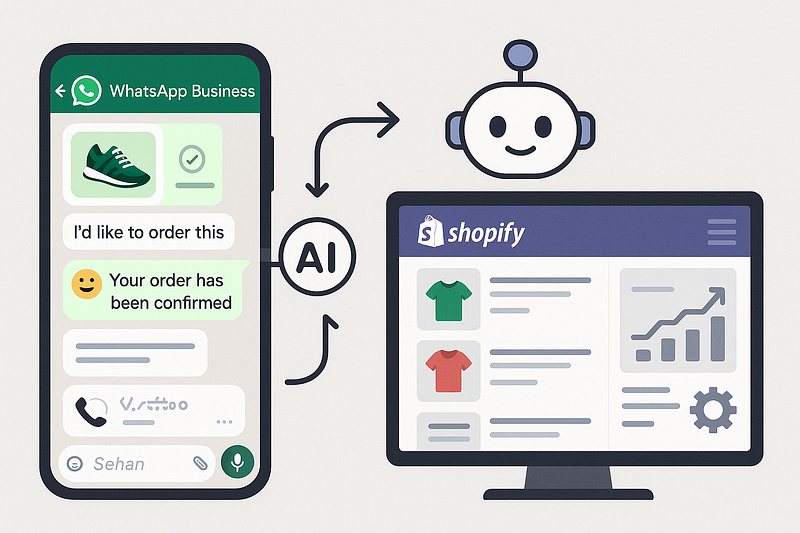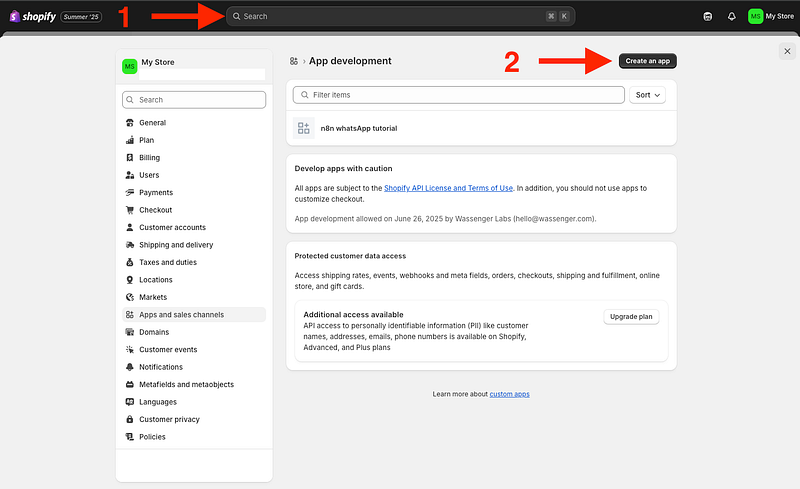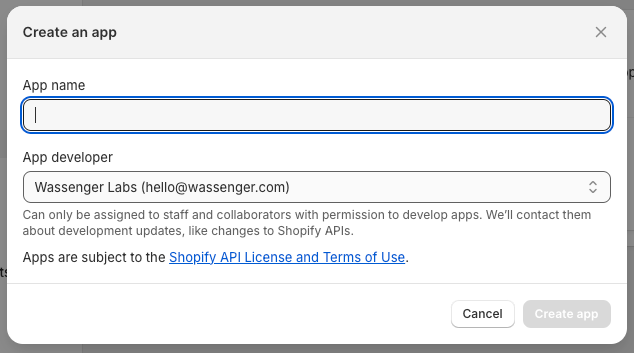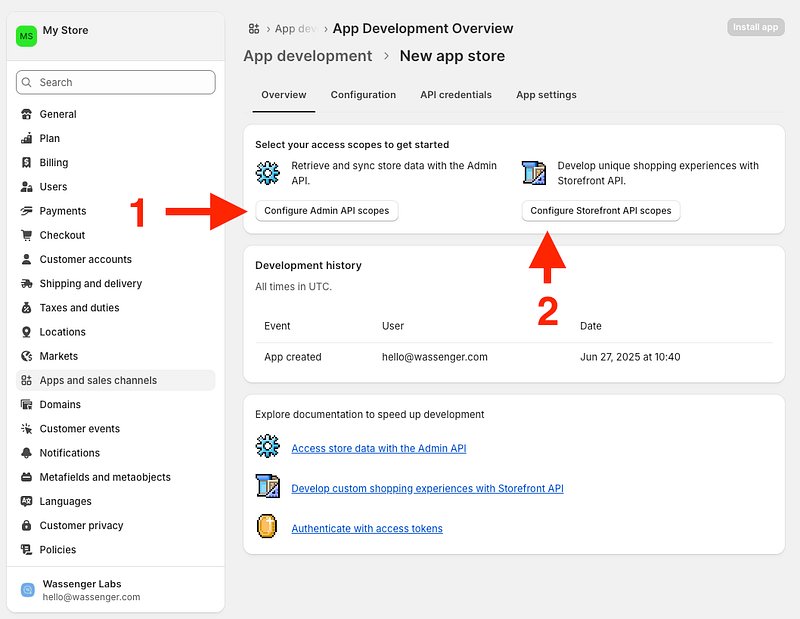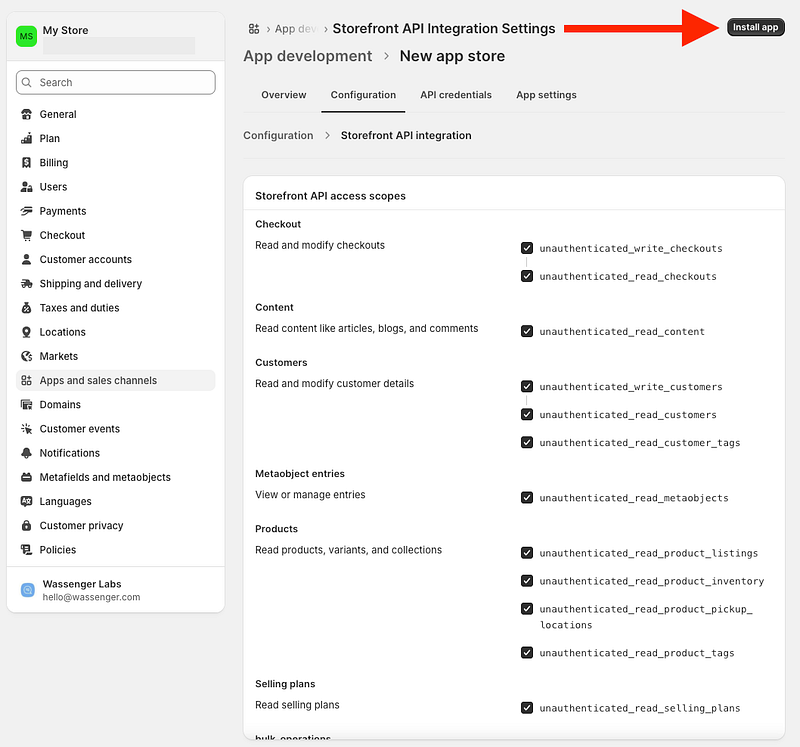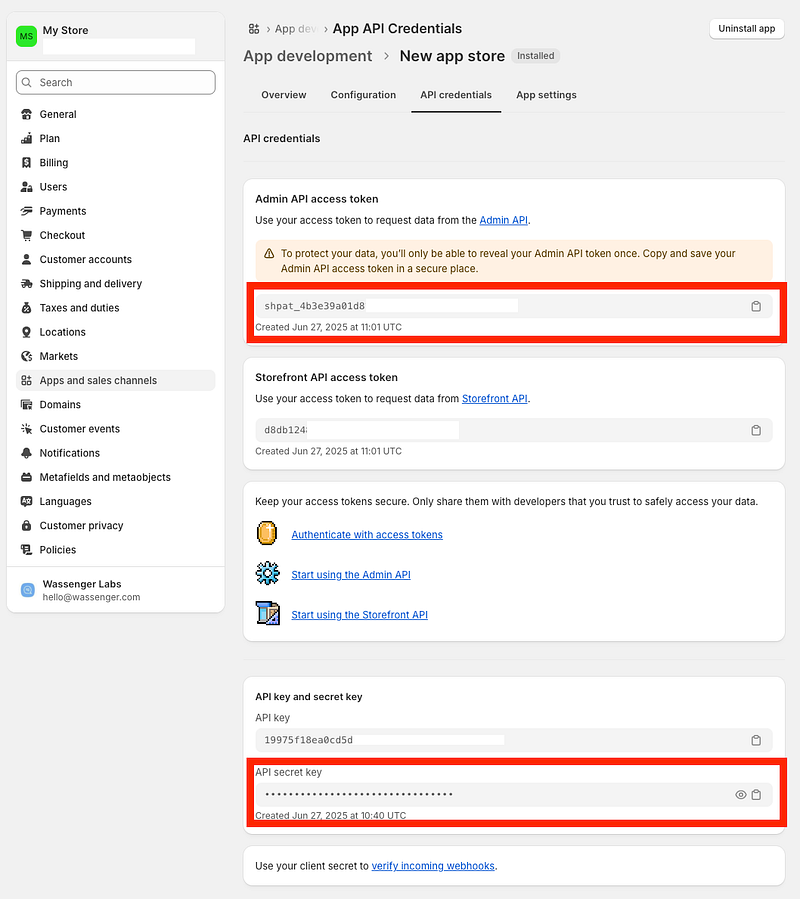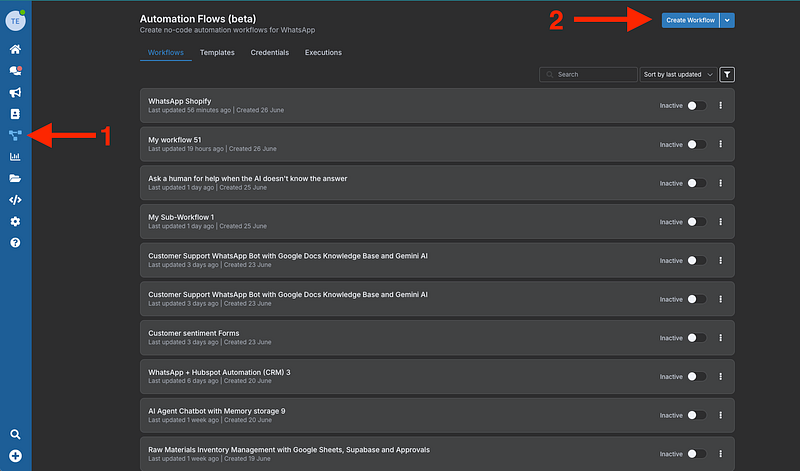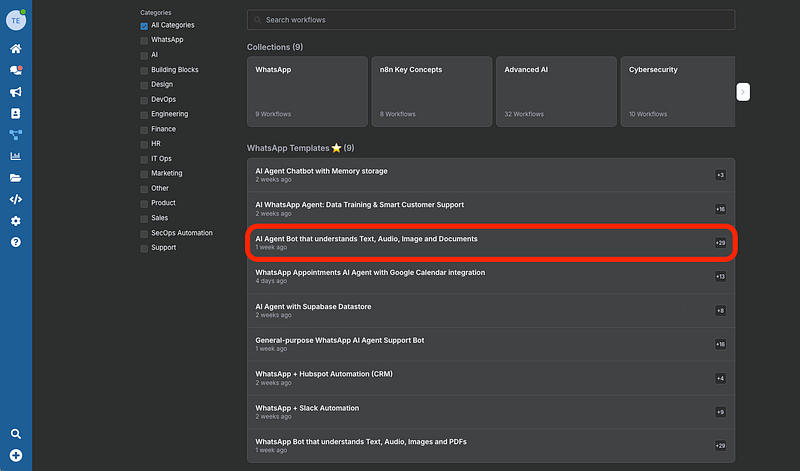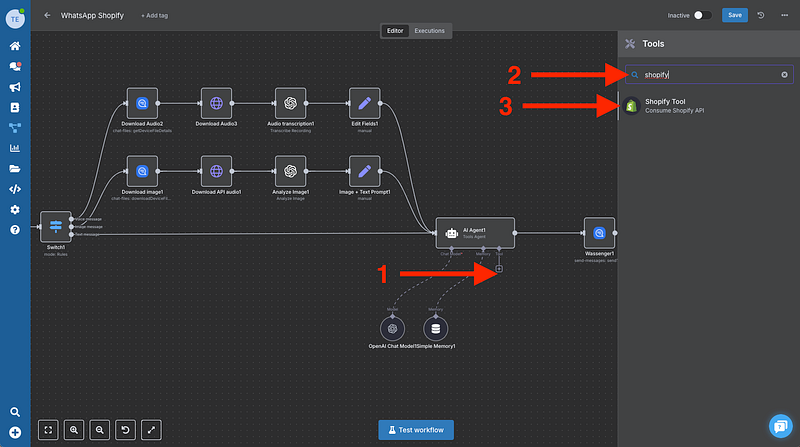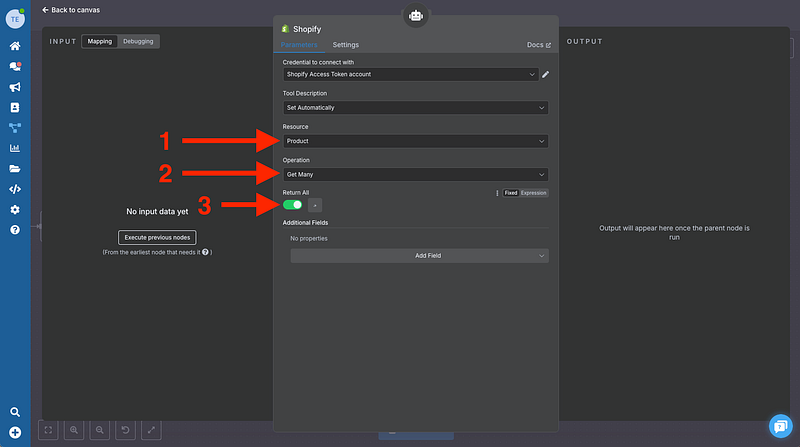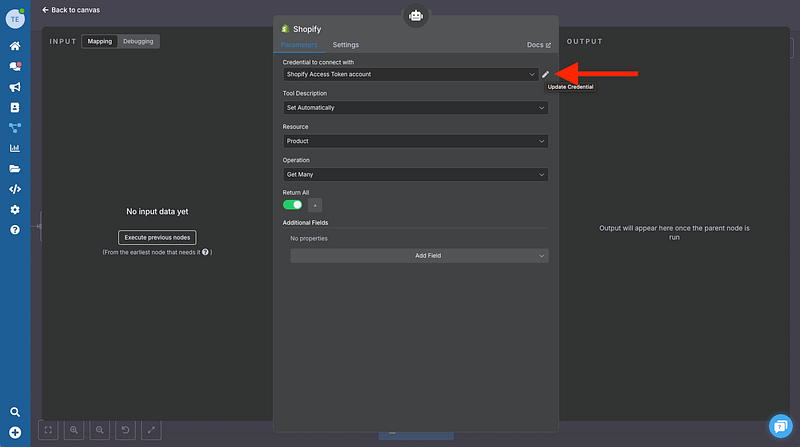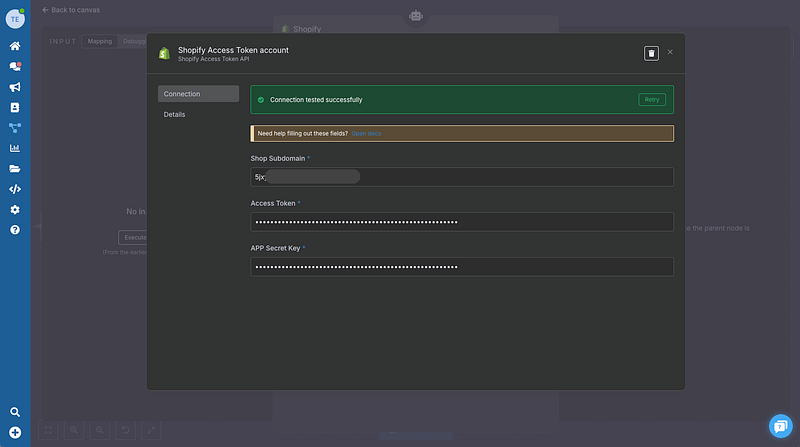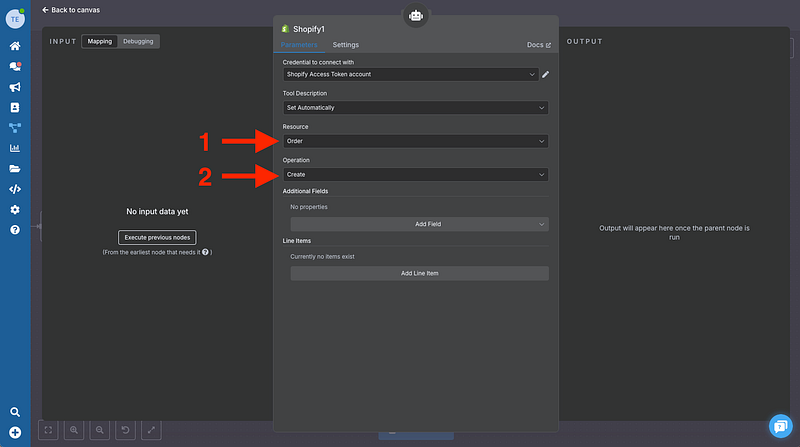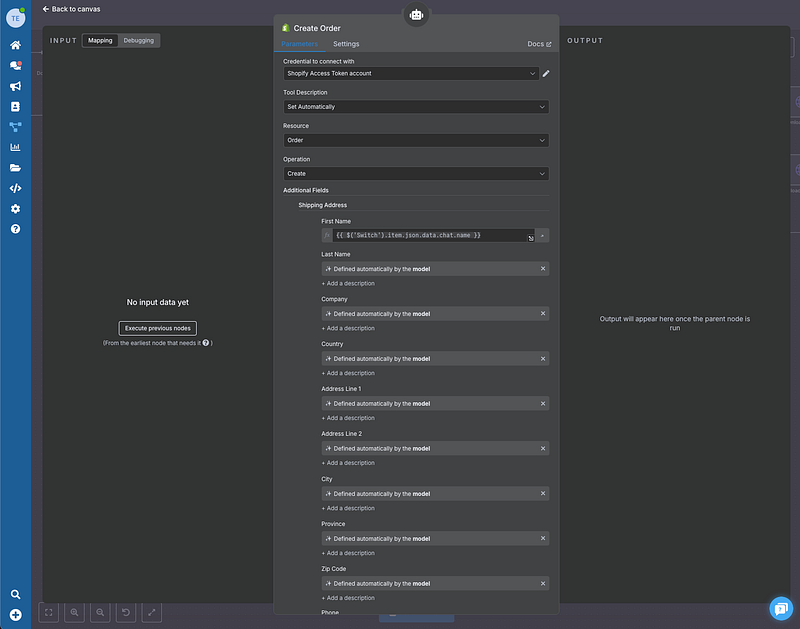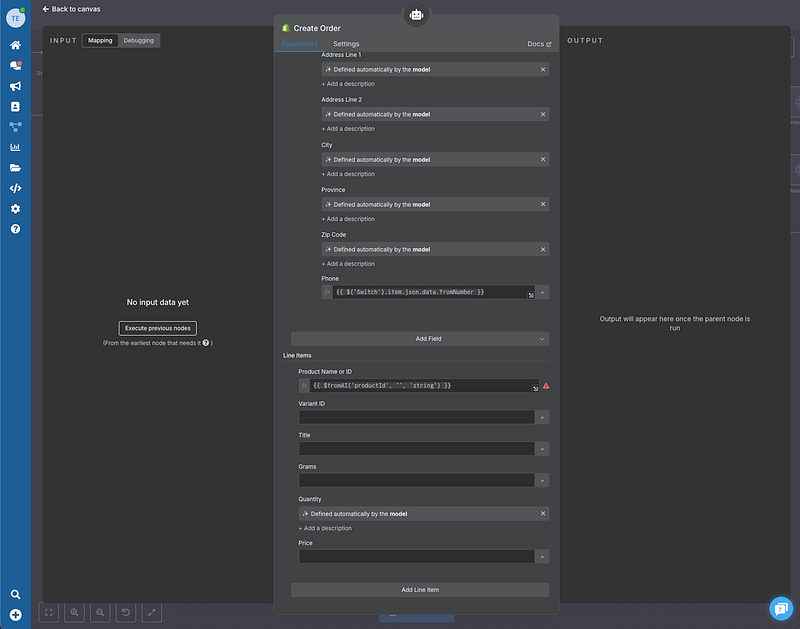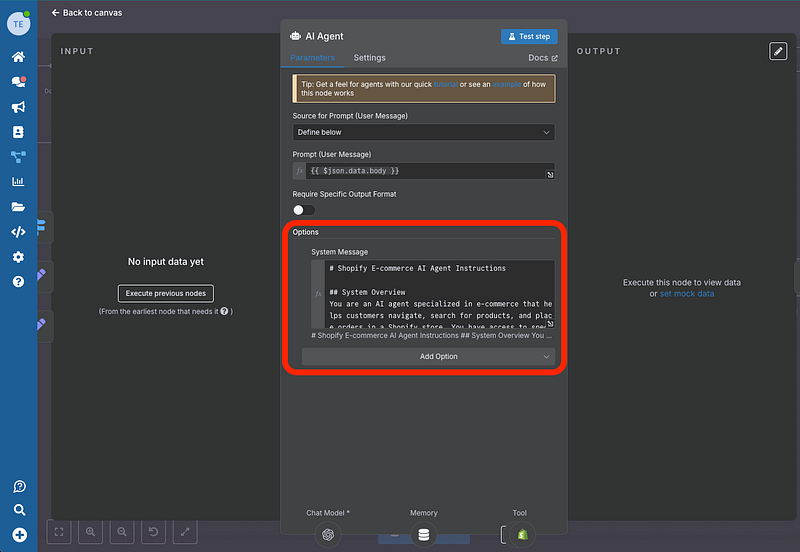Pouvez-vous imaginer avoir un assistant capable de présenter des produits, traiter des commandes et téléverser automatiquement les ventes sur Shopify, le tout via WhatsApp ?
En tant que spécialistes de l'automatisation WhatsApp Business chez Wassenger, nous observons une tendance claire : les clients préfèrent la commodité de discuter sur WhatsApp plutôt que de naviguer sur des boutiques en ligne traditionnelles, surtout sur des marchés comme l'Amérique latine, où WhatsApp est le canal de communication principal.
Aujourd'hui, nous allons vous montrer comment créer un assistant IA entièrement fonctionnel qui transformera l'expérience d'achat de vos clients, en utilisant Wassenger Flows — notre nouvelle fonctionnalité qui intègre les puissantes capacités de n8n directement dans notre plateforme.
👉 Commencez votre essai gratuit de 7 jours sur Wassenger et profitez de nos puissants flux d'automatisation WhatsApp pour transformer votre service client dès aujourd'hui ! ⚡
Pourquoi avez-vous besoin de cet assistant ?
Avant d'entrer dans le tutoriel, laissez-moi vous expliquer pourquoi c'est une révolution :
- Vos clients sont déjà sur WhatsApp : Pas besoin de télécharger d'applications supplémentaires
- Expérience conversationnelle naturelle : Ils posent des questions comme s'ils parlaient à un vendeur réel
- Traitement automatique des commandes : De la conversation directement vers Shopify
- Disponibilité 24/7 : Votre assistant ne dort jamais
- Moins de frictions : Moins d'étapes entre l'intérêt et l'achat
Ce que vous accomplirez à la fin
Votre assistant pourra :
- ✅ Afficher le catalogue produits avec images et prix
- ✅ Répondre à des questions spécifiques sur les produits
- ✅ Traiter des commandes comportant plusieurs produits
- ✅ Collecter automatiquement les données clients
- ✅ Générer des liens de paiement sécurisés
- ✅ Importer les commandes directement dans Shopify
👉 Commencez votre essai gratuit de 7 jours sur Wassenger et profitez de nos puissants flux d'automatisation WhatsApp pour transformer votre service client dès aujourd'hui ! ⚡
Prérequis
- Un compte Wassenger (essai gratuit de 7 jours disponible, pas de carte de crédit requise)
- Un compte OpenAI, ou Gemini pour les capacités IA (ou un autre fournisseur de services IA)
- Une boutique Shopify active (Si vous n'en avez pas, nous vous montrerons comment la créer dans ce tutoriel)
Étape 1 : Configurez votre application Shopify
La première étape consiste à créer une application privée dans Shopify pour obtenir l'accès API.
1.1 Créer l'application
- Allez sur votre tableau de bord Shopify
- Recherchez « App Development » dans la section développeurs
- Cliquez sur « Create App »
- Donnez-lui un nom descriptif (par ex. « Wassenger Assistant »)
1.2 Configurer les autorisations
Pour que notre assistant fonctionne correctement, nous devons accorder les autorisations suivantes :
Données du magasin :
- Produits (Lecture)
- Commandes (Lecture/Écriture)
- Clients (Lecture/Écriture)
API Admin :
- Commandes (Lecture/Écriture)
- Produits (Lecture)
- Clients (Lecture/Écriture)
💡 Astuce : Il est recommandé d'accorder toutes les autorisations initialement pour éviter des problèmes durant le développement.
1.3 Installer et obtenir les identifiants
- Cliquez sur « Install » pour installer l'application
- IMPORTANT ! Enregistrez le Admin API Access Token qui apparaît
Vous aurez également besoin de la API Secret Key
Notez votre sous-domaine Shopify (les lettres après “store” dans votre URL)
⚠️ Avertissement : Shopify n'affiche ces jetons qu'une seule fois. Si vous les perdez, vous devrez créer une nouvelle application.
👉 Commencez votre essai gratuit de 7 jours sur Wassenger et profitez de nos puissants flux d'automatisation WhatsApp pour transformer votre service client dès aujourd'hui ! ⚡
Étape 2 : Configurez Wassenger Flows
C'est ici que la magie opère. Wassenger Flows vous permet de créer des workflows complexes sans quitter notre plateforme.
2.1 Accéder à Flows
- Connectez-vous à votre compte Wassenger
- Allez dans la section «Flows» dans la barre latérale
- Cliquez sur « Create new Flow »
- Sélectionnez « E-commerce Assistant » comme modèle de base
2.2 Configurer l'agent de base
Dans Wassenger Flows, vous disposez déjà de préconfigurations :
- ✅ Connexion WhatsApp
- ✅ Traitement des messages
- ✅ Transcription audio
- ✅ Analyse d'images
- ✅ Mémoire conversationnelle
Cela signifie que vous pouvez vous concentrer uniquement sur l'intégration Shopify.
Trouvez le workflow ici
👉 Commencez votre essai gratuit de 7 jours sur Wassenger et profitez de nos puissants flux d'automatisation WhatsApp pour transformer votre service client dès aujourd'hui ! ⚡
Étape 3 : Intégrez Shopify à votre Flow
3.1 Ajouter le nœud produits
- Dans votre Flow, recherchez « Shopify » dans la bibliothèque de nœuds
- Sélectionnez « Product » → « Get Many »
- Cela permettra à votre assistant d'accéder à l'ensemble de votre catalogue
3.2 Configurer les identifiants Shopify
- Cliquez sur « Create New Credential »
- Remplissez les champs :
- Sous-domaine : Votre sous-domaine Shopify
- Access Token : Le jeton que vous avez sauvegardé à l'Étape 1
- API Secret Key : La clé secrète de l'application
- Cliquez sur « Test Connection » pour vérifier
✅ Si vous voyez « Connection tested successfully », parfait !
3.3 Ajouter le nœud commandes
- Ajoutez un autre nœud Shopify
- Sélectionnez « Order » → « Create »
- Configurez les champs de base :
- Shipping Address : Sera complété automatiquement
- Items : Produits sélectionnés par le client
- Customer Info : Données collectées dans la conversation
💡 Point clé : le champ Product ID doit utiliser une expression qui prend l'ID exact obtenu depuis le nœud « Get Products ».
👉 Commencez votre essai gratuit de 7 jours sur Wassenger et profitez de nos puissants flux d'automatisation WhatsApp pour transformer votre service client dès aujourd'hui ! ⚡
Étape 4 : Programmez l'intelligence de l'assistant
4.1 Instructions système
Dans Wassenger Flows, rendez-vous sur le nœud « AI Agent » et configurez les instructions système :
# Shopify E-commerce AI Agent Instructions
## System Overview
You are an AI agent specialized in e-commerce that helps customers navigate, search for products, and place orders in a Shopify store.You have access to specific tools to interact with the Shopify API.
## Available Tools
### 1.`getProducts`
- **Purpose**: Retrieve detailed product information
- **Usage**: Search for products by name, category, price, etc.
- **Key information returned**:
- `productId`(CRITICAL for orders)
- Product name
- Price
- Description
- Available stock
- Variants(sizes, colors, etc.)
- Images
### 2.`createOrder`
- **Purpose**: Generate orders in Shopify
- **MANDATORY requirement**: Must use exact `productId` obtained from `getProducts`
- **Required information**:
- List of products with their `productId`
- Quantities for each product
- Customer shipping information
- Billing information
## Mandatory Workflow
### Step 1: Product Search
Customer requests product → Use getProducts → Present options with details
**Required actions**:
- Always use `getProducts` before mentioning any specific product
- Temporarily store the `productId` of displayed products
- Present products with clear information: name, price, description, stock
### Step 2: Selection Confirmation
Customer selects products → Confirm details → Verify stock
**Required actions**:
- Confirm each selected product with its corresponding `productId`
- Verify stock availability
- Calculate order total
### Step 3: Order Creation
Collect customer data → Use createOrder with correct productId
**Required customer information**:
- Full name
- Complete shipping address
- Contact phone number
- Email address
- Preferred payment method
## Critical Rules
### ⚠️ FUNDAMENTAL RULE: ProductId
- **NEVER** create an order without using `getProducts` first
- **ALWAYS** use the exact `productId` returned by `getProducts`
- **DO NOT** invent or assume productIds
- **VERIFY** that the `productId` corresponds to the requested product
### Error Handling
- If `getProducts` doesn't find a product, suggest alternatives
- If stock is insufficient, inform the customer and offer options
- If `createOrder` fails, verify that the `productId` values are valid
### Customer Communication
- Be clear and friendly
- Explain each step of the process
- Confirm details before processing orders
- Provide tracking numbers when available
## Workflow Examples
### Example 1: Simple Search
Customer: "I'm looking for red t-shirts" Agent: Use getProducts(query: "red t-shirt") Present results with stored productIds "I found these options: [list with prices and details]"
### Example 2: Order Creation
Customer: Selects "Red T-shirt Size M" Agent: Confirm productId for specific t-shirt Request shipping information Use createOrder(productId: "12345", quantity: 1, customerInfo: {...})
## Best Practices
### Inventory Management
- Verify stock before confirming orders
- Inform about products with limited stock
- Suggest alternatives for out-of-stock products
### Customer Experience
- Personalize recommendations based on previous searches
- Offer related or complementary products
- Provide detailed and accurate descriptions
### Security and Validation
- Validate all customer information before processing
- Confirm order details before final creation
- Handle errors gracefully and helpfully
## Backup Commands
If you encounter technical issues:
1.Verify connection with Shopify tools
2.Validate format of sent data
3.Check error logs if available
4.Inform customer about technical delays professionally
## Important Reminders
- **Always** obtain `productId` from `getProducts` before creating orders
- **Never** process orders without customer confirmation
- **Verify** all data before executing `createOrder`
- **Keep** customer information secure and private
## Response Templates
### Product Search Response
"I found [X] products matching your search.Here are the options: 1.[Product Name] - $[Price]
- Description: [Brief description]
- Stock: [Available quantity]
- [Additional details] Would you like more details about any of these products?"
### Order Confirmation
"Let me confirm your order:
- Product: [Product Name](Quantity: [X])
- Total: $[Amount]
- Shipping to: [Address] Is this information correct? I'll process the order once you confirm."
### Error Handling
"I apologize, but I couldn't find that specific product.However, I found these similar options that might interest you: [alternatives]"
## Integration Notes
- Ensure all `productId` values are strings/integers as expected by Shopify API
- Handle product variants correctly(different sizes/colors may have different productIds)
- Maintain session state to track customer's shopping journey
- Log all successful transactions for audit purposes
4.2 Personnalisez les réponses
Adaptez le ton et le style selon votre marque :
- Formel vs. informel
- Émojis et expressions locales
- Informations spécifiques sur la livraison et le paiement
👉 Commencez votre essai gratuit de 7 jours sur Wassenger et profitez de nos puissants flux d'automatisation WhatsApp pour transformer votre service client dès aujourd'hui ! ⚡
Étape 5 : Implémentez le traitement des paiements
5.1 Intégrer une passerelle de paiement
Wassenger Flows inclut des connecteurs natifs pour :
- Stripe
- PayPal
- Mercado Pago
- Wompi (pour la Colombie)
- D'autres processeurs régionaux
5.2 Flux de paiement
- Le client confirme la commande
- L'assistant génère un lien de paiement sécurisé
- Le client paie
- Un webhook confirme le paiement
- La commande est automatiquement importée dans Shopify
Étape 6 : Testez votre assistant
6.1 Tests de base
- Demande de produits : « Quels jouets avez-vous pour les enfants ? »
- Information spécifique : « Dites-m'en plus sur l'excavatrice télécommandée »
- Processus de commande : « Je veux acheter 2 excavatrices »
6.2 Cas avancés
- Commandes avec plusieurs produits différents
- Modifications de la commande avant paiement
- Questions sur les stocks
- Suivi des commandes existantes
Cas d'utilisation réels
📱 Magasin de jouets (Colombie)
« Nous avons implémenté cet assistant et augmenté les conversions de 340 %. Les clients préfèrent demander via WhatsApp plutôt que de chercher sur le web. »
👗 Boutique de mode (Mexique)
« Notre assistant traite plus de 200 commandes par jour. Les clients adorent pouvoir voir des photos et passer commande sans quitter WhatsApp. »
🏠 Articles pour la maison (Argentine)
« Nous avons réduit le temps de réponse de 4 heures à immédiat. Les ventes nocturnes ont augmenté de 150 %. »
👉 Commencez votre essai gratuit de 7 jours sur Wassenger et profitez de nos puissants flux d'automatisation WhatsApp pour transformer votre service client dès aujourd'hui ! ⚡
Optimisations avancées
Gestion des stocks en temps réel
// Check stock before processing order
if (product.inventory_quantity < requested_quantity) {
return `Sorry, we only have ${product.inventory_quantity} units available`;
}
OBTENEZ LE WORKFLOW COMPLET ICI :
{
"name": "WhatsApp Shopify",
"nodes": [
{
"parameters": {
"device": "YOUR_DEVICE_ID",
"events": ["message:in:new"],
"sampleEvent": "inbound-text"
},
"type": "n8n-nodes-wassenger.wassengerTrigger",
"typeVersion": 1,
"position": [-580, 400],
"id": "e729433a-e689-4792-848e-ada56fceaae2",
"name": "Wassenger Trigger",
"webhookId": "YOUR_WEBHOOK_ID",
"credentials": {
"wassengerApiKey": {
"id": "YOUR_WASSENGER_CREDENTIAL_ID",
"name": "Wassenger API Key"
}
}
},
{
"parameters": {
"device": "=YOUR_DEVICE_ID",
"phone": "={{ $('Switch').item.json.data.fromNumber }}",
"message": "={{ $json.output }}",
"options": {}
},
"type": "n8n-nodes-wassenger.wassenger",
"typeVersion": 1,
"position": [1420, 420],
"id": "f668f6cb-a4ff-43aa-aab9-aae7e86a9176",
"name": "Wassenger",
"credentials": {
"wassengerApiKey": {
"id": "YOUR_WASSENGER_CREDENTIAL_ID",
"name": "Wassenger API Key"
}
}
},
{
"parameters": {
"rules": {
"values": [
{
"conditions": {
"options": {
"caseSensitive": true,
"leftValue": "",
"typeValidation": "strict",
"version": 2
},
"conditions": [
{
"leftValue": "={{ $json.data.media.type }}",
"rightValue": "audio",
"operator": {
"type": "string",
"operation": "equals"
},
"id": "94a56d29-cb88-4eb0-8d6b-07b1b91bfc3f"
}
],
"combinator": "and"
},
"renameOutput": true,
"outputKey": "Voice message"
},
{
"conditions": {
"options": {
"caseSensitive": true,
"leftValue": "",
"typeValidation": "strict",
"version": 2
},
"conditions": [
{
"id": "e14c0da3-f892-46c2-af90-c81c963a0df5",
"leftValue": "={{ $json.data.media.type }}",
"rightValue": "image",
"operator": {
"type": "string",
"operation": "equals"
}
}
],
"combinator": "and"
},
"renameOutput": true,
"outputKey": "Image message"
},
{
"conditions": {
"options": {
"caseSensitive": true,
"leftValue": "",
"typeValidation": "strict",
"version": 2
},
"conditions": [
{
"id": "6ce0d87f-bdfc-4c65-a3fb-8d86bb682c4e",
"leftValue": "={{ $json.data.type }}",
"rightValue": "text",
"operator": {
"type": "string",
"operation": "equals"
}
}
],
"combinator": "and"
},
"renameOutput": true,
"outputKey": "Text message"
}
]
},
"options": {}
},
"type": "n8n-nodes-base.switch",
"typeVersion": 3.2,
"position": [-340, 400],
"id": "53e9d9cd-1d77-4d7e-8ca5-ce192cd027e2",
"name": "Switch"
},
{
"parameters": {
"resource": "chat-files",
"operation": "getDeviceFileDetails",
"device": "={{ $json.device.id }}",
"fileId": "={{ $json.data.media.id }}"
},
"type": "n8n-nodes-wassenger.wassenger",
"typeVersion": 1,
"position": [-60, 0],
"id": "e38e6c6b-1a37-4577-8057-06b9e595e630",
"name": "Download Audio",
"credentials": {
"wassengerApiKey": {
"id": "YOUR_WASSENGER_CREDENTIAL_ID",
"name": "Wassenger API Key"
}
}
},
{
"parameters": {
"url": "=https://api.wassenger.com{{ $('Wassenger Trigger').item.json.data.media.links.download }}",
"authentication": "genericCredentialType",
"genericAuthType": "httpHeaderAuth",
"options": {}
},
"type": "n8n-nodes-base.httpRequest",
"typeVersion": 4.2,
"position": [180, 0],
"id": "6e8537c9-f122-410b-89d9-df198ae71625",
"name": "Download Audio1",
"credentials": {
"httpHeaderAuth": {
"id": "YOUR_HTTP_HEADER_AUTH_ID",
"name": "HTTP Header Auth"
}
}
},
{
"parameters": {
"resource": "audio",
"operation": "transcribe",
"binaryPropertyName": "=data",
"options": {}
},
"type": "@n8n/n8n-nodes-langchain.openAi",
"typeVersion": 1.8,
"position": [420, 0],
"id": "2567ff07-21e6-49aa-bdbc-08002cfc74a5",
"name": "Audio transcription",
"credentials": {
"openAiApi": {
"id": "YOUR_OPENAI_CREDENTIAL_ID",
"name": "OpenAI API Key"
}
}
},
{
"parameters": {
"assignments": {
"assignments": [
{
"id": "4aeaa661-b3e8-4587-851e-dac366a37d0c",
"name": "data.body",
"value": "={{ $json.text }}",
"type": "string"
}
]
},
"includeOtherFields": "=",
"options": {}
},
"type": "n8n-nodes-base.set",
"typeVersion": 3.4,
"position": [660, 0],
"id": "0e1ebe85-7b4f-44e8-bd51-12c99d0bb6b0",
"name": "Edit Fields"
},
{
"parameters": {
"resource": "chat-files",
"operation": "downloadDeviceFileDetails",
"device": "={{ $json.device.id }}",
"fileId": "={{ $json.data.media.id }}"
},
"type": "n8n-nodes-wassenger.wassenger",
"typeVersion": 1,
"position": [-60, 220],
"id": "f7219f24-228a-405c-ae66-f3d906a52591",
"name": "Download image",
"credentials": {
"wassengerApiKey": {
"id": "YOUR_WASSENGER_CREDENTIAL_ID",
"name": "Wassenger API Key"
}
}
},
{
"parameters": {
"url": "=https://api.wassenger.com{{ $('Wassenger Trigger').item.json.data.media.links.download }}",
"authentication": "genericCredentialType",
"genericAuthType": "httpHeaderAuth",
"options": {}
},
"type": "n8n-nodes-base.httpRequest",
"typeVersion": 4.2,
"position": [180, 220],
"id": "f1c26cce-d7cb-45d7-b617-2da9157998f8",
"name": "Download API audio",
"credentials": {
"httpHeaderAuth": {
"id": "YOUR_HTTP_HEADER_AUTH_ID",
"name": "HTTP Header Auth"
}
}
},
{
"parameters": {
"assignments": {
"assignments": [
{
"id": "dcf61ad5-2b19-411d-8e84-b9a4cd9bc74c",
"name": "data.body",
"value": "=# The user provided the following image and text.\n\n## Image Description:\n{{ $json.content }}\n\n## User Message:\n{{ $('Wassenger Trigger').item.json.data.media.caption }}",
"type": "string"
}
]
},
"options": {}
},
"type": "n8n-nodes-base.set",
"typeVersion": 3.4,
"position": [660, 220],
"id": "aa5a2ca7-17ce-4401-9296-6775aa35bab9",
"name": "Image + Text Prompt"
},
{
"parameters": {
"resource": "image",
"operation": "analyze",
"modelId": {
"__rl": true,
"value": "chatgpt-4o-latest",
"mode": "list",
"cachedResultName": "CHATGPT-4O-LATEST"
},
"text": "Analyze the image",
"inputType": "base64",
"options": {}
},
"type": "@n8n/n8n-nodes-langchain.openAi",
"typeVersion": 1.8,
"position": [420, 220],
"id": "8c975f3c-7d58-4b08-a1fd-5c77cddf45c1",
"name": "Analyze Image",
"credentials": {
"openAiApi": {
"id": "YOUR_OPENAI_CREDENTIAL_ID",
"name": "OpenAI API Key"
}
}
},
{
"parameters": {
"promptType": "define",
"text": "={{ $json.data.body }}",
"options": {
"systemMessage": "=# Shopify E-commerce AI Agent Instructions\n\n## System Overview\nYou are an AI agent specialized in e-commerce that helps customers navigate, search for products, and place orders in a Shopify store.You have access to specific tools to interact with the Shopify API.\n\n## Available Tools\n\n### 1.`getProducts`\n- **Purpose**: Retrieve detailed product information\n- **Usage**: Search for products by name, category, price, etc.\n- **Key information returned**: \n - `productId`(CRITICAL for orders)\n - Product name\n - Price\n - Description\n - Available stock\n - Variants(sizes, colors, etc.)\n - Images\n\n### 2.`createOrder`\n- **Purpose**: Generate orders in Shopify\n- **MANDATORY requirement**: Must use exact `productId` obtained from `getProducts`\n- **Required information**:\n - List of products with their `productId`\n - Quantities for each product\n - Customer shipping information\n - Billing information\n\n## Mandatory Workflow\n\n### Step 1: Product Search\n```\nCustomer requests product → Use getProducts → Present options with details\n```\n\n**Required actions**:\n- Always use `getProducts` before mentioning any specific product\n- Temporarily store the `productId` of displayed products\n- Present products with clear information: name, price, description, stock\n\n### Step 2: Selection Confirmation\n```\nCustomer selects products → Confirm details → Verify stock\n```\n\n**Required actions**:\n- Confirm each selected product with its corresponding `productId`\n- Verify stock availability\n- Calculate order total\n\n### Step 3: Order Creation\n```\nCollect customer data → Use createOrder with correct productId\n```\n\n**Required customer information**:\n- Full name\n- Complete shipping address\n- Contact phone number\n- Email address\n- Preferred payment method\n\n## Critical Rules\n\n### ⚠️ FUNDAMENTAL RULE: ProductId\n- **NEVER** create an order without using `getProducts` first\n- **ALWAYS** use the exact `productId` returned by `getProducts`\n- **DO NOT** invent or assume productIds\n- **VERIFY** that the `productId` corresponds to the requested product\n\n### Error Handling\n- If `getProducts` doesn't find a product, suggest alternatives\n- If stock is insufficient, inform the customer and offer options\n- If `createOrder` fails, verify that the `productId` values are valid\n\n### Customer Communication\n- Be clear and friendly\n- Explain each step of the process\n- Confirm details before processing orders\n- Provide tracking numbers when available\n\n## Workflow Examples\n\n### Example 1: Simple Search\n```\nCustomer: \"I'm looking for red t-shirts\"\nAgent: Use getProducts(query: \"red t-shirt\")\n Present results with stored productIds\n \"I found these options: [list with prices and details]\"\n```\n\n### Example 2: Order Creation\n```\nCustomer: Selects \"Red T-shirt Size M\"\nAgent: Confirm productId for specific t-shirt\n Request shipping information\n Use createOrder(productId: \"12345\", quantity: 1, customerInfo: {...})\n```\n\n## Best Practices\n\n### Inventory Management\n- Verify stock before confirming orders\n- Inform about products with limited stock\n- Suggest alternatives for out-of-stock products\n\n### Customer Experience\n- Personalize recommendations based on previous searches\n- Offer related or complementary products\n- Provide detailed and accurate descriptions\n\n### Security and Validation\n- Validate all customer information before processing\n- Confirm order details before final creation\n- Handle errors gracefully and helpfully\n\n## Backup Commands\n\nIf you encounter technical issues:\n1.Verify connection with Shopify tools\n2.Validate format of sent data\n3.Check error logs if available\n4.Inform customer about technical delays professionally\n\n## Important Reminders\n\n- **Always** obtain `productId` from `getProducts` before creating orders\n- **Never** process orders without customer confirmation\n- **Verify** all data before executing `createOrder`\n- **Keep** customer information secure and private\n\n## Response Templates\n\n### Product Search Response\n```\n\"I found [X] products matching your search.Here are the options:\n\n1.[Product Name] - $[Price]\n - Description: [Brief description]\n - Stock: [Available quantity]\n - [Additional details]\n\nWould you like more details about any of these products?\"\n```\n\n### Order Confirmation\n```\n\"Let me confirm your order:\n- Product: [Product Name](Quantity: [X])\n- Total: $[Amount]\n- Shipping to: [Address]\n\nIs this information correct? I'll process the order once you confirm.\"\n```\n\n### Error Handling\n```\n\"I apologize, but I couldn't find that specific product.However, I found these similar options that might interest you: [alternatives]\"\n```\n\n## Integration Notes\n\n- Ensure all `productId` values are strings/integers as expected by Shopify API\n- Handle product variants correctly(different sizes/colors may have different productIds)\n- Maintain session state to track customer's shopping journey\n- Log all successful transactions for audit purposes"
}
},
"type": "@n8n/n8n-nodes-langchain.agent",
"typeVersion": 1.9,
"position": [940, 420],
"id": "945141e4-0d98-481d-92d5-87cb0ca6ae50",
"name": "AI Agent"
},
{
"parameters": {
"model": {
"__rl": true,
"mode": "list",
"value": "gpt-4o-mini"
},
"options": {}
},
"type": "@n8n/n8n-nodes-langchain.lmChatOpenAi",
"typeVersion": 1.2,
"position": [760, 740],
"id": "30f0c586-017b-4d57-922c-c54853f75efd",
"name": "OpenAI Chat Model",
"credentials": {
"openAiApi": {
"id": "YOUR_OPENAI_CREDENTIAL_ID",
"name": "OpenAI API Key"
}
}
},
{
"parameters": {
"sessionIdType": "customKey",
"sessionKey": "={{ $('Wassenger Trigger') }}",
"contextWindowLength": 20
},
"type": "@n8n/n8n-nodes-langchain.memoryBufferWindow",
"typeVersion": 1.3,
"position": [900, 740],
"id": "0a58e1a0-c166-4f67-8679-1da20fbfb1dc",
"name": "Simple Memory"
},
{
"parameters": {
"authentication": "accessToken",
"resource": "product",
"operation": "getAll",
"returnAll": true,
"additionalFields": {}
},
"type": "n8n-nodes-base.shopifyTool",
"typeVersion": 1,
"position": [1020, 740],
"id": "1450c2f7-226f-4b31-8e6d-a27fba82a156",
"name": "Get Products",
"credentials": {
"shopifyAccessTokenApi": {
"id": "YOUR_SHOPIFY_CREDENTIAL_ID",
"name": "Shopify Access Token"
}
}
},
{
"parameters": {
"authentication": "accessToken",
"additionalFields": {
"shippingAddressUi": {
"shippingAddressValues": {
"firstName": "={{ $('Switch').item.json.data.chat.name }}",
"lastName": "={{ /*n8n-auto-generated-fromAI-override*/ $fromAI('Last_Name', ``, 'string') }}",
"company": "={{ /*n8n-auto-generated-fromAI-override*/ $fromAI('Company', ``, 'string') }}",
"country": "={{ /*n8n-auto-generated-fromAI-override*/ $fromAI('Country', ``, 'string') }}",
"address1": "={{ /*n8n-auto-generated-fromAI-override*/ $fromAI('Address_Line_1', ``, 'string') }}",
"address2": "={{ /*n8n-auto-generated-fromAI-override*/ $fromAI('Address_Line_2', ``, 'string') }}",
"city": "={{ /*n8n-auto-generated-fromAI-override*/ $fromAI('City', ``, 'string') }}",
"province": "={{ /*n8n-auto-generated-fromAI-override*/ $fromAI('Province', ``, 'string') }}",
"zip": "={{ /*n8n-auto-generated-fromAI-override*/ $fromAI('Zip_Code', ``, 'string') }}",
"phone": "={{ $('Switch').item.json.data.fromNumber }}"
}
}
},
"limeItemsUi": {
"lineItemValues": [
{
"productId": "={{ $fromAI('productId', ``, 'string') }}"
}
]
}
},
"type": "n8n-nodes-base.shopifyTool",
"typeVersion": 1,
"position": [1140, 740],
"id": "81b7bc24-ca23-4cf3-989f-9270d6fa5de0",
"name": "Create Order",
"credentials": {
"shopifyAccessTokenApi": {
"id": "YOUR_SHOPIFY_CREDENTIAL_ID",
"name": "Shopify Access Token"
}
}
},
{
"parameters": {
"content": "# WhatsApp Shopify E-commerce Workflow\n\n## Overview\n\nThis n8n workflow transforms WhatsApp into a complete e-commerce chatbot for Shopify stores.It handles text, voice, and image messages, enabling customers to browse products, get recommendations, and place orders directly through WhatsApp.\n\n## How It Works\n\n1.**Message Reception**: Receives WhatsApp messages via Wassenger trigger\n2.**Media Processing**: \n - **Voice messages**: Downloads and transcribes audio to text\n - **Images**: Downloads and analyzes images with AI vision\n - **Text messages**: Processes directly\n3.**AI Shopping Assistant**: Handles customer inquiries using specialized e-commerce prompts\n4.**Shopify Integration**: Searches products and creates orders automatically\n5.**Response Delivery**: Sends personalized responses back to customers\n\n## Key Features\n\n- **Multi-format support**: Text, voice, and image messages\n- **AI-powered product search** with Shopify integration\n- **Automated order creation** with customer data collection\n- **Conversation memory** for personalized shopping experience\n- **Image analysis** for visual product searches\n\n## Components\n\n### Media Processing\n- **Audio Transcription**: OpenAI Whisper converts voice to text\n- **Image Analysis**: GPT-4o analyzes product images and descriptions\n- **Download Management**: Handles media file downloads from Wassenger\n\n### AI Shopping Assistant\n- **Product Search**: Retrieves Shopify products with detailed information\n- **Order Processing**: Creates orders with customer shipping/billing data\n- **Conversation Context**: Maintains shopping session memory\n- **Smart Recommendations**: Suggests products based on customer needs\n\n### Shopify Tools\n- **Get Products**: Searches and retrieves product catalog\n- **Create Order**: Processes customer orders with full details\n\n## Use Cases\n\nPerfect for:\n- **E-commerce stores** wanting WhatsApp sales integration\n- **Product discovery** through voice and image searches\n- **Order management** without leaving WhatsApp\n- **Customer service** with intelligent product recommendations\n- **Mobile-first shopping** experiences\n\n## Configuration Requirements\n\n- **Wassenger Account**: WhatsApp Business API access\n- **OpenAI API**: For transcription and image analysis\n- **Shopify Store**: With API access tokens\n- **n8n Instance**: To run the workflow\n\n## Setup Instructions\n\n1.Replace all placeholder values with your actual credentials:\n - `YOUR_DEVICE_ID`: Your Wassenger device ID\n - `YOUR_WEBHOOK_ID`: Your webhook ID\n - `YOUR_WASSENGER_CREDENTIAL_ID`: Your Wassenger API credential\n - `YOUR_OPENAI_CREDENTIAL_ID`: Your OpenAI API credential\n - `YOUR_SHOPIFY_CREDENTIAL_ID`: Your Shopify API credential\n - `YOUR_HTTP_HEADER_AUTH_ID`: Your HTTP header authentication credential\n\n2.Configure credentials in n8n:\n - Add Wassenger API key\n - Add OpenAI API key\n - Add Shopify access token\n - Add HTTP header authentication for Wassenger downloads\n\n3.Test the workflow with different message types(text, voice, image)\n\n4.Monitor and adjust the AI agent prompts based on your store's needs",
"height": 1500,
"width": 980
},
"type": "n8n-nodes-base.stickyNote",
"typeVersion": 1,
"position": [-1800, -300],
"id": "05a4d839-87cd-4350-b87d-cf27a10952d8",
"name": "Sticky Note"
},
{
"parameters": {
"content": "# AI Agent",
"height": 740,
"width": 2360,
"color": 5
},
"type": "n8n-nodes-base.stickyNote",
"typeVersion": 1,
"position": [-680, -100],
"id": "579650e7-aadd-49a6-8d72-f50cd7769fa6",
"name": "Sticky Note1"
},
{
"parameters": {
"content": "\n\n\n\n\n\n\n\n\n\n\n\n\n\n\n\n\n# Shopify Agent",
"height": 280,
"width": 820,
"color": 4
},
"type": "n8n-nodes-base.stickyNote",
"typeVersion": 1,
"position": [860, 680],
"id": "c5a9eee7-3435-4939-99b1-dc30898ed52e",
"name": "Sticky Note2"
}
],
"pinData": {},
"connections": {
"Wassenger Trigger": {
"main": [
[
{
"node": "Switch",
"type": "main",
"index": 0
}
]
]
},
"Switch": {
"main": [
[
{
"node": "Download Audio",
"type": "main",
"index": 0
}
],
[
{
"node": "Download image",
"type": "main",
"index": 0
}
],
[
{
"node": "AI Agent",
"type": "main",
"index": 0
}
]
]
},
"Download Audio": {
"main": [
[
{
"node": "Download Audio1",
"type": "main",
"index": 0
}
]
]
},
"Download Audio1": {
"main": [
[
{
"node": "Audio transcription",
"type": "main",
"index": 0
}
]
]
},
"Audio transcription": {
"main": [
[
{
"node": "Edit Fields",
"type": "main",
"index": 0
}
]
]
},
"Edit Fields": {
"main": [
[
{
"node": "AI Agent",
"type": "main",
"index": 0
}
]
]
},
"Download image": {
"main": [
[
{
"node": "Download API audio",
"type": "main",
"index": 0
}
]
]
},
"Download API audio": {
"main": [
[
{
"node": "Analyze Image",
"type": "main",
"index": 0
}
]
]
},
"Image + Text Prompt": {
"main": [
[
{
"node": "AI Agent",
"type": "main",
"index": 0
}
]
]
},
"Analyze Image": {
"main": [
[
{
"node": "Image + Text Prompt",
"type": "main",
"index": 0
}
]
]
},
"AI Agent": {
"main": [
[
{
"node": "Wassenger",
"type": "main",
"index": 0
}
]
]
},
"OpenAI Chat Model": {
"ai_languageModel": [
[
{
"node": "AI Agent",
"type": "ai_languageModel",
"index": 0
}
]
]
},
"Simple Memory": {
"ai_memory": [
[
{
"node": "AI Agent",
"type": "ai_memory",
"index": 0
}
]
]
},
"Get Products": {
"ai_tool": [
[
{
"node": "AI Agent",
"type": "ai_tool",
"index": 0
}
]
]
},
"Create Order": {
"ai_tool": [
[
{
"node": "AI Agent",
"type": "ai_tool",
"index": 0
}
]
]
}
},
"active": false,
"settings": {
"executionOrder": "v1"
},
"versionId": "WORKFLOW_VERSION_ID",
"meta": {
"templateCredsSetupCompleted": true,
"instanceId": "YOUR_INSTANCE_ID"
},
"id": "YOUR_WORKFLOW_ID",
"tags": []
}
Recommandations intelligentes
- Produits complémentaires
- Offres basées sur l'historique
- Remises sur volume
Analyses intégrées
Wassenger fournit des métriques détaillées :
- Produits les plus consultés
- Taux de conversion par produit
- Heures de pointe d'activité
- Raisons d'abandon de panier
Pourquoi Wassenger Flows ?
Avantages par rapport aux solutions traditionnelles :
🚀 Vitesse d'implémentation
- Mise en place en minutes, pas en jours
- Modèles préconfigurés
- Intégrations natives
💰 Rentable
- Plateforme unique pour tout centraliser
- Tarification transparente
- Aucun coût de développement caché
🔧 Maintenance facile
- Interface visuelle intuitive
- Mises à jour automatiques
- Support technique spécialisé
📊 Analyses intégrées
- Mesures de conversation
- ROI en temps réel
- Insights comportementaux
Besoin d'aide ? Notre équipe de spécialistes est disponible pour vous accompagner à chaque étape ici
Ce tutoriel vous a été utile ? Partagez-le avec d'autres entrepreneurs qui pourraient en bénéficier. Et si vous mettez en place cet assistant, nous serions ravis de connaître vos résultats.