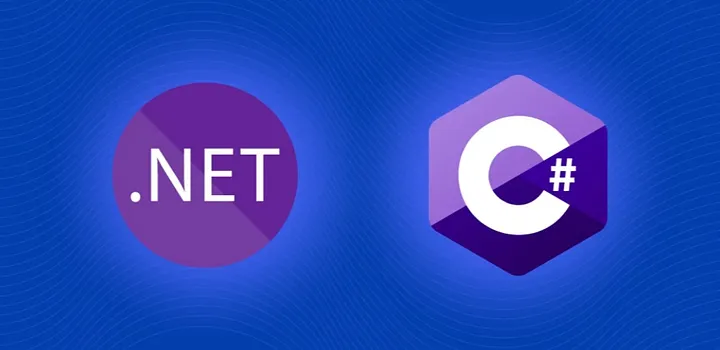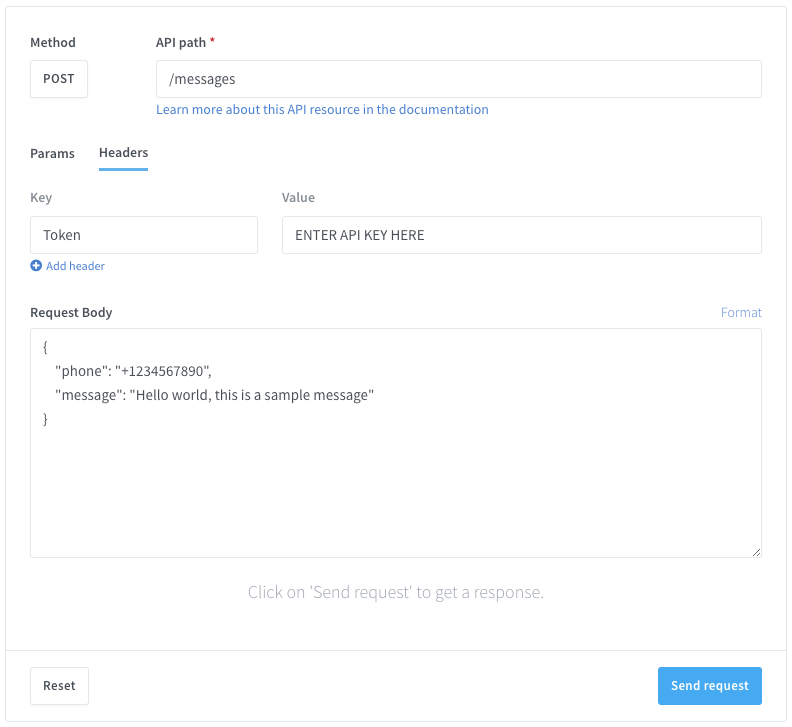Today, we’ll show you the ultimate guide to sending different types of WhatsApp messages using C# (.NET)
Effective communication is vital for project coordination, community engagement, and responsive customer support. Wassenger enhances this process by providing seamless management and interaction tools within WhatsApp messages. With its intuitive API and automation features, sending messages, videos, images, documents, and voice memos becomes simple and efficient.
In this article you will find:
- Send Image Message 🖼️
- Send Video Messages 📹
- Send Document Messages 📄
- Send Audio Voice Record 🎙️
- Send a Media Message with an Uploaded File 📤
- Send a GIF Message 🎞️
- Send a Poll Message 📊
- Send a Scheduled Date and Time Message 📅
- Send Dynamic Native Button Messages 🔘
- Send a List of Items to Select From 📝
- Send a Message with Text Formatting ✍️
- Send a Location Message with Coordinates 📍
- Send a Location Message with the Address 🗺️
- Send a Message with Variables 🔄
- Send Messages with Links 🔗
- Send Contact Card Messages 📇
- Reply to a Message 💬
- Forward a Message 🔁
- Send a Catalogue Message 📒
- Send a Message in Real-Time with No Enqueueing ⏱️
- Send a Message with Maximum Retries 🔄
- Send a Message with the Expiration Time ⏳
- Send a Message Within a Time and Day Range 🕰️
- Send a Message Reaction 😊
- Remove a Message Reaction 🚫
- Send a Message on Behalf of an Agent and Assign a Chat 👤
- Send a Message and Resolve the Chat ✅
- Send a Message and Add a Chat Label 🏷️
🤩 🤖 Wassenger is a complete communication platform and API solution for WhatsApp. Explore more than 100+ API use cases and automate anything on WhatsApp by signing up for a free trial and getting started in minutes!
Requirements
- To have a WhatsApp number already linked to the platform and online.
- Message recipient phone number with international prefix in E164 format. Example:
+12345678900. Validate the phone number format here.
API endpoint
We will use the following API endpoint to send messages to a group:
Prepare the request
Target API URL using the POST method
https://api.wassenger.com/v1/messages
Required HTTPS headers > Obtain your API key here
Content-Type: application/json
Token: $API_TOKEN
Use body in JSON format
{
"phone": "+1234567890",
"message": "Hello world, this is a sample message"
}
🖥️ Looking for a code example? Go to the API live tester and get ready-to-use code examples in 15+ programming languages, including JavaScript, PHP, C#, Java, Ruby, Go, Powershell, cURL and more.
Send text messages with C# (.NET)
// This code requires you to have installed RestSharp package.
// Documentation: https://restsharp.dev
// Installation: https://www.nuget.org/packages/RestSharp
var client = new RestClient("https://api.wassenger.com/v1/messages");
var request = new RestRequest(Method.POST);
request.AddHeader("Content-Type", "application/json");
request.AddHeader("Token", "ENTER API KEY HERE");
request.AddParameter("application/json", "{\"phone\":\"+1234567890\", \"message\":\"Hello world, this is a sample message\"}", ParameterType.RequestBody);
IRestResponse response = client.Execute(request);
🤩 🤖 Wassenger is a complete API solution for WhatsApp. Sign up for a 7-day free trial and get started in minutes!
More examples for group messages with C# (.NET)
For full samples, visit our API Live Tester
Send image message with C# (.NET)
// Required: RestSharp package // Documentation: https://restsharp.dev // Installation: https://www.nuget.org/packages/RestSharp
using RestSharp;
// Create a RestClient instance with the API endpoint var client = new RestClient("https://api.wassenger.com/v1/messages");
// Set up the request with the POST method var request = new RestRequest(Method.POST);
// Add headers for content type and authentication request.AddHeader("Content-Type", "application/json"); request.AddHeader("Token", "ENTER API KEY HERE"); // Replace with your API key
// Define the request body for sending a text message var requestBody = new { phone = "+1234567890", // Replace with the recipient's phone number message = "Hello world, this is a sample message" // Message content };
// Add the request body as JSON request.AddJsonBody(requestBody);
// Execute the request and store the response IRestResponse response = client.Execute(request);
// Output the response content (optional for debugging) Console.WriteLine(response.Content);
Send video messages with C# (.NET)
// Required: RestSharp package // Documentation: https://restsharp.dev // Installation: https://www.nuget.org/packages/RestSharp
using RestSharp;
// Create a RestClient instance with the API endpoint var client = new RestClient("https://api.wassenger.com/v1/messages");
// Set up the request with the POST method var request = new RestRequest(Method.POST);
// Add headers for content type and authentication request.AddHeader("Content-Type", "application/json"); request.AddHeader("Token", "ENTER API KEY HERE"); // Replace with your API key
// Define the request body for sending a video message var requestBody = new { phone = "+1234567890", // Replace with the recipient's phone number message = "This is a caption for a video message", // Add a caption for the video media = new { url = "https://download.samplelib.com/mp4/sample-5s.mp4", // URL of the video file expiration = "7d" // Set expiration time (e.g., 7 days) } };
// Add the request body as JSON request.AddJsonBody(requestBody);
// Execute the request and store the response IRestResponse response = client.Execute(request);
// Output the response content (optional for debugging) Console.WriteLine(response.Content);
Send document messages with C# (.NET)
// Required: RestSharp package // Documentation: https://restsharp.dev // Installation: https://www.nuget.org/packages/RestSharp
using RestSharp;
// Create a RestClient instance with the API endpoint var client = new RestClient("https://api.wassenger.com/v1/messages");
// Set up the request with the POST method var request = new RestRequest(Method.POST);
// Add headers for content type and authentication request.AddHeader("Content-Type", "application/json"); request.AddHeader("Token", "ENTER API KEY HERE"); // Replace with your API key
// Define the request body for sending a PDF with expiration var requestBody = new { phone = "+1234567890", // Replace with the recipient's phone number media = new { url = "https://www.africau.edu/images/default/sample.pdf", // URL of the PDF file expiration = "30d" // Set expiration time (e.g., 30 days) } };
// Add the request
Send audio voice record with C# (.NET)
// Required: RestSharp package // Documentation: https://restsharp.dev // Installation: https://www.nuget.org/packages/RestSharp
using RestSharp;
// Create a RestClient instance with the API endpoint var client = new RestClient("https://api.wassenger.com/v1/messages");
// Set up the request with the POST method var request = new RestRequest(Method.POST);
// Add headers for content type and authentication request.AddHeader("Content-Type", "application/json"); request.AddHeader("Token", "ENTER API KEY HERE"); // Replace with your API key
// Define the request body for sending an audio message (PTT) var requestBody = new { phone = "+1234567890", // Replace with the recipient's phone number media = new { url = "https://download.samplelib.com/mp3/sample-9s.mp3", // URL of the audio file format = "ptt" // Format type for audio message (PTT - Push to Talk) } };
// Add the request body as JSON request.AddJsonBody(requestBody);
// Execute the request and store the response IRestResponse response = client.Execute(request);
// Output the response content (optional for debugging) Console.WriteLine(response.Content);
Send a media message with an uploaded file using C# (.NET)
*{{UPLOADED FILE ID}}*: Replace this expression with the specific value
- You can upload the file here
- The file ID will look something like this: 57443b8773c036f2bae0cd96
// Required: RestSharp package // Documentation: https://restsharp.dev // Installation: https://www.nuget.org/packages/RestSharp
using RestSharp;
// Create a RestClient instance with the API endpoint var client = new RestClient("https://api.wassenger.com/v1/messages");
// Set up the request with the POST method var request = new RestRequest(Method.POST);
// Add headers for content type and authentication request.AddHeader("Content-Type", "application/json"); request.AddHeader("Token", "ENTER API KEY HERE"); // Replace with your API key
// Define the request body for sending an image message var requestBody = new { phone = "+1234567890", // Replace with the recipient's phone number message = "This is a caption for an image message", // Caption for the image media = new { file = "{{UPLOADED FILE ID}}" // Replace with the actual uploaded file ID } };
// Add the request body as JSON request.AddJsonBody(requestBody);
// Execute the request and store the response IRestResponse response = client.Execute(request);
// Output the response content (optional for debugging) Console.WriteLine(response.Content);
Send a GIF message with C# (.NET)
// Required: RestSharp package // Documentation: https://restsharp.dev // Installation: https://www.nuget.org/packages/RestSharp
using RestSharp;
// Create a RestClient instance with the API endpoint var client = new RestClient("https://api.wassenger.com/v1/messages");
// Set up the request with the POST method var request = new RestRequest(Method.POST);
// Add headers for content type and authentication request.AddHeader("Content-Type", "application/json"); request.AddHeader("Token", "ENTER API KEY HERE"); // Replace with your API key
// Define the request body for sending a GIF message var requestBody = new { phone = "+1234567890", // Replace with the recipient's phone number message = "This is a sample caption for a GIF message", // Caption for the GIF media = new { url = "https://i.giphy.com/vKHKDIdvxvN7vTAEOM.mp4", // URL of the GIF in MP4 format format = "gif" // Specify the media format } };
// Add the request body as JSON request.AddJsonBody(requestBody);
// Execute the request and store the response IRestResponse response = client.Execute(request);
// Output the response content (optional for debugging) Console.WriteLine(response.Content);
Send a poll message with C# (.NET)
// Required: RestSharp package // Documentation: https://restsharp.dev // Installation: https://www.nuget.org/packages/RestSharp
using RestSharp;
// Create a RestClient instance with the API endpoint var client = new RestClient("https://api.wassenger.com/v1/messages");
// Set up the request with the POST method var request = new RestRequest(Method.POST);
// Add necessary headers for content type and authentication request.AddHeader("Content-Type", "application/json"); request.AddHeader("Token", "ENTER API KEY HERE"); // Replace with your API key
// Define the request body for the poll var requestBody = new { phone = "+1234567890", // Replace with the recipient's phone number poll = new { name = "Vote for your favorite color", // Title of the poll options = new[] { "Red", "Green", "Blue", "Yellow", "Grey", "Black", "Orange", "Purple", "White" // Poll options } } };
// Add the request body as JSON request.AddJsonBody(requestBody);
// Execute the request and store the response IRestResponse response = client.Execute(request);
// Output the response content (optional for debugging) Console.WriteLine(response.Content);
Send a scheduled date and time message with C# (.NET)
// Required: RestSharp package // Documentation: https://restsharp.dev // Installation: https://www.nuget.org/packages/RestSharp
using RestSharp;
// Create a RestClient instance with the API endpoint var client = new RestClient("https://api.wassenger.com/v1/messages");
// Set up the request with method type POST var request = new RestRequest(Method.POST);
// Add headers for content type and authentication request.AddHeader("Content-Type", "application/json"); request.AddHeader("Token", "ENTER API KEY HERE"); // Replace with your API key
// Define the request body var requestBody = new { phone = "+1234567890", // Replace with the recipient's phone number message = "This is a scheduled message to be sent to a phone number in 10 minutes", deliverAt = "2024-12-02T13:52:32.396Z" // Replace with your desired delivery time (ISO 8601 format) };
// Add the request body as JSON request.AddJsonBody(requestBody);
// Execute the request and store the response IRestResponse response = client.Execute(request);
// Output the response (optional) Console.WriteLine(response.Content);
Send dynamic native button messages with C# (.NET)
WhatsApp no longer accepts native button messages. Buttons messages will be automatically converted into raw text equivalent messages. Learn more here
// Required: RestSharp package // Documentation: https://restsharp.dev // Installation: https://www.nuget.org/packages/RestSharp
using RestSharp;
// Create a RestClient instance with the API endpoint var client = new RestClient("https://api.wassenger.com/v1/messages");
// Set up the request with the POST method var request = new RestRequest(Method.POST);
// Add headers for content type and authentication request.AddHeader("Content-Type", "application/json"); request.AddHeader("Token", "ENTER API KEY HERE"); // Replace with your API key
// Define the request body for sending a message with dynamic reply buttons var requestBody = new { phone = "+1234567890", // Replace with the recipient's phone number message = "This is a message with dynamic reply buttons", // Message content header = "Optional message header", // Optional header footer = "Optional message footer", // Optional footer buttons = new[] { new { id = "id1", text = "Say hello" }, new { id = "id2", text = "Say goodbye" }, new { id = "id3", text = "Get help" } } };
// Add the request body as JSON request.AddJsonBody(requestBody);
// Execute the request and store the response IRestResponse response = client.Execute(request);
// Output the response content (optional for debugging) Console.WriteLine(response.Content);
Send a list of items to select from with C# (.NET)
WhatsApp no longer accepts list messages. List messages will be automatically converted into raw text equivalent messages. Learn more here
// Required: RestSharp package // Documentation: https://restsharp.dev // Installation: https://www.nuget.org/packages/RestSharp
using RestSharp;
// Create a RestClient instance with the API endpoint var client = new RestClient("https://api.wassenger.com/v1/messages");
// Set up the request with the POST method var request = new RestRequest(Method.POST);
// Add headers for content type and authentication request.AddHeader("Content-Type", "application/json"); request.AddHeader("Token", "ENTER API KEY HERE"); // Replace with your API key
// Define the request body for sending a list message var requestBody = new { phone = "+1234567890", // Replace with the recipient's phone number list = new { button = "Select one option", // Button text description = "Select which type of vehicle you are interested in", // Description of the list title = "Motor Business", // Title of the list footer = "Since 1990", // Footer text sections = new[] { new { title = "Select a car type", rows = new[] { new { title = "Coupe", id = "a1", description = "This a description for coupe cars" }, new { title = "Sports", id = "a2", description = "This a description for sports cars" }, new { title = "SUV", id = "a3", description = "This a description for SUV cars" }, new { title = "Minivan", id = "a4", description = "This a description for minivan cars" }, new { title = "Crossover", id = "a5", description = "This a description for crossover cars" }, new { title = "Wagon", id = "a6", description = "This a description for wagon cars" } } }, new { title = "Select a motorbike type", rows = new[] { new { title = "Touring", id = "b1", description = "Designed to excel at covering long distances" }, new { title = "Cruiser", id = "b2", description = "Harley-Davidsons largely define the cruiser category" }, new { title = "Standard", id = "b3", description = "Motorcycle intended for use on streets and commuting" } } } } } };
// Add the request body as JSON request.AddJsonBody(requestBody);
// Execute the request and store the response IRestResponse response = client.Execute(request);
// Output the response content (optional for debugging) Console.WriteLine(response.Content);
Send a message with text formatting using C# (.NET)
// Required: RestSharp package // Documentation: https://restsharp.dev // Installation: https://www.nuget.org/packages/RestSharp
using RestSharp;
// Create a RestClient instance with the API endpoint var client = new RestClient("https://api.wassenger.com/v1/messages");
// Set up the request with the POST method var request = new RestRequest(Method.POST);
// Add headers for content type and authentication request.AddHeader("Content-Type", "application/json"); request.AddHeader("Token", "ENTER API KEY HERE"); // Replace with your API key
// Define the request body for sending a formatted text message
var requestBody = new
{
phone = "+1234567890", // Replace with the recipient's phone number
message = "This message is formatted using _italic format_, *bold format*, strikethrough format and ```monospace format```"
};
// Add the request body as JSON request.AddJsonBody(requestBody);
// Execute the request and store the response IRestResponse response = client.Execute(request);
// Output the response content (optional for debugging) Console.WriteLine(response.Content);
Send a message with location coordinates using C# (.NET)
Learn more about how to send location messages with coordinates in this tutorial
// Required: RestSharp package // Documentation: https://restsharp.dev // Installation: https://www.nuget.org/packages/RestSharp
using RestSharp;
// Create a RestClient instance with the API endpoint var client = new RestClient("https://api.wassenger.com/v1/messages");
// Set up the request with the POST method var request = new RestRequest(Method.POST);
// Add headers for content type and authentication request.AddHeader("Content-Type", "application/json"); request.AddHeader("Token", "ENTER API KEY HERE"); // Replace with your API key
// Define the request body for sending a location message with coordinates var requestBody = new { phone = "+1234567890", // Replace with the recipient's phone number location = new { coordinates = new[] { 40.7583748, -73.9891184 } // Latitude and longitude }, message = "This is a location message using coordinates" // Optional message };
// Add the request body as JSON request.AddJsonBody(requestBody);
// Execute the request and store the response IRestResponse response = client.Execute(request);
// Output the response content (optional for debugging) Console.WriteLine(response.Content);
Send location message with address using C# (.NET)
Learn more about how to send location messages with addresses in this tutorial
// Required: RestSharp package // Documentation: https://restsharp.dev // Installation: https://www.nuget.org/packages/RestSharp
using RestSharp;
// Create a RestClient instance with the API endpoint var client = new RestClient("https://api.wassenger.com/v1/messages");
// Set up the request with the POST method var request = new RestRequest(Method.POST);
// Add headers for content type and authentication request.AddHeader("Content-Type", "application/json"); request.AddHeader("Token", "ENTER API KEY HERE"); // Replace with your API key
// Define the request body for sending a location message with an address var requestBody = new { phone = "+1234567890", // Replace with the recipient's phone number location = new { address = "Santa Claus Main Post Office, Tähtikuja 1, 96930 Arctic Circle, Finland" // Address }, message = "This is a location message using an address" // Optional message };
// Add the request body as JSON request.AddJsonBody(requestBody);
// Execute the request and store the response IRestResponse response = client.Execute(request);
// Output the response content (optional for debugging) Console.WriteLine(response.Content);
Send a message with variables using C# (.NET)
Learn more about how to send messages with template variables in this tutorial.
// Required: RestSharp package // Documentation: https://restsharp.dev // Installation: https://www.nuget.org/packages/RestSharp
using RestSharp;
// Create a RestClient instance with the API endpoint var client = new RestClient("https://api.wassenger.com/v1/messages");
// Set up the request with the POST method var request = new RestRequest(Method.POST);
// Add headers for content type and authentication request.AddHeader("Content-Type", "application/json"); request.AddHeader("Token", "ENTER API KEY HERE"); // Replace with your API key
// Define the request body for sending a personalized message template var requestBody = new { phone = "+1234567890", // Replace with the recipient's phone number message = @"Dear {{ contact.name | customer }}, Thanks for contacting us! We will answer your query shortly.
Your message was received on {{ date.humanize.full }}" // Template with placeholders };
// Add the request body as JSON request.AddJsonBody(requestBody);
// Execute the request and store the response IRestResponse response = client.Execute(request);
// Output the response content (optional for debugging) Console.WriteLine(response.Content);
Send a message with a URL using C# (.NET)
Learn more about how to send messages with URL links in this tutorial
// Required: RestSharp package // Documentation: https://restsharp.dev // Installation: https://www.nuget.org/packages/RestSharp
using RestSharp;
// Create a RestClient instance with the API endpoint var client = new RestClient("https://api.wassenger.com/v1/messages");
// Set up the request with the POST method var request = new RestRequest(Method.POST);
// Add headers for content type and authentication request.AddHeader("Content-Type", "application/json"); request.AddHeader("Token", "ENTER API KEY HERE"); // Replace with your API key
// Define the request body for sending a message with a link var requestBody = new { phone = "+1234567890", // Replace with the recipient's phone number message = "Check out this cool link: https://www.youtube.com" // Message with link };
// Add the request body as JSON request.AddJsonBody(requestBody);
// Execute the request and store the response IRestResponse response = client.Execute(request);
// Output the response content (optional for debugging) Console.WriteLine(response.Content);
Send contact card messages with C# (.NET)
Learn more about how to send contact card messages in this tutorial
// Required: RestSharp package // Documentation: https://restsharp.dev // Installation: https://www.nuget.org/packages/RestSharp
using RestSharp;
// Create a RestClient instance with the API endpoint var client = new RestClient("https://api.wassenger.com/v1/messages");
// Set up the request with the POST method var request = new RestRequest(Method.POST);
// Add headers for content type and authentication request.AddHeader("Content-Type", "application/json"); request.AddHeader("Token", "ENTER API KEY HERE"); // Replace with your API key
// Define the request body for sending contact information var requestBody = new { phone = "+1234567890", // Replace with the recipient's phone number contacts = new[] { new { phone = "+1234567890", name = "John Doe" } // Contact details } };
// Add the request body as JSON request.AddJsonBody(requestBody);
// Execute the request and store the response IRestResponse response = client.Execute(request);
// Output the response content (optional for debugging) Console.WriteLine(response.Content);
Reply to a message with C# (.NET)
{{MESSAGE ID}} : Replace with the actual WhatsApp message ID to forward (18, 20, 22 or 32 hexadecimal value)
// Required: RestSharp package // Documentation: https://restsharp.dev // Installation: https://www.nuget.org/packages/RestSharp
using RestSharp;
// Create a RestClient instance with the API endpoint var client = new RestClient("https://api.wassenger.com/v1/messages");
// Set up the request with the POST method var request = new RestRequest(Method.POST);
// Add headers for content type and authentication request.AddHeader("Content-Type", "application/json"); request.AddHeader("Token", "ENTER API KEY HERE"); // Replace with your API key
// Define the request body for sending a reply message var requestBody = new { phone = "+1234567890", // Replace with the recipient's phone number quote = "{{MESSAGE ID}}", // Replace with the actual message ID message = "This message is a reply to another message within the same chat" // Reply message content };
// Add the request body as JSON request.AddJsonBody(requestBody);
// Execute the request and store the response IRestResponse response = client.Execute(request);
// Output the response content (optional for debugging) Console.WriteLine(response.Content);
Forward a message with C# (.NET)
{{MESSAGE ID}} : Replace with the actual WhatsApp message ID to reply to (18, 20, 22 or 32 hexadecimal value)
// Required: RestSharp package // Documentation: https://restsharp.dev // Installation: https://www.nuget.org/packages/RestSharp
using RestSharp;
var client = new RestClient("https://api.wassenger.com/v1/messages"); var request = new RestRequest(Method.POST);
request.AddHeader("Content-Type", "application/json"); request.AddHeader("Token", "ENTER API KEY HERE"); // Replace with your API key
var requestBody = new { phone = "+1234567890", // Replace with the recipient's phone number forward = new { message = "{{MESSAGE ID}}", // Replace with the message ID to forward chat = "+1234567890" // Replace with the chat ID to forward to }, message = "The given message by ID will be forwarded to another chat" };
request.AddJsonBody(requestBody); IRestResponse response = client.Execute(request); Console.WriteLine(response.Content);
Send a catalogue message with C# (.NET)
{{PRODUCT CATALOG ID TO SEND}} : Replace this expression with the specific value
// Required: RestSharp package // Documentation: https://restsharp.dev // Installation: https://www.nuget.org/packages/RestSharp
using RestSharp;
var client = new RestClient("https://api.wassenger.com/v1/messages"); var request = new RestRequest(Method.POST);
request.AddHeader("Content-Type", "application/json"); request.AddHeader("Token", "ENTER API KEY HERE"); // Replace with your API key
var requestBody = new { phone = "+1234567890", // Replace with the recipient's phone number product = "{{PRODUCT CATALOG ID TO SEND}}" // Replace with the product catalog ID };
request.AddJsonBody(requestBody); IRestResponse response = client.Execute(request); Console.WriteLine(response.Content);
Send a message in real-time with no enqueueing using C# (.NET)
// Required: RestSharp package // Documentation: https://restsharp.dev // Installation: https://www.nuget.org/packages/RestSharp
using RestSharp;
var client = new RestClient("https://api.wassenger.com/v1/messages"); var request = new RestRequest(Method.POST);
request.AddHeader("Content-Type", "application/json"); request.AddHeader("Token", "ENTER API KEY HERE");
var requestBody = new { live = true, phone = "+1234567890", message = "This message will be delivered in real-time if the session is online, otherwise the API will return an error" };
request.AddJsonBody(requestBody); IRestResponse response = client.Execute(request); Console.WriteLine(response.Content);
Send a message with maximum retries using C# (.NET)
// Required: RestSharp package // Documentation: https://restsharp.dev // Installation: https://www.nuget.org/packages/RestSharp
using RestSharp;
var client = new RestClient("https://api.wassenger.com/v1/messages"); var request = new RestRequest(Method.POST);
request.AddHeader("Content-Type", "application/json"); request.AddHeader("Token", "ENTER API KEY HERE");
var requestBody = new { retries = 2, phone = "+1234567890", message = "This message will be retried only twice. If the delivery fails twice, it will be flagged as deleted and removed from the queue" };
request.AddJsonBody(requestBody); IRestResponse response = client.Execute(request); Console.WriteLine(response.Content);
Send a message with the expiration time using C# (.NET)
// Required: RestSharp package // Documentation: https://restsharp.dev // Installation: https://www.nuget.org/packages/RestSharp
using RestSharp;
var client = new RestClient("https://api.wassenger.com/v1/messages"); var request = new RestRequest(Method.POST);
request.AddHeader("Content-Type", "application/json"); request.AddHeader("Token", "ENTER API KEY HERE");
var requestBody = new { expiration = new { seconds = 90 }, phone = "+1234567890", message = "This message will be deleted if it cannot be delivered within 90 seconds after being queued. This is useful for time-sensitive messages." };
request.AddJsonBody(requestBody); IRestResponse response = client.Execute(request); Console.WriteLine(response.Content);
🤩 🤖 Wassenger is a complete API solution for WhatsApp. Sign up for a 7-day free trial and get started in minutes!
Send a message within a time and day range using C# (.NET)
// Required: RestSharp package // Documentation: https://restsharp.dev // Installation: https://www.nuget.org/packages/RestSharp
using RestSharp;
var client = new RestClient("https://api.wassenger.com/v1/messages"); var request = new RestRequest(Method.POST);
request.AddHeader("Content-Type", "application/json"); request.AddHeader("Token", "ENTER API KEY HERE");
var requestBody = new { phone = "+1234567890", message = "Restricted message example that will only be delivered between 9 am to 5 pm from Monday to Friday.", restrict = new { start = 9, end = 17, timezone = "CEST", weekdays = new[] { 1, 2, 3, 4, 5 } } };
request.AddJsonBody(requestBody); IRestResponse response = client.Execute(request); Console.WriteLine(response.Content);
Send a message reaction using C# (.NET)
{{WHATSAPP MESSAGE ID}} : Replace this expression with the specific value
// Required: RestSharp package // Documentation: https://restsharp.dev // Installation: https://www.nuget.org/packages/RestSharp
using RestSharp;
var client = new RestClient("https://api.wassenger.com/v1/messages"); var request = new RestRequest(Method.POST);
request.AddHeader("Content-Type", "application/json"); request.AddHeader("Token", "ENTER API KEY HERE");
var requestBody = new { phone = "+1234567890", reaction = "👍", reactionMessage = "{{WHATSAPP MESSAGE ID}}" // Replace with the message ID };
request.AddJsonBody(requestBody); IRestResponse response = client.Execute(request); Console.WriteLine(response.Content);
Remove message reaction:
{{WHATSAPP MESSAGE ID}} : Replace this expression with the particular value
// Required: RestSharp package // Documentation: https://restsharp.dev // Installation: https://www.nuget.org/packages/RestSharp
using RestSharp;
var client = new RestClient("https://api.wassenger.com/v1/messages"); var request = new RestRequest(Method.POST);
request.AddHeader("Content-Type", "application/json"); request.AddHeader("Token", "ENTER API KEY HERE");
var requestBody = new { phone = "+1234567890", reaction = "-", // Use "-" to remove a reaction reactionMessage = "{{MESSAGE WHATSAPP ID}}" // Replace with the message ID };
request.AddJsonBody(requestBody); IRestResponse response = client.Execute(request); Console.WriteLine(response.Content);
Send a message on behalf of an agent and assign a chat using C# (.NET)
{{USER ID}} : Replace with the actual user ID (24 hexadecimal value)
{{ASSIGNED USER ID}} : Replace with the actual user ID to assign the chat (24 hexadecimal value)
// Required: RestSharp package // Documentation: https://restsharp.dev // Installation: https://www.nuget.org/packages/RestSharp
using RestSharp;
var client = new RestClient("https://api.wassenger.com/v1/messages"); var request = new RestRequest(Method.POST);
request.AddHeader("Content-Type", "application/json"); request.AddHeader("Token", "ENTER API KEY HERE"); // Replace with your API key
var requestBody = new { phone = "+1234567890", // Replace with the recipient's phone number agent = "{{USER ID}}", // Replace with the agent's user ID message = "This message is sent via API on behalf of an agent." };
request.AddJsonBody(requestBody); IRestResponse response = client.Execute(request); Console.WriteLine(response.Content);
Send a message and resolve the chat with C# (.NET)
// Required: RestSharp package // Documentation: https://restsharp.dev // Installation: https://www.nuget.org/packages/RestSharp
using RestSharp;
var client = new RestClient("https://api.wassenger.com/v1/messages"); var request = new RestRequest(Method.POST);
request.AddHeader("Content-Type", "application/json"); request.AddHeader("Token", "ENTER API KEY HERE"); // Replace with your API key
var requestBody = new { phone = "+1234567890", // Replace with the recipient's phone number message = "Once this message is delivered, the chat will be reported as resolved in the web chat interface.", actions = new[] { new { action = "chat:resolve" } } };
request.AddJsonBody(requestBody); IRestResponse response = client.Execute(request); Console.WriteLine(response.Content);
Send a message and add a chat label with C# (.NET)
// Required: RestSharp package // Documentation: https://restsharp.dev // Installation: https://www.nuget.org/packages/RestSharp
using RestSharp;
var client = new RestClient("https://api.wassenger.com/v1/messages"); var request = new RestRequest(Method.POST);
request.AddHeader("Content-Type", "application/json"); request.AddHeader("Token", "ENTER API KEY HERE"); // Replace with your API key
var requestBody = new { phone = "+1234567890", // Replace with the recipient's phone number message = "Once this message is delivered, the given labels will be added to the chat automatically.", actions = new[] { new { action = "labels:add", params = new { labels = new[] { "new", "sales" } // Labels to be added } } } };
request.AddJsonBody(requestBody); IRestResponse response = client.Execute(request); Console.WriteLine(response.Content);
🤩 🤖 Wassenger is a complete API solution for WhatsApp. Sign up for a 7-day free trial and get started in minutes!
Live API testing
You can live-test and play with the API directly from your browser in minutes.
Once you are done testing, get the auto-generated code example in your preferred programming language and you will be ready to go.
FAQ
How to send messages to multiple phone numbers
You have to send numerous API requests, one per target phone number.
For instance, to send a message to 10 phone numbers, you should send 10 independent HTTPS requests to the API.
There is no option to send multiple messages in a single API request.
How to validate if a phone number can receive WhatsApp messages
You can validate if a given phone number is linked to a WhatsApp account and can receive messages.
The API provides an endpoint to validate whether a given phone number exists in WhatsApp.
The only requirement is to have at least one WhatsApp number connected to the platform in your current account.
For more details, please check out the API endpoint documentation here.
Before you check if a phone number exists on WhatsApp, you can also validate and normalize the format of a list of phone numbers by using the numbers validator API endpoint. This endpoint only validates the correct E164 format but does not check whether the phone number is effectively on WhatsApp.
Note: The number of WhatsApp check validations is limited per month based on your subscription plan. Please check out the pricing table for more details about the limits.
Looking for more answers? Check out the extended FAQs.
Further useful resources
API Documentation
For more details about the endpoint API, please check the documentation where you will find all the details about the accepted request params, possible success or error responses and ready-to-use code examples in multiple programming languages:
https://app.wassenger.com/docs/#tag/Messages/operation/createMessage