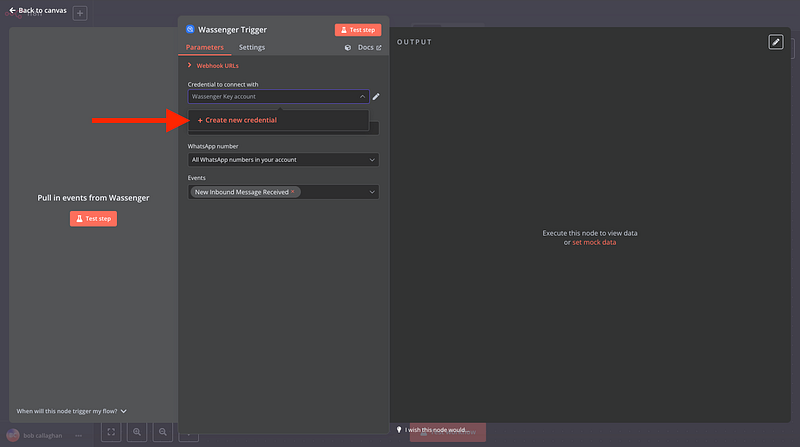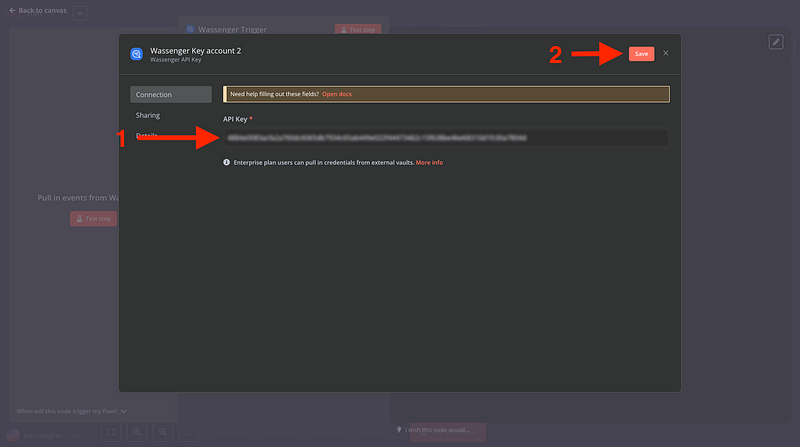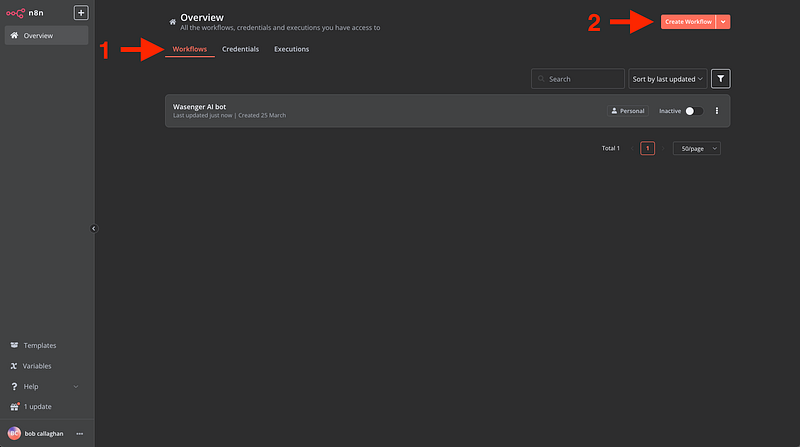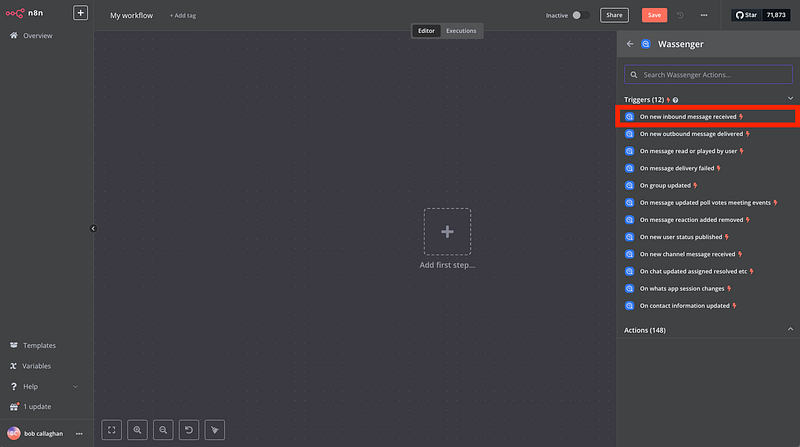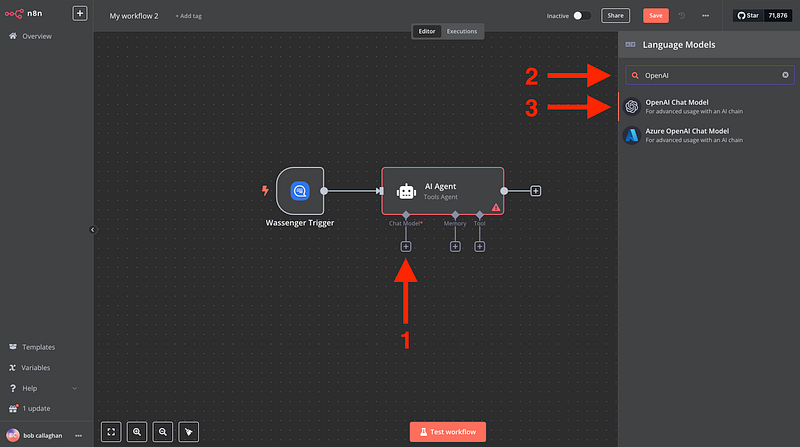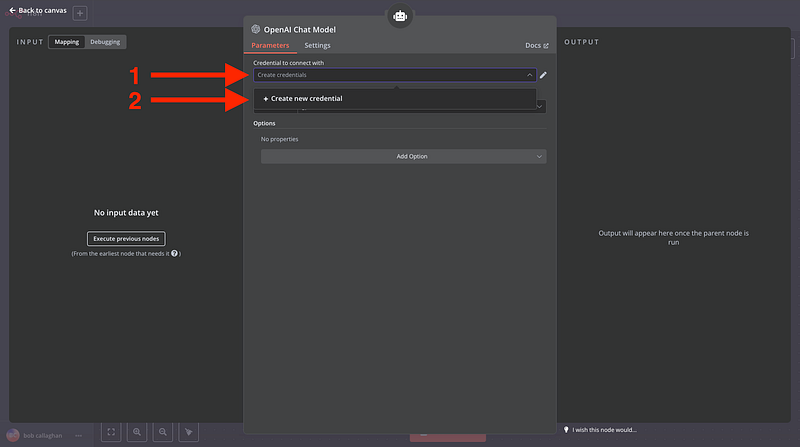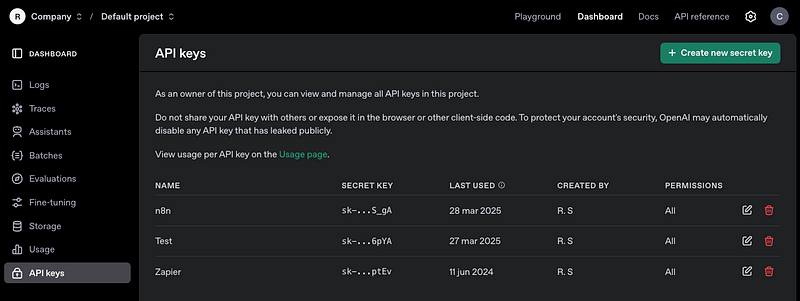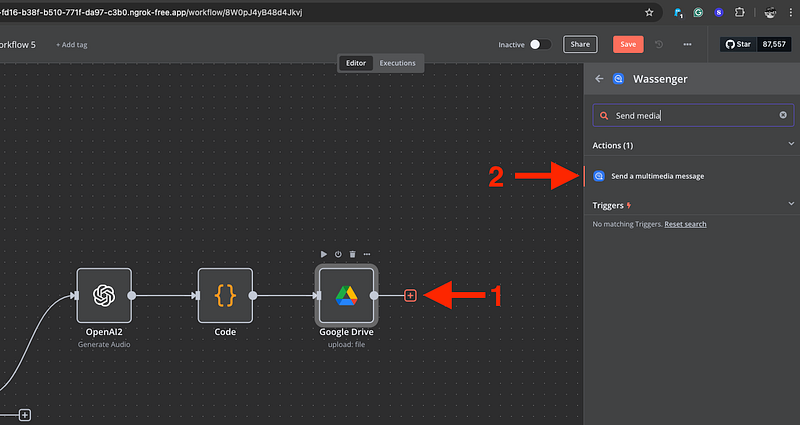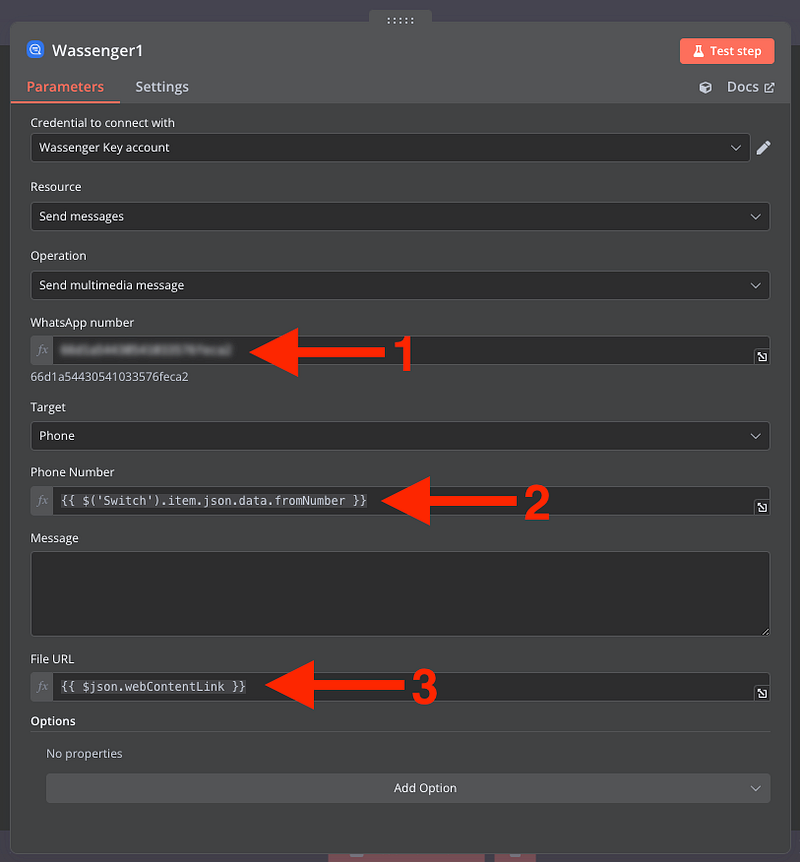Use AI and n8n to develop a chatbot that handles basic queries anytime.
Small businesses often struggle to provide round-the-clock customer support due to limited resources. Creating an AI-powered chatbot for WhatsApp using Wassenger and n8n can solve this challenge without requiring any coding skills. This powerful combination allows you to offer 24/7 support, answer common questions, and only involve your team when truly necessary, all while avoiding the restrictions and delays of traditional WhatsApp Business API providers.
Why Choose Wassenger for Your WhatsApp AI Chatbot?
Wassenger offers several unique advantages that make it the ideal platform for WhatsApp AI chatbots:
- Instant activation: Start building your chatbot immediately without waiting for Meta’s WABA approval process
- No template restrictions: Create natural, conversational AI responses without pre-approved templates
- Integrated AI Copilot: Enhance your chatbot with Wassenger’s built-in AI assistant capabilities
- Visual flow builder: Design conversation flows without coding using Wassenger’s intuitive Flows feature
- Advanced webhook system: Receive real-time events for seamless integration with AI services
- Team inbox with role-based permissions: Allow human agents to seamlessly take over from the AI when needed
Benefits of a Wassenger-Powered AI Chatbot on WhatsApp
- Always available: Provide instant responses at any time of day or night
- Consistent service: Deliver the same quality of information to every customer
- Scalable support: Handle multiple conversations simultaneously without performance degradation
- Cost-effective: Reduce the need for overnight staff while maintaining service quality
- Rich data collection: Gather valuable customer insights automatically through Wassenger’s analytics
What You’ll Need
- A Wassenger account (7-day free trial available, no credit card required)
- An n8n account (self-hosted). A cloud-hosted version will be released soon within the Wassenger app
- An OpenAI account for AI capabilities (or another AI service provider)
Setting Up Your AI Chatbot with Wassenger and n8n
Step 1: Create Your Wassenger Account
Sign up for a Wassenger account and choose a plan that fits your business needs. Wassenger offers flexible options from the entry-level Starter Plan to the feature-rich Business and Enterprise Plans.
Step 2: Install the Official Wassenger Node in n8n
Wassenger has its official node in n8n called n8n-nodes-wassenger. This pre-built integration makes setup significantly easier than with other WhatsApp providers. Install the self-hosted instance here
1. In n8n, go to Settings > Community Nodes 2. Search for “n8n-nodes-wassenger” and install it 3. Add your Wassenger API key to n8n (find it in your Wassenger dashboard)
Step 3: Create a New n8n Workflow
Create a new workflow in n8n and name it “Wassenger WhatsApp AI Chatbot.”
🚀 🤖 Try Wassenger free for 7 days and see how easy it is to create an AI chatbot for WhatsApp. For technical questions, explore our comprehensive API documentation or test integration scenarios with our API Tester featuring over 100 examples. 🔥
Step 4: Add a Wassenger Trigger
Unlike other WhatsApp solutions that require complex HTTP configurations, simply add a “Wassenger Trigger” node that activates whenever someone sends a message to your WhatsApp number.
Step 5: Connect to an AI Service
Add an OpenAI node and connect it to your API key. This will allow your chatbot to generate human-like responses based on customer queries.
Create an OpenAI account and find your credentials here
Then add it to n8n
Step 6: Create a Knowledge Base
Before setting up the AI, create a simple text document with information about your business, products, services, pricing, and policies. This will help the AI provide accurate responses.
You are a helpful assistant called Sam. Responde with a frendly and kinkd tone.
You are currently talking to {{ $('Switch').item.json.data.chat.name }}
The current time is {{ $now.toISO() }}
Step 7: Configure the AI Prompt
In the OpenAI node, set up a prompt that includes your knowledge base and instructions for how the AI should respond.
Step 8: Send the Response Back via Wassenger
Add a Wassenger node that takes the AI-generated response and sends it back to the customer. Unlike other providers, Wassenger allows you to send rich media responses, including images, documents, and location data, without restrictions.
Learn the full guide to send image and audio messages here
Learn the full guide to send image and audio messages here
Learn the full guide to send image and audio messages here
🚀 🤖 Try Wassenger free for 7 days and see how easy it is to create an AI chatbot for WhatsApp. For technical questions, explore our comprehensive API documentation or test integration scenarios with our API Tester featuring over 100 examples. 🔥
Example n8n Workflow with Wassenger
Here’s a sample n8n workflow in JSON format that you can import directly into your n8n instance:
{ "name": "WhatsApp Agent Pro", "nodes": [ { "parameters": { "device": "YOUR_DEVICE_ID", "events": [ "message:in:new" ] }, "type": "n8n-nodes-wassenger.wassengerTrigger", "typeVersion": 1, "position": [ -360, -40 ], "name": "Wassenger Trigger" }, { "parameters": { "promptType": "define", "text": "={{ $json.data.body }}", "options": { "systemMessage": "=You are a helpful assistant called Sam. Respond with a friendly and kind tone.\n\nYou are currently talking to {{ $('Switch').item.json.data.chat.name }}\n\nThe current time is {{ $now.toISO() }}" } }, "type": "@n8n/n8n-nodes-langchain.agent", "typeVersion": 1.8, "position": [ 1460, -20 ], "name": "AI Agent" }, { "parameters": { "model": { "__rl": true, "mode": "list", "value": "gpt-4o-mini" }, "options": {} }, "type": "@n8n/n8n-nodes-langchain.lmChatOpenAi", "typeVersion": 1.2, "position": [ 1400, 180 ], "name": "OpenAI Chat Model" }, { "parameters": { "rules": { "values": [ { "conditions": { "options": { "caseSensitive": true, "typeValidation": "strict", "version": 2 }, "conditions": [ { "leftValue": "={{ $json.data.media.type }}", "rightValue": "audio", "operator": { "type": "string", "operation": "equals" } } ], "combinator": "and" }, "renameOutput": true, "outputKey": "Voice message" }, { "conditions": { "options": { "caseSensitive": true, "typeValidation": "strict", "version": 2 }, "conditions": [ { "leftValue": "={{ $json.data.media.type }}", "rightValue": "image", "operator": { "type": "string", "operation": "equals" } } ], "combinator": "and" }, "renameOutput": true, "outputKey": "Image message" }, { "conditions": { "options": { "caseSensitive": true, "typeValidation": "strict", "version": 2 }, "conditions": [ { "leftValue": "={{ $json.data.type }}", "rightValue": "text", "operator": { "type": "string", "operation": "equals" } } ], "combinator": "and" }, "renameOutput": true, "outputKey": "Text message" } ] }, "options": {} }, "type": "n8n-nodes-base.switch", "typeVersion": 3.2, "position": [ -120, -40 ], "name": "Switch" }, { "parameters": { "url": "=https://api.wassenger.com{{ $('Wassenger Trigger').item.json.data.media.links.download }}", "authentication": "genericCredentialType", "genericAuthType": "httpHeaderAuth", "options": {} }, "type": "n8n-nodes-base.httpRequest", "typeVersion": 4.2, "position": [ 380, -260 ], "name": "Download Audio" }, { "parameters": { "resource": "audio", "operation": "transcribe", "binaryPropertyName": "=data", "options": {} }, "type": "@n8n/n8n-nodes-langchain.openAi", "typeVersion": 1.8, "position": [ 600, -260 ], "name": "Audio Transcription" }, { "parameters": { "assignments": { "assignments": [ { "name": "data.body", "value": "={{ $json.text }}", "type": "string" } ] }, "includeOtherFields": "=", "options": {} }, "type": "n8n-nodes-base.set", "typeVersion": 3.4, "position": [ 820, -260 ], "name": "Edit Fields" }, { "parameters": { "conditions": { "options": { "caseSensitive": true, "typeValidation": "strict", "version": 2 }, "conditions": [ { "leftValue": "={{ $('Switch').item.json.data.media.type }}", "rightValue": "audio", "operator": { "type": "string", "operation": "equals" } } ], "combinator": "and" }, "options": {} }, "type": "n8n-nodes-base.if", "typeVersion": 2.2, "position": [ 1960, -20 ], "name": "If" }, { "parameters": { "sessionIdType": "customKey", "sessionKey": "={{ $('Switch') }}" }, "type": "@n8n/n8n-nodes-langchain.memoryBufferWindow", "typeVersion": 1.3, "position": [ 1580, 180 ], "name": "Simple Memory" }, { "parameters": { "resource": "audio", "input": "={{ $('AI Agent').item.json.output }}", "voice": "nova", "options": {} }, "type": "@n8n/n8n-nodes-langchain.openAi", "typeVersion": 1.8, "position": [ 2300, -120 ], "name": "OpenAI Voice" }, { "parameters": { "jsCode": "// Loop over input items and change the MIME type of binary data\nfor (const item of $input.all()) {\n if (item.binary) {\n const binaryPropertyNames = Object.keys(item.binary);\n for (const propName of binaryPropertyNames) {\n if (item.binary[propName].mimeType === \"audio/mp3\") {\n item.binary[propName].mimeType = \"audio/mpeg\";\n }\n }\n }\n}\nreturn $input.all();" }, "type": "n8n-nodes-base.code", "typeVersion": 2, "position": [ 2520, -120 ], "name": "Code" }, { "parameters": { "name": "={{ $json.fileName }}", "driveId": { "__rl": true, "value": "My Drive", "mode": "list" }, "folderId": { "__rl": true, "value": "YOUR_FOLDER_ID", "mode": "list" }, "options": {} }, "type": "n8n-nodes-base.googleDrive", "typeVersion": 3, "position": [ 2740, -120 ], "name": "Google Drive" }, { "parameters": { "operation": "sendMedia", "device": "YOUR_DEVICE_ID", "phone": "={{ $('Switch').item.json.data.fromNumber }}", "mediaUrl": "={{ $json.webContentLink }}", "options": {} }, "type": "n8n-nodes-wassenger.wassenger", "typeVersion": 1, "position": [ 2960, -120 ], "name": "Send Media" }, { "parameters": { "operation": "deleteFile", "fileId": { "__rl": true, "value": "={{ $('Google Drive').item.json.id }}", "mode": "id" }, "options": {} }, "type": "n8n-nodes-base.googleDrive", "typeVersion": 3, "position": [ 3180, -120 ], "name": "Delete File" }, { "parameters": { "resource": "chat-files", "operation": "downloadDeviceFileDetails", "device": "={{ $json.device.id }}", "fileId": "={{ $json.data.media.id }}" }, "type": "n8n-nodes-wassenger.wassenger", "typeVersion": 1, "position": [ 360, 240 ], "name": "Download Image Details" }, { "parameters": { "assignments": { "assignments": [ { "name": "data.body", "value": "=# The user provided the following image and text.\n\n## Image Description:\n{{ $json.content }}\n\n## User Message:\n{{ $('Wassenger Trigger').item.json.data.media.caption }}", "type": "string" } ] }, "options": {} }, "type": "n8n-nodes-base.set", "typeVersion": 3.4, "position": [ 1020, 240 ], "name": "Image + Text Prompt" }, { "parameters": { "resource": "image", "operation": "analyze", "modelId": { "__rl": true, "value": "chatgpt-4o-latest", "mode": "list" }, "text": "Analyze the image", "inputType": "base64", "options": {} }, "type": "@n8n/n8n-nodes-langchain.openAi", "typeVersion": 1.8, "position": [ 800, 240 ], "name": "Analyze Image" }, { "parameters": { "url": "=https://api.wassenger.com{{ $('Wassenger Trigger').item.json.data.media.links.download }}", "authentication": "genericCredentialType", "genericAuthType": "httpHeaderAuth", "options": {} }, "type": "n8n-nodes-base.httpRequest", "typeVersion": 4.2, "position": [ 580, 240 ], "name": "Download API Image" }, { "parameters": { "device": "YOUR_DEVICE_ID", "phone": "={{ $('Wassenger Trigger').item.json.data.fromNumber }}", "message": "={{ $json.output }}", "options": {} }, "type": "n8n-nodes-wassenger.wassenger", "typeVersion": 1, "position": [ 2300, 120 ], "name": "Send Text Message" } ], "pinData": {}, "connections": { /* same as original, unchanged */ }, "active": false, "settings": { "executionOrder": "v1" } }
🚀 🤖 Try Wassenger free for 7 days and see how easy it is to create an AI chatbot for WhatsApp. For technical questions, explore our comprehensive API documentation or test integration scenarios with our API Tester featuring over 100 examples. 🔥
Advanced Features Only Possible with Wassenger
Unlike other WhatsApp API providers, Wassenger enables several advanced chatbot capabilities:
1. Seamless human handoff: Use Wassenger’s team inbox to allow human agents to take over conversations when the AI reaches its limits
2. Rich media responses: Send images, documents, voice messages, and location data as part of your AI responses
3. Conversation memory: Leverage Wassenger’s conversation history to provide more contextual AI responses
4. Visual flow design: Combine Wassenger’s visual flow builder with n8n for even more powerful conversation design
Tips for Success with Your Wassenger AI Chatbot
- Start by answering the most common questions your business receives
- Use Wassenger’s analytics to identify improvement areas for your chatbot
- Leverage Wassenger’s built-in AI Copilot to enhance your custom AI solution
- Regularly update your knowledge base as your business evolves
Why Wassenger Outperforms Other WhatsApp API Solutions for AI Chatbots
- No approval delays: Start building your chatbot immediately without waiting for Meta’s WABA approval
- No template restrictions: Create natural, conversational AI responses without pre-approved templates
- Richer interactions: Send and receive various media types without limitations
- Easier setup: The official n8n node eliminates complex configuration steps
- More affordable: Wassenger is often more cost-effective than WABA-based providers
Ready to Transform Your Customer Support?
With Wassenger and n8n, your small business can provide professional, consistent support around the clock without requiring any coding skills or hiring additional staff. Your customers will appreciate the immediate responses, and your team can focus on more complex issues that truly require human attention.
🚀 🤖 Try Wassenger free for 7 days and see how easy it is to create an AI chatbot for WhatsApp. For technical questions, explore our comprehensive API documentation or test integration scenarios with our API Tester featuring over 100 examples. 🔥