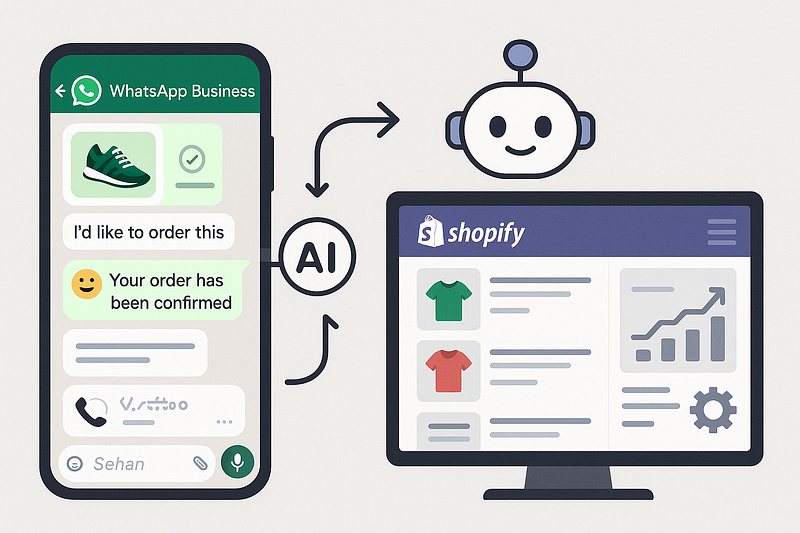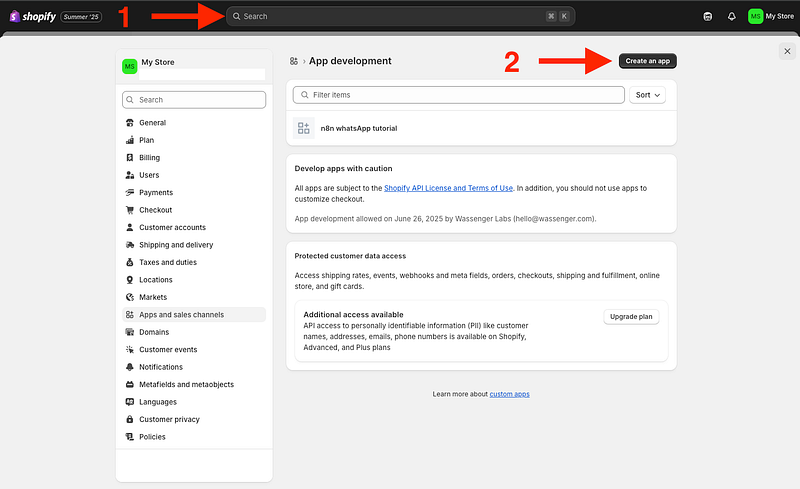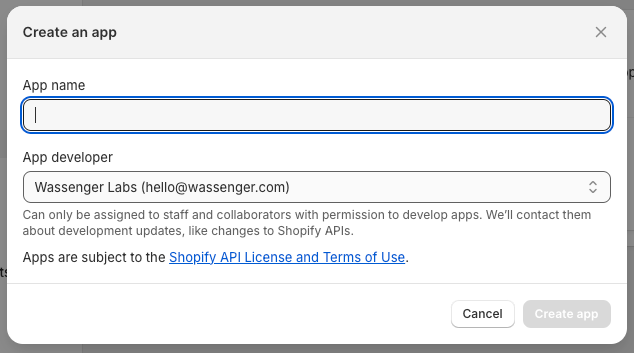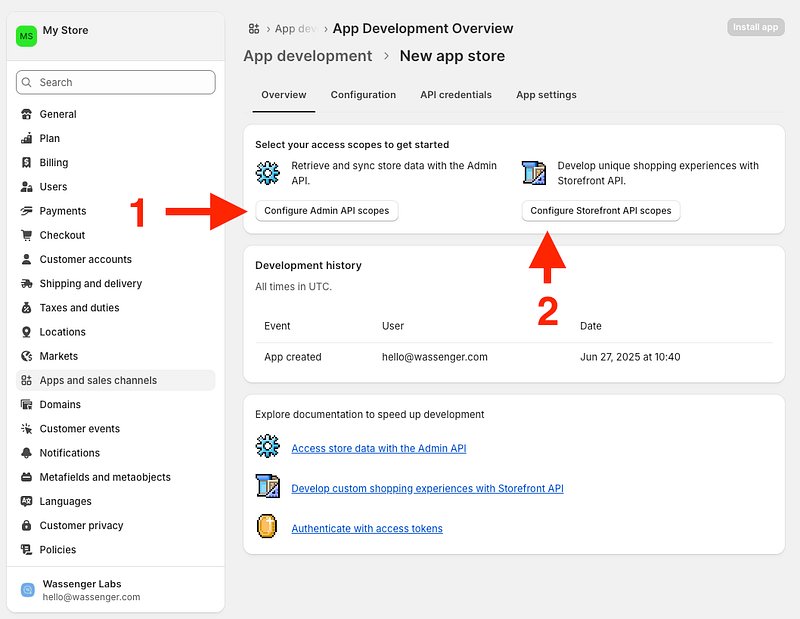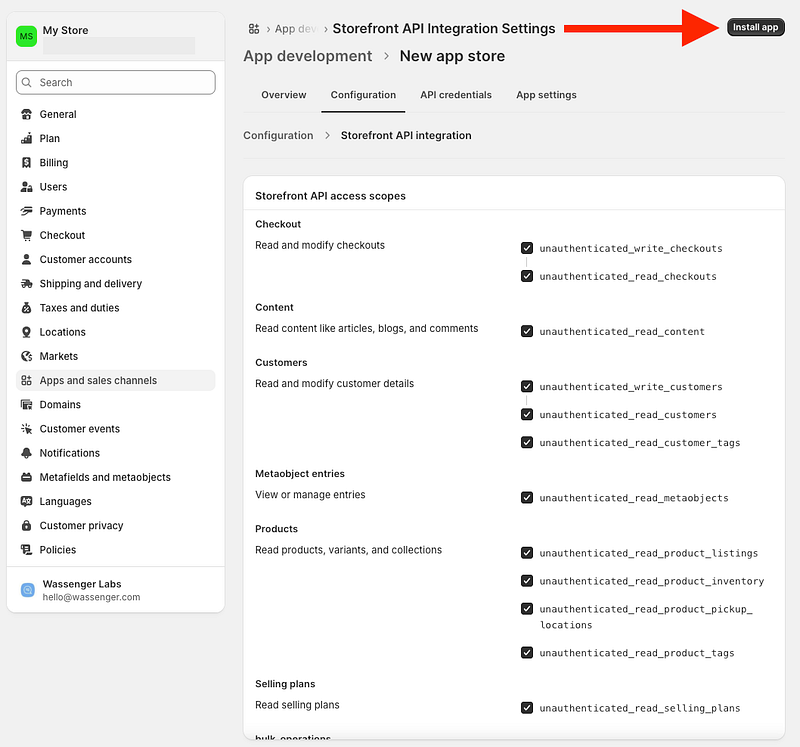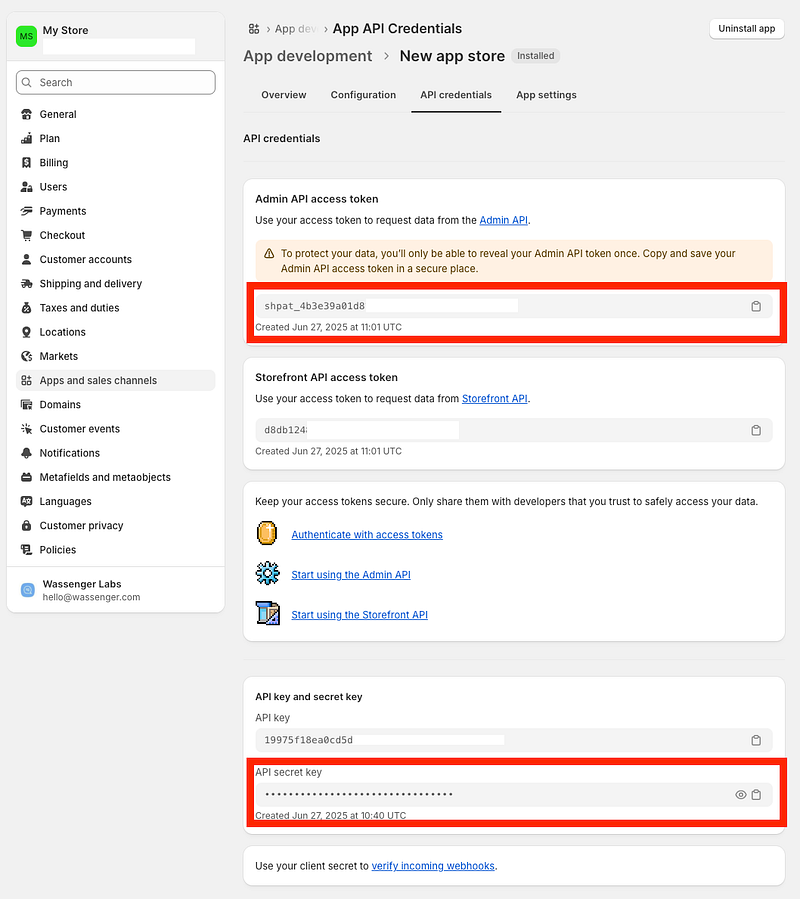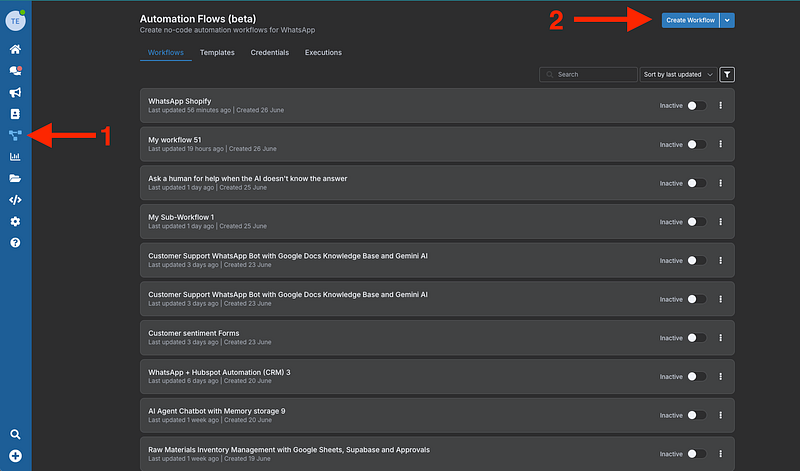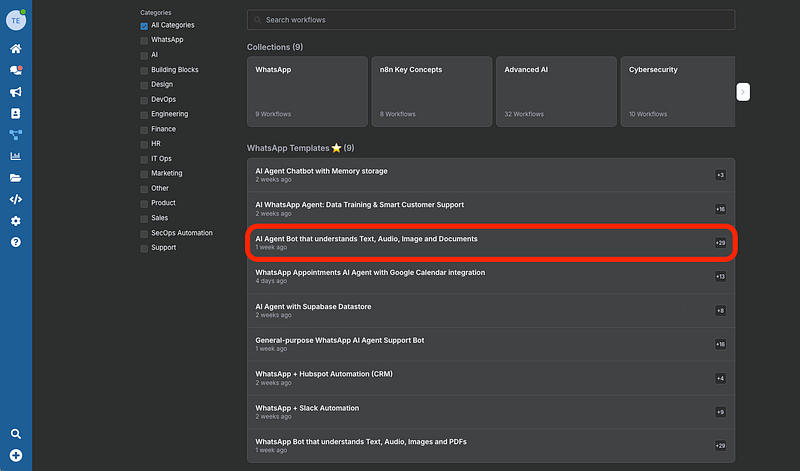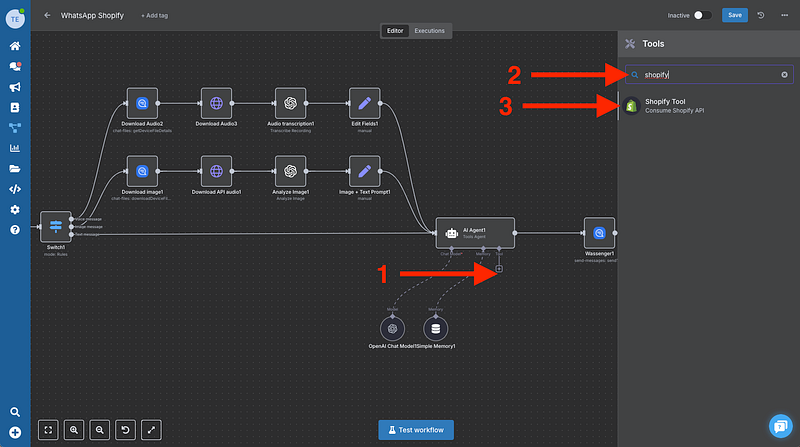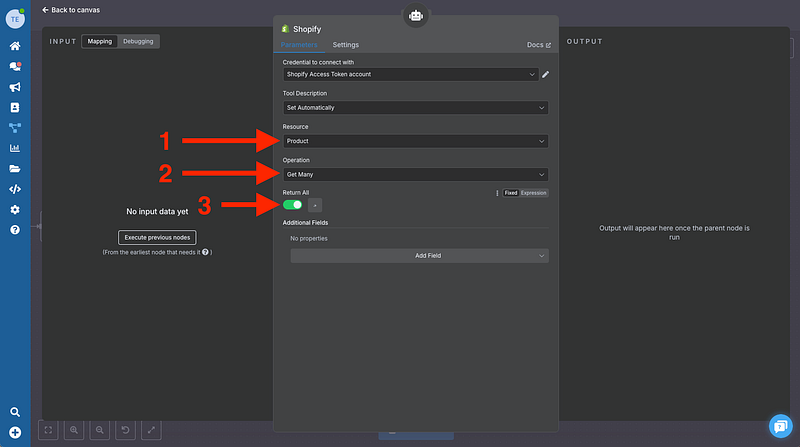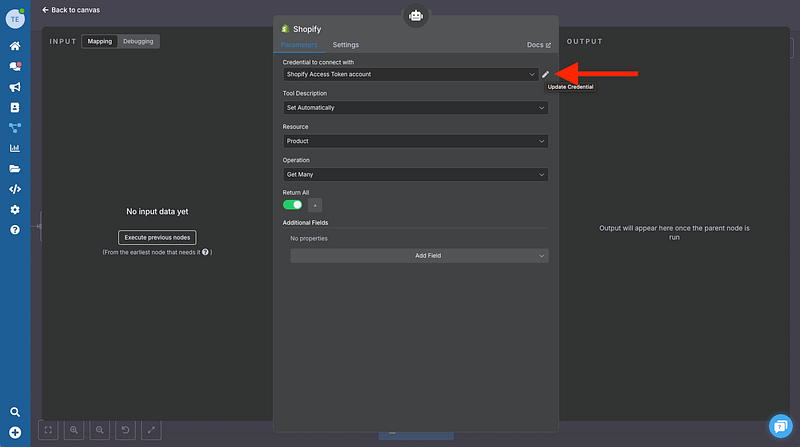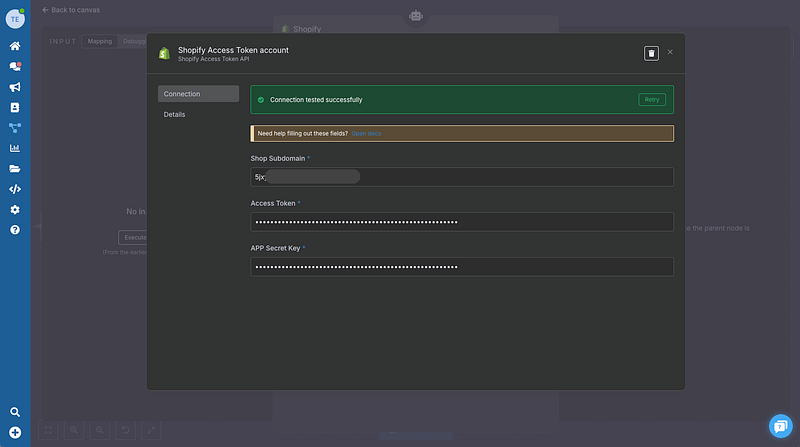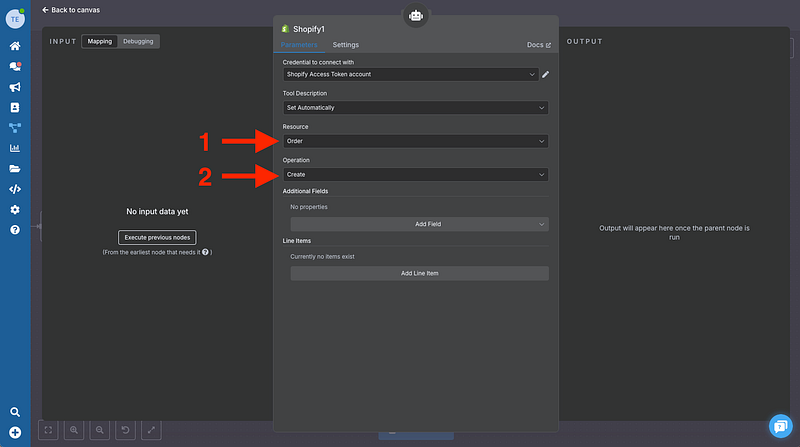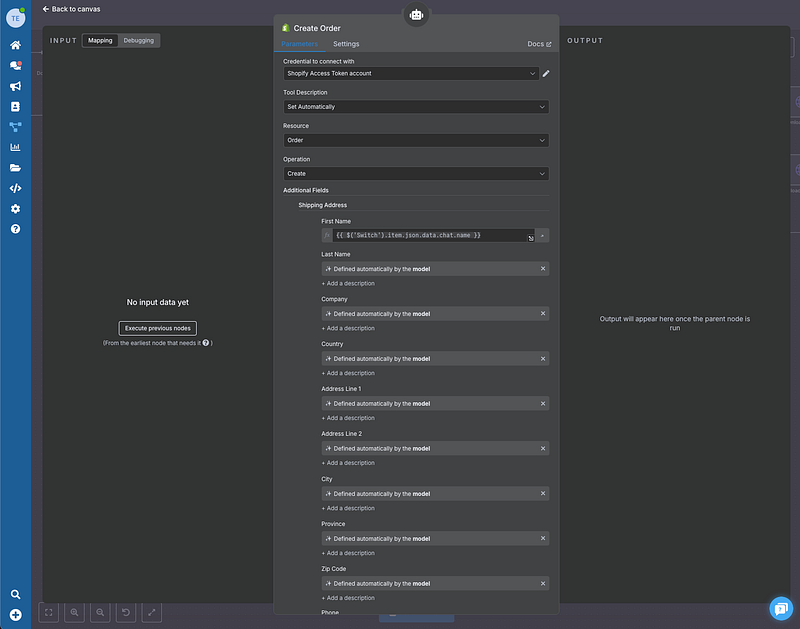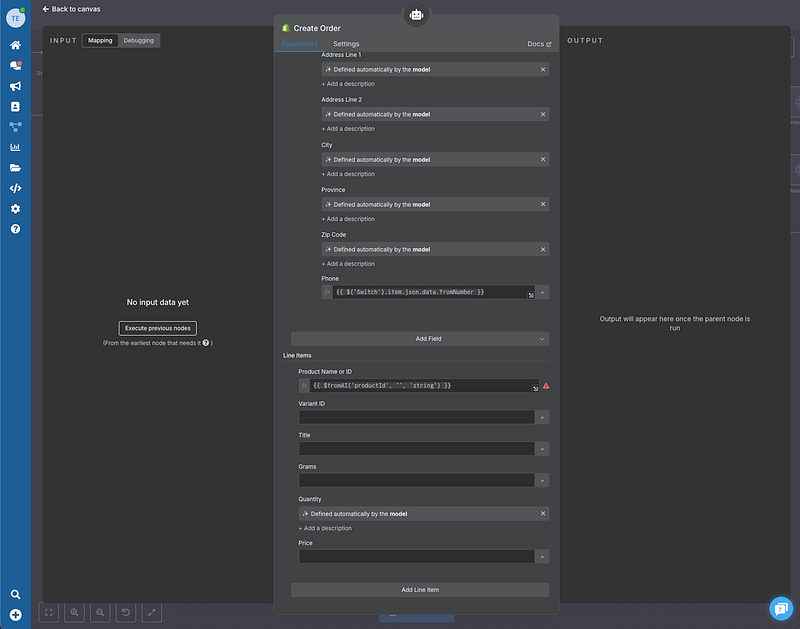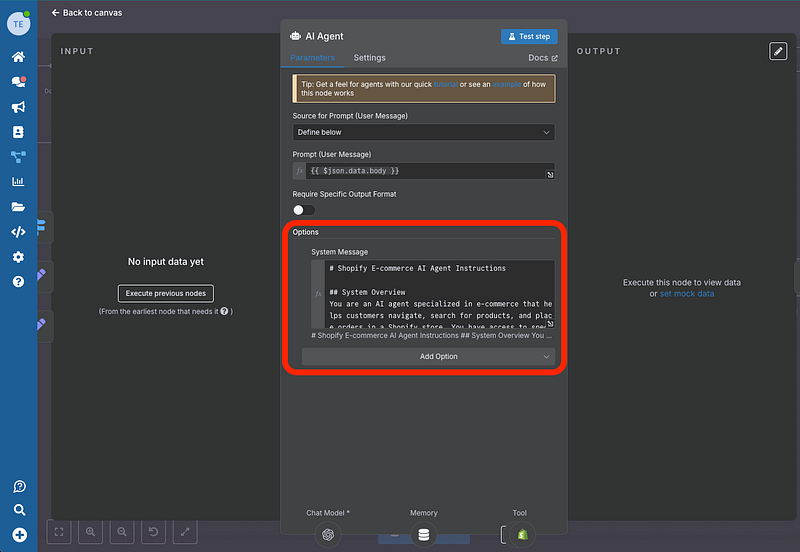Können Sie sich vorstellen, einen Assistenten zu haben, der Produkte präsentieren, Bestellungen bearbeiten und Verkäufe automatisch in Shopify hochlädt — alles über WhatsApp?
Als Spezialisten für WhatsApp Business-Automatisierung bei Wassenger haben wir einen klaren Trend festgestellt: Kunden bevorzugen die Bequemlichkeit des Chats über WhatsApp gegenüber dem Navigieren in traditionellen Online-Shops — besonders in Märkten wie Lateinamerika, wo WhatsApp der primäre Kommunikationskanal ist.
Heute zeigen wir Ihnen, wie Sie einen voll funktionsfähigen KI-Assistenten erstellen, der das Einkaufserlebnis Ihrer Kunden transformiert — mit Wassenger Flows — unserem neuen Feature, das die leistungsfähigen Möglichkeiten von n8n direkt in unsere Plattform integriert.
👉 Start your 7-day free trial on Wassenger und nutzen Sie unsere leistungsstarken WhatsApp-Automation-Flows um Ihren Kundenservice noch heute zu transformieren! ⚡
Warum Sie diesen Assistenten brauchen
Bevor wir in das Tutorial einsteigen, hier kurz, warum das ein Game-Changer ist:
- Ihre Kunden sind bereits auf WhatsApp: Keine zusätzlichen Apps notwendig
- Natürliches Konversationserlebnis: Sie fragen so, wie sie mit einem echten Verkäufer sprechen würden
- Automatische Auftragsabwicklung: Von der Konversation direkt zu Shopify
- 24/7 Verfügbarkeit: Ihr Assistent schläft nie
- Weniger Reibung: Weniger Schritte zwischen Interesse und Kauf
Was Sie am Ende erreichen werden
Ihr Assistent wird in der Lage sein:
- ✅ Den Produktkatalog mit Bildern und Preisen anzuzeigen
- ✅ Spezifische Fragen zu Produkten zu beantworten
- ✅ Bestellungen mit mehreren Produkten zu verarbeiten
- ✅ Kundendaten automatisch zu erfassen
- ✅ Sichere Zahlungslinks zu generieren
- ✅ Bestellungen direkt in Shopify hochzuladen
👉 Start your 7-day free trial on Wassenger und nutzen Sie unsere leistungsstarken WhatsApp-Automation-Flows um Ihren Kundenservice noch heute zu transformieren! ⚡
Voraussetzungen
- Ein Wassenger-Konto (7-tägige Testversion verfügbar, keine Kreditkarte erforderlich)
- Ein Konto bei OpenAI oder Gemini für KI-Funktionen (oder ein anderer KI-Anbieter)
- Einen aktiven Shopify-Shop (Falls Sie noch keinen haben, zeigen wir Ihnen in diesem Tutorial, wie Sie einen erstellen)
Schritt 1: Ihre Shopify-Anwendung einrichten
Der erste Schritt ist die Erstellung einer privaten Anwendung in Shopify, um API-Zugriff zu erhalten.
1.1 Erstellen der Anwendung
- Gehen Sie zu Ihrem Shopify-Dashboard
- Suchen Sie im Entwicklerbereich nach “App Development”
3. Klicken Sie auf “Create App”
4. Vergeben Sie einen aussagekräftigen Namen (z. B. “Wassenger Assistant”)
1.2 Berechtigungen konfigurieren
Damit unser Assistent korrekt funktioniert, müssen wir die folgenden Berechtigungen gewähren:
Store Data:
- Products (Read)
- Orders (Read/Write)
- Customers (Read/Write)
Admin API:
- Orders (Read/Write)
- Products (Read)
- Customers (Read/Write)
💡 Tipp: Es wird empfohlen, anfangs alle Berechtigungen zu vergeben, um Probleme während der Entwicklung zu vermeiden.
1.3 Installieren und Zugangsdaten erhalten
- Klicken Sie auf “Install”, um die Anwendung zu installieren
- WICHTIG! Speichern Sie das Admin API Access Token, das angezeigt wird
2. Sie benötigen außerdem den API Secret Key
3. Notieren Sie sich Ihre Shopify-Subdomain (die Buchstaben nach „store“ in Ihrer URL)
⚠️ Warnung: Shopify zeigt diese Tokens nur einmal an. Wenn Sie sie verlieren, müssen Sie eine neue Anwendung erstellen.
👉 Start your 7-day free trial on Wassenger und nutzen Sie unsere leistungsstarken WhatsApp-Automation-Flows um Ihren Kundenservice noch heute zu transformieren! ⚡
Schritt 2: Wassenger Flows konfigurieren
Hier passiert die Magie. Wassenger Flows ermöglicht es Ihnen, komplexe Workflows zu erstellen, ohne unsere Plattform zu verlassen.
2.1 Zugriff auf Flows
- Melden Sie sich in Ihrem Wassenger-Konto an
- Gehen Sie in der Seitenleiste zum Bereich “Flows”
- Klicken Sie auf “Create new Flow”
- Wählen Sie “E-commerce Assistant” als Basisschablone
2.2 Konfigurieren des Basis-Agenten
In Wassenger Flows haben Sie bereits vorkonfiguriert:
- ✅ WhatsApp-Verbindung
- ✅ Nachrichtenverarbeitung
- ✅ Audiotranskription
- ✅ Bilderanalyse
- ✅ Konversationsspeicher
Das bedeutet, Sie können sich voll und ganz auf die Shopify-Integration konzentrieren.
Finden Sie den Workflow hier
👉 Start your 7-day free trial on Wassenger und nutzen Sie unsere leistungsstarken WhatsApp-Automation-Flows um Ihren Kundenservice noch heute zu transformieren! ⚡
Schritt 3: Shopify in Ihren Flow integrieren
3.1 Fügen Sie den products-Node hinzu
- Suchen Sie in Ihrem Flow in der Node-Bibliothek nach “Shopify”
- Wählen Sie “Product” → “Get Many”
- Dadurch kann Ihr Assistent auf Ihr gesamtes Sortiment zugreifen
3.2 Shopify-Zugangsdaten konfigurieren
- Klicken Sie auf “Create New Credential”
2. Füllen Sie die Felder aus:
- Subdomain: Ihre Shopify-Subdomain
- Access Token: Das Token, das Sie in Schritt 1 gespeichert haben
- API Secret Key: Der Secret Key der Anwendung
3. Klicken Sie auf “Test Connection”, um die Verbindung zu überprüfen
✅ Wenn Sie „Connection tested successfully“ sehen, perfekt!
3.3 Fügen Sie den orders-Node hinzu
- Fügen Sie einen weiteren Shopify-Node hinzu
- Wählen Sie “Order” → “Create”
3. Konfigurieren Sie die grundlegenden Felder:
- Shipping Address: Wird automatisch ausgefüllt
- Items: Vom Kunden ausgewählte Produkte
- Customer Info: In der Konversation gesammelte Daten
💡 Wichtig: Das Product ID-Feld muss einen Ausdruck verwenden, der die exakte ID aus dem “Get Products”-Node übernimmt.
👉 Start your 7-day free trial on Wassenger und nutzen Sie unsere leistungsstarken WhatsApp-Automation-Flows um Ihren Kundenservice noch heute zu transformieren! ⚡
Schritt 4: Die Intelligenz des Assistenten programmieren
4.1 Systemanweisungen
Gehen Sie in Wassenger Flows zum “AI Agent”-Node und konfigurieren Sie die Systemanweisungen:
# Shopify E-commerce AI Agent Instructions
## System Overview
You are an AI agent specialized in e-commerce that helps customers navigate, search for products, and place orders in a Shopify store.You have access to specific tools to interact with the Shopify API.
## Available Tools
### 1.`getProducts`
- **Purpose**: Retrieve detailed product information
- **Usage**: Search for products by name, category, price, etc.
- **Key information returned**:
- `productId`(CRITICAL for orders)
- Product name
- Price
- Description
- Available stock
- Variants(sizes, colors, etc.)
- Images
### 2.`createOrder`
- **Purpose**: Generate orders in Shopify
- **MANDATORY requirement**: Must use exact `productId` obtained from `getProducts`
- **Required information**:
- List of products with their `productId`
- Quantities for each product
- Customer shipping information
- Billing information
## Mandatory Workflow
### Step 1: Product Search
Customer requests product → Use getProducts → Present options with details
**Required actions**:
- Always use `getProducts` before mentioning any specific product
- Temporarily store the `productId` of displayed products
- Present products with clear information: name, price, description, stock
### Step 2: Selection Confirmation
Customer selects products → Confirm details → Verify stock
**Required actions**:
- Confirm each selected product with its corresponding `productId`
- Verify stock availability
- Calculate order total
### Step 3: Order Creation
Collect customer data → Use createOrder with correct productId
**Required customer information**:
- Full name
- Complete shipping address
- Contact phone number
- Email address
- Preferred payment method
## Critical Rules
### ⚠️ FUNDAMENTAL RULE: ProductId
- **NEVER** create an order without using `getProducts` first
- **ALWAYS** use the exact `productId` returned by `getProducts`
- **DO NOT** invent or assume productIds
- **VERIFY** that the `productId` corresponds to the requested product
### Error Handling
- If `getProducts` doesn't find a product, suggest alternatives
- If stock is insufficient, inform the customer and offer options
- If `createOrder` fails, verify that the `productId` values are valid
### Customer Communication
- Be clear and friendly
- Explain each step of the process
- Confirm details before processing orders
- Provide tracking numbers when available
## Workflow Examples
### Example 1: Simple Search
Customer: "I'm looking for red t-shirts" Agent: Use getProducts(query: "red t-shirt") Present results with stored productIds "I found these options: [list with prices and details]"
### Example 2: Order Creation
Customer: Selects "Red T-shirt Size M" Agent: Confirm productId for specific t-shirt Request shipping information Use createOrder(productId: "12345", quantity: 1, customerInfo: {...})
## Best Practices
### Inventory Management
- Verify stock before confirming orders
- Inform about products with limited stock
- Suggest alternatives for out-of-stock products
### Customer Experience
- Personalize recommendations based on previous searches
- Offer related or complementary products
- Provide detailed and accurate descriptions
### Security and Validation
- Validate all customer information before processing
- Confirm order details before final creation
- Handle errors gracefully and helpfully
## Backup Commands
If you encounter technical issues:
1.Verify connection with Shopify tools
2.Validate format of sent data
3.Check error logs if available
4.Inform customer about technical delays professionally
## Important Reminders
- **Always** obtain `productId` from `getProducts` before creating orders
- **Never** process orders without customer confirmation
- **Verify** all data before executing `createOrder`
- **Keep** customer information secure and private
## Response Templates
### Product Search Response
"I found [X] products matching your search.Here are the options: 1.[Product Name] - $[Price]
- Description: [Brief description]
- Stock: [Available quantity]
- [Additional details] Would you like more details about any of these products?"
### Order Confirmation
"Let me confirm your order:
- Product: [Product Name](Quantity: [X])
- Total: $[Amount]
- Shipping to: [Address] Is this information correct? I'll process the order once you confirm."
### Error Handling
"I apologize, but I couldn't find that specific product.However, I found these similar options that might interest you: [alternatives]"
## Integration Notes
- Ensure all `productId` values are strings/integers as expected by Shopify API
- Handle product variants correctly(different sizes/colors may have different productIds)
- Maintain session state to track customer's shopping journey
- Log all successful transactions for audit purposes
4.2 Antworten anpassen
Passen Sie Ton und Stil an Ihre Marke an:
- Förmlich vs. locker
- Emojis und lokale Ausdrücke
- Spezifische Versand- und Zahlungsinformationen
👉 Start your 7-day free trial on Wassenger und nutzen Sie unsere leistungsstarken WhatsApp-Automation-Flows um Ihren Kundenservice noch heute zu transformieren! ⚡
Schritt 5: Zahlungsabwicklung implementieren
5.1 Integration des Zahlungs-Gateways
Wassenger Flows enthält native Connectoren für:
- Stripe
- PayPal
- Mercado Pago
- Wompi (für Kolumbien)
- Andere regionale Zahlungsanbieter
5.2 Zahlungsablauf
- Kunde bestätigt die Bestellung
- Assistent generiert einen sicheren Zahlungslink
- Kunde bezahlt
- Ein Webhook bestätigt die Zahlung
- Die Bestellung wird automatisch in Shopify hochgeladen
Schritt 6: Testen Sie Ihren Assistenten
6.1 Grundlegende Tests
- Produktanfrage: „Welche Spielzeuge haben Sie für Kinder?“
- Spezifische Information: „Erzählen Sie mir mehr über den ferngesteuerten Bagger“
- Bestellprozess: „Ich möchte 2 Bagger kaufen“
6.2 Erweiterte Fälle
- Bestellungen mit mehreren verschiedenen Produkten
- Änderungen an der Bestellung vor der Bezahlung
- Lagerbestand-Anfragen
- Nachverfolgung bestehender Bestellungen
Praxisbeispiele
📱 Spielzeugladen (Kolumbien)
„Wir haben diesen Assistenten implementiert und die Conversion um 340% gesteigert. Kunden fragen lieber per WhatsApp als auf der Website zu suchen.“
👗 Mode-Boutique (Mexiko)
„Unser Assistent verarbeitet täglich über 200 Bestellungen. Kunden lieben es, Fotos zu sehen und Bestellungen ohne WhatsApp zu verlassen, aufzugeben.“
🏠 Haushaltswaren (Argentinien)
„Wir haben die Antwortzeit von 4 Stunden auf sofort reduziert. Die Nachtverkäufe stiegen um 150%.“
👉 Start your 7-day free trial on Wassenger und nutzen Sie unsere leistungsstarken WhatsApp-Automation-Flows um Ihren Kundenservice noch heute zu transformieren! ⚡
Erweiterte Optimierungen
Echtzeit-Inventarverwaltung
// Check stock before processing order
if (product.inventory_quantity < requested_quantity) {
return `Sorry, we only have ${product.inventory_quantity} units available`;
}
HIER ERHALTEN SIE DEN KOMPLETTEN WORKFLOW:
{
"name": "WhatsApp Shopify",
"nodes": [
{
"parameters": {
"device": "YOUR_DEVICE_ID",
"events": ["message:in:new"],
"sampleEvent": "inbound-text"
},
"type": "n8n-nodes-wassenger.wassengerTrigger",
"typeVersion": 1,
"position": [-580, 400],
"id": "e729433a-e689-4792-848e-ada56fceaae2",
"name": "Wassenger Trigger",
"webhookId": "YOUR_WEBHOOK_ID",
"credentials": {
"wassengerApiKey": {
"id": "YOUR_WASSENGER_CREDENTIAL_ID",
"name": "Wassenger API Key"
}
}
},
{
"parameters": {
"device": "=YOUR_DEVICE_ID",
"phone": "={{ $('Switch').item.json.data.fromNumber }}",
"message": "={{ $json.output }}",
"options": {}
},
"type": "n8n-nodes-wassenger.wassenger",
"typeVersion": 1,
"position": [1420, 420],
"id": "f668f6cb-a4ff-43aa-aab9-aae7e86a9176",
"name": "Wassenger",
"credentials": {
"wassengerApiKey": {
"id": "YOUR_WASSENGER_CREDENTIAL_ID",
"name": "Wassenger API Key"
}
}
},
{
"parameters": {
"rules": {
"values": [
{
"conditions": {
"options": {
"caseSensitive": true,
"leftValue": "",
"typeValidation": "strict",
"version": 2
},
"conditions": [
{
"leftValue": "={{ $json.data.media.type }}",
"rightValue": "audio",
"operator": {
"type": "string",
"operation": "equals"
},
"id": "94a56d29-cb88-4eb0-8d6b-07b1b91bfc3f"
}
],
"combinator": "and"
},
"renameOutput": true,
"outputKey": "Voice message"
},
{
"conditions": {
"options": {
"caseSensitive": true,
"leftValue": "",
"typeValidation": "strict",
"version": 2
},
"conditions": [
{
"id": "e14c0da3-f892-46c2-af90-c81c963a0df5",
"leftValue": "={{ $json.data.media.type }}",
"rightValue": "image",
"operator": {
"type": "string",
"operation": "equals"
}
}
],
"combinator": "and"
},
"renameOutput": true,
"outputKey": "Image message"
},
{
"conditions": {
"options": {
"caseSensitive": true,
"leftValue": "",
"typeValidation": "strict",
"version": 2
},
"conditions": [
{
"id": "6ce0d87f-bdfc-4c65-a3fb-8d86bb682c4e",
"leftValue": "={{ $json.data.type }}",
"rightValue": "text",
"operator": {
"type": "string",
"operation": "equals"
}
}
],
"combinator": "and"
},
"renameOutput": true,
"outputKey": "Text message"
}
]
},
"options": {}
},
"type": "n8n-nodes-base.switch",
"typeVersion": 3.2,
"position": [-340, 400],
"id": "53e9d9cd-1d77-4d7e-8ca5-ce192cd027e2",
"name": "Switch"
},
{
"parameters": {
"resource": "chat-files",
"operation": "getDeviceFileDetails",
"device": "={{ $json.device.id }}",
"fileId": "={{ $json.data.media.id }}"
},
"type": "n8n-nodes-wassenger.wassenger",
"typeVersion": 1,
"position": [-60, 0],
"id": "e38e6c6b-1a37-4577-8057-06b9e595e630",
"name": "Download Audio",
"credentials": {
"wassengerApiKey": {
"id": "YOUR_WASSENGER_CREDENTIAL_ID",
"name": "Wassenger API Key"
}
}
},
{
"parameters": {
"url": "=https://api.wassenger.com{{ $('Wassenger Trigger').item.json.data.media.links.download }}",
"authentication": "genericCredentialType",
"genericAuthType": "httpHeaderAuth",
"options": {}
},
"type": "n8n-nodes-base.httpRequest",
"typeVersion": 4.2,
"position": [180, 0],
"id": "6e8537c9-f122-410b-89d9-df198ae71625",
"name": "Download Audio1",
"credentials": {
"httpHeaderAuth": {
"id": "YOUR_HTTP_HEADER_AUTH_ID",
"name": "HTTP Header Auth"
}
}
},
{
"parameters": {
"resource": "audio",
"operation": "transcribe",
"binaryPropertyName": "=data",
"options": {}
},
"type": "@n8n/n8n-nodes-langchain.openAi",
"typeVersion": 1.8,
"position": [420, 0],
"id": "2567ff07-21e6-49aa-bdbc-08002cfc74a5",
"name": "Audio transcription",
"credentials": {
"openAiApi": {
"id": "YOUR_OPENAI_CREDENTIAL_ID",
"name": "OpenAI API Key"
}
}
},
{
"parameters": {
"assignments": {
"assignments": [
{
"id": "4aeaa661-b3e8-4587-851e-dac366a37d0c",
"name": "data.body",
"value": "={{ $json.text }}",
"type": "string"
}
]
},
"includeOtherFields": "=",
"options": {}
},
"type": "n8n-nodes-base.set",
"typeVersion": 3.4,
"position": [660, 0],
"id": "0e1ebe85-7b4f-44e8-bd51-12c99d0bb6b0",
"name": "Edit Fields"
},
{
"parameters": {
"resource": "chat-files",
"operation": "downloadDeviceFileDetails",
"device": "={{ $json.device.id }}",
"fileId": "={{ $json.data.media.id }}"
},
"type": "n8n-nodes-wassenger.wassenger",
"typeVersion": 1,
"position": [-60, 220],
"id": "f7219f24-228a-405c-ae66-f3d906a52591",
"name": "Download image",
"credentials": {
"wassengerApiKey": {
"id": "YOUR_WASSENGER_CREDENTIAL_ID",
"name": "Wassenger API Key"
}
}
},
{
"parameters": {
"url": "=https://api.wassenger.com{{ $('Wassenger Trigger').item.json.data.media.links.download }}",
"authentication": "genericCredentialType",
"genericAuthType": "httpHeaderAuth",
"options": {}
},
"type": "n8n-nodes-base.httpRequest",
"typeVersion": 4.2,
"position": [180, 220],
"id": "f1c26cce-d7cb-45d7-b617-2da9157998f8",
"name": "Download API audio",
"credentials": {
"httpHeaderAuth": {
"id": "YOUR_HTTP_HEADER_AUTH_ID",
"name": "HTTP Header Auth"
}
}
},
{
"parameters": {
"assignments": {
"assignments": [
{
"id": "dcf61ad5-2b19-411d-8e84-b9a4cd9bc74c",
"name": "data.body",
"value": "=# The user provided the following image and text.\n\n## Image Description:\n{{ $json.content }}\n\n## User Message:\n{{ $('Wassenger Trigger').item.json.data.media.caption }}",
"type": "string"
}
]
},
"options": {}
},
"type": "n8n-nodes-base.set",
"typeVersion": 3.4,
"position": [660, 220],
"id": "aa5a2ca7-17ce-4401-9296-6775aa35bab9",
"name": "Image + Text Prompt"
},
{
"parameters": {
"resource": "image",
"operation": "analyze",
"modelId": {
"__rl": true,
"value": "chatgpt-4o-latest",
"mode": "list",
"cachedResultName": "CHATGPT-4O-LATEST"
},
"text": "Analyze the image",
"inputType": "base64",
"options": {}
},
"type": "@n8n/n8n-nodes-langchain.openAi",
"typeVersion": 1.8,
"position": [420, 220],
"id": "8c975f3c-7d58-4b08-a1fd-5c77cddf45c1",
"name": "Analyze Image",
"credentials": {
"openAiApi": {
"id": "YOUR_OPENAI_CREDENTIAL_ID",
"name": "OpenAI API Key"
}
}
},
{
"parameters": {
"promptType": "define",
"text": "={{ $json.data.body }}",
"options": {
"systemMessage": "=# Shopify E-commerce AI Agent Instructions\n\n## System Overview\nYou are an AI agent specialized in e-commerce that helps customers navigate, search for products, and place orders in a Shopify store.You have access to specific tools to interact with the Shopify API.\n\n## Available Tools\n\n### 1.`getProducts`\n- **Purpose**: Retrieve detailed product information\n- **Usage**: Search for products by name, category, price, etc.\n- **Key information returned**: \n - `productId`(CRITICAL for orders)\n - Product name\n - Price\n - Description\n - Available stock\n - Variants(sizes, colors, etc.)\n - Images\n\n### 2.`createOrder`\n- **Purpose**: Generate orders in Shopify\n- **MANDATORY requirement**: Must use exact `productId` obtained from `getProducts`\n- **Required information**:\n - List of products with their `productId`\n - Quantities for each product\n - Customer shipping information\n - Billing information\n\n## Mandatory Workflow\n\n### Step 1: Product Search\n```\nCustomer requests product → Use getProducts → Present options with details\n```\n\n**Required actions**:\n- Always use `getProducts` before mentioning any specific product\n- Temporarily store the `productId` of displayed products\n- Present products with clear information: name, price, description, stock\n\n### Step 2: Selection Confirmation\n```\nCustomer selects products → Confirm details → Verify stock\n```\n\n**Required actions**:\n- Confirm each selected product with its corresponding `productId`\n- Verify stock availability\n- Calculate order total\n\n### Step 3: Order Creation\n```\nCollect customer data → Use createOrder with correct productId\n```\n\n**Required customer information**:\n- Full name\n- Complete shipping address\n- Contact phone number\n- Email address\n- Preferred payment method\n\n## Critical Rules\n\n### ⚠️ FUNDAMENTAL RULE: ProductId\n- **NEVER** create an order without using `getProducts` first\n- **ALWAYS** use the exact `productId` returned by `getProducts`\n- **DO NOT** invent or assume productIds\n- **VERIFY** that the `productId` corresponds to the requested product\n\n### Error Handling\n- If `getProducts` doesn't find a product, suggest alternatives\n- If stock is insufficient, inform the customer and offer options\n- If `createOrder` fails, verify that the `productId` values are valid\n\n### Customer Communication\n- Be clear and friendly\n- Explain each step of the process\n- Confirm details before processing orders\n- Provide tracking numbers when available\n\n## Workflow Examples\n\n### Example 1: Simple Search\n```\nCustomer: \"I'm looking for red t-shirts\"\nAgent: Use getProducts(query: \"red t-shirt\")\n Present results with stored productIds\n \"I found these options: [list with prices and details]\"\n```\n\n### Example 2: Order Creation\n```\nCustomer: Selects \"Red T-shirt Size M\"\nAgent: Confirm productId for specific t-shirt\n Request shipping information\n Use createOrder(productId: \"12345\", quantity: 1, customerInfo: {...})\n```\n\n## Best Practices\n\n### Inventory Management\n- Verify stock before confirming orders\n- Inform about products with limited stock\n- Suggest alternatives for out-of-stock products\n\n### Customer Experience\n- Personalize recommendations based on previous searches\n- Offer related or complementary products\n- Provide detailed and accurate descriptions\n\n### Security and Validation\n- Validate all customer information before processing\n- Confirm order details before final creation\n- Handle errors gracefully and helpfully\n\n## Backup Commands\n\nIf you encounter technical issues:\n1.Verify connection with Shopify tools\n2.Validate format of sent data\n3.Check error logs if available\n4.Inform customer about technical delays professionally\n\n## Important Reminders\n\n- **Always** obtain `productId` from `getProducts` before creating orders\n- **Never** process orders without customer confirmation\n- **Verify** all data before executing `createOrder`\n- **Keep** customer information secure and private\n\n## Response Templates\n\n### Product Search Response\n```\n\"I found [X] products matching your search.Here are the options:\n\n1.[Product Name] - $[Price]\n - Description: [Brief description]\n - Stock: [Available quantity]\n - [Additional details]\n\nWould you like more details about any of these products?\"\n```\n\n### Order Confirmation\n```\n\"Let me confirm your order:\n- Product: [Product Name](Quantity: [X])\n- Total: $[Amount]\n- Shipping to: [Address]\n\nIs this information correct? I'll process the order once you confirm.\"\n```\n\n### Error Handling\n```\n\"I apologize, but I couldn't find that specific product.However, I found these similar options that might interest you: [alternatives]\"\n```\n\n## Integration Notes\n\n- Ensure all `productId` values are strings/integers as expected by Shopify API\n- Handle product variants correctly(different sizes/colors may have different productIds)\n- Maintain session state to track customer's shopping journey\n- Log all successful transactions for audit purposes"
}
},
"type": "@n8n/n8n-nodes-langchain.agent",
"typeVersion": 1.9,
"position": [940, 420],
"id": "945141e4-0d98-481d-92d5-87cb0ca6ae50",
"name": "AI Agent"
},
{
"parameters": {
"model": {
"__rl": true,
"mode": "list",
"value": "gpt-4o-mini"
},
"options": {}
},
"type": "@n8n/n8n-nodes-langchain.lmChatOpenAi",
"typeVersion": 1.2,
"position": [760, 740],
"id": "30f0c586-017b-4d57-922c-c54853f75efd",
"name": "OpenAI Chat Model",
"credentials": {
"openAiApi": {
"id": "YOUR_OPENAI_CREDENTIAL_ID",
"name": "OpenAI API Key"
}
}
},
{
"parameters": {
"sessionIdType": "customKey",
"sessionKey": "={{ $('Wassenger Trigger') }}",
"contextWindowLength": 20
},
"type": "@n8n/n8n-nodes-langchain.memoryBufferWindow",
"typeVersion": 1.3,
"position": [900, 740],
"id": "0a58e1a0-c166-4f67-8679-1da20fbfb1dc",
"name": "Simple Memory"
},
{
"parameters": {
"authentication": "accessToken",
"resource": "product",
"operation": "getAll",
"returnAll": true,
"additionalFields": {}
},
"type": "n8n-nodes-base.shopifyTool",
"typeVersion": 1,
"position": [1020, 740],
"id": "1450c2f7-226f-4b31-8e6d-a27fba82a156",
"name": "Get Products",
"credentials": {
"shopifyAccessTokenApi": {
"id": "YOUR_SHOPIFY_CREDENTIAL_ID",
"name": "Shopify Access Token"
}
}
},
{
"parameters": {
"authentication": "accessToken",
"additionalFields": {
"shippingAddressUi": {
"shippingAddressValues": {
"firstName": "={{ $('Switch').item.json.data.chat.name }}",
"lastName": "={{ /*n8n-auto-generated-fromAI-override*/ $fromAI('Last_Name', ``, 'string') }}",
"company": "={{ /*n8n-auto-generated-fromAI-override*/ $fromAI('Company', ``, 'string') }}",
"country": "={{ /*n8n-auto-generated-fromAI-override*/ $fromAI('Country', ``, 'string') }}",
"address1": "={{ /*n8n-auto-generated-fromAI-override*/ $fromAI('Address_Line_1', ``, 'string') }}",
"address2": "={{ /*n8n-auto-generated-fromAI-override*/ $fromAI('Address_Line_2', ``, 'string') }}",
"city": "={{ /*n8n-auto-generated-fromAI-override*/ $fromAI('City', ``, 'string') }}",
"province": "={{ /*n8n-auto-generated-fromAI-override*/ $fromAI('Province', ``, 'string') }}",
"zip": "={{ /*n8n-auto-generated-fromAI-override*/ $fromAI('Zip_Code', ``, 'string') }}",
"phone": "={{ $('Switch').item.json.data.fromNumber }}"
}
}
},
"limeItemsUi": {
"lineItemValues": [
{
"productId": "={{ $fromAI('productId', ``, 'string') }}"
}
]
}
},
"type": "n8n-nodes-base.shopifyTool",
"typeVersion": 1,
"position": [1140, 740],
"id": "81b7bc24-ca23-4cf3-989f-9270d6fa5de0",
"name": "Create Order",
"credentials": {
"shopifyAccessTokenApi": {
"id": "YOUR_SHOPIFY_CREDENTIAL_ID",
"name": "Shopify Access Token"
}
}
},
{
"parameters": {
"content": "# WhatsApp Shopify E-commerce Workflow\n\n## Overview\n\nThis n8n workflow transforms WhatsApp into a complete e-commerce chatbot for Shopify stores.It handles text, voice, and image messages, enabling customers to browse products, get recommendations, and place orders directly through WhatsApp.\n\n## How It Works\n\n1.**Message Reception**: Receives WhatsApp messages via Wassenger trigger\n2.**Media Processing**: \n - **Voice messages**: Downloads and transcribes audio to text\n - **Images**: Downloads and analyzes images with AI vision\n - **Text messages**: Processes directly\n3.**AI Shopping Assistant**: Handles customer inquiries using specialized e-commerce prompts\n4.**Shopify Integration**: Searches products and creates orders automatically\n5.**Response Delivery**: Sends personalized responses back to customers\n\n## Key Features\n\n- **Multi-format support**: Text, voice, and image messages\n- **AI-powered product search** with Shopify integration\n- **Automated order creation** with customer data collection\n- **Conversation memory** for personalized shopping experience\n- **Image analysis** for visual product searches\n\n## Components\n\n### Media Processing\n- **Audio Transcription**: OpenAI Whisper converts voice to text\n- **Image Analysis**: GPT-4o analyzes product images and descriptions\n- **Download Management**: Handles media file downloads from Wassenger\n\n### AI Shopping Assistant\n- **Product Search**: Retrieves Shopify products with detailed information\n- **Order Processing**: Creates orders with customer shipping/billing data\n- **Conversation Context**: Maintains shopping session memory\n- **Smart Recommendations**: Suggests products based on customer needs\n\n### Shopify Tools\n- **Get Products**: Searches and retrieves product catalog\n- **Create Order**: Processes customer orders with full details\n\n## Use Cases\n\nPerfect for:\n- **E-commerce stores** wanting WhatsApp sales integration\n- **Product discovery** through voice and image searches\n- **Order management** without leaving WhatsApp\n- **Customer service** with intelligent product recommendations\n- **Mobile-first shopping** experiences\n\n## Configuration Requirements\n\n- **Wassenger Account**: WhatsApp Business API access\n- **OpenAI API**: For transcription and image analysis\n- **Shopify Store**: With API access tokens\n- **n8n Instance**: To run the workflow\n\n## Setup Instructions\n\n1.Replace all placeholder values with your actual credentials:\n - `YOUR_DEVICE_ID`: Your Wassenger device ID\n - `YOUR_WEBHOOK_ID`: Your webhook ID\n - `YOUR_WASSENGER_CREDENTIAL_ID`: Your Wassenger API credential\n - `YOUR_OPENAI_CREDENTIAL_ID`: Your OpenAI API credential\n - `YOUR_SHOPIFY_CREDENTIAL_ID`: Your Shopify API credential\n - `YOUR_HTTP_HEADER_AUTH_ID`: Your HTTP header authentication credential\n\n2.Configure credentials in n8n:\n - Add Wassenger API key\n - Add OpenAI API key\n - Add Shopify access token\n - Add HTTP header authentication for Wassenger downloads\n\n3.Test the workflow with different message types(text, voice, image)\n\n4.Monitor and adjust the AI agent prompts based on your store's needs",
"height": 1500,
"width": 980
},
"type": "n8n-nodes-base.stickyNote",
"typeVersion": 1,
"position": [-1800, -300],
"id": "05a4d839-87cd-4350-b87d-cf27a10952d8",
"name": "Sticky Note"
},
{
"parameters": {
"content": "# AI Agent",
"height": 740,
"width": 2360,
"color": 5
},
"type": "n8n-nodes-base.stickyNote",
"typeVersion": 1,
"position": [-680, -100],
"id": "579650e7-aadd-49a6-8d72-f50cd7769fa6",
"name": "Sticky Note1"
},
{
"parameters": {
"content": "\n\n\n\n\n\n\n\n\n\n\n\n\n\n\n\n\n# Shopify Agent",
"height": 280,
"width": 820,
"color": 4
},
"type": "n8n-nodes-base.stickyNote",
"typeVersion": 1,
"position": [860, 680],
"id": "c5a9eee7-3435-4939-99b1-dc30898ed52e",
"name": "Sticky Note2"
}
],
"pinData": {},
"connections": {
"Wassenger Trigger": {
"main": [
[
{
"node": "Switch",
"type": "main",
"index": 0
}
]
]
},
"Switch": {
"main": [
[
{
"node": "Download Audio",
"type": "main",
"index": 0
}
],
[
{
"node": "Download image",
"type": "main",
"index": 0
}
],
[
{
"node": "AI Agent",
"type": "main",
"index": 0
}
]
]
},
"Download Audio": {
"main": [
[
{
"node": "Download Audio1",
"type": "main",
"index": 0
}
]
]
},
"Download Audio1": {
"main": [
[
{
"node": "Audio transcription",
"type": "main",
"index": 0
}
]
]
},
"Audio transcription": {
"main": [
[
{
"node": "Edit Fields",
"type": "main",
"index": 0
}
]
]
},
"Edit Fields": {
"main": [
[
{
"node": "AI Agent",
"type": "main",
"index": 0
}
]
]
},
"Download image": {
"main": [
[
{
"node": "Download API audio",
"type": "main",
"index": 0
}
]
]
},
"Download API audio": {
"main": [
[
{
"node": "Analyze Image",
"type": "main",
"index": 0
}
]
]
},
"Image + Text Prompt": {
"main": [
[
{
"node": "AI Agent",
"type": "main",
"index": 0
}
]
]
},
"Analyze Image": {
"main": [
[
{
"node": "Image + Text Prompt",
"type": "main",
"index": 0
}
]
]
},
"AI Agent": {
"main": [
[
{
"node": "Wassenger",
"type": "main",
"index": 0
}
]
]
},
"OpenAI Chat Model": {
"ai_languageModel": [
[
{
"node": "AI Agent",
"type": "ai_languageModel",
"index": 0
}
]
]
},
"Simple Memory": {
"ai_memory": [
[
{
"node": "AI Agent",
"type": "ai_memory",
"index": 0
}
]
]
},
"Get Products": {
"ai_tool": [
[
{
"node": "AI Agent",
"type": "ai_tool",
"index": 0
}
]
]
},
"Create Order": {
"ai_tool": [
[
{
"node": "AI Agent",
"type": "ai_tool",
"index": 0
}
]
]
}
},
"active": false,
"settings": {
"executionOrder": "v1"
},
"versionId": "WORKFLOW_VERSION_ID",
"meta": {
"templateCredsSetupCompleted": true,
"instanceId": "YOUR_INSTANCE_ID"
},
"id": "YOUR_WORKFLOW_ID",
"tags": []
}
Smarte Empfehlungen
- Komplementäre Produkte
- Angebote basierend auf der Historie
- Mengenrabatte
Integrierte Analysen
Wassenger liefert detaillierte Metriken:
- Meistgefragte Produkte
- Conversion-Rate pro Produkt
- Stoßzeiten
- Gründe für Warenkorbabbrüche
Warum Wassenger Flows?
Vorteile gegenüber traditionellen Lösungen:
🚀 Schnelle Implementierung
- Einrichtung in Minuten, nicht Tagen
- Vorgefertigte Templates
- Native Integrationen
💰 Kosteneffizienz
- Eine Plattform für alles
- Transparente Preise
- Keine versteckten Entwicklungskosten
🔧 Einfache Wartung
- Intuitive visuelle Oberfläche
- Automatische Updates
- Spezialisierter technischer Support
📊 Integrierte Analysen
- Konversationsmetriken
- Echtzeit-ROI
- Verhaltensanalysen
Brauchen Sie Hilfe? Unser Expertenteam begleitet Sie gerne bei jedem Schritt hier
Fanden Sie dieses Tutorial nützlich? Teilen Sie es mit anderen Unternehmern, die davon profitieren könnten. Und wenn Sie diesen Assistenten implementieren, würden wir gerne Ihre Ergebnisse erfahren.