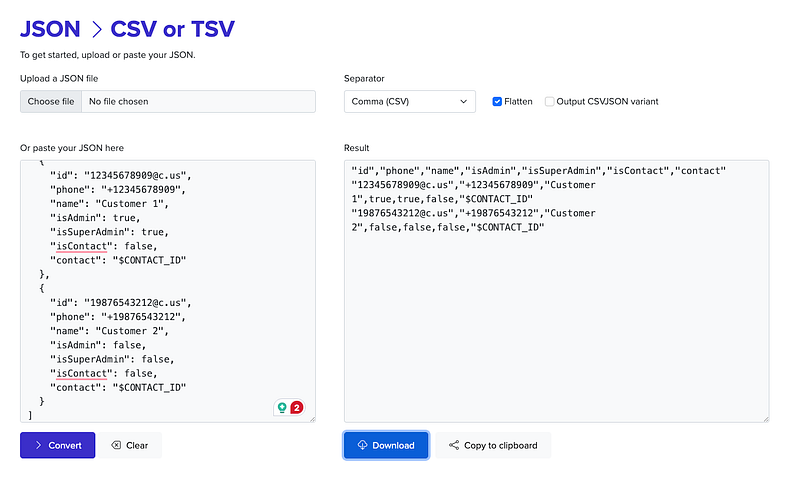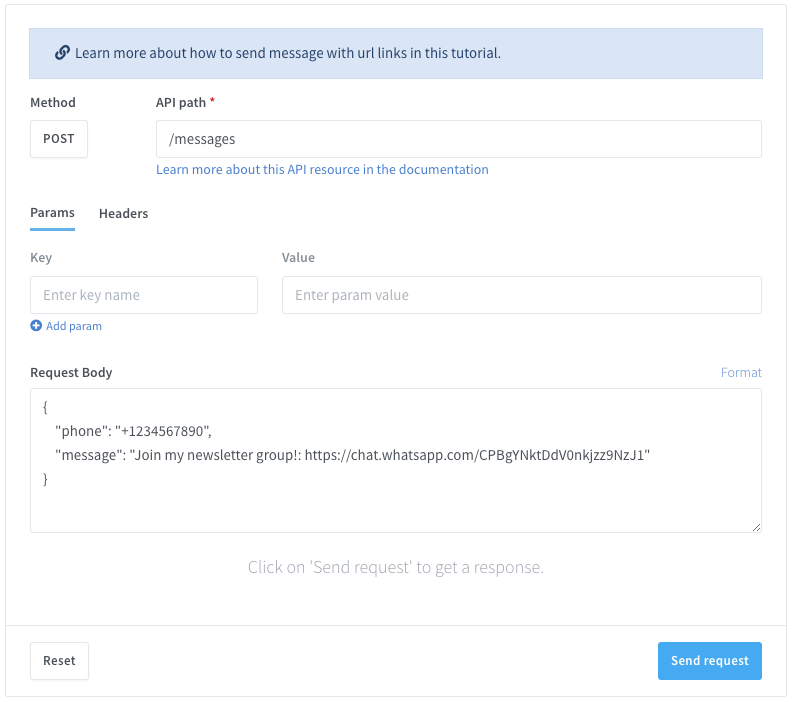Need to export WhatsApp group members to an Excel / CSV file? It’s easier than you think. And you can even do this for multiple groups at the same time. With the Wassenger API, it is a piece of cake.
Exporting phone numbers from a WhatsApp group is crucial in many different scenarios, such as using those numbers as an audience for running ads (retargeting/remarketing), creating a call list for your audience members, saving a list of your fans and many more. Let’s see how it’s done with Wassenger
🤩 🤖 Wassenger is a complete communication platform and API solution for WhatsApp. Explore more than 100+ API use cases and automate anything on WhatsApp by signing up for a free trial and get started in minutes!
Requirements
- Have a WhatsApp number already linked to the platform and online.
- Get your Wassenger API key here.
- Group WhatsApp ID (WID) that you can find in two ways:
How to obtain the Group WhatsApp ID
You can obtain the Group WhatsApp ID by using one of these methods:
- Web: go to number’s settings > Groups > Copy the Group WID.
- API: query the available groups in your number using this endpoint.
API endpoint
In this tutorial we will use the following API endpoint:
Prepare the request
Target API URL using the GET method
https://api.wassenger.com/v1/chat/$DEVICE_ID/chats/$GROUP_ID/participants
Required HTTPS headers > Obtain your API key here
Content-Type: application/json
Token: $API_TOKEN
You will get a JSON file with all the participants like this
[
{
id: '12345678909@c.us',
phone: '+12345678909',
name: 'Customer 1',
isAdmin: true,
isSuperAdmin: true,
isContact: false,
contact: '$CONTACT_ID'
},
{
id: '19876543212@c.us',
phone: '+19876543212',
name: 'Customer 2',
isAdmin: false,
isSuperAdmin: false,
isContact: false,
contact: '$CONTACT_ID'
}
];
🖥️ Looking for a code example? Go to the API live tester and get ready-to-use code examples in 15+ programming languages, including Python, JavaScript, PHP, C#, Java, Ruby, Go, Powershell, cURL and more.
Save the given data into a CSV file
Now we have the provided JSON information about our group members, we can export this data to a CSV file using an online converter. You can use any reliable converter you want
Exporting WhatsApp group participants has never been easier, thanks to Wassenger’s powerful API. Whether building an ad audience, organizing call lists, or saving your fanbase, this seamless process lets you focus on what matters most, connecting with your audience. Get started with Wassenger today and experience how automation can transform your workflow! 🚀
🤩 🤖 Wassenger is a complete communication platform and API solution for WhatsApp. Explore more than 100+ API use cases and automate anything on WhatsApp by signing up for a free trial and get started in minutes!
Live API testing
You can live-test and play with the API directly from your browser.
Once you are done testing, get the auto-generated code example in your preferred programming language and you will be ready to go.
FAQ
How to send messages to multiple groups
You just have to send multiple API requests, one per target group.
For instance, if you want to send a message to 10 groups, you should send 10 independent HTTPS requests to the API.
There is no option to send multiple messages in a single API request.
What type of messages can be sent?
You can send different messages, including text, images, videos, emojis, audio, gifs, geographic locations and file documents via API.
Check out other tutorials for more information.
Are you looking for more answers? Check out the extended FAQs.
Further useful resources
API Documentation
For more details about the endpoint API, please check the document where you will find all the details about the accepted request params, possible success or error responses and ready-to-use code examples in multiple programming languages.