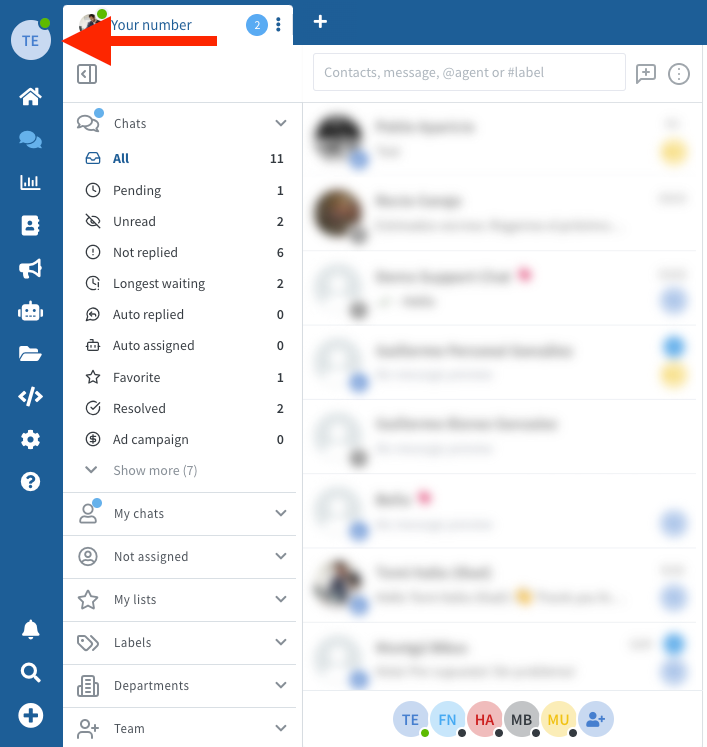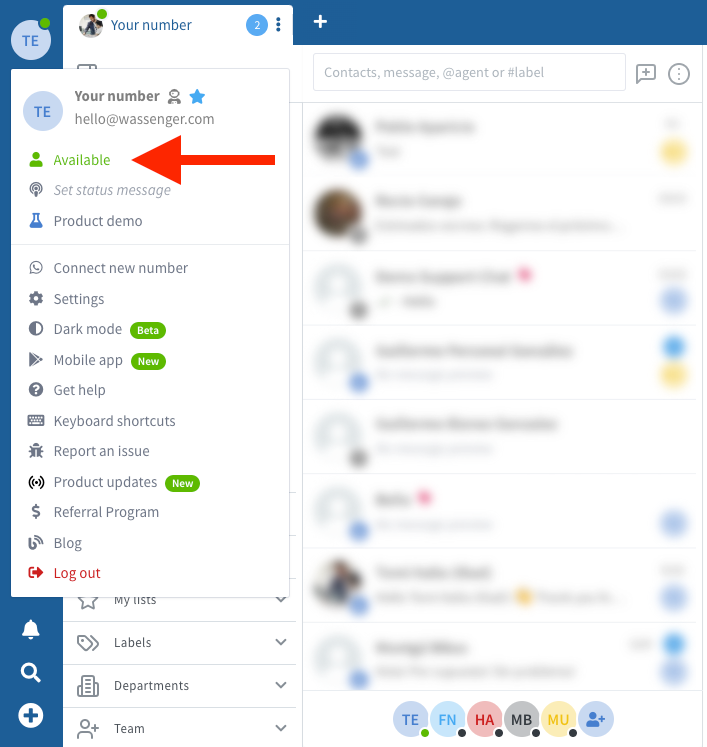A step-by-step guide to managing and updating your team’s availability on WhatsApp using Wassenger
In Wassenger every team member has their credentials and availability.
Set your availability to inform your team about your status. This information is only visible to your team and supervisors.
🤩 🤖 Wassenger is a complete API solution for WhatsApp. Sign up for a 7-day free trial and get started in minutes!
ℹ️ Some system features such as the automatic chat assignment may not apply to you when you are unavailable.
Each team member has the option to report his status as available/unavailable.
To change your status, click on the avatar at the top left and change your status.
Click on ‘available’
Then, change your status
You can also define a custom working hours availability per weekday. Outside the defined days and working hours, you will appear as Unavailable to your team. Depending on the number configuration, chats may not be automatically assigned to you when you are outside working hours.
🤩 🤖 Wassenger is a complete API solution for WhatsApp. Sign up for a 7-day free trial and get started in minutes!
FAQs
How to send messages to multiple WhatsApp groups?
You just have to send multiple API requests, one per target group.
For instance, if you want to send a message to 10 groups, you should send 10 independent HTTPS requests to the API.
There is no option to send multiple messages in a single API request.
What type of messages can be sent?
You can send different types of messages, including text, images, videos, emojis, audio, gifs, geographic locations and file documents via API.
Check out other tutorials for more information.
Further useful resources
For more details about the endpoint API, please check our documentation. You will find all the details about the accepted request params, possible success or error responses and ready-to-use code examples in multiple programming languages.