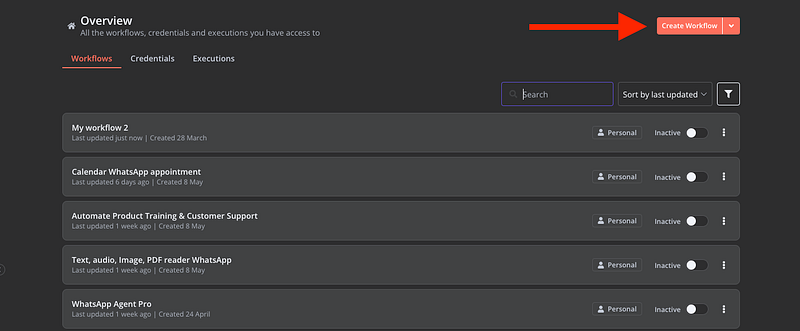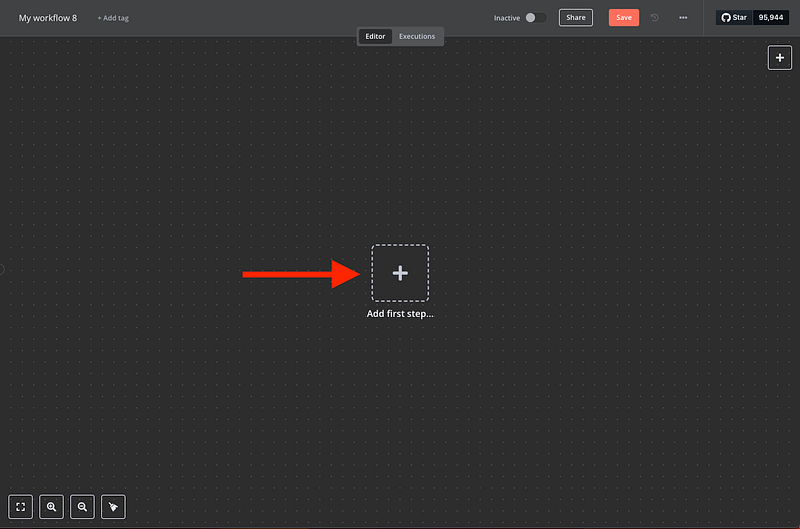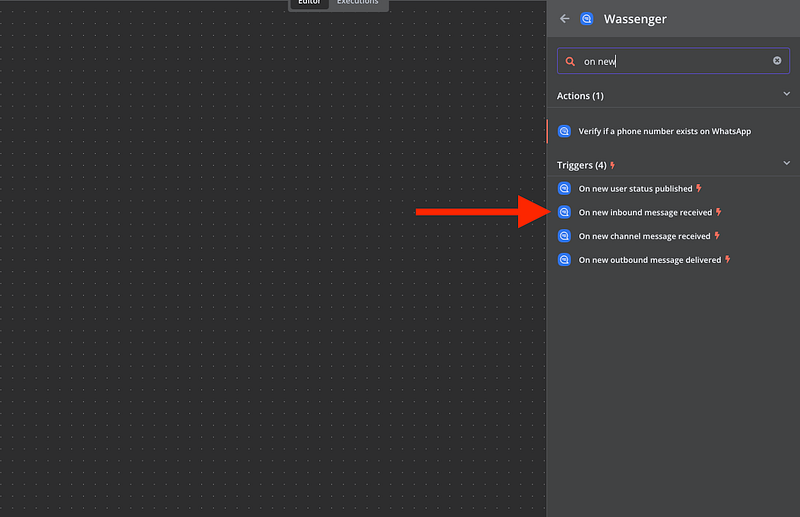The Ultimate Customer Management Solution
For small businesses, managing customer relationships effectively is crucial for growth. However, keeping track of all customer interactions across different platforms can be challenging. By integrating WhatsApp with your Customer Relationship Management (CRM) system using Wassenger and n8n, you can automatically log all WhatsApp conversations, ensuring nothing falls through the cracks — all without writing a single line of code.
Why Choose Wassenger for WhatsApp CRM Integration?
Wassenger offers several unique advantages that make it the ideal WhatsApp API solution for CRM integration:
- Instant activation: Unlike WABA-based providers, Wassenger lets you start immediately without approval processes or template restrictions
- Native WhatsApp Web-based integration: Connect to WhatsApp without the bureaucracy and limitations of the official Business API
- Team inbox with role-based permissions: Organise customer conversations with labels, assignments, and departments
- Advanced webhook system: Receive real-time events for seamless CRM integration
- Multiple phone numbers per account: Manage different departments or business units with independent flows and tokens
Benefits of Integrating WhatsApp and CRM with Wassenger
When your WhatsApp conversations are automatically logged in your CRM through Wassenger, you gain:
- Complete customer history in one place: Every message, media file, and interaction is recorded
- Better follow-up with prospects: Never miss an opportunity with comprehensive conversation tracking
- Enhanced team collaboration: Multiple team members can access the same customer information
- Valuable customer insights: Analyse conversation patterns to improve service and sales
- Significant time savings: Eliminate manual data entry and focus on serving customers
What You’ll Need
- A Wassenger account (7-day free trial available, no credit card required)
- A CRM account (HubSpot, Zoho, Salesforce, etc.)
- An n8n account (self-hosted). A cloud-hosted version will be released soon within the Wassenger app
🚀 🤖 Try Wassenger free for 7 days and see how easy it is to create an AI chatbot for WhatsApp. For technical questions, explore our comprehensive API documentation or test integration scenarios with our API Tester featuring over 100 examples. 🔥
Step-by-Step Integration Process
Step 1: Set Up Your Wassenger Account
Sign up for a Wassenger account and choose a plan that fits your business needs. Wassenger offers flexible options from the entry-level Starter Plan to the feature-rich Business and Enterprise Plans.
Step 2: Install the Official Wassenger Node in n8n
Wassenger has its official node in n8n called n8n-nodes-wassenger. This pre-built integration makes setup significantly easier than with other WhatsApp providers. Learn how to set up the self-hosted n8n instance here
1. In n8n, go to Settings > Community Nodes 2. Search for “n8n-nodes-wassenger” and install it 3. Add your Wassenger API key to n8n (find it in your Wassenger dashboard)
Step 3: Create a New n8n Workflow
Create a new workflow in n8n and name it “Wassenger WhatsApp to CRM Integration.”
Step 4: Add a Wassenger Trigger
Unlike other WhatsApp solutions that require complex HTTP configurations, simply add a “Wassenger Trigger” node that activates whenever you receive a new message on WhatsApp.
🚀 🤖 Try Wassenger free for 7 days and see how easy it is to create an AI chatbot for WhatsApp. For technical questions, explore our comprehensive API documentation or test integration scenarios with our API Tester featuring over 100 examples. 🔥
Step 5: Connect Your CRM
Add your CRM node (HubSpot, Zoho, etc.) and configure it to create or update contact records and log activities based on WhatsApp conversations.
Step 6: Map the Data and Activate
Create a function node to map the Wassenger WhatsApp data to your CRM fields, then activate your workflow. Now, whenever you receive a WhatsApp message, it will be automatically logged in your CRM.
Example n8n Workflow with Wassenger
Here’s a sample n8n workflow in JSON format that integrates Wassenger with HubSpot CRM. You can import this directly into your n8n instance:
{ "name": "CRM Hubspot", "nodes": [ { "parameters": { "device": "<DEVICE_ID>", "events": [ "message:in:new" ] }, "type": "n8n-nodes-wassenger.wassengerTrigger", "typeVersion": 1, "position": [ -1460, 80 ], "name": "Wassenger Trigger", "id": "<NODE_ID>", "webhookId": "<WEBHOOK_ID>", "credentials": { "wassengerApiKey": { "id": "<CRED_ID>", "name": "<CRED_NAME>" } } }, { "parameters": { "promptType": "define", "text": "={{ $json.data.body }}", "options": { "systemMessage": "=You are a friendly, professional AI assistant for our WhatsApp support. You have access to HubSpot CRM tools to: \n • search for existing contacts \n • create new contacts \n • log incoming messages as engagements \n\nWhen a new message arrives: \n1️⃣ Always begin by asking the customer for their email address, for example: \n “Hi there! Before we proceed, could you please share your email address so I can look up your details?” \n2️⃣ After receiving the email: Use \"HubSpot - Search\" to check if the contact exists.\n3️⃣ If no contact is found, create a new contact using the information provided and using the tool 'HubSpot - Create'. \n4️⃣ Log the customer’s original message as an engagement in HubSpot using the tool 'HubSpot - Engage'. \n5️⃣ Reply to confirm receipt, e.g.: \n “Thanks, {{ $json.data.chat.name }}! I’ve got your email and logged your message. Someone from our team will follow up shortly.” \n\nIf the customer asks a question you can answer directly, provide a clear, helpful response. Otherwise, keep the tone warm, concise, and professional, and let them know our team will follow up." } }, "type": "@n8n/n8n-nodes-langchain.agent", "typeVersion": 1.8, "position": [ -1160, 80 ], "name": "AI Agent1", "id": "<NODE_ID>" }, { "parameters": { "model": { "__rl": true, "mode": "list", "value": "gpt-4o-mini" }, "options": {} }, "type": "@n8n/n8n-nodes-langchain.lmChatOpenAi", "typeVersion": 1.2, "position": [ -1200, 300 ], "name": "OpenAI Chat Model1", "id": "<NODE_ID>", "credentials": { "openAiApi": { "id": "<CRED_ID>", "name": "<CRED_NAME>" } } }, { "parameters": { "sessionIdType": "customKey", "sessionKey": "={{ $('Wassenger Trigger') }}", "contextWindowLength": 20 }, "type": "@n8n/n8n-nodes-langchain.memoryBufferWindow", "typeVersion": 1.3, "position": [ -1060, 300 ], "name": "Simple Memory1", "id": "<NODE_ID>" }, { "parameters": { "device": "={{ $('Wassenger Trigger').item.json.device.id }}", "phone": "={{ $('Wassenger Trigger').item.json.data.fromNumber }}", "message": "={{ $json.output }}", "options": {} }, "type": "n8n-nodes-wassenger.wassenger", "typeVersion": 1, "position": [ -700, 80 ], "name": "Send Confirmation", "id": "<NODE_ID>", "credentials": { "wassengerApiKey": { "id": "<CRED_ID>", "name": "<CRED_NAME>" } } }, { "parameters": { "authentication": "appToken", "operation": "search", "filterGroupsUi": { "filterGroupsValues": [ { "filtersUi": { "filterValues": [ { "propertyName": "firstname|string", "value": "={{ $('Wassenger Trigger').item.json.data.chat.name }}" }, { "propertyName": "mobilephone|string", "value": "={{ $('Wassenger Trigger').item.json.data.fromNumber }}" } ] } } ] }, "additionalFields": {} }, "type": "n8n-nodes-base.hubspotTool", "typeVersion": 2.1, "position": [ -860, 340 ], "name": "HubSpot - Search", "id": "<NODE_ID>", "credentials": { "hubspotAppToken": { "id": "<CRED_ID>", "name": "<CRED_NAME>" } } }, { "parameters": { "authentication": "appToken", "email": "={{ $json.data.body }}", "additionalFields": { "firstName": "={{ $('Wassenger Trigger').item.json.data.chat.name }}", "phoneNumber": "={{ $('Wassenger Trigger').item.json.data.fromNumber }}" }, "options": {} }, "type": "n8n-nodes-base.hubspotTool", "typeVersion": 2.1, "position": [ -700, 340 ], "name": "HubSpot - Create", "id": "<NODE_ID>", "credentials": { "hubspotAppToken": { "id": "<CRED_ID>", "name": "<CRED_NAME>" } } }, { "parameters": { "authentication": "appToken", "resource": "engagement", "type": "email", "metadata": { "fromEmail": "={{ $json.data.body }}" }, "additionalFields": {} }, "type": "n8n-nodes-base.hubspotTool", "typeVersion": 2.1, "position": [ -540, 340 ], "name": "HubSpot - Engage", "id": "<NODE_ID>", "credentials": { "hubspotAppToken": { "id": "<CRED_ID>", "name": "<CRED_NAME>" } } } ], "pinData": {}, "connections": { "Wassenger Trigger": { "main": [ [ { "node": "AI Agent1", "type": "main", "index": 0 } ] ] }, "AI Agent1": { "main": [ [ { "node": "Send Confirmation", "type": "main", "index": 0 } ] ] }, "OpenAI Chat Model1": { "ai_languageModel": [ [ { "node": "AI Agent1", "type": "ai_languageModel", "index": 0 } ] ] }, "Simple Memory1": { "ai_memory": [ [ { "node": "AI Agent1", "type": "ai_memory", "index": 0 } ] ] }, "HubSpot - Search": { "ai_tool": [ [ { "node": "AI Agent1", "type": "ai_tool", "index": 0 } ] ] }, "HubSpot - Create": { "ai_tool": [ [ { "node": "AI Agent1", "type": "ai_tool", "index": 0 } ] ] }, "HubSpot - Engage": { "ai_tool": [ [ { "node": "AI Agent1", "type": "ai_tool", "index": 0 } ] ] } }, "active": false, "settings": { "executionOrder": "v1" }, "versionId": "<VERSION_ID>", "meta": { "templateCredsSetupCompleted": true, "instanceId": "e0068234f79a24a9e742a890448a0e2b15e9d37c6573c9f745a55311e3237506" }, "id": "<WORKFLOW_ID>", "tags": [] }
🚀 🤖 Try Wassenger free for 7 days and see how easy it is to create an AI chatbot for WhatsApp. For technical questions, explore our comprehensive API documentation or test integration scenarios with our API Tester featuring over 100 examples. 🔥
Customising Your Wassenger-CRM Integration
This workflow can be customised based on your specific CRM and business needs:
1. Different CRM Systems: Replace the HubSpot nodes with nodes for your specific CRM (Zoho, Salesforce, etc)
2. Enhanced Data Collection: Leverage Wassenger’s ability to capture contact names, profile pictures, and other metadata that other providers might restrict
3. Automated Follow-ups: Use Wassenger’s visual flow builder to create sophisticated follow-up sequences based on customer responses
4. Customer Segmentation: Add tags in Wassenger based on conversation content, then sync these tags to your CRM for better segmentation
5. Media Handling: Unlike many other providers, Wassenger allows you to easily transfer media files (images, documents, voice notes) to your CRM
Why Wassenger Outperforms Other WhatsApp API Solutions for CRM Integration
- No approval delays: Start integrating immediately without waiting for Meta’s WABA approval process
- No template restrictions: Send personalised, conversational messages without pre-approved templates
- Richer data capture: Collect more customer information through Wassenger’s enhanced metadata
- Easier setup: The official n8n node eliminates complex configuration steps
- More affordable: Wassenger is often more cost-effective than WABA-based providers
Ready to Transform Your Customer Management?
By integrating WhatsApp with your CRM using Wassenger and n8n, you’ll create a more organized and efficient customer management system, helping your small business provide better service and close more sales — without needing any coding skills.
🚀 🤖 Try Wassenger free for 7 days and see how easy it is to create an AI chatbot for WhatsApp. For technical questions, explore our comprehensive API documentation or test integration scenarios with our API Tester featuring over 100 examples. 🔥