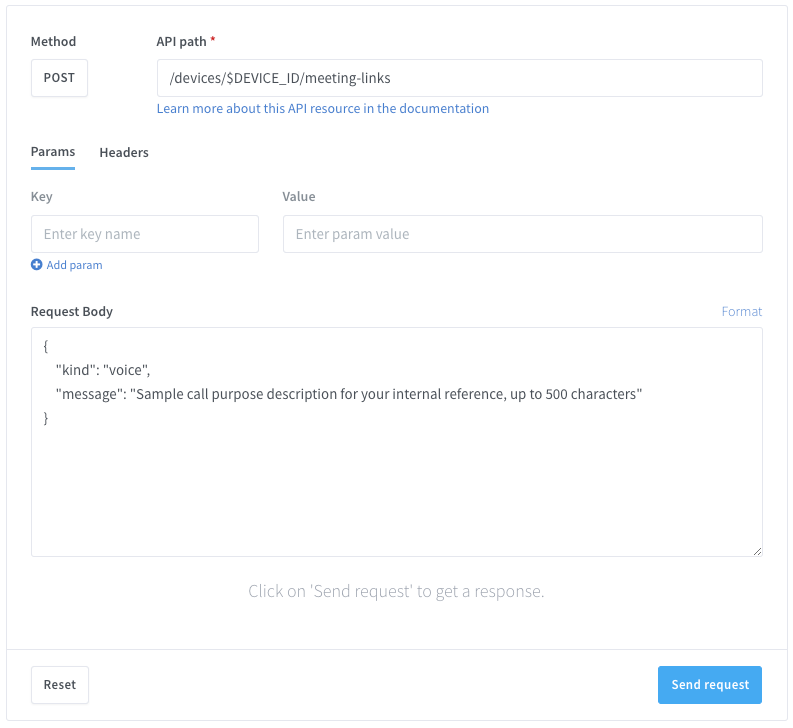WhatsApp call links remove the pressure of joining a call when you’re busy. Instead, your customers or partners can join a few moments later when they’re free.
With everyone being so busy on any given day, it’s not easy to get someone to answer a WhatsApp call — not to mention group calls. In the past, if you weren’t able to join a call on time, you had to call someone back, wait for the person to call you back, or align on a suitable time.
But it’s now easier to do that. WhatsApp has rolled out call links, which allow users to join an ongoing call. Here’s all you need to know about creating a call link on WhatsApp with Wassenger.
🤩 🤖 Wassenger is a complete communication platform and API solution for WhatsApp. Explore more than 100+ API use cases and automate anything on WhatsApp by signing up for a free trial and getting started in minutes!
Requirements
- To have a WhatsApp number already linked to the platform and online.
API endpoint
We will use the following API endpoint to create the Meeting link:
Prepare the request
Target API URL using the POST method
https://api.wassenger.com/v1/devices/{deviceId}/meeting-links
Required HTTPS headers > Obtain your API key here
Content-Type: application/json
Token: $API_TOKEN
Use the body in JSON format for a voice link
{
"kind": "voice",
"message": "Sample call purpose description for your internal reference, up to 500 characters"
}
Use the body in JSON format for a video link
{
"kind": "video",
"message": "Sample call purpose description for your internal reference, up to 500 characters"
}
🖥️ Looking for a code example? Go to the API live tester and get ready-to-use code examples in 15+ programming languages, including Python, JavaScript, PHP, C#, Java, Ruby, Go, Powershell, cURL and more.
🤩 🤖 Wassenger is a complete API solution for WhatsApp. Sign up for a 7-day free trial and get started in minutes!
Send meeting link using code
Explore how to use the code in your browser without installing any software.
Also, you can find different languages you can test on Replit.com:
Send voice meeting
# Examples requires to have installed requests Python package.
# Install it by running: pip install requests
import requests
url = "https://api.wassenger.com/v1/devices/$DEVICE_ID/meeting-links"
payload = {
"kind": "voice",
"message": "Sample call purpose description for your internal reference, up to 500 characters"
}
headers = {
"Content-Type": "application/json",
"Token": "API TOKEN GOES HERE"
}
response = requests.post(url, json=payload, headers=headers)
print(response.json())
Send video meeting
# Examples requires to have installed requests Python package.
# Install it by running: pip install requests
import requests
url = "https://api.wassenger.com/v1/devices/$DEVICE_ID/meeting-links"
payload = {
"kind": "video",
"message": "Sample call purpose description for your internal reference, up to 500 characters"
}
headers = {
"Content-Type": "application/json",
"Token": "API TOKEN GOES HERE"
}
response = requests.post(url, json=payload, headers=headers)
print(response.json())
🤩 🤖 Wassenger is a complete API solution for WhatsApp. Sign up for a 7-day free trial and get started in minutes!
Send voice meeting
<?php
$curl = curl_init();
curl_setopt_array($curl, [
CURLOPT_URL => "https://api.wassenger.com/v1/devices/$DEVICE_ID/meeting-links",
CURLOPT_RETURNTRANSFER => true,
CURLOPT_ENCODING => '',
CURLOPT_MAXREDIRS => 10,
CURLOPT_TIMEOUT => 30,
CURLOPT_HTTP_VERSION => CURL_HTTP_VERSION_1_1,
CURLOPT_CUSTOMREQUEST => 'POST',
CURLOPT_POSTFIELDS => json_encode([
'kind' => 'voice',
'message' =>
'Sample call purpose description for your internal reference, up to 500 characters',
]),
CURLOPT_HTTPHEADER => [
'Content-Type: application/json',
'Token: API TOKEN GOES HERE',
],
]);
$response = curl_exec($curl);
$err = curl_error($curl);
curl_close($curl);
if ($err) {
echo 'cURL Error #:' . $err;
} else {
echo $response;
}
Send video meeting
<?php
$curl = curl_init();
curl_setopt_array($curl, [
CURLOPT_URL => "https://api.wassenger.com/v1/devices/$DEVICE_ID/meeting-links",
CURLOPT_RETURNTRANSFER => true,
CURLOPT_ENCODING => '',
CURLOPT_MAXREDIRS => 10,
CURLOPT_TIMEOUT => 30,
CURLOPT_HTTP_VERSION => CURL_HTTP_VERSION_1_1,
CURLOPT_CUSTOMREQUEST => 'POST',
CURLOPT_POSTFIELDS => json_encode([
'kind' => 'video',
'message' =>
'Sample call purpose description for your internal reference, up to 500 characters',
]),
CURLOPT_HTTPHEADER => [
'Content-Type: application/json',
'Token: API TOKEN GOES HERE',
],
]);
$response = curl_exec($curl);
$err = curl_error($curl);
curl_close($curl);
if ($err) {
echo 'cURL Error #:' . $err;
} else {
echo $response;
}
Send voice meeting
// Examples requires to have installed pecl_http package, a simple and elegant HTTP client for PHP.
// Install it by running: pecl install pecl_http
// More information: https://pecl.php.net/package/pecl_http/3.2.0
<?php
$client = new http\Client();
$request = new http\Client\Request();
$body = new http\Message\Body();
$body->append(
json_encode([
'kind' => 'voice',
'message' =>
'Sample call purpose description for your internal reference, up to 500 characters',
])
);
$request->setRequestUrl(
'https://api.wassenger.com/v1/devices/$DEVICE_ID/meeting-links'
);
$request->setRequestMethod('POST');
$request->setBody($body);
$request->setHeaders([
'Content-Type' => 'application/json',
'Token' => 'API TOKEN GOES HERE',
]);
$client->enqueue($request)->send();
$response = $client->getResponse();
echo $response->getBody();
Send video meeting
// Examples requires to have installed pecl_http package, a simple and elegant HTTP client for PHP.
// Install it by running: pecl install pecl_http
// More information: https://pecl.php.net/package/pecl_http/3.2.0
<?php
$client = new http\Client();
$request = new http\Client\Request();
$body = new http\Message\Body();
$body->append(
json_encode([
'kind' => 'video',
'message' =>
'Sample call purpose description for your internal reference, up to 500 characters',
])
);
$request->setRequestUrl(
'https://api.wassenger.com/v1/devices/$DEVICE_ID/meeting-links'
);
$request->setRequestMethod('POST');
$request->setBody($body);
$request->setHeaders([
'Content-Type' => 'application/json',
'Token' => 'API TOKEN GOES HERE',
]);
$client->enqueue($request)->send();
$response = $client->getResponse();
echo $response->getBody();
Send voice meeting
// This code requires you to have installed Unirest package.
// Documentation: https://kong.github.io/unirest-java/#requests
// Installation: http://kong.github.io/unirest-java/
HttpResponse<String> response = Unirest.post("https://api.wassenger.com/v1/devices/$DEVICE_ID/meeting-links")
.header("Content-Type", "application/json")
.header("Token", "API TOKEN GOES HERE")
.body("{\"kind\":\"voice\", \"message\":\"Sample call purpose description for your internal reference, up to 500 characters\"}")
.asString();
Send video meeting
// This code requires you to have installed Unirest package.
// Documentation: https://kong.github.io/unirest-java/#requests
// Installation: http://kong.github.io/unirest-java/
HttpResponse<String> response = Unirest.post("https://api.wassenger.com/v1/devices/$DEVICE_ID/meeting-links")
.header("Content-Type", "application/json")
.header("Token", "API TOKEN GOES HERE")
.body("{\"kind\":\"video\", \"message\":\"Sample call purpose description for your internal reference, up to 500 characters\"}")
.asString();
🤩 🤖 Wassenger is a complete communication platform and API solution for WhatsApp. Explore more than 100+ API use cases and automate anything on WhatsApp by signing up for a free trial and getting started in minutes!
Live testing using the API
FAQs
1. How do I create a WhatsApp meeting link, and what is its purpose?
You can create a new WhatsApp meeting link for voice or video calls using the Meeting Links feature. This lets you start a call with any WhatsApp user by simply sharing a URL link. Optionally, you can add a description to remind you of the call’s purpose and set an expiration time for the link.
2. When does a WhatsApp meeting link expire?
By default, a meeting link will expire in 15 days if it’s not used. Once the link is used for a call, it will expire automatically. If the session is offline, the link cannot be created, and an error (503 Not Available) will be returned.
3. Can I delete or revoke a WhatsApp meeting link?
You can delete meeting links internally using their ID, URL, token, or creation date. However, once shared, the link cannot be revoked on WhatsApp. Others can still use the link if it has not expired.
Further useful resources
API Documentation
For more details about the endpoint API, please check the documentation where you will find all the details about the accepted request params, possible success or error responses and ready-to-use code examples in multiple programming languages:
http://app.wassenger.com/docs/#tag/MeetingLinks/operation/createMeetingLink
🤩 🤖 Wassenger is a complete API solution for WhatsApp. Sign up for a 7-day free trial and get started in minutes!