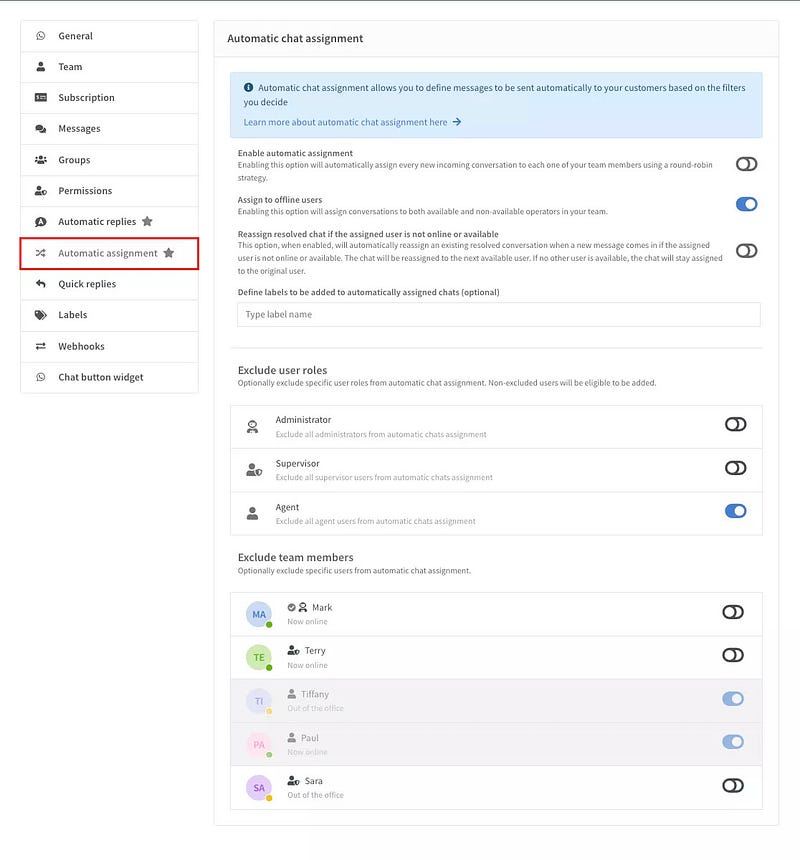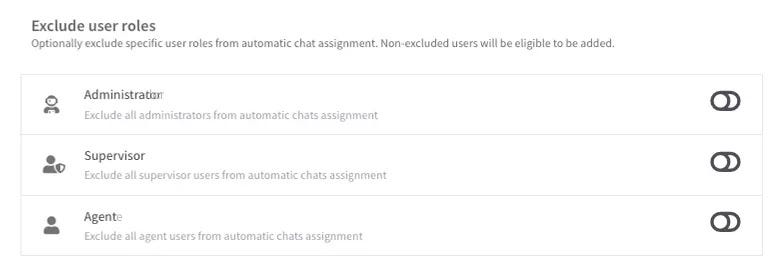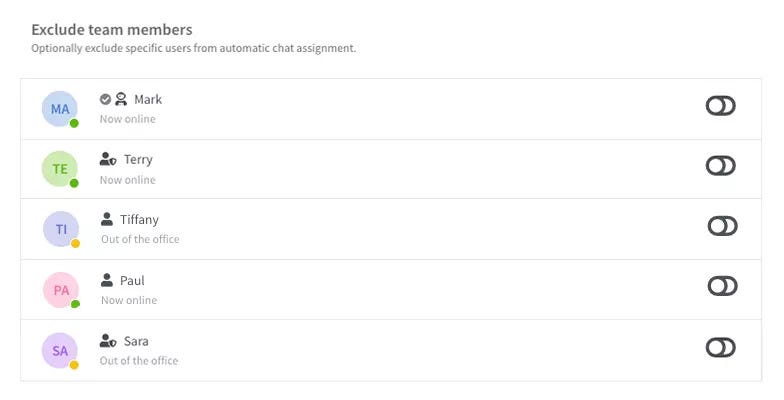In this article, we’ll explain how to configure automatic chat assignments in Wassenger to ensure that incoming WhatsApp conversations are efficiently distributed among your team.
Wassenger’s automatic chat assignment feature helps you manage incoming WhatsApp chat requests by evenly distributing them among available agents. This way, you can avoid overburdening a single agent and ensure each chat request is handled promptly and efficiently. Configuring automatic chat assignments allows you to balance the workload and improve customer service response times.
Note: only Administrator and Supervisor users can view and edit automatic chat assignment configuration.
What is a team member and how to create it? Learn more here
How Automatic Chat Assignment Works
Automatic chat assignment distributes incoming chat requests to agents based on their current workload and availability. When a new chat request comes in, the system will automatically assign it to the agent with the least number of active chats. If all agents have an equal number of active chats, the chat request will be assigned to the agent who has been idle for the longest period.
🤩 🤖 Wassenger is a complete API solution for WhatsApp. Sign up for a 7-day free trial and get started in minutes!
Configuring Automatic Chat Assignment in Wassenger Follow these steps to configure automatic chat assignment in Wassenger:
Navigate to Settings
Once logged in, you’ll be redirected to the Wassenger dashboard. Click on the “Settings” icon (gear) located in the left sidebar.
Enable Automatic Chat Assignment
In the “Settings” section, locate the “Automatic chat assignment” toggle. Click on the toggle to enable automatic chat assignment. The toggle should turn blue when enabled.
🤩 🤖 Wassenger is a complete API solution for WhatsApp. Sign up for a 7-day free trial and get started in minutes!
Configure Users Availability
For automatic chat assignments to work effectively, you need to ensure that your agents’ availability is correctly set within Wassenger. Here’s how:
Click on the “Team” icon (group of people) located in the left sidebar. You’ll see a list of agents within your team. Each agent will have a “status” indicator (green for available, red for unavailable, or yellow for idle).
Instruct your agents to set their status to “available” when they are ready to handle chat requests. Agents can change their status by clicking on their profile picture in the top right corner of the Wassenger dashboard and selecting the appropriate status from the dropdown menu. Monitoring Automatic Chat Assignment
Once you’ve configured an automatic chat assignment, you can monitor its effectiveness by keeping an eye on your team’s chat workload. To do this:
Click on the “Team” icon (group of people) located in the left sidebar.
You’ll see a list of agents within your team, along with the number of active chats they are currently handling.
Monitor this information to ensure that chat requests are being evenly distributed among your agents.
With automatic chat assignment configured, your team can efficiently handle incoming chat requests and provide prompt, effective customer service. Remember to review and adjust your settings as needed to optimize your team’s performance.
Exclude user roles from automatic assignment
User role exclusion allows you to prevent specific user roles from being automatically assigned to chats, ensuring better control over chat distribution and team engagement.
By default, all user roles are eligible to be automatically assigned to incoming chats.
🤩 🤖 Wassenger is a complete API solution for WhatsApp. Sign up for a 7-day free trial and get started in minutes!
Exclude users from automatic assignment
With this feature, you can selectively exclude individual users from being automatically assigned to chats.
This improves control for workload distribution flexibility and enables more team management.
By default, all users in your WhatsApp number are eligible to be automatically assigned to chats.
🤩 🤖 Wassenger is a complete API solution for WhatsApp. Sign up for a 7-day free trial and get started in minutes!