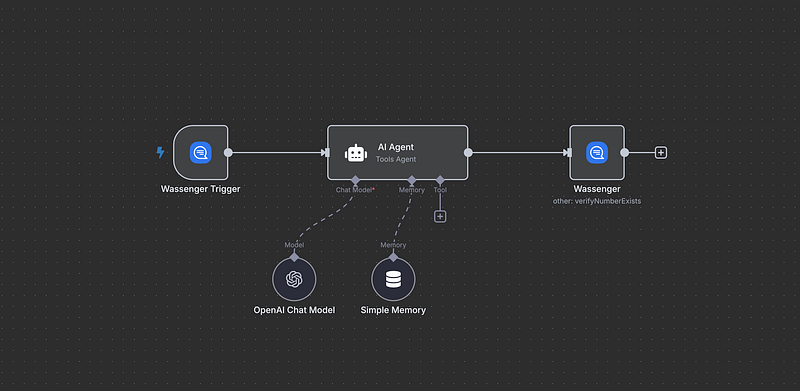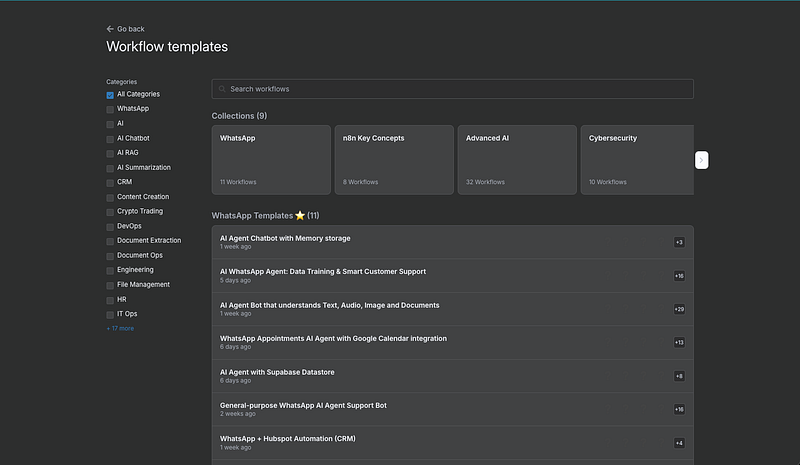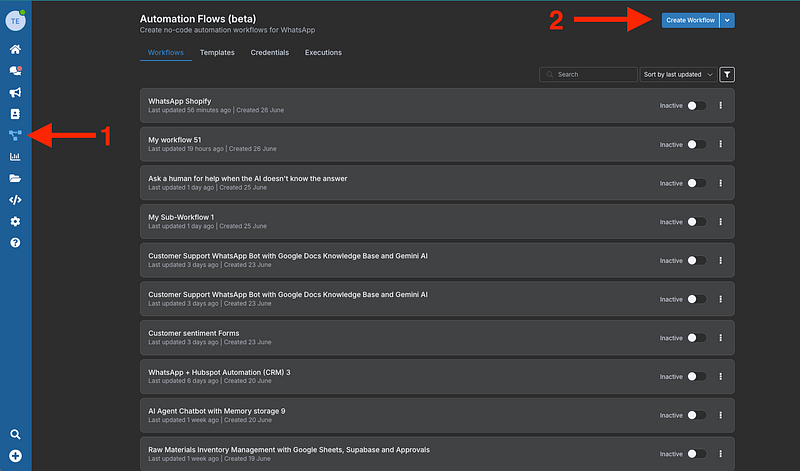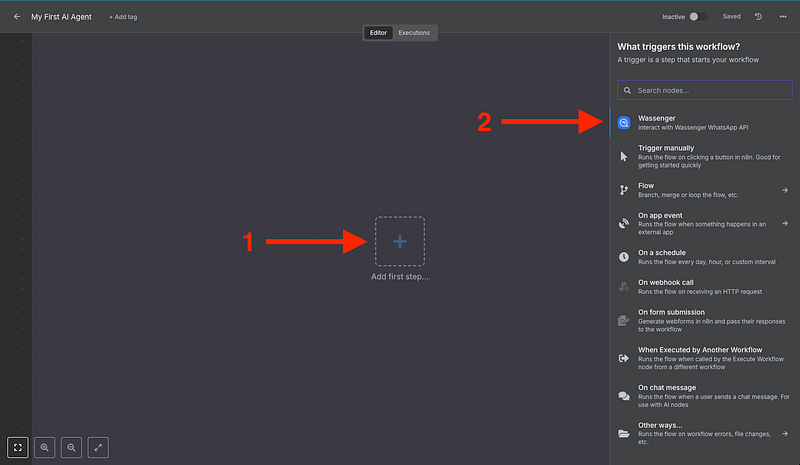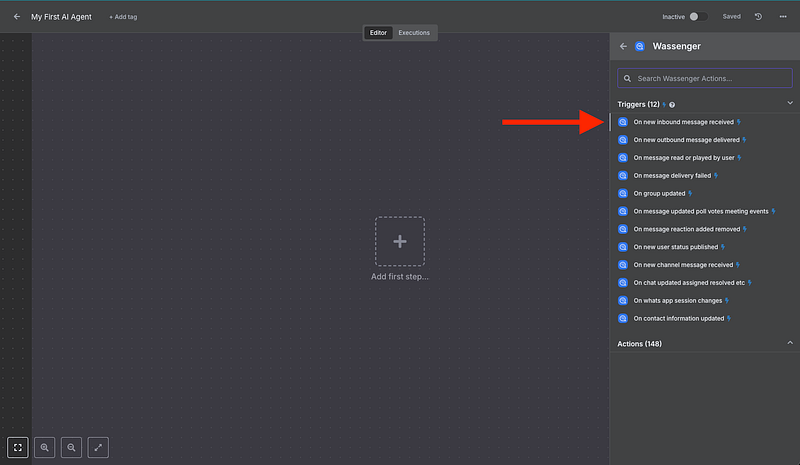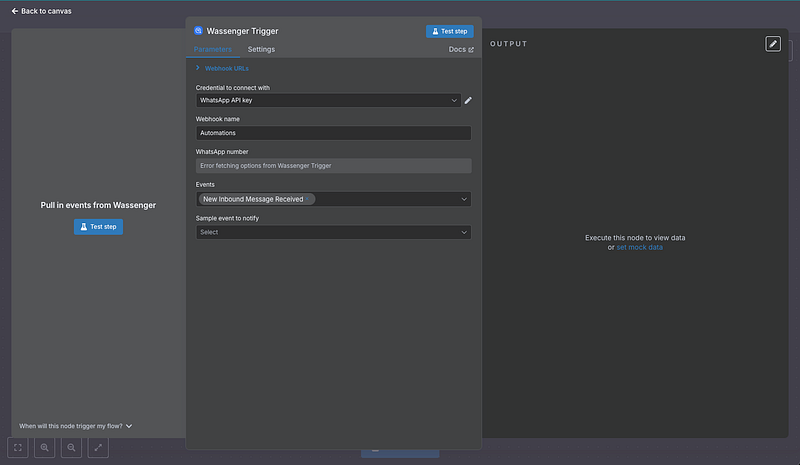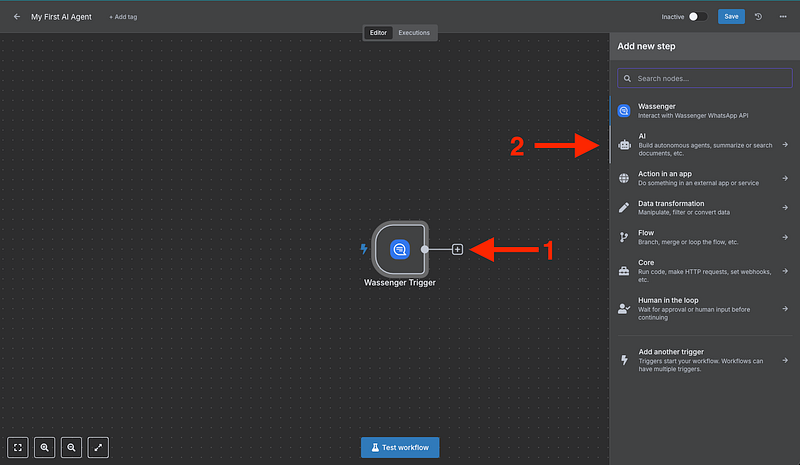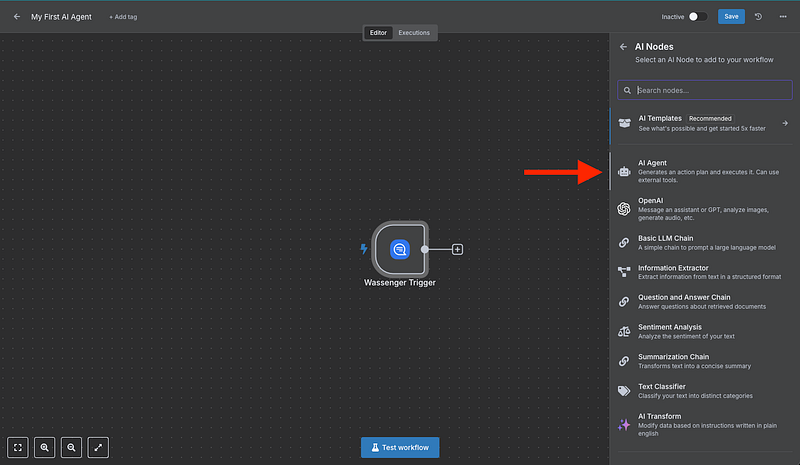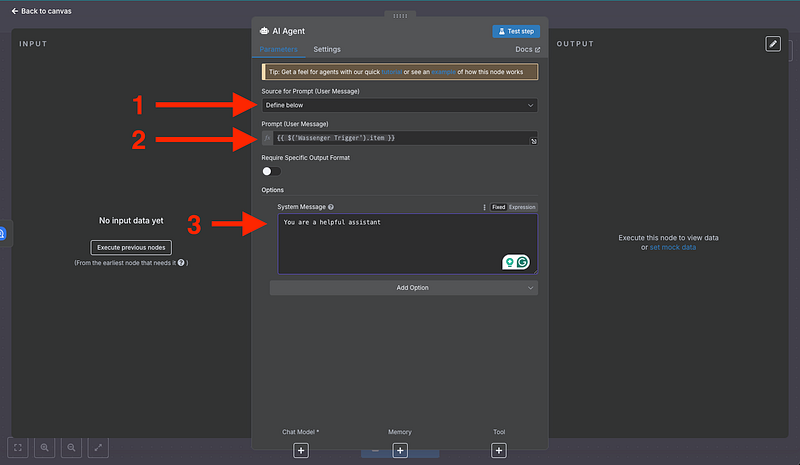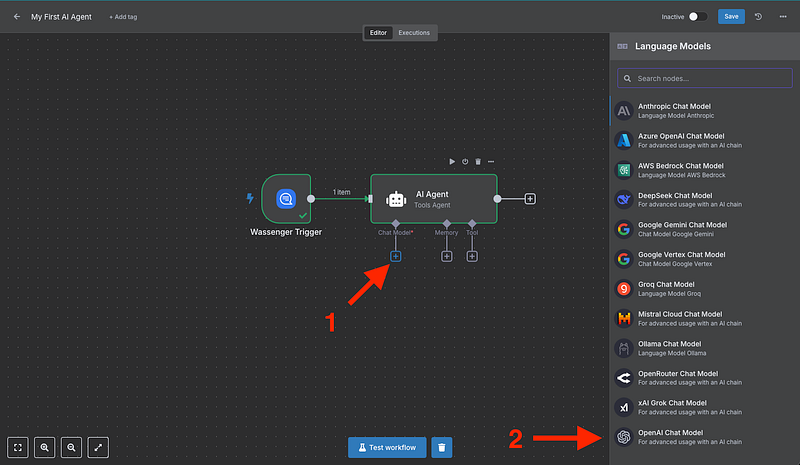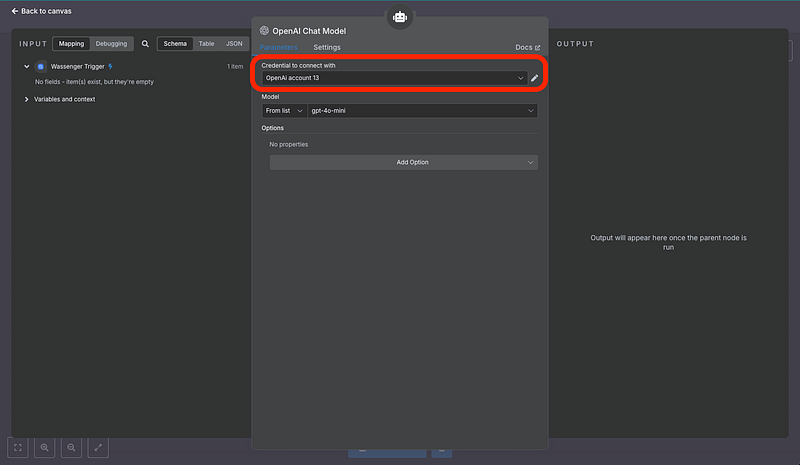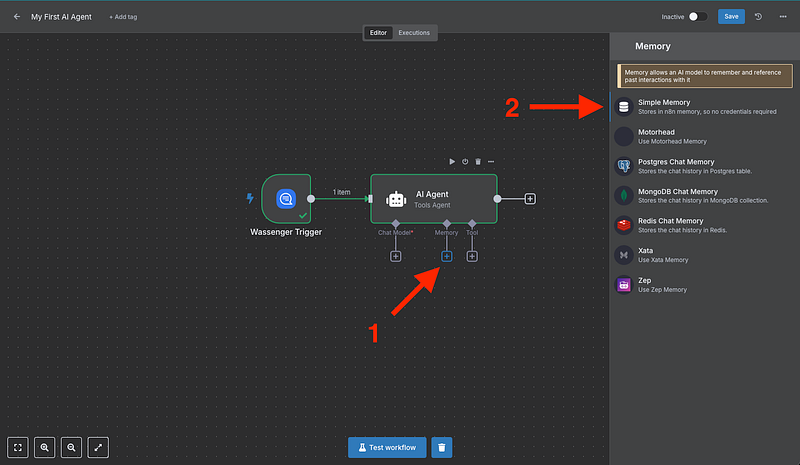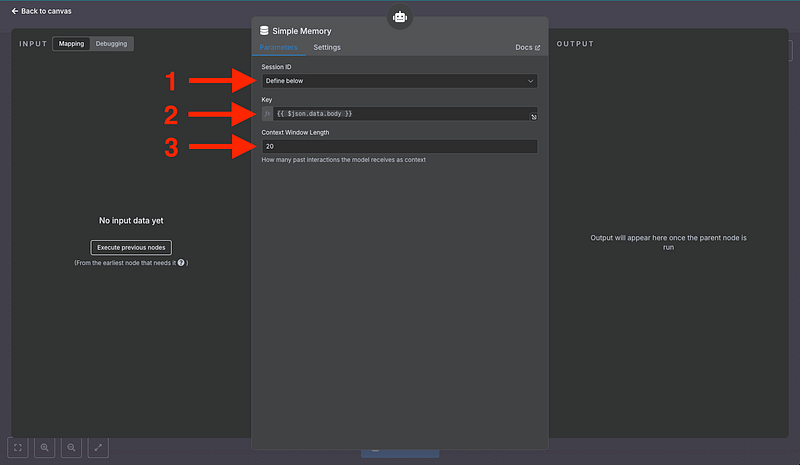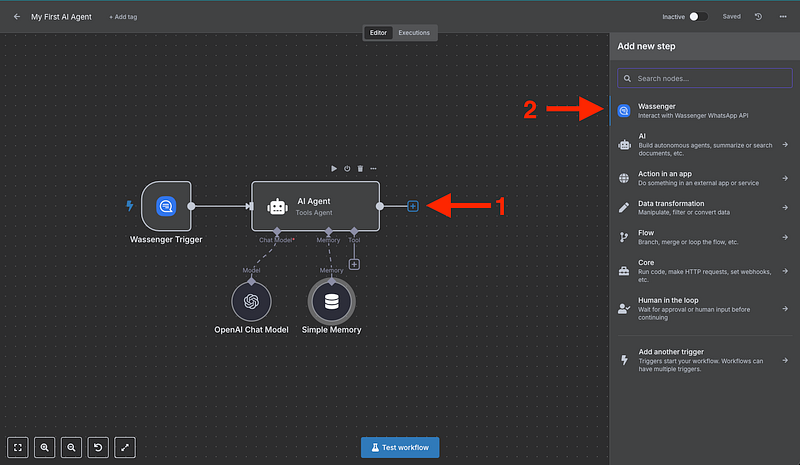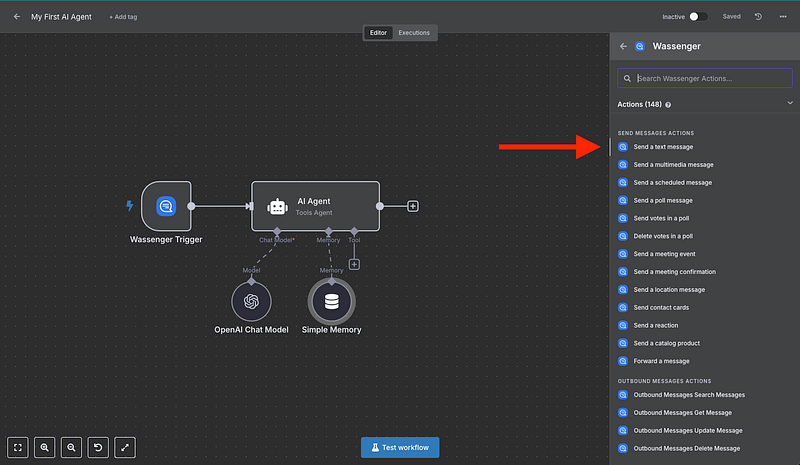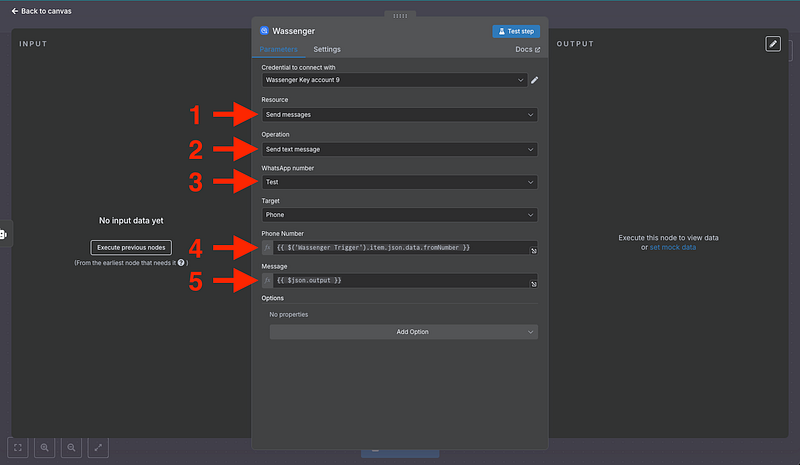If you’re a business owner drowning in WhatsApp messages, constantly playing catch-up with customer inquiries, or losing sales because you can’t respond instantly, you’re not alone. The solution isn’t hiring more staff or working longer hours. It’s smarter automation.
What is Wassenger Flows?
Wassenger Flows is a revolutionary no-code platform that lets you build intelligent AI agents for WhatsApp in minutes, not months. Think of it as having a smart virtual assistant that never sleeps, never takes breaks, and always knows exactly how to help your customers.
Wassenger Flows is the Ultimate AI Agent generator Tool
The best part? Zero coding skills required.
Why Your Business Needs an AI Agent NOW
Here’s the brutal truth: While you’re manually typing responses, your competitors are using AI agents to:
- Respond in seconds (not hours)
- Handle 100+ conversations simultaneously
- Never miss a message (even at 3 AM)
- Qualify leads automatically
- Book appointments instantly
- Process orders without human intervention
The result? They’re stealing your customers while you sleep.
👉 Start your 7-day free trial on Wassenger and leverage our powerful WhatsApp automation flows to transform your customer service today! ⚡
How to Create Your AI Agent in 5 Simple Steps
Step 1: Choose Your Template
Wassenger Flows offers ready-made templates for every business type:
- AI Support Agent for customer service
- Appointment Manager for bookings
- Sales Assistant for lead qualification
- Order Processor for e-commerce
Ready-To-Use templates for the real world
If you want to create one from Scratch, just go to Flows and click on Create Workflow
The easiest way to create your WhatsApp AI Agent!
Create your Wassenger Message Trigger Node
The following Screen will show up where you can see:
- The Wassenger API key that allows you to connect with WhatsApp
- The WhatsApp number you have just connected to Wassenger and will use for your Business purposes
- The event you want to be monitoring (In this case, all the messages your number receives)
- “Sample event to notify”. This will allow you to make tests with fake messages before you go live!
Create your first AI Agent here
👉 Start your 7-day free trial on Wassenger and leverage our powerful WhatsApp automation flows to transform your customer service today! ⚡
Step 2: Customise Your Agent
In this tutorial, you will add the AI Agent, which will manage all the inbound messages and create tailored responses for your customers
Now, select the AI Agent
The following screen will show up
- You will need to select ‘Define Below’ for the Source for Prompt (User Message)
- Add
{{ $json.data.body }} - Add a System message to give instructions on what it must do, for example
You are the AI assistant for *BrightSmile Dental Clinic*.
Your job is to handle WhatsApp messages from patients.
Always be friendly, professional, and concise.
Your responsibilities: Greet patients warmly and mention the clinic name.
Provide information about treatments(cleaning, whitening, braces, implants).
Book or reschedule appointments using the shared Google Calendar.
Answer FAQs about opening hours, insurance, and payment options.
If the request is urgent(e.g., toothache, emergency), escalate to a human
immediately.
Important: Use simple, empathetic language.
Keep answers under 3 sentences unless details are requested.
Always confirm appointment dates and times clearly.
If unsure, politely say a human team member will follow up.
👉 Start your 7-day free trial on Wassenger and leverage our powerful WhatsApp automation flows to transform your customer service today! ⚡
Step 3: Add the Magic
For a smart automation, you will need to add your AI brain. In this tutorial, we will use OpenAI, but you can use other AI providers as you please
Choose the AI Chat Model that best fit your needs
You will need to add your OpenAI credentials. Create yours here
👉 Start your 7-day free trial on Wassenger and leverage our powerful WhatsApp automation flows to transform your customer service today! ⚡
Step 4: Make your AI Agent remember the conversation
To keep your AI Agent smart, we will add a memory node
Add a Simple Memory node
Inside the Memory Node:
- Select ‘Define Below’
- Add the following expression:
{{ $json.data.body }} - Set the Context Window Length to
20
👉 Start your 7-day free trial on Wassenger and leverage our powerful WhatsApp automation flows to transform your customer service today! ⚡
Step 5: Finally, add the Wassenger message Sender Node
Now, as the last step of your first WhatsApp AI Agent, add the Wassenger Message Send Node.
And select ‘Send message’
Then:
- Select ‘Send Message’ as Resource
- Select ‘Send Text Message’ as Operation
- Select your connected WhatsApp number
- Add:
{{ $(‘Wassenger Trigger’).item.json.data.fromNumber }}as an expression for the target number - Add
{{ $json.output }}for the message generated by the AI Agent
Connect your WhatsApp number and watch your AI agent start handling customers immediately.
Now you have your fully working WhatsApp AI Agent ready to go!
Real Results from Real Businesses
After implementing her AI agent, Sarah’s results were incredible:
- Response time: From 4 hours to 30 seconds
- Customer satisfaction: Increased by 89%
- Sales: Up 156% in the first month
- Time saved: 25 hours per week
“My AI agent handles 80% of customer inquiries automatically. I only step in for complex issues. It’s like having a super-smart employee who works 24/7 for free.”
👉 Start your 7-day free trial on Wassenger and leverage our powerful WhatsApp automation flows to transform your customer service today! ⚡
Advanced Features That Set Wassenger Apart
🧠 Memory Function: Your AI remembers previous conversations and customer preferences
🎯 Smart Routing: Complex questions automatically go to human agents
📱 Multimedia Support: Handles text, images, audio, and documents
🔗 400+ Integrations: Connects with your existing tools (CRM, calendar, e-commerce)
📊 Analytics: Track performance and optimise your agent’s responses
Ready to Transform Your Business?
Creating your first AI agent is easier than setting up a social media account. With Wassenger Flows, you’re not just getting automation — you’re getting a competitive advantage that pays for itself within days.
Don’t let another customer slip away because of slow responses.
Join 10,000+ businesses already using AI to scale their WhatsApp communication. Your competitors are already ahead — it’s time to catch up.
Warning: The businesses that adopt AI agents first will dominate their markets. Don’t be the one left behind.
👉 Start your 7-day free trial on Wassenger and leverage our powerful WhatsApp automation flows to transform your customer service today! ⚡