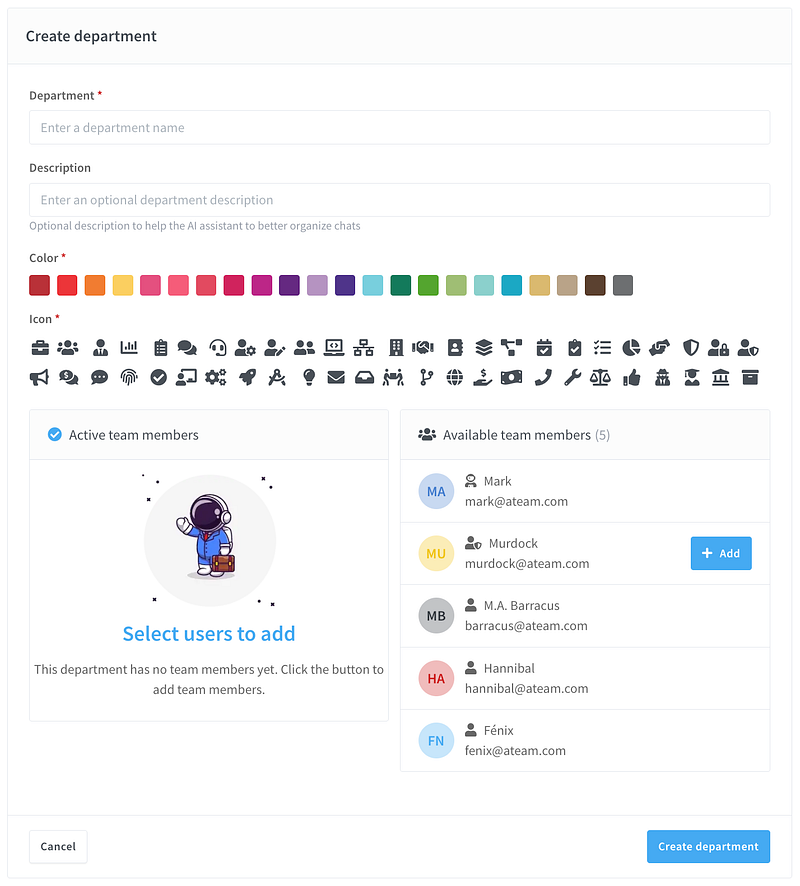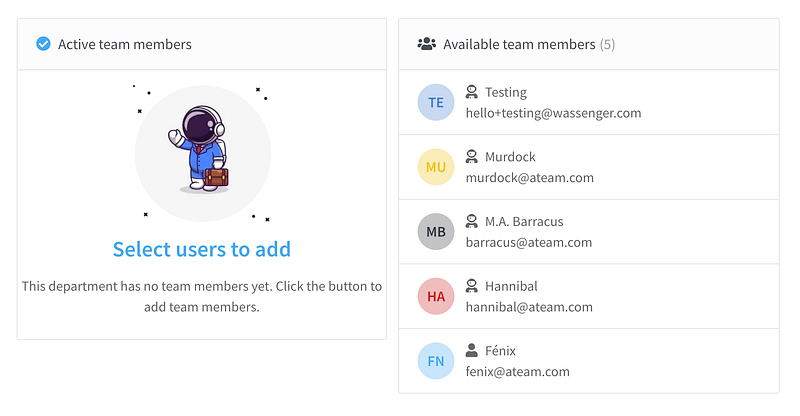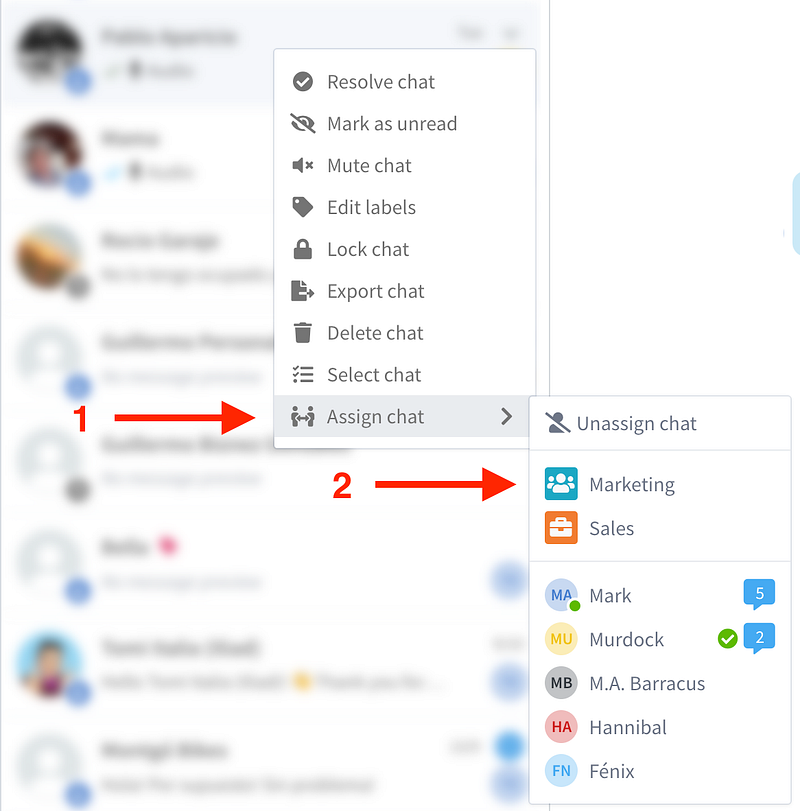Managing customer conversations on WhatsApp can be overwhelming, especially when multiple team members are involved. Messages pile up, responsibilities blur, and keeping track of inquiries becomes a struggle. But what if there was a way to organize and automate your WhatsApp workflow effortlessly? Enter Wassenger’s Team Departments, the game-changing feature designed to bring clarity and efficiency to your business communications.
💡 Simplify Your WhatsApp Support in Minutes! Automatically route messages, assign team members, and respond faster with Wassenger’s Team Departments. Start Your Free Trial
What Are Team Departments?
Think of your WhatsApp inbox as a busy office with multiple departments Sales, Support, Billing, and more. Without a system in place, messages get misplaced, important inquiries are delayed, and customer experience suffers. Wassenger’s Team Departments solves this problem by allowing you to create separate, structured hubs within your account, ensuring every message reaches the right team at the right time.
How It Works
Setting up Team Departments is quick and easy. Here’s how you can get started:
1️⃣ Create Departments:
- Available on Business and Enterprise plans.
- Define up to 10 departments with custom names and descriptions (e.g., Sales, Support, Tech Assistance).
Create a new Department
2️⃣ Assign Team Members:
- Add up to 30 team members per department.
- Ensure each message is handled by the right experts.
3️⃣ Route Messages Efficiently:
- General inquiries: Assign chats to the whole department so any available agent can respond.
- VIP customers & complex issues: Route chats directly to a specific agent for personalized attention.
Assign chats to Departments
4️⃣ Automate with Smart Rules:
- Set up keyword-based routing (e.g., messages mentioning “refund” automatically go to the Returns Department).
- Eliminate manual triaging and speed up response times.
Why Your Business Needs Team Departments
✅ No More Missed Messages — Every inquiry is automatically directed to the right team, reducing response delays.
✅ Faster Customer Support — Customers receive answers from the right person without unnecessary handovers.
✅ Improved Team Collaboration — Team members can focus on their expertise, improving efficiency and reducing workload stress.
✅ Seamless Customer Experience — Ensure customers always get fast and relevant responses, boosting satisfaction and loyalty.
💡 Simplify Your WhatsApp Support in Minutes! Automatically route messages, assign team members, and respond faster with Wassenger’s Team Departments. Start Your Free Trial
Pro Tips for Maximizing Team Departments
💡 Structure Wisely: Identify your core business functions and create departments that reflect them.
💡 Monitor Workload: Regularly check which departments are overloaded and adjust assignments to balance the workflow.
💡 Refine Over Time: Keep an eye on message routing trends and tweak your setup for optimal performance.
💡 Simplify Your WhatsApp Support in Minutes! Automatically route messages, assign team members, and respond faster with Wassenger’s Team Departments. Start Your Free Trial
Get Started with Wassenger’s Team Departments Today!
If your WhatsApp inbox feels chaotic, Team Departments is the solution you’ve been waiting for. It’s like having a virtual assistant ensuring every message lands in the right hands at the right time.
🚀 Ready to take control of your WhatsApp communication? Try Wassenger’s Team Departments now and see the difference for yourself! 👉 Get Started with Wassenger