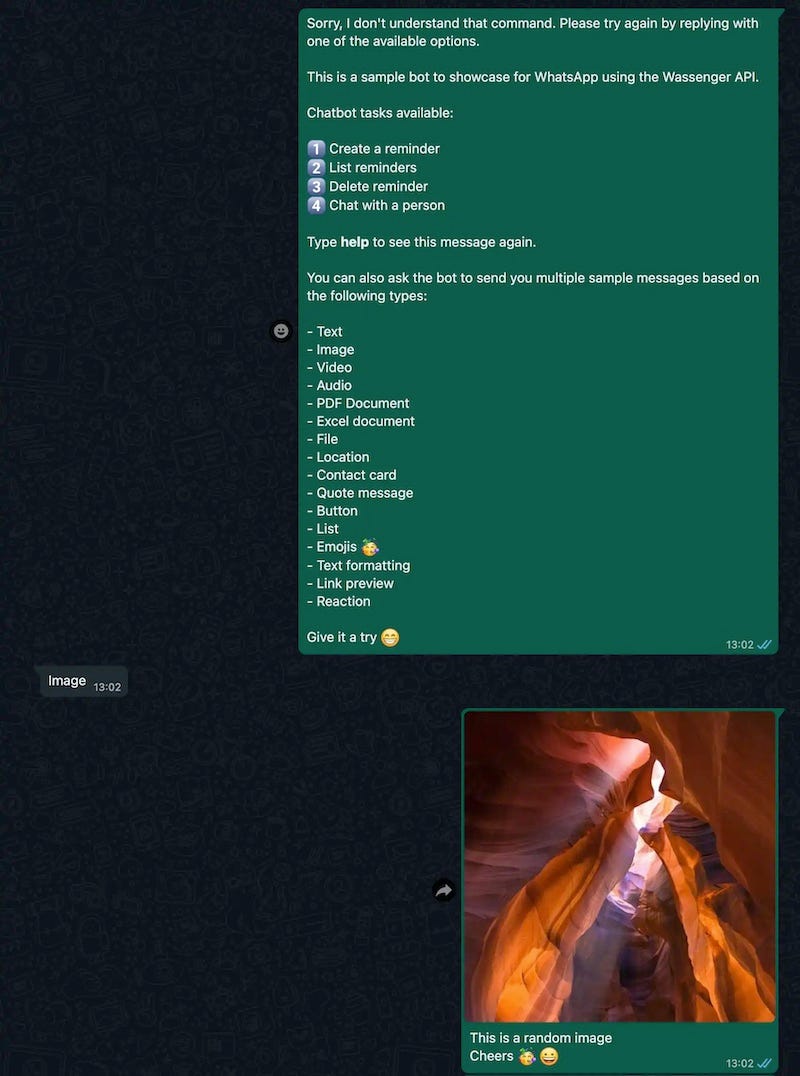Crea un chatbot WhatsApp completamente personalizzabile pronto all'uso in pochi minuti, usando Node.js e la Wassenger API 🤖 🤩
Avvia un chatbot in pochi minuti sul tuo computer o server e adattalo facilmente per coprire i tuoi casi d'uso specifici.
In questo tutorial potrai eseguire un chatbot funzionale che può creare, modificare e rimuovere promemoria su richiesta, assegnare chat ad agenti quando richiesto e rispondere con diversi messaggi di esempio a seconda delle richieste degli utenti.
👉 Scarica qui il codice di questo tutorial
🤖 Cerchi un chatbot potenziato con AI? Esplora questo tutorial
🤩 Wassenger è una soluzione completa per l'API di WhatsApp. Iscriviti per una prova gratuita di 7 giorni e inizia in pochi minuti !
Caratteristiche
Questo tutorial fornisce un'implementazione completa del chatbot in Node.js che esegue le seguenti operazioni:
- Fornisce un chatbot completo sul tuo numero WhatsApp connesso a Wassenger
- Risponde automaticamente ai messaggi in entrata dagli utenti
- Permette a qualsiasi utente di creare, elencare e cancellare promemoria
- Permette a qualsiasi utente di chiedere di parlare con una persona, nel qual caso la chat verrà assegnata a un agente
- Invia un messaggio di esempio all'utente in base al suo input (immagine, video, audio, documento, posizione…)
- Configura facilmente il comportamento del chatbot utilizzando il file di configurazione
Chatbot — attività supportate
1️⃣ Creare un promemoria
2️⃣ Elencare i promemoria
3️⃣ Eliminare un promemoria
4️⃣ Parlare con una persona
Inoltre, il chatbot può inviarti i seguenti messaggi di esempio:
- Testo
- Immagine
- Video
- Audio
- Documento PDF
- Documento Excel
- File
- Pulsanti
- Lista
- Posizione
- Scheda contatto
- Messaggio citato
- Emoji 🥳
- Formattazione del testo
- Anteprima di link
- Reazione
🤑 💰 Guadagna il 30% di commissione riferendo utenti a Wassenger. Ottieni ora il tuo link di riferimento. Applicano termini e condizioni .
Come funziona
1. Il programma convaliderà che tu abbia accesso all'API di Wassenger e che tu abbia almeno un numero WhatsApp connesso.
2. Crea un tunnel usando Ngrok per poter ricevere eventi Webhook sul tuo computer (oppure puoi usare un URL Webhook dedicato se esegui il bot su un server cloud).
3. Registra automaticamente l'endpoint webhook.
4. Inizia ad ascoltare i messaggi in entrata ricevuti nel tuo numero WhatsApp.
5. Puoi iniziare a interagire con il bot inviando messaggi al numero WhatsApp connesso.
Comportamento del chatbot
Il chatbot risponderà sempre ai messaggi basandosi sulle seguenti condizioni:
- La chat appartiene a un utente (le chat di gruppo vengono sempre ignorate)
- La chat non è assegnata a nessun agente dentro Wassenger
- La chat non ha nessuna delle etichette in blacklist (vedi config.js)
- Il numero dell'utente della chat non è stato inserito nella blacklist (vedi config.js)
- La chat o il contatto non è stato archiviato o bloccato
Requisiti
- Node.js ( download)
- Numero WhatsApp personale o Business (WhatsApp)
- Chiave API di Wassenger ( iscriviti qui gratuitamente)
- Collega il tuo numero WhatsApp a Wassenger
- Iscriviti per un account gratuito Ngrok per creare un tunnel webhook (solo se esegui il bot sul tuo computer)
Struttura del progetto
\
|- bot.js -> the bot source code in a single file
|- config.js -> configuration file to customize the bot behavior and rules
|- package.json -> node.js package manifest required to install dependencies
|- node_modules -> where the project dependencies will be installed, fully managed by npm
Uso
Apri il tuo terminale preferito e cambia la directory nella cartella del progetto dove si trova `package.json`:
cd ~Downloads/whatsapp-chatbot-demo-tutorial/
Dalla cartella, installa le dipendenze con `npm`:
npm install
Con il tuo editor di codice preferito, modifica `config.js` e inserisci la tua chiave API di Wassenger ( iscriviti qui gratuitamente) e inserisci la chiave API alla riga 12:
// Required.Specify the Wassenger API key to be used
// You can obtain it here: https://app.wassenger.com/apikeys
apikey: env.API_KEY || 'ENTER API KEY HERE';
Se desideri eseguire il programma sul tuo computer, devi creare un tunnel con Ngrok. — Iscriviti per un account gratuito Ngrok e ottieni il tuo auth token come spiegato qui. Poi inseriscilo alla riga 29:
// Ngrok tunnel authentication token.
// Required if webhook URL is not provided.
// sign up for free and get one: https://ngrok.com/signup
// Learn how to obtain the auth token: https://ngrok.com/docs/agent/#authtokens
ngrokToken: env.NGROK_TOKEN,
Esegui il programma del bot:
node bot
Esegui il programma del bot su una porta personalizzata:
PORT= 80 node bot
Esegui il programma del bot per un dispositivo Wassenger specifico:
DEVICE=WHATSAPP_DEVICE_ID node bot
Esegui il programma del bot in modalità produzione:
NODE_ENV=production node bot
Esegui il bot con un server webhook esistente senza il tunnel Ngrok:
WEBHOOK_URL=https://bot.company.com:8080/webhook node bot
Nota: `https://bot.company.com:8080\` deve puntare al programma del bot in esecuzione sul tuo server ed essere raggiungibile in rete usando HTTPS per una connessione sicura.
🤑 💰 Guadagna il 30% di commissione riferendo utenti a Wassenger. Ottieni ora il tuo link di riferimento. Applicano termini e condizioni .
File sorgenti
Scarica tutti i file del progetto cliccando qui.
https://github.com/wassengerhq/whatsapp-chatbot-demo-tutorial/blob/master/config.js
File di configurazione del bot:
Il programma del bot. Aprilo su Github e adattalo secondo le tue esigenze:
const express = require('express')
const axios = require('axios')
const ngrok = require('ngrok')
const moment = require('moment')
const nodemon = require('nodemon')
const bodyParser = require('body-parser')
const config = require('./config')
const { env } = process
// Base URL API endpoint.Do not edit!
const API_URL = env.API_URL || 'https://api.wassenger.com/v1'
// Create web server
const app = express()
// Middleware to parse incoming request bodies
app.use(bodyParser.json())
// Index route
app.get('/', (req, res) => {
res.send({
name: 'chatbot',
description: 'Simple WhatsApp chatbot for Wassenger',
endpoints: {
webhook: {
path: '/webhook',
method: 'POST'
},
sendMessage: {
path: '/message',
method: 'POST'
},
sample: {
path: '/sample',
method: 'GET'
}
}
})
})
// POST route to handle incoming webhook messages
app.post('/webhook', (req, res) => {
const { body } = req
if(!body || !body.event || !body.data) {
return res.status(400).send({ message: 'Invalid payload body' })
}
if(body.event !== 'message:in:new') {
return res.status(202).send({ message: 'Ignore webhook event: only message:in:new is accepted' })
}
res.send({ ok: true })
// Process message in background
processMessage(body).catch(err => {
console.error('[error] failed to process inbound message:', body.id, body.data.fromNumber, body.data.body, err)
})
})
// Send message on demand
app.post('/message', (req, res) => {
const { body } = req
if(!body || !body.phone || !body.message) {
return res.status(400).send({ message: 'Invalid payload body' })
}
sendMessage(body).then((data) => {
res.send(data)
}).catch(err => {
res.status(+err.status || 500).send(err.response ? err.response.data: {
message: 'Failed to send message'
})
})
})
// Send a sample message to your own number, or to a number specified in the query string
app.get('/sample', (req, res) => {
const { phone, message } = req.query
const data = {
phone: phone || app.device.phone,
message: message || 'Hello World from Wassenger!',
device: app.device.id
}
sendMessage(data).then((data) => {
res.send(data)
}).catch(err => {
res.status(+err.status || 500).send(err.response ? err.response.data: {
message: 'Failed to send sample message'
})
})
})
app.use((err, req, res, next) => {
res.status(+err.status || 500).send({
message: `Unexpected error: ${err.message}`
})
})
const welcomeMessage = `Hey there 👋 Welcome to this chatbot demo!`
const unknownCommandMessage = `Sorry, I don 't understand that command.Please try again by replying with one of the available options.`
const defaultMessage = `This is a sample bot to showcase for WhatsApp using the Wassenger API.
Chatbot tasks available:
1️⃣ Create a reminder
2️⃣ List reminders
3️⃣ Delete reminder
4️⃣ Chat with a person
Type *help* to see this message again.
You can also ask the bot to send you multiple sample messages based on the following types:
- Text
- Image
- Video
- Audio
- PDF Document
- Excel document
- File
- Location
- Contact card
- Quote message
- Button
- List
- Emojis 🥳
- Text formatting
- Link preview
- Reaction
Give it a try 😁
`
// In-memory store for a simple state machine per chat
// You can use a database instead for persistence
const state = {}
const reminders = {}
// In-memory cache store
const cache = {}
const cacheTTL = 10 * 60 * 1000 // 10 min
async function pullMembers(device) {
if(cache.members && +cache.members.time && (Date.now() - +cache.members.time) < cacheTTL) {
return cache.members.data
}
const url = `${API_URL}/devices/${device.id}/team`
const { data: members } = await axios.get(url, { headers: { Authorization: config.apiKey } })
cache.members = { data: members, time: Date.now() }
return members
}
async function validateMembers(device, members) {
const validateMembers =(config.teamWhitelist || []).concat(config.teamBlacklist || [])
for(const id of validateMembers) {
if(typeof id !== ' string ' || string.length !== 24) {
return exit(' Team user ID in config.teamWhitelist and config.teamBlacklist must be a 24 characters hexadecimal value: ', id)
}
const exists = members.some(user => user.id === id)
if(!exists) {
return exit(' Team user ID in config.teamWhitelist or config.teamBlacklist does not exist: ', id)
}
}
}
async function createLabels(device) {
const labels = cache.labels.data || []
const requiredLabels =(config.setLabelsOnUserAssignment || []).concat(config.setLabelsOnBotChats || [])
const missingLabels = requiredLabels.filter(label => labels.every(l => l.name !== label))
for(const label of missingLabels) {
console.log(' [info] creating missing label: ', label)
const url = `${API_URL}/devices/${device.id}/labels`
const body = {
name: label.slice(0, 30).trim(),
color: [
' tomato ', 'orange ', 'sunflower ', 'bubble ',
' rose ', 'poppy ', 'rouge ', 'raspberry ',
' purple ', 'lavender ', 'violet ', 'pool ',
' emerald ', 'kelly ', 'apple ', 'turquoise ',
' aqua ', 'gold ', 'latte ', 'cocoa '
][Math.floor(Math.random() * 20)],
description: ' Automatically created label for the chatbot '
}
try {
await axios.post(url, body, { headers: { Authorization: config.apiKey } })
} catch(err) {
console.error(' [error] failed to create label: ', label, err.message)
}
}
if(missingLabels.length) {
await pullLabels(device, { force: true })
}
}
async function pullLabels(device, { force } = {}) {
if(!force && cache.labels && +cache.labels.time && (Date.now() - +cache.labels.time) < cacheTTL) {
return cache.labels.data
}
const url = `${API_URL}/devices/${device.id}/labels`
const { data: labels } = await axios.get(url, { headers: { Authorization: config.apiKey } })
cache.labels = { data: labels, time: Date.now() }
return labels
}
async function updateChatLabels({ data, device, labels }) {
const url = `${API_URL}/chat/${device.id}/chats/${data.chat.id}/labels`
const newLabels =(data.chat.labels || [])
for(const label of labels) {
if(newLabels.includes(label)) {
newLabels.push(label)
}
}
if(newLabels.length) {
console.log(' [info] update chat labels: ', data.chat.id, newLabels)
await axios.patch(url, newLabels, { headers: { Authorization: config.apiKey } })
}
}
async function updateChatMetadata({ data, device, metadata }) {
const url = `${API_URL}/chat/${device.id}/contacts/${data.chat.id}/metadata`
const entries = []
const contactMetadata = data.chat.contact.metadata
for(const entry of metadata) {
if(entry && entry.key && entry.value) {
const value = typeof entry.value === ' function' ? entry.value(): value
if(!entry.key || !value || typeof entry.key !== 'string' || typeof value !== 'string') {
continue
}
if(contactMetadata && contactMetadata.some(e => e.key === entry.key && e.value === value)) {
continue // skip if metadata entry is already present
}
entries.push({
key: entry.key.slice(0, 30).trim(),
value: value.slice(0, 1000).trim()
})
}
}
if(entries.length) {
await axios.patch(url, entries, { headers: { Authorization: config.apiKey } })
}
}
async function selectAssignMember(device) {
const members = await pullMembers(device)
const isMemberEligible =(member) => {
if(config.teamBlacklist.length && config.teamBlacklist.includes(member.id)) {
return false
}
if(config.teamWhitelist.length && !config.teamWhitelist.includes(member.id)) {
return false
}
if(config.assignOnlyToOnlineMembers && (member.availability.mode !== 'auto' || ((Date.now() - + new Date(member.lastSeenAt)) > 30 * 60 * 1000))) {
return false
}
if(config.skipTeamRolesFromAssignment && config.skipTeamRolesFromAssignment.some(role => member.role === role)) {
return false
}
return true
}
const activeMembers = members.filter(member => member.status === 'active' && isMemberEligible(member))
if(!activeMembers.length) {
return console.log('[warning] Unable to assign chat: no eligible team members')
}
const targetMember = activeMembers[activeMembers.length * Math.random() | 0]
return targetMember
}
async function assignChat({ member, data, device }) {
const url = `${API_URL}/chat/${device.id}/chats/${data.chat.id}/owner`
const body = { agent: member.id }
await axios.patch(url, body, { headers: { Authorization: config.apiKey } })
if(config.setMetadataOnAssignment && config.setMetadataOnAssignment.length) {
const metadata = config.setMetadataOnAssignment.filter(entry => entry && entry.key && entry.value).map(({ key, value }) =>({ key, value }))
await updateChatMetadata({ data, device, metadata })
}
}
async function assignChatToAgent({ data, device }) {
if(!config.enableMemberChatAssignment) {
return console.log('[debug] Unable to assign chat: member chat assignment is disabled.Enable it in config.enableMemberChatAssignment = true')
}
try {
const member = await selectAssignMember(device)
if(member) {
let updateLabels = []
// Remove labels before chat assigned, if required
if(config.removeLabelsAfterAssignment && config.setLabelsOnBotChats && config.setLabelsOnBotChats.length) {
const labels =(data.chat.labels || []).filter(label => !config.setLabelsOnBotChats.includes(label))
console.log('[info] remove labels before assiging chat to user', data.chat.id, labels)
if(labels.length) {
updateLabels = labels
}
}
// Set labels on chat assignment, if required
if(config.setLabelsOnUserAssignment && config.setLabelsOnUserAssignment.length) {
let labels =(data.chat.labels || [])
if(updateLabels.length) {
labels = labels.filter(label => !updateLabels.includes(label))
}
for(const label of config.setLabelsOnUserAssignment) {
if(!updateLabels.includes(label)) {
updateLabels.push(label)
}
}
}
if(updateLabels.length) {
console.log('[info] set labels on chat assignment to user', data.chat.id, updateLabels)
await updateChatLabels({ data, device, labels: updateLabels })
}
console.log('[info] automatically assign chat to user:', data.chat.id, member.displayName, member.email)
await assignChat({ member, data, device })
} else {
console.log('[info] Unable to assign chat: no eligible or available team members based on the current configuration:', data.chat.id)
}
return member
} catch(err) {
console.error('[error] failed to assign chat:', data.id, data.chat.id, err)
}
}
async function unassignChat({ data, device }) {
try {
const url = `${API_URL}/chat/${device.id}/chats/${data.chat.id}/owner`
await axios.delete(url, null, { headers: { Authorization: config.apiKey } })
} catch(err) {
console.error('[error] failed to unassign chat:', data.id, data.chat.id, err)
}
}
function canReply({ data, device }) {
const { chat } = data
// Skip if chat is already assigned to an team member
if(chat.owner && chat.owner.agent) {
return false
}
// Ignore messages from group chats
if(chat.type !== 'chat') {
return false
}
// Skip replying chat if it has one of the configured labels, when applicable
if(config.skipChatWithLabels && config.skipChatWithLabels.length && chat.labels && chat.labels.length) {
if(config.skipChatWithLabels.some(label => chat.labels.includes(label))) {
return false
}
}
// Only reply to chats that were whitelisted, when applicable
if(config.numbersWhitelist && config.numbersWhitelist.length && chat.fromNumber) {
if(config.numbersWhitelist.some(number => number === chat.fromNumber || chat.fromNumber.slice(1) === number)) {
return true
} else {
return false
}
}
// Skip replying to chats that were explicitly blacklisted, when applicable
if(config.numbersBlacklist && config.numbersBlacklist.length && chat.fromNumber) {
if(config.numbersBlacklist.some(number => number === chat.fromNumber || chat.fromNumber.slice(1) === number)) {
return false
}
}
// Skip replying chats that were archived, when applicable
if(config.skipArchivedChats && (chat.status === 'archived' || chat.waStatus === 'archived')) {
return false
}
// Always ignore replying to banned chats/contacts
if((chat.status === 'banned' || chat.waStatus === 'banned ')) {
return false
}
return true
}
// Process message
async function processMessage({ data, device } = {}) {
// Can reply to this message?
if(! canReply({ data, device })) {
return console.log('[info] Skip message due to chat already assigned or not eligible to reply:', data.fromNumber, data.date, data.body)
}
const { chat, type, quoted } = data
let { body } = data
if(body) {
body = body.trim()
}
// Process list response message selected item by the user
if(type === 'list_response' && quoted.selectedId) {
body = quoted.selectedId
}
const { phone } = chat.contact
console.log('[info] New inbound message received:', chat.id, body || '<empty message>')
const reply = async({ message, ...params }) => {
await sendMessage({
phone,
device: device.id,
message,
...params
})
// Add bot-managed chat labels, if required
if(config.setLabelsOnBotChats.length) {
const labels = config.setLabelsOnBotChats.filter(label =>(data.chat.labels || []).includes(label))
if(labels.length) {
await updateChatLabels({ data, device, labels })
}
}
// Add bot-managed chat metadata, if required
if(config.setMetadataOnBotChats.length) {
const metadata = config.setMetadataOnBotChats.filter(entry => entry && entry.key && entry.value).map(({ key, value }) =>({ key, value }))
await updateChatMetadata({ data, device, metadata })
}
}
// First inbound message, reply with a welcome message
if(!data.chat.lastOutboundMessageAt || data.meta.isFirstMessage) {
const message = `${welcomeMessage}\n\n${defaultMessage}}`
return await reply({ message })
}
// Return to main menu
if(body && body.length < 10 && /help|cancel|stop| exit/i.test(body)) {
body = null
state[chat.id] = null
}
// Assign the chat to an random agent
if(+body === 4 || /human|person|chat|talk/i.test(body)) {
assignChatToAgent({ data, device }).catch(err => {
console.error('[error] failed to assign chat to user:', data.chat.id, err.message)
})
return await reply({
message: `This chat was assigned to a member of our support team.You will be contacted shortly.`,
})
}
const status = state[chat.id]
if(status && status.task === 'reminder-create') {
let message = null
if(status.step === 1 && body === 'x') {
body = null
state[chat.id] = null
}
const items = reminders[chat.id]
if(items && items.length >= 10) {
const message = 'You have reached the maximum number of reminders, please delete one before creating a new one.\n\nReply with *delete* to delete reminders.'
return await reply({ message })
}
if(status.step === 1 && body !== 'x') {
const options = ['1h', '2h', '24h', '2d', '7d', '14d']
if(+body === 7) {
// Cancel option
state[chat.id] = null
} else if(+body >= 1 && +body <= 6) {
message = 'Please reply with a description for the reminder, up to 200 characters.'
state[chat.id] = {
task: 'reminder-create',
time: [options[+body - 1]],
step: 2
}
return await reply({ message })
} else {
state[chat.id] = null
message = 'Invalid option, please reply with one of the available option number(1 to 7)'
body = 'reminder-create'
await reply({ message })
}
}
if(status.step === 2) {
if(!body || body.length < 4) {
return await reply({ message: 'The reminder text is too short, please send a larger description with 5 characters or more.\n\nIf you do not want to continue, just reply with *stop*' })
}
if(body.length > 200) {
return await reply({ message: 'The reminder text is too long, please send a shorter description up to 200 characters.\n\nIf you do not want to continue, just reply with *stop*' })
}
const time = state[chat.id].time
state[chat.id] = null
message = 'All good! I will send you a message when it is time 😀\n\nLet me know if I can do something else for you!'
await reply({ message })
const reminder = `Hi! This is a reminder for you:\n\n${body}`
reminders[chat.id] = reminders[chat.id] || []
const [value, unit] = [+time.slice(0, - 1), time.slice(- 1)]
const date = moment().add(value, unit).toDate()
reminders[chat.id].push({
time,
date,
description: body
})
// Create message reminder at specific date
await reply({ message: reminder, deliverAt: date })
// Send confirmation to user
return await reply({ message })
}
}
if(status && status.task === 'button') {
if(+body === 7 || /cancel|stop| exit/i.test(body)) {
state[chat.id] = null
} else if(+body >= 1 && +body <= 6) {
const samples = ['image', 'location', 'image', 'audio', 'video', 'document']
body = samples[+body - 1]
} else {
// In case of invalid input, send reminder create message again
// body = 'reminder-create'
body = null
state[chat.id] = null
}
}
if(status && status.task === 'reminder-delete') {
if(status.step === 1 && /cancel|stop| exit/i.test(body)) {
body = null
state[chat.id] = null
}
const items = reminders[chat.id]
if(!items || !items.length) {
state[chat.id] = null
return await reply({
message: 'You do not have any reminders yet.\n\nCreate one by replying with *create* or *stop* to return to main menu.'
})
}
if(status.step === 1 && +body >= 1 && +body <= 10) {
const index = +body - 1
const reminder = items[index]
if(!reminder) {
state[chat.id] = null
return await reply({
message: 'The selected reminder was not found.\n\nPlease select a valid reminder by replying *delete* or *stop* to return to main menu.'
})
}
reminders.slice(index, 1)
return await reply({
message: `The following reminder was deleted successfully:\n\ nDate: ${ moment(reminder.date).format('DD/MM/YYYY HH:mm')}\n\ nDescription: ${reminder.description}\n\nReply with *delete* to delete another reminder, *reminders* to list available reminders, or *stop* to return to main menu.`
})
}
}
if(+body === 1 || body === 'reminder-create' || /create|create reminder/i.test(body)) {
state[chat.id] = {
task: 'reminder-create',
step: 1
}
return await reply({
message: 'Please select when you want to be reminded',
header: 'Task reminder',
footer: 'Powered by Wassenger',
buttons: [
{
text: '1 hour'
},
{
text: '2 hours'
},
{
text: '24 hours'
},
{
text: '2 days'
},
{
text: '7 days'
},
{
text: '14 days'
},
{
text: 'Cancel'
}
]
})
}
if(+body === 2 || body === 'reminder-list' || / list reminder|reminders/i.test(body)) {
const items = reminders[chat.id]
if(items && items.length) {
const message = 'Here is a list of your reminders:\n\n' + items.map((item, index) => {
const date = moment(item.date).format('DD/MM/YYYY HH:mm')
return `${index + 1}.${date} - ${item.description}`
}).join('\n\n')
return await reply({ message })
} else {
return await reply({
message: 'You do not have any reminders yet.Create one by replying with *create* or *stop* to return to main menu.'
})
}
}
if(+body === 3 || body === 'reminder-delete' || /delete/i.test(body)) {
const items = reminders[chat.id]
if(!items || !items.length) {
return await reply({
message: 'You do not have any reminders yet.Create one by replying with *create* or *stop* to return to main menu.'
})
}
const rows = items.map((item, index) => {
const date = moment(item.date).format('DD/MM/YYYY HH:mm')
return {
id: `${index}`,
title: `${index + 1}.${date}`,
description: item.description.slice(0, 72)
}
}).slice(0, 10)
state[chat.id] = {
task: 'reminder-delete',
step: 1
}
return await sendMessage({
list: {
description: 'Please select one reminder to delete or reply with *stop* to cancel',
title: 'Task reminder',
button: 'Select one option',
footer: 'Powered by Wassenger',
sections: [
{
title: 'Active reminders',
rows: rows
}
]
}
})
}
if(/button/i.test(body)) {
state[chat.id] = {
task: 'button'
}
return await reply({
phone,
message: 'Select one message type',
device: device.id,
footer: 'You will receive a sample message',
buttons: [
{
text: 'Image'
},
{
text: 'Location'
},
{
text: 'Image'
},
{
text: 'Audio'
},
{
text: 'Video'
},
{
text: 'Document'
},
{
text: 'Cancel'
}
]
})
}
if(/ list/i.test(body)) {
return await reply({
list: {
description: 'Select which type of vehicle you are interested in',
button: 'Tap to select',
title: 'Optional message _title_',
footer: 'Optional *message* footer',
sections: [
{
title: 'Select a car type',
rows: [
{
title: 'Coupe',
id: 'a1',
description: 'This a description for coupe cars'
},
{
title: 'Sports',
id: 'a2',
description: 'This a description for sports cars'
},
{
title: 'SUV',
id: 'a3',
description: 'This a description for SUV cars'
},
{
title: 'Minivan',
id: 'a4',
description: 'This a description for minivan cars'
},
{
title: 'Crossover',
id: 'a5',
description: 'This a description for crossover cars'
},
{
title: 'Wagon',
id: 'a6',
description: 'This a description for wagon cars'
}
]
},
{
title: 'Select a motorbike type',
rows: [
{
title: 'Touring',
id: 'b1',
description: 'Designed to excel at covering long distances'
},
{
title: 'Cruiser',
id: 'b3',
description: 'Harley-Davidsons largely define the cruiser category'
},
{
title: 'Standard',
id: 'b3',
description: 'Motorcycle intended for use on streets and commuting'
}
]
}
]
}
})
}
if(/image/i.test(body)) {
return await reply({
message: 'This is a random image\nCheers 🥳 😀',
media: {
url: 'https://picsum.photos/600'
}
})
}
if(/video/i.test(body)) {
return await reply({
message: 'This is a sample video\nCheers 🥳 😀',
media: {
url: 'https://download.samplelib.com/mp4/sample-5s.mp4'
}
})
}
if(/audio/i.test(body)) {
return await reply({
media: {
url: 'https://download.samplelib.com/mp3/sample-9s.mp3',
format: 'ptt'
}
})
}
if(/location|address/i.test(body)) {
return await reply({
location: {
address: '20 W 34th St., New York, NY 10001, United States'
}
})
}
if(/contact|card/i.test(body)) {
return await reply({
contacts: [
{
name: 'Thomas Anderson',
phone: '+1234567890'
},
{
name: 'John Wick',
phone: '+1234567890'
}
]
})
}
if(/document|pdf/i.test(body)) {
return await reply({
message: 'This is a sample PDF 😀',
media: {
url: 'https://www.w3.org/WAI/ER/tests/xhtml/testfiles/resources/pdf/dummy.pdf'
}
})
}
if(/file|zip/i.test(body)) {
return await reply({
message: 'This is a sample ZIP file 😀',
media: {
url: 'https://www.learningcontainer.com/wp-content/uploads/2020/05/sample-zip-file.zip'
}
})
}
if(/excel|xls/i.test(body)) {
return await reply({
message: 'This is a sample Excel file 😀',
media: {
url: 'https://go.microsoft.com/fwlink/?LinkID=521962'
}
})
}
if(/format/i.test(body)) {
return await reply({
message: 'This message is formatted using _italic format_, *bold format*, ~strikethrough format~ and ```monospace format```'
})
}
if(/quote|reply/i.test(body)) {
return await reply({
message: 'This is a quoted reply to your last message',
quote: data.id
})
}
if(/emoji/i.test(body)) {
return await reply({
message: 'Hello 👋 \nThis is a test message with emojis 👌 😘 😗 😙 😚 😋 😛 😝 😜 copied as text from:\nhttps://getemoji.com\n\nEmojis 👶 👧 🧒 👦 are simply unicode rich characters, so you can copy & paste them as simple text 😀 👏'
})
}
if(/react/i.test(body)) {
return await sendMessage({
phone,
reaction: '👍',
device: device.id,
reactionMessage: data.id
})
}
if(/link|youtube/i.test(body)) {
return await reply({
message: 'Hey checkout this video: https://www.youtube.com/watch?v=dMH0bHeiRNg'
})
}
if(/text/i.test(body)) {
return await reply({
message: 'Hello everyone, and welcome to this demo showcase of a WhatsApp chatbot! 🎉\n\nDuring this demo, you will get a glimpse of the chatbot\'s key features, which include instant customer support, interactive conversations, personalized recommendations, and seamless integration with your existing business processes.We are confident that our chatbot will not only save you time and resources but also foster stronger customer relationships and drive growth for your business.\n\nLet\'s get started! 😀'
})
}
// Default to unknown command response
const unknownCommand = `${unknownCommandMessage}\n\n${defaultMessage}`
await reply({ message: unknownCommand })
}
// Function to send a message using the Wassenger API
async function sendMessage({ phone, message, media, device, ...fields }) {
const url = `${API_URL}/messages`
const body = {
phone,
message,
media,
device,
...fields,
enqueue: 'never'
}
let retries = 3
while(retries) {
retries -= 1
try {
const res = await axios.post(url, body, {
headers: { Authorization: config.apiKey }
})
console.log('[info] Message sent:', phone, res.data.id, res.data.status)
return res.data
} catch(err) {
console.error('[error] failed to send message:', phone, message || (body.list ? body.list.description: '<no message>'), err.response ? err.response.data: err)
}
}
return false
}
// Find an active WhatsApp device connected to the Wassenger API
async function loadDevice() {
const url = `${API_URL}/devices`
const { data } = await axios.get(url, {
headers: { Authorization: config.apiKey }
})
if(config.device && !config.device.includes(' ')) {
if(/^[a-f0- 9]{ 24}$/i.test(config.device) === false) {
return exit('Invalid WhatsApp device ID: must be 24 characers hexadecimal value.Get the device ID here: https://app.wassenger.com/number')
}
return data.find(device => device.id === config.device)
}
return data.find(device => device.status === 'operative')
}
// Function to register a Ngrok tunnel webhook for the chatbot
// Only used in local development mode
async function registerWebhook(tunnel, device) {
const webhookUrl = `${tunnel}/webhook`
const url = `${API_URL}/webhooks`
const { data: webhooks } = await axios.get(url, {
headers: { Authorization: config.apiKey }
})
const findWebhook = webhook => {
return(
webhook.url === webhookUrl &&
webhook.device === device.id &&
webhook.status === 'active' &&
webhook.events.includes('message:in:new')
)
}
// If webhook already exists, return it
const existing = webhooks.find(findWebhook)
if(existing) {
return existing
}
for(const webhook of webhooks) {
// Delete previous ngrok webhooks
if(webhook.url.includes('ngrok-free.app') || webhook.url.startsWith(tunnel)) {
const url = `${API_URL}/webhooks/${webhook.id}`
await axios.delete(url, { headers: { Authorization: config.apiKey } })
}
}
await new Promise(resolve => setTimeout(resolve, 500))
const data = {
url: webhookUrl,
name: 'Chatbot',
events: ['message:in:new'],
device: device.id
}
const { data: webhook } = await axios.post(url, data, {
headers: { Authorization: config.apiKey }
})
return webhook
}
// Function to create a Ngrok tunnel and register the webhook dynamically
async function createTunnel() {
let retries = 3
while(retries) {
retries -= 1
try {
const tunnel = await ngrok.connect({
addr: config.port,
authtoken: config.ngrokToken
})
console.log(`Ngrok tunnel created: ${tunnel}`)
return tunnel
} catch(err) {
console.error('[error] Failed to create Ngrok tunnel:', err.message)
await ngrok.kill()
await new Promise(resolve => setTimeout(resolve, 1000))
}
}
throw new Error('Failed to create Ngrok tunnel')
}
// Development server using nodemon to restart the bot on file changes
async function devServer() {
const tunnel = await createTunnel()
nodemon({
script: 'bot.js',
ext: 'js',
watch: ['*.js', 'src/**/*.js'],
exec: `WEBHOOK_URL=${tunnel} DEV= false npm run start`,
}).on('restart', () => {
console.log('[info] Restarting bot after changes...')
}).on('quit', () => {
console.log('[info] Closing bot...')
ngrok.kill().then(() => process.exit(0))
})
}
function exit(msg, ...args) {
console.error('[error]', msg, ...args)
process.exit(1)
}
// Initialize chatbot server
async function main() {
// API key must be provided
if(!config.apiKey || config.apiKey.length < 60) {
return exit('Please sign up in Wassenger and obtain your API key here:\nhttps://app.wassenger.com/apikeys')
}
// Create dev mode server with Ngrok tunnel and nodemon
if(env.DEV === 'true' && !config.production) {
return devServer()
}
// Find a WhatsApp number connected to the Wassenger API
const device = await loadDevice()
if(!device) {
return exit('No active WhatsApp numbers in your account.Please connect a WhatsApp number in your Wassenger account:\nhttps://app.wassenger.com/create')
}
if(device.session.status !== 'online') {
return exit(`WhatsApp number(${device.alias}) is not online.Please make sure the WhatsApp number in your Wassenger account is properly connected:\nhttps: //app.wassenger.com/${device.id}/scan`)
}
if(device.billing.subscription.product !== 'io') {
return exit(`WhatsApp number plan(${device.alias}) does not support inbound messages.Please upgrade the plan here:\nhttps: //app.wassenger.com/${device.id}/plan?product=io`)
}
// Pre-load device labels and team mebers
const [members] = await Promise.all([
pullMembers(device),
pullLabels(device)
])
// Create labels if they don't exist
await createLabels(device)
// Validate whitelisted and blacklisted members exist
await validateMembers(members)
app.device = device
console.log('[info] Using WhatsApp connected number:', device.phone, device.alias, `(ID = ${device.id})`)
// Start server
await app.listen(config.port, () => {
console.log(`Server listening on port ${config.port}`)
})
if(config.production) {
console.log('[info] Validating webhook endpoint...')
if(!config.webhookUrl) {
return exit('Missing required environment variable: WEBHOOK_URL must be present in production mode')
}
const webhook = await registerWebhook(config.webhookUrl, device)
if(!webhook) {
return exit(`Missing webhook active endpoint in production mode: please create a webhook endpoint that points to the chatbot server:\nhttps: //app.wassenger.com/${device.id}/webhooks`)
}
console.log('[info] Using webhook endpoint in production mode:', webhook.url)
} else {
console.log('[info] Registering webhook tunnel...')
const tunnel = config.webhookUrl || await createTunnel()
const webhook = await registerWebhook(tunnel, device)
if(!webhook) {
console.error('Failed to connect webhook.Please try again.')
await ngrok.kill()
return process.exit(1)
}
}
console.log('[info] Chatbot server ready and waiting for messages!')
}
main().catch(err => {
exit('Failed to start chatbot server:', err)
})
Domande
Posso personalizzare le risposte e il comportamento del chatbot?
Certo! Il codice è disponibile gratuitamente e puoi adattarlo quanto vuoi.
Ti serve solamente una conoscenza base di JavaScript/Node.js, e puoi sempre chiedere a ChatGPT di aiutarti a scrivere il codice di cui hai bisogno.
Devo usare Ngrok?
No, non è obbligatorio. Ngrok è usato soltanto per scopi di sviluppo/test quando esegui il programma dal tuo computer locale. Se esegui il programma su un server cloud, molto probabilmente non avrai bisogno di Ngrok se il tuo server è raggiungibile via Internet tramite un dominio pubblico (es.: bot.company.com) o un IP pubblico.
In tal caso, devi fornire l'URL completo del tuo server che termina con `/webhook` come questo quando esegui il programma del bot:
WEBHOOK_URL=https://bot.company.com:8080/webhook node bot
Nota: `https://bot.company.com:8080\` deve puntare al programma del bot in esecuzione sul tuo server ed essere raggiungibile in rete usando HTTPS per una connessione sicura.
Cosa succede se il programma si arresta in modo anomalo?
Verifica l'errore nel terminale e assicurati di eseguire il programma con le autorizzazioni sufficienti per avviarlo sulla porta 8080 in localhost.
Come evitare che chat specifiche vengano risposte dal bot?
Per impostazione predefinita, il bot ignorerà i messaggi inviati in chat di gruppo, nonché chat/contatti bloccati e archiviati.
Oltre a questo, puoi mettere in blacklist o whitelist numeri di telefono specifici e chat con etichette che non devono essere gestite dal bot.
Consulta le opzioni `numbersBlacklist`, `numbersWhitelist` e `skipChatWithLabels` in `config.js` per maggiori informazioni.
Posso eseguire questo bot sul mio server?
Assolutamente! Distribuisci o trasferisci il codice sorgente del programma sul tuo server ed esegui il comando da lì.
I requisiti sono gli stessi, indipendentemente da dove esegui il bot.