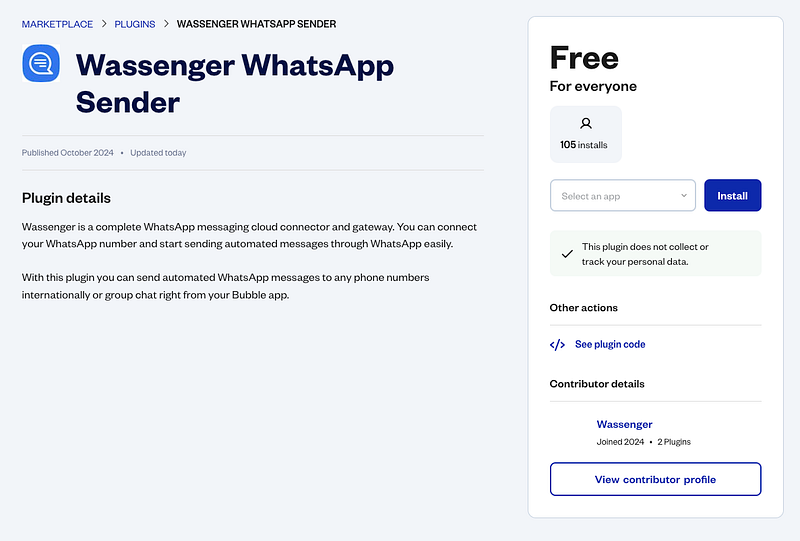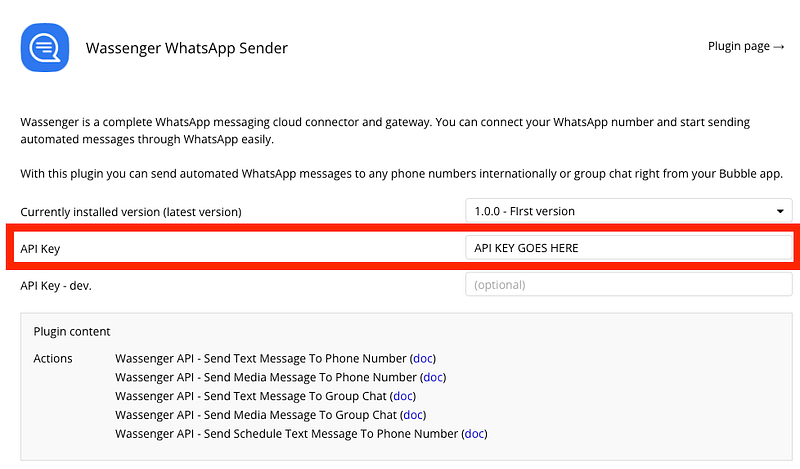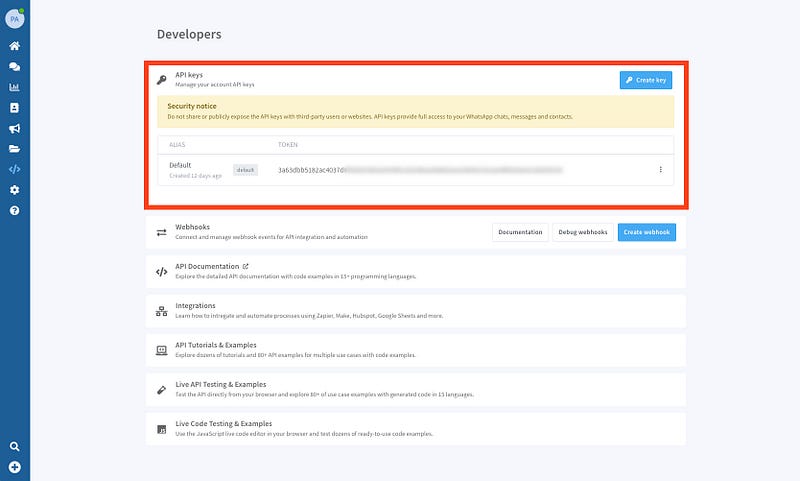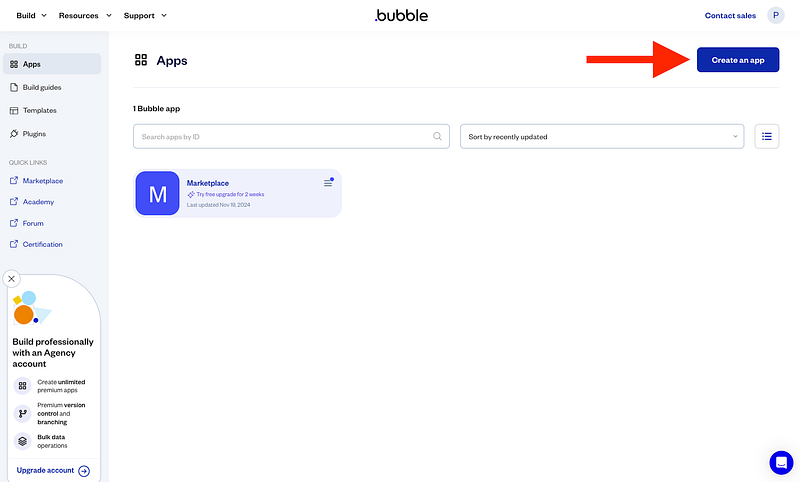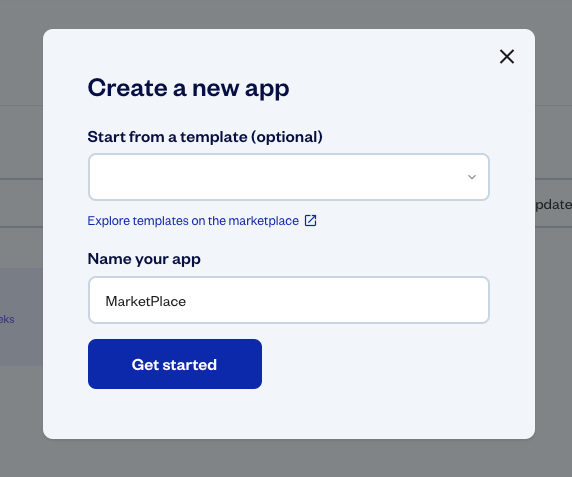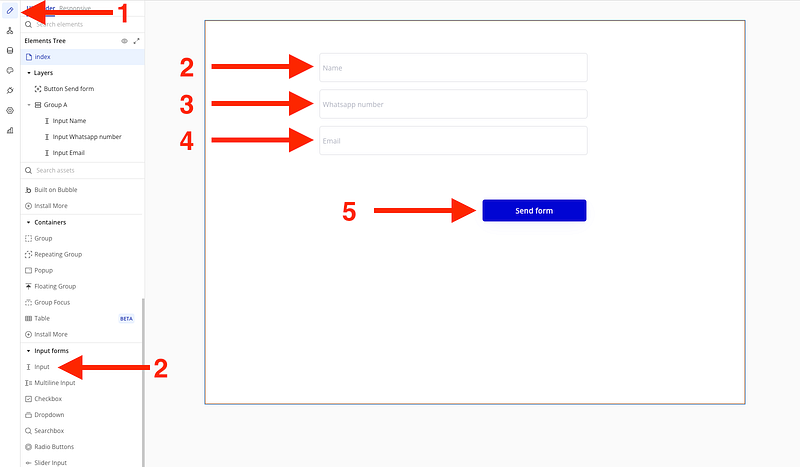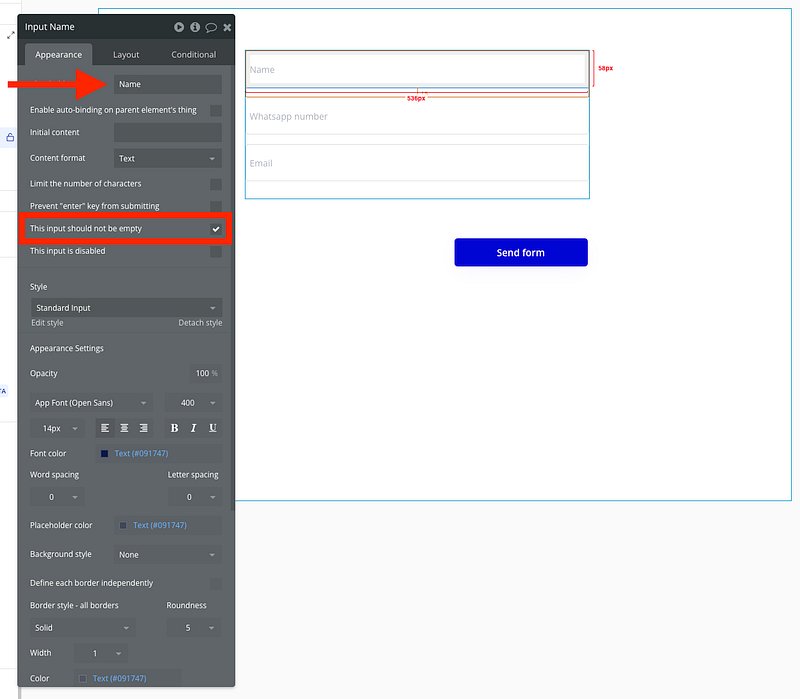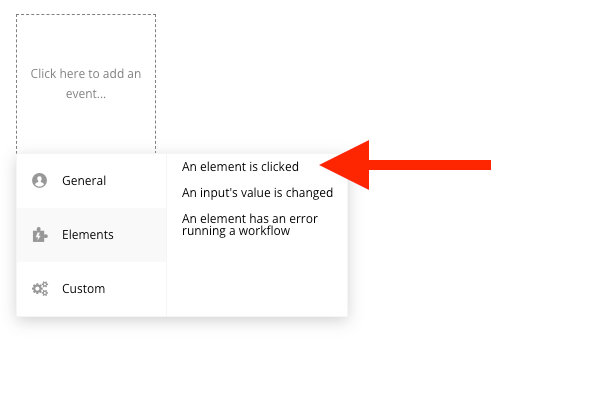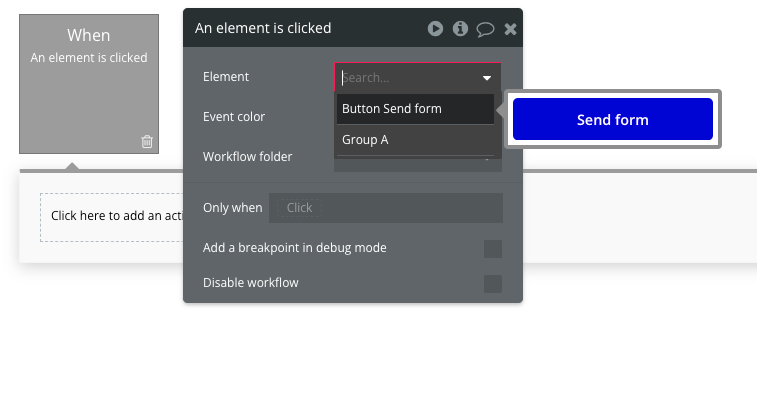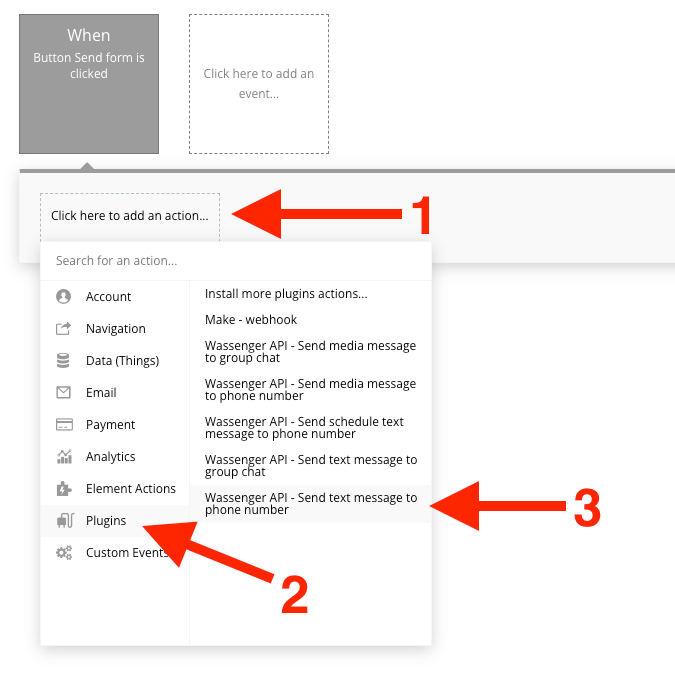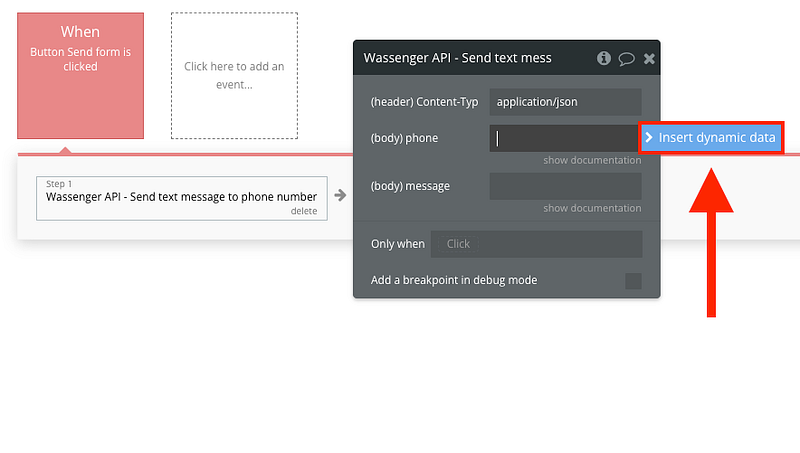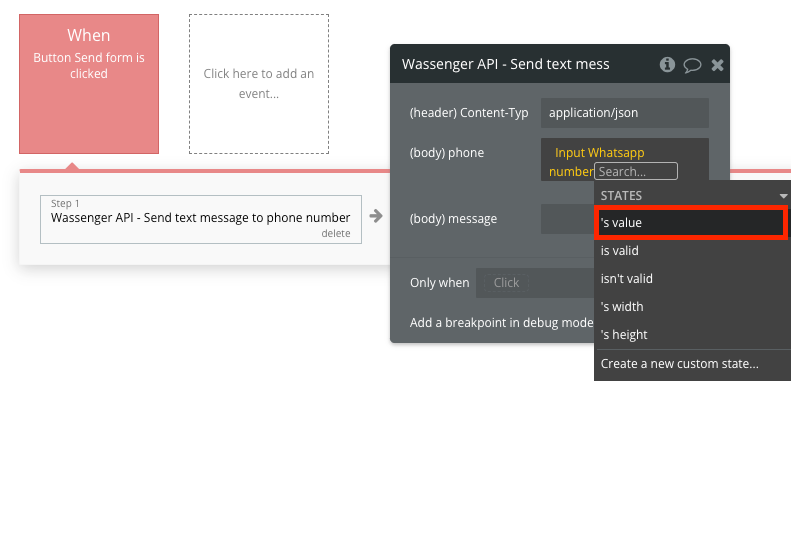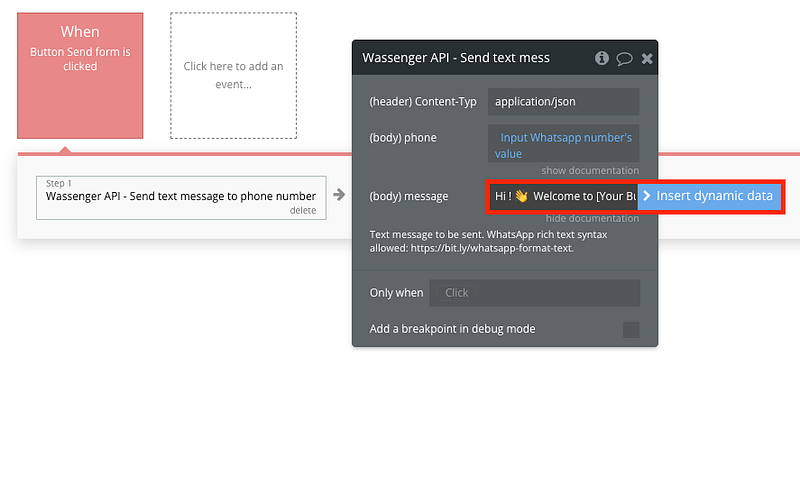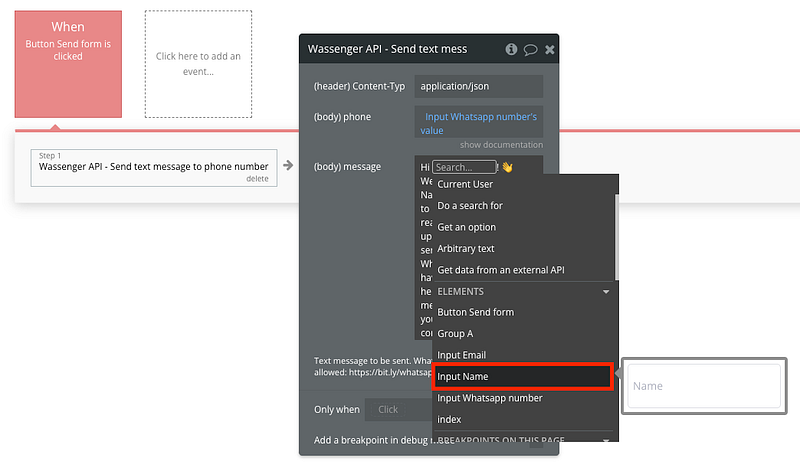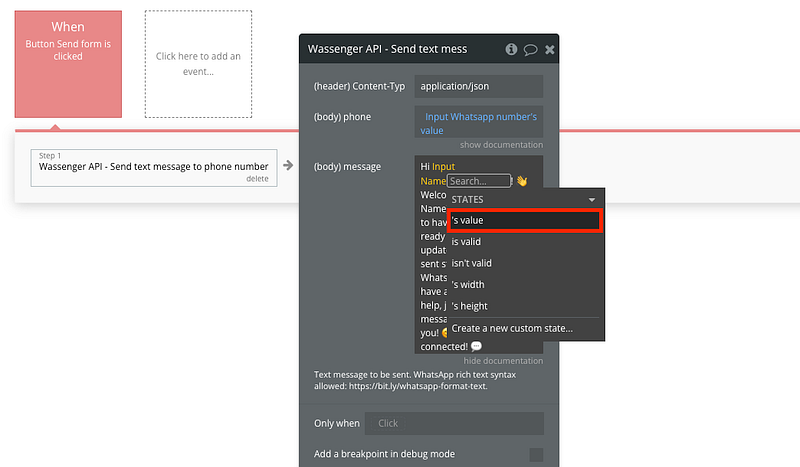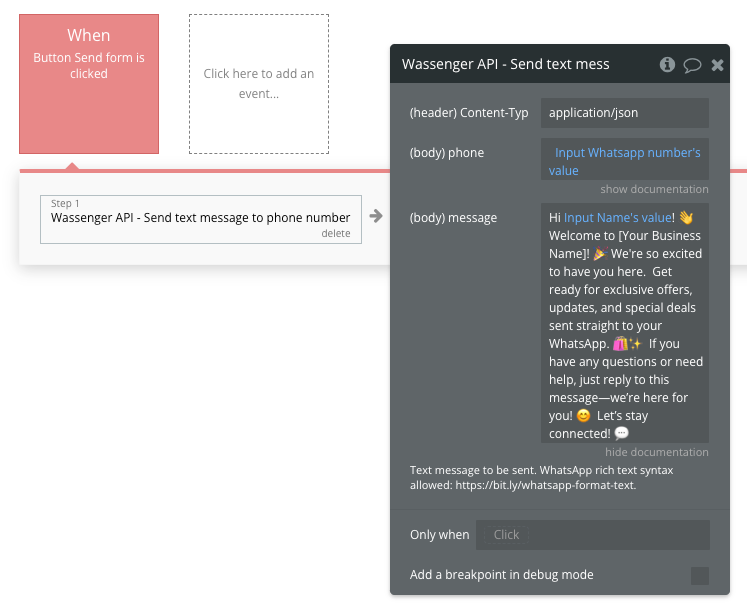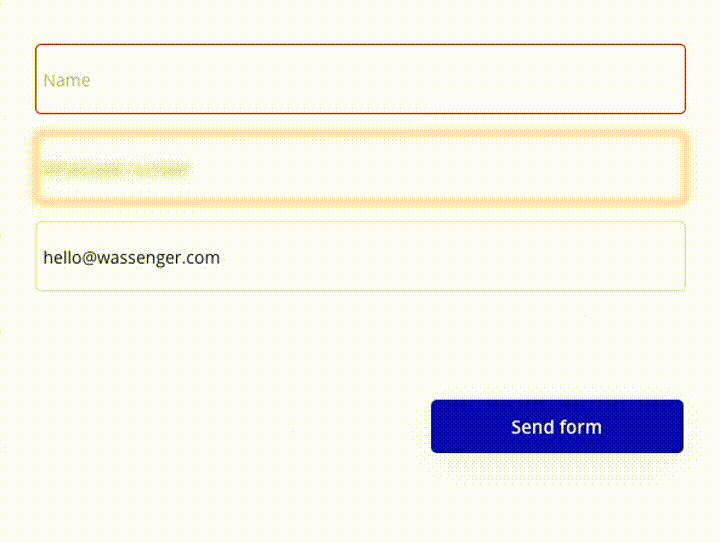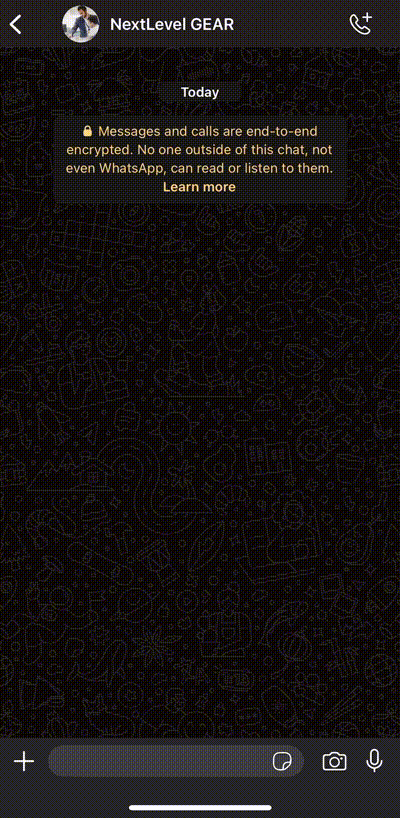Create a template and send messages to new contacts directly from your website using Wassenger and Bubble.io
Want to make sending WhatsApp messages from your website super easy? This guide’s got you covered! We’ll show you how to use Wassenger and Bubble.io to send messages to WhatsApp new contacts without any coding skills. It’s simple, quick, and a game-changer for staying connected. Let’s dive in!
🤩 🤖 Wassenger is a complete API solution for WhatsApp. Sign up for a 7-day free trial and get started in minutes!
Requirements
- A Wassenger account, sign up here and obtain the API key
- A Bubble.io account: sign up here
- Install the Bubble.io app for Wassenger: install the app
Let’s continue with the steps below.
Step 1: Install the Wassenger plugin
After receiving the invitation link, click it and log into your Bubble.io account.
Once logged in, you can easily install Wassenger by clicking here, making it readily available in your account.
You will confirm the application is installed by checking in the Menu installed plugins section
Then, add your API key given by Wassenger
How can I find my Wassenger’s API key?
Find your Wassenger API key here
Step 2: Create a new app
If you already have one, skip this step :)
Okay, from your Bubble.io apps page, click on Create an app
Add a name and optionally, Start from a given template:
Step 3: Create a form to be filled
Then you will move to the design page to create our form to embed on your web
Enter the placeholder info for each input. Name, Whatsapp number, email, etc
Also, remember to select ‘This input should not be empty’
🤩 🤖 Wassenger is a complete API solution for WhatsApp. Sign up for a 7-day free trial and get started in minutes!
Step 3: Generate a workflow with the Wassenger Plugin
Select the element that will trigger the action. In our case the send form button:
Then, select the Button ‘Send form’
🤩 🤖 Wassenger is a complete API solution for WhatsApp. Sign up for a 7-day free trial and get started in minutes!
Next, choose Plugins > Send a text message to phone number
Once we have selected the Wassenger action, we need to link each field to the input we created in our app layout
🤩 🤖 Wassenger is a complete API solution for WhatsApp. Sign up for a 7-day free trial and get started in minutes!
Next, enter your welcome message in the (body) message and add a dynamic value for the name that will be added by each customer who fills up the form
The final result would look something like this
🤩 🤖 Wassenger is a complete API solution for WhatsApp. Sign up for a 7-day free trial and get started in minutes!
Then we will try our new app :)
🤩 🤖 Wassenger is a complete API solution for WhatsApp. Sign up for a 7-day free trial and get started in minutes!
With Wassenger and Bubble, automating your customer interactions on WhatsApp has never been easier. By integrating these powerful tools, you can save time and enhance customer engagement while focusing on growing your business. ⚡
Ready to take the next step? Register now on Wassenger to start automating your WhatsApp messages and explore all the possibilities Make has to offer for your business. 🏆
🌟 Don’t miss the chance to elevate your customer communication and start today with Wassenger! 🚀