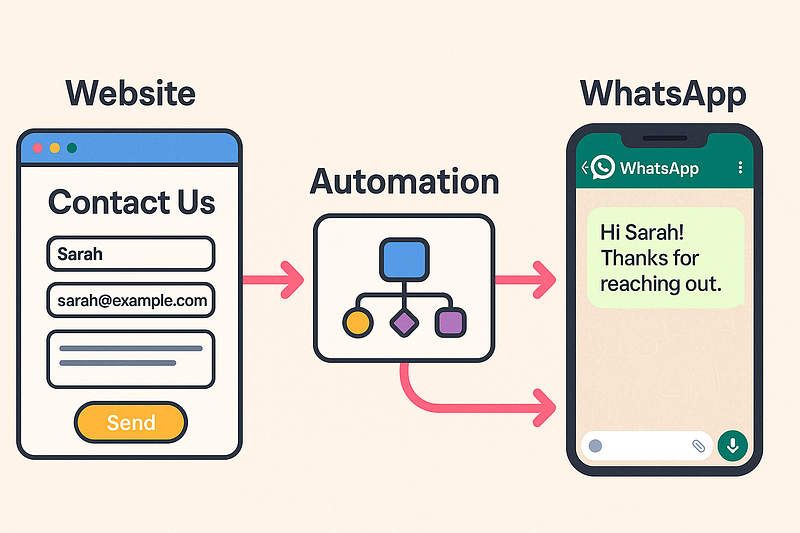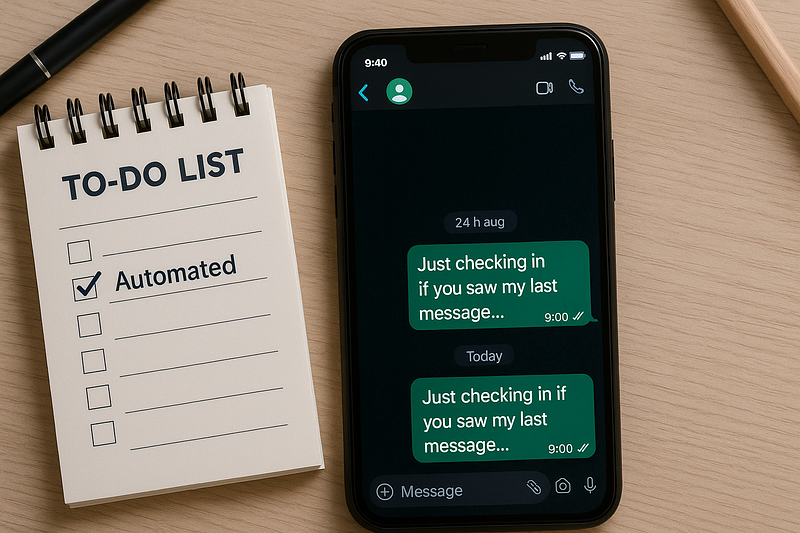In the dynamic world of digital marketing and customer relationship management, WhatsApp has become an essential communication tool
Millions of companies, from small businesses to large enterprises, rely on this platform to engage with their audience in a direct and personalised way. However, WhatsApp automation is often seen as a complex area, reserved for those with deep technical skills or big budgets. There’s a lot of talk about sophisticated strategies and intricate workflows, leading many to believe that optimising WhatsApp presence is a costly and daunting task.
But what if I told you the real magic of WhatsApp automation isn’t about complexity, but rather simplicity and speed? Real power often lies in small automations, implemented quickly, that produce surprisingly meaningful and near-instant results. These solutions not only save valuable time but also dramatically improve operational efficiency and customer experience, without expensive development or tech headaches.
In this article, we’ll demystify WhatsApp automation. We’ll walk you through five highly effective automation hacks you can implement today, each in under ten minutes. Forget technical complications and get ready to transform your WhatsApp communications, boost your response rate, and grow your business. Best of all? You can test these strategies yourself. Try them out with a free trial of Wassenger and see your interactions skyrocket.
🤩 🤖 Wassenger is a complete API solution for WhatsApp. Sign up for a 7-day free trial and get started in minutes!
1. Instant Welcome Message After Form Submission
The first touchpoint with a potential customer is crucial. A fast, personalised response can make the difference between a qualified lead and a lost opportunity. One of the simplest and most effective automations you can implement is an automatic welcome message when someone completes a form on your website or interacts with a lead magnet.
Imagine someone downloads your free ebook or requests more info — rather than keeping them waiting, you send them an instant WhatsApp message. This quick reply not only shows responsiveness but hits at the peak of the user’s interest.
Tools like Zapier or Make.com can connect your form (from WordPress, Leadpages, or similar) to your Wassenger account. When a new form submission is detected, it triggers a WhatsApp message like:
“Hi [Name]! Thanks for reaching out. I’m [Your Name] from [Your Company]. How can I help you today?”
Using the user’s name adds a human touch.
Why is this so effective? Real-time greetings can increase response rates by over 60%. This creates a friendly and direct communication channel while preventing leads from cooling off or turning to a competitor.
🤩 🤖 Wassenger is a complete API solution for WhatsApp. Sign up for a 7-day free trial and get started in minutes!
2. Recover Abandoned Carts with Friendly Reminders
Abandoned shopping carts are a major challenge in e-commerce. A customer adds products but doesn’t complete the checkout. WhatsApp can be your best friend here.
By integrating Wassenger with platforms like Shopify or WooCommerce, you can automatically detect abandoned carts and send a WhatsApp reminder around 30 minutes later:
“Hey! We noticed you left some items in your cart. Still interested? We’ve saved them for you.”
Want to sweeten the deal? Add a limited-time offer:
“Complete your purchase in the next 2 hours and get 10% off with code RECOVER10.”
This subtle nudge can recover lost sales and significantly boost revenue.
🤩 🤖 Wassenger is a complete API solution for WhatsApp. Sign up for a 7-day free trial and get started in minutes!
3. Time-Based Follow-Ups to Keep the Conversation Going
Not every prospect replies right away. Following up manually is inefficient and easy to forget. With Wassenger, you can set time-based follow-up workflows.
Example: “If no reply is received 24 hours after the initial message, send a gentle follow-up.”
“Hi [Name], just checking in to see if you saw my message. Is there anything I can help with?”
Many conversions happen after the second or third contact. Automating this persistence keeps your pipeline alive without draining your time.
🤩 🤖 Wassenger is a complete API solution for WhatsApp. Sign up for a 7-day free trial and get started in minutes!
4. Reduce No-Shows with Appointment Reminders
Missed meetings cost time and money. Sending automated WhatsApp reminders is a simple and effective way to prevent no-shows.
Integrate Google Calendar or Calendly with Wassenger to send a message 24 hours before the appointment, and another one hour before.
“Hi [Name]! Just a reminder about your meeting with [Your Company] tomorrow at 3 PM. Reply YES to confirm or NO to reschedule.”
This lets you optimise your schedule and improve client satisfaction.
🤩 🤖 Wassenger is a complete API solution for WhatsApp. Sign up for a 7-day free trial and get started in minutes!
5. Instant Replies Based on Keywords
Today’s customers expect fast answers. You can set up keyword-triggered auto-responses in Wassenger to deliver resources like brochures, pricing, or demos.
When a user messages something like “PRICING” or “BROCHURE”, the bot instantly responds:
“Thanks for your interest! Here’s the brochure you requested: [link]. Let me know if you have any questions.”
This improves UX, saves your team time, and helps qualify leads based on the resources they request.
You’ve just seen five powerful WhatsApp automation hacks — each simple, fast, and effective:
✅ Instant welcome messages ✅ Abandoned cart recovery ✅ Smart follow-ups ✅ Meeting reminders ✅ Keyword-triggered resources
None of these require coding. Each can be live in under 10 minutes. And all of them can drastically improve your conversions and customer experience.
Wassenger helps you automate WhatsApp the smart way — enhancing your team’s human touch, not replacing it. Thousands of businesses already use it to grow, scale, and win.
Now it’s your turn.
💡 Start with one or two of these hacks and watch the results. 🚀 Try Wassenger free and let your DMs do the heavy lifting.
🤩 🤖 Wassenger is a complete API solution for WhatsApp. Sign up for a 7-day free trial and get started in minutes!