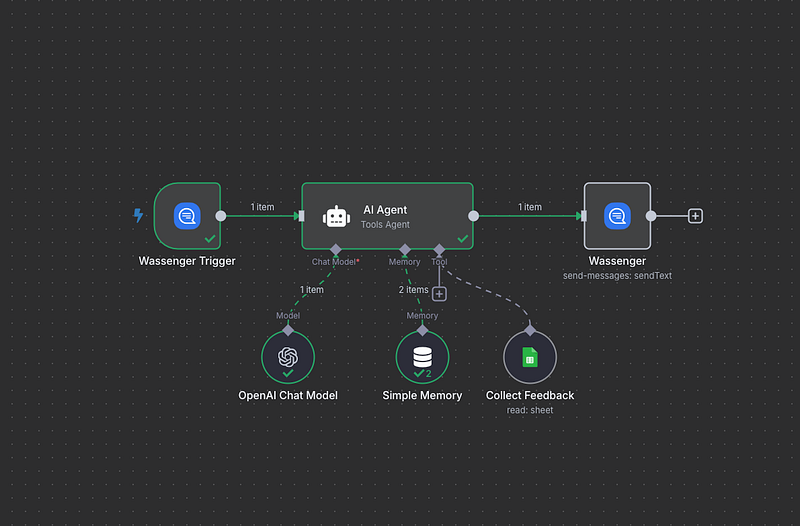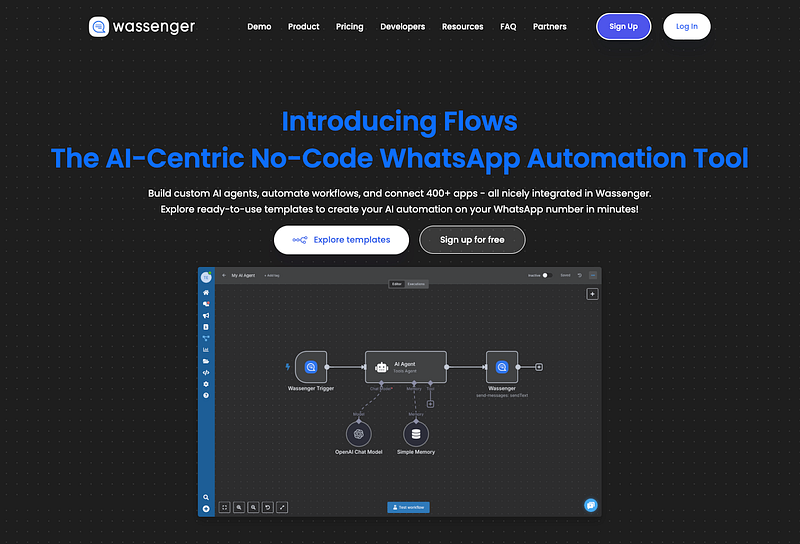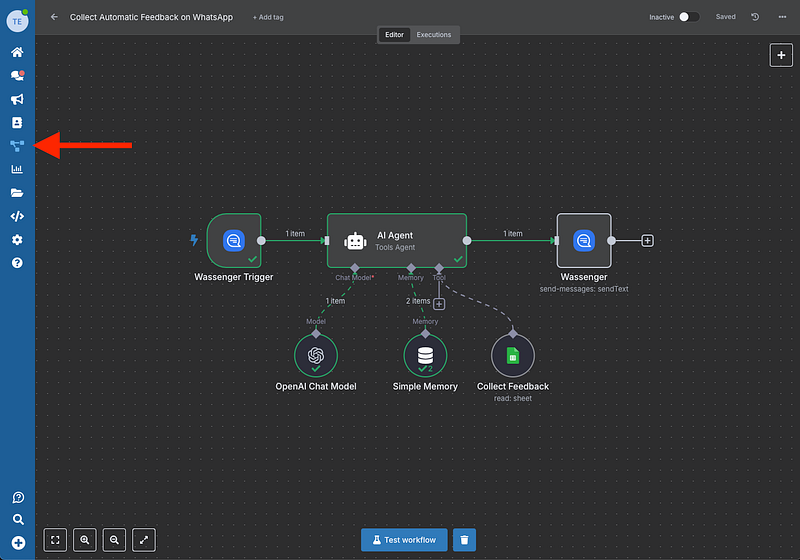Customer feedback is invaluable for small businesses looking to improve their products and services. However, collecting this feedback can be challenging and time-consuming. By automating feedback collection on WhatsApp with Wassenger and Flows, you can easily gather customer opinions after purchases or services, without any coding skills required and without the restrictions of traditional WhatsApp Business API providers.
Why Choose Wassenger for WhatsApp Feedback Collection?
Wassenger offers several unique advantages that make it the ideal platform for automated feedback collection:
- Instant activation: Start collecting feedback immediately without waiting for Meta’s WABA approval process
- No template restrictions: Create natural, conversational feedback requests without pre-approved templates
- Rich media support: Include images, emojis, and rating scales in your feedback requests
- Visual flow builder: Design feedback workflows without coding using Wassenger’s intuitive Flows feature
- Advanced webhook system: Receive real-time events for seamless feedback processing
- Team inbox with role-based permissions: Allow different staff members to handle feedback responses
Benefits of Automated Feedback Collection with Wassenger
- Higher response rates: Customers are more likely to respond on WhatsApp than through emails or calls
- Immediate insights: Collect feedback while the experience is still fresh in customers’ minds
- Reduced manual work: Eliminate the need to send feedback requests manually
- Consistent data collection: Ask the same questions to all customers for comparable results
- Actionable improvements: Make data-driven decisions based on direct customer input
- Enhanced visual feedback: Collect rich media feedback, including images and voice messages
🚀🤖 Try Wassenger free for 7 days and see how easy it is to create an AI chatbot for WhatsApp, powered by Wassenger Flows for seamless, cloud-hosted workflows. 🔥
Discover Our New workflow cloud maker: FLOWS
What You’ll Need
- A Wassenger account (7-day free trial available, no credit card required)
- A spreadsheet or database to store feedback
- A list of customers who have made purchases or used your services
- An OpenAI, or Gemini account for AI capabilities (or another AI service provider)
🚀🤖 Try Wassenger free for 7 days and see how easy it is to create an AI chatbot for WhatsApp, powered by Wassenger Flows for seamless, cloud-hosted workflows. 🔥
Setting Up Automated Feedback Collection
Step 1: Create Your Wassenger Account
Sign up for a Wassenger account and choose a plan that fits your business needs. Wassenger offers flexible options from the entry-level Starter Plan to the feature-rich Business and Enterprise Plans.
Step 2: Go to Flows inside Wassenger
Wassenger has its official workflow builder called Flows. This pre-built integration makes setup significantly easier than with other WhatsApp providers:
Step 3: Build the workflow
Create a new workflow in n8n and name it “Wassenger Feedback Collector.”
And copy the given JSON code so you don’t need to do it from scratch
Understand the Workflow structure:
- Wassenger Trigger:
- Set up a Wassenger trigger to listen for incoming messages.
2. AI Agent (Optional):
- Use an AI agent node (e.g., from OpenAI) to analyse the incoming message and ask for feedback. This can help identify specific areas for improvement or gather more detailed information.
3. Google Sheets (or Database):
- Integrate with Google Sheets or a database (like Supabase) to store the collected feedback.
4. Wassenger Send Message:
- Send a feedback-related message back to the user based on the AI analysis or a preset message.
🚀 🤖 Try Wassenger free for 7 days and see how easy it is to create an AI chatbot for WhatsApp. For technical questions, explore our comprehensive API documentation or test integration scenarios with our API Tester featuring over 100 examples. 🔥
Example n8n Workflow with Wassenger
Here’s a sample n8n workflow in JSON format that you can import directly into your n8n instance:
{
"name": "Collect Automatic Feedback on WhatsApp",
"nodes": [
{
"parameters": {
"device": "device_id",
"events": ["message:in:new"],
"sampleEvent": "inbound-text"
},
"type": "n8n-nodes-wassenger.wassengerTrigger",
"typeVersion": 1,
"position": [-440, -120],
"id": "a9602c3b-451b-4504-bc04-f38947510439",
"name": "Wassenger Trigger",
"webhookId": "webhook_id",
"credentials": {
"wassengerApiKey": {
"id": "9du3UAbFSzEaTSQE",
"name": "WhatsApp API key"
}
}
},
{
"parameters": {
"promptType": "define",
"text": "={{ $json.data.body }}",
"options": {
"systemMessage": "=You are an AI agent designed to strategically collect user feedback.\nYour primary function is to analyze the sentiment of the user's last message and, if appropriate, request feedback in a sensitive and targeted manner.\n\n**Analysis Steps:**\n1.**Sentiment Detection:** Determine if the user's message expresses positive, negative, or neutral sentiment regarding their experience.\n2.**Context Check:** Is the message a conclusion, a 'thank you, ' or a sign-off after an interaction? If it's a new, active request for help, do NOT ask for feedback.\n3.**Enter data inside the google sheets tool called \"Collect Feedback\" inside the specified sheet.Adding the following information:\n\n3.1: {{ $json.data.fromNumber }}\n3.2: {{ $json.data.chat.name }}\n3.3: Collected Feedback\n\n**Feedback Request Rules:**\n* **Positive Sentiment:** Express gratitude and ask for general feedback, perhaps suggesting they highlight what went well.\n* **Negative Sentiment:** Acknowledge their potential dissatisfaction and ask for specific details to understand and improve.Be empathetic.\n* **Neutral Sentiment:** Ask for general feedback, keeping it open-ended.\n\n\n\nYour responses should be polite, concise, and actionable.\n\nExample Scenarios:\n\nUser message: \"Everything was perfect, thank you so much for the quick resolution!\"\nAI response: \"Fantastic! We're so glad to hear that.What specifically did you appreciate about your experience with us today?\"\n\nUser message: \"I'm still very frustrated about X, this wasn't helpful at all.\"\nAI response: \"I'm sorry to hear that you're still feeling frustrated.Could you please tell us more about what happened so we can improve and make things right?\"\n\nUser message: \"Okay, understood.Thanks.\"\nAI response: \"You're welcome! We'd love to hear your thoughts on how your interaction went.Do you have any feedback for us?\""
}
},
"type": "@n8n/n8n-nodes-langchain.agent",
"typeVersion": 1.9,
"position": [-220, -120],
"id": "8ce2d303-0c82-451d-80a9-614bdf8bac3b",
"name": "AI Agent"
},
{
"parameters": {
"model": {
"__rl": true,
"mode": "list",
"value": "gpt-4o-mini"
},
"options": {}
},
"type": "@n8n/n8n-nodes-langchain.lmChatOpenAi",
"typeVersion": 1.2,
"position": [-280, 100],
"id": "b1545abb-a523-4137-9007-3c8192ee9a8b",
"name": "OpenAI Chat Model"
},
{
"parameters": {
"sessionIdType": "customKey",
"sessionKey": "={{ $json.data.id }}",
"contextWindowLength": 20
},
"type": "@n8n/n8n-nodes-langchain.memoryBufferWindow",
"typeVersion": 1.3,
"position": [-80, 100],
"id": "92ecd7ed-79ce-4374-9c12-5c7a3e300a44",
"name": "Simple Memory"
},
{
"parameters": {
"device": "device_id",
"phone": "={{ $('Wassenger Trigger').item.json.data.fromNumber }}",
"message": "={{ $json.output }}",
"options": {}
},
"type": "n8n-nodes-wassenger.wassenger",
"typeVersion": 1,
"position": [200, -120],
"id": "c6f15fd7-6f21-49de-833e-b66fbb7ea024",
"name": "Wassenger",
"credentials": {
"wassengerApiKey": {
"id": "9du3UAbFSzEaTSQE",
"name": "WhatsApp API key"
}
}
},
{
"parameters": {
"descriptionType": "manual",
"documentId": {
"__rl": true,
"value": "1CTk-H0P6-ca8NK3T79_KL6LS0_7Xq8bVOP1Ldun281Q",
"mode": "list",
"cachedResultName": "Appointment Setter",
"cachedResultUrl": "url"
},
"sheetName": {
"__rl": true,
"value": "gid=0",
"mode": "list",
"cachedResultName": "Sheet1",
"cachedResultUrl": "url"
},
"options": {}
},
"type": "n8n-nodes-base.googleSheetsTool",
"typeVersion": 4.5,
"position": [80, 100],
"id": "630dfcfe-cabd-452d-a831-18e7ea42d974",
"name": "Collect Feedback"
}
],
"pinData": {},
"connections": {
"Wassenger Trigger": {
"main": [
[
{
"node": "AI Agent",
"type": "main",
"index": 0
}
]
]
},
"OpenAI Chat Model": {
"ai_languageModel": [
[
{
"node": "AI Agent",
"type": "ai_languageModel",
"index": 0
}
]
]
},
"Simple Memory": {
"ai_memory": [
[
{
"node": "AI Agent",
"type": "ai_memory",
"index": 0
}
]
]
},
"AI Agent": {
"main": [
[
{
"node": "Wassenger",
"type": "main",
"index": 0
}
]
]
},
"Collect Feedback": {
"ai_tool": [
[
{
"node": "AI Agent",
"type": "ai_tool",
"index": 0
}
]
]
}
},
"active": false,
"settings": {
"executionOrder": "v1"
}
}
Advanced Features Only Possible with Wassenger
Unlike other WhatsApp API providers, Wassenger enables several advanced feedback collection capabilities:
1. Visual feedback requests: Include product images alongside feedback questions for higher response rates
2. Rich media feedback collection: Allow customers to respond with images, voice messages, and other media types
3. Interactive feedback flows: Design conversational feedback experiences using Wassenger’s flow builder
4. Team feedback management: Allow different team members to handle feedback responses using Wassenger’s team inbox
5. Instant implementation: Start collecting feedback immediately without waiting for Meta’s WABA approval
Enhancing Your Feedback System with Wassenger
To make your WhatsApp feedback collection even more effective:
1. Use visual rating scales: Include image-based rating scales that customers can respond to with a single tap.
2. Implement media-based feedback: Allow customers to send photos or voice messages as part of their feedback.
3. Create feedback categories with buttons: Use Wassenger’s button messages to categorise feedback by department.
4. Set up visual alerts for negative feedback: Notify your team immediately with screenshots when customers report issues.
5. Add visual incentives: Offer rewards or discounts with QR codes for completing feedback surveys.
🚀 🤖 Try Wassenger free for 7 days and see how easy it is to create an AI chatbot for WhatsApp. For technical questions, explore our comprehensive API documentation or test integration scenarios with our API Tester featuring over 100 examples. 🔥
Why Wassenger Outperforms Other WhatsApp API Solutions for Feedback Collection
- No approval delays: Start collecting feedback immediately without waiting for Meta’s WABA approval
- No template restrictions: Create natural, conversational feedback requests without pre-approved templates
- Richer feedback options: Allow customers to respond with various media types, not just text
- Easier setup: The official n8n node eliminates complex configuration steps
- More affordable: Wassenger is often more cost-effective than WABA-based providers
Tips for Effective Feedback Collection with Wassenger
- Leverage rich media: Use Wassenger’s ability to send images to create more engaging feedback requests
- Create conversational feedback flows: Design natural conversation paths using Wassenger’s flow builder
- Segment your feedback requests: Use Wassenger’s labelling system to target specific customer groups
- Test different approaches: Try various feedback collection strategies to see what generates the most responses
- Close the loop visually: Show customers what changes you’ve made based on feedback with before/after images
Ready to Transform Your Feedback Collection?
By collecting automatic feedback on WhatsApp with Wassenger and n8n, your small business can gather valuable customer insights that drive meaningful improvements, all without requiring any coding skills or dealing with the restrictions of traditional WhatsApp Business API providers.
🚀 🤖 Try Wassenger free for 7 days and see how easy it is to create an AI chatbot for WhatsApp. For technical questions, explore our comprehensive API documentation or test integration scenarios with our API Tester featuring over 100 examples. 🔥