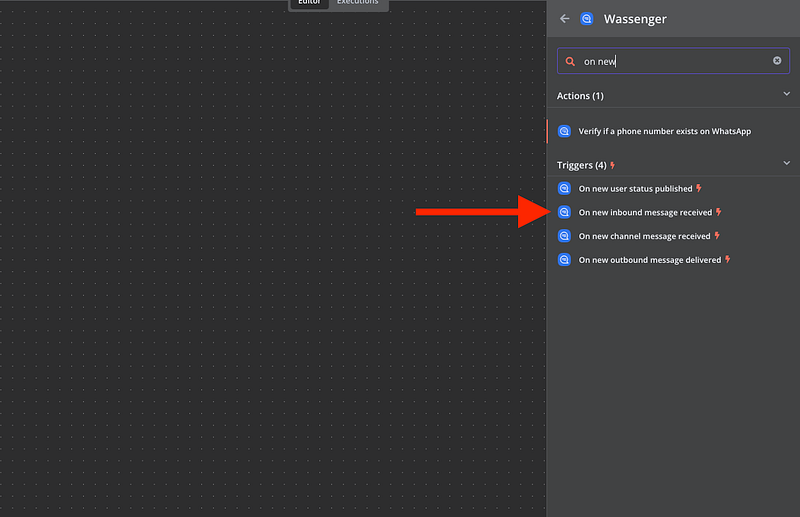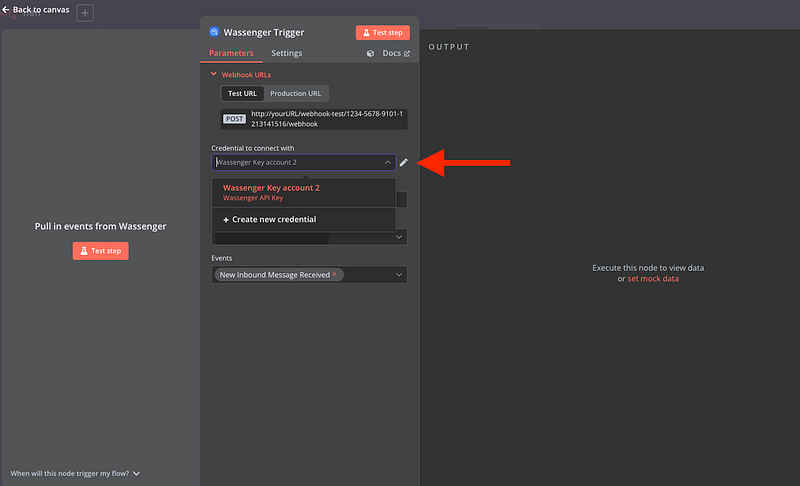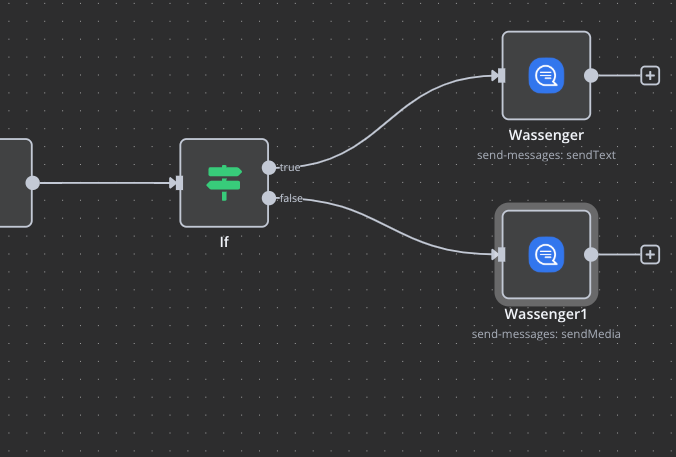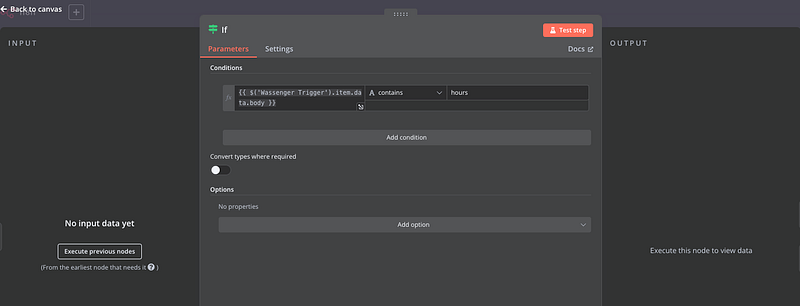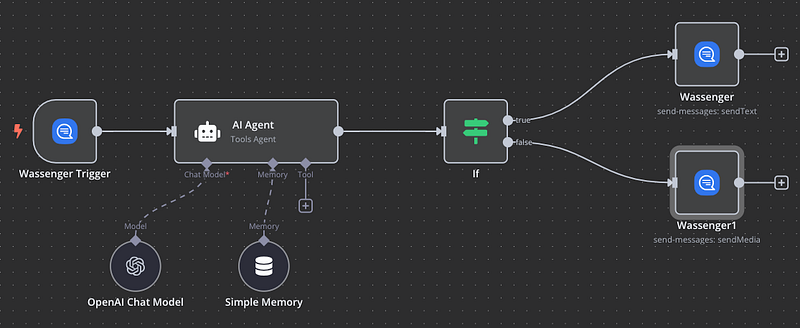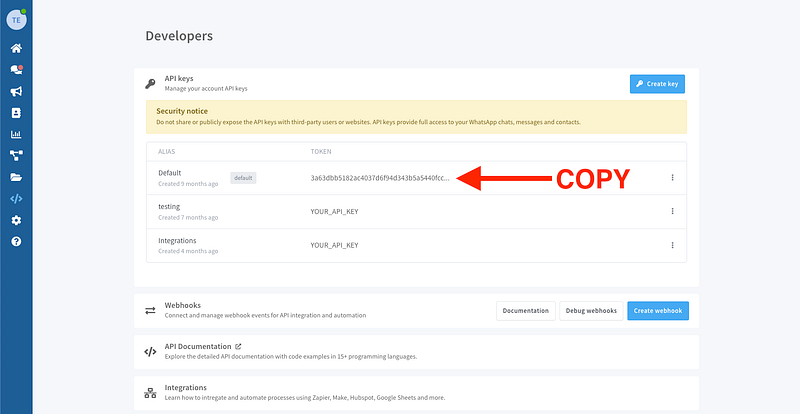Here’s a detailed explanation of how to automate WhatsApp replies with n8n to improve customer service, tailored for small businesses using Wassenger. This guide will walk you through setting up n8n workflows to automatically answer frequently asked questions like business hours or pricing, reducing response time and boosting customer satisfaction.
🤩 🤖 Wassenger is a complete API solution for WhatsApp. Sign up for a 7-day free trial and get started in minutes!
Step 1: Sign Up for Wassenger and Get Your API Key
Wassenger is a platform that integrates your WhatsApp account with automation tools like n8n. To get started:
- Create an Account: Visit Wassenger and sign up.
- Connect WhatsApp: Follow the instructions to link your WhatsApp number by scanning a QR code (similar to WhatsApp Web).
- Obtain API Key: After connecting, navigate to the API section in your Wassenger dashboard. Copy your API key, you’ll need it to connect Wassenger to n8n.
Step 2: Set Up n8n
n8n is a powerful, no-code automation tool that allows you to build workflows for tasks like automating WhatsApp replies. We will launch a built-in workflow creator within Wassenger called Flows very soon.
- Self-Hosted Option: Install n8n on your server by following the installation guide.
- Once set up, log in to the n8n interface to start creating workflows.
🤩 🤖 Wassenger is a complete API solution for WhatsApp. Sign up for a 7-day free trial and get started in minutes!
Step 3: Build Your n8n Workflow
Let’s create a workflow to respond to common customer queries on WhatsApp automatically. Here’s how:
3.1 Connect the Wassenger Trigger Node
- Purpose: This node processes incoming messages from WhatsApp via Wassenger.
Configuration:
- Inside n8n, add the Wassenger Trigger node ‘On new inbound message received’.
A webhook will be created automatically in your Wassenger session after adding the API key credentials
- Authenticate it using the API key.
3.2 Use an If Node to Analyse Messages
- Purpose: This node checks the message content for specific keywords.
- Configuration:
- Set conditions to detect keywords like “hours” or “pricing.”
- For example, if the message contains “hours,” proceed to a branch that sends business hours.
3.3 Add a Wassenger Node to Send Replies
- Purpose: This node sends automated responses based on the detected keyword.
- Configuration:
- Add a Wassenger node for sending messages.
- Define replies, e.g., “Our business hours are 9 AM to 5 PM, Monday to Friday” for “hours,” or “Our pricing starts at $10/month” for “pricing.”
- Link it to the appropriate branch from the If node.
Here’s an example workflow structure:
Wassenger Trigger → If Node (checks keywords) → AI Agent → Wassenger Reply Node
🤩 🤖 Wassenger is a complete API solution for WhatsApp. Sign up for a 7-day free trial and get started in minutes!
Step 4: Test Your Workflow
Before activating it live, test the setup:
- Send a test message (e.g., “What are your hours?”) from another WhatsApp number to your connected account.
- Verify that the workflow triggers and sends the correct reply.
- Tweak keywords or responses if needed to improve accuracy.
Step 5: Activate and Monitor
Once testing is complete:
- Go Live: Activate the workflow in n8n.
- Monitor Performance: Check the first few interactions to ensure everything works smoothly.
- Use Logs: Review n8n’s execution logs to troubleshoot or optimise the workflow over time.
🤩 🤖 Wassenger is a complete API solution for WhatsApp. Sign up for a 7-day free trial and get started in minutes!
Example in Action
Imagine a customer sends, “What’s your pricing?” The workflow:
- Receives the message via the Webhook and the Wassenger Trigger nodes.
- Detects “pricing” with the If node.
- Sends a reply: “Our pricing starts at $10/month. Contact us for details!”
For questions beyond the automation (e.g., “Can you customise this?”), You can add a branch to notify a human agent.
Benefits for Small Businesses
- Faster Responses: Customers receive instant answers, even outside business hours.
- Reduced Workload: Automation handles repetitive queries, freeing your team for complex tasks.
- Higher Satisfaction: Quick, accurate replies improve the customer experience.
🤩 🤖 Wassenger is a complete API solution for WhatsApp. Sign up for a 7-day free trial and get started in minutes!
Sample Workflow Configuration
Below is a simplified JSON representation of an n8n workflow for automating WhatsApp replies. You can import this into n8n to get started.
{ "name": "Wassenger Customer Service", "nodes": [ { "parameters": { "device": "Your Device ID", "events": [ "message:in:new" ] }, "type": "n8n-nodes-wassenger.wassengerTrigger", "typeVersion": 1, "position": [ -160, 0 ], "id": "4a15febf-5218-44d7-974c-af0e6f76c35e", "name": "Wassenger Trigger", "webhookId": "Your Webhook ID" }, { "parameters": { "promptType": "define", "text": "={{ $json.data.body }}", "options": {} }, "type": "@n8n/n8n-nodes-langchain.agent", "typeVersion": 1.8, "position": [ 200, 0 ], "id": "13b98e07-2ede-40c9-b1c6-a683a516d07d", "name": "AI Agent" }, { "parameters": { "model": { "__rl": true, "mode": "list", "value": "gpt-4o-mini" }, "options": {} }, "type": "@n8n/n8n-nodes-langchain.lmChatOpenAi", "typeVersion": 1.2, "position": [ 120, 220 ], "id": "f7e3b0f4-78af-4590-8d63-de6ad48428cd", "name": "OpenAI Chat Model", "credentials": { "openAiApi": { "id": "htt413cu5CgfYay5", "name": "OpenAi account 2" } } }, { "parameters": { "sessionIdType": "customKey", "sessionKey": "={{ $json.data.id }}", "contextWindowLength": 10 }, "type": "@n8n/n8n-nodes-langchain.memoryBufferWindow", "typeVersion": 1.3, "position": [ 320, 220 ], "id": "249a15ae-3c9e-4c20-9cc2-e9c979f7e736", "name": "Simple Memory" }, { "parameters": { "device": "={{ $('Wassenger Trigger').item.json.device.id }}", "phone": "={{ $('Wassenger Trigger').item.json.data.fromNumber }}", "message": "={{ $json.output }}", "options": {} }, "type": "n8n-nodes-wassenger.wassenger", "typeVersion": 1, "position": [ 680, 0 ], "id": "e74e3ae2-46b0-446e-bc6b-fccc0d4a19ac", "name": "Wassenger" } ], "pinData": {}, "connections": { "Wassenger Trigger": { "main": [ [ { "node": "AI Agent", "type": "main", "index": 0 } ] ] }, "OpenAI Chat Model": { "ai_languageModel": [ [ { "node": "AI Agent", "type": "ai_languageModel", "index": 0 } ] ] }, "AI Agent": { "main": [ [ { "node": "Wassenger", "type": "main", "index": 0 } ] ] }, "Simple Memory": { "ai_memory": [ [ { "node": "AI Agent", "type": "ai_memory", "index": 0 } ] ] } }, "active": false, "settings": { "executionOrder": "v1" }, "versionId": "f8fcee39-2752-4c18-b2a6-1b98fc58702b", "meta": { "templateCredsSetupCompleted": true, "instanceId": "Your API key ID" }, "id": "Gz0DtbvqhBRNUzQ7", "tags": [] }
Replace “YOUR_API_KEY” with your Wassenger API key and adjust the phone number and message fields as needed.
Get Started Today
Automating WhatsApp replies with n8n and Wassenger is a game-changer for small businesses. By following these steps, you can set up a system that answers FAQs instantly, reduces response time, and boosts customer satisfaction.
Start building your workflow today and watch your customer service improve!
🤩 🤖 Wassenger is a complete communication platform and API solution for WhatsApp. Explore more than 100+ API use cases and automate anything on WhatsApp by signing up for a free trial and getting started in minutes!