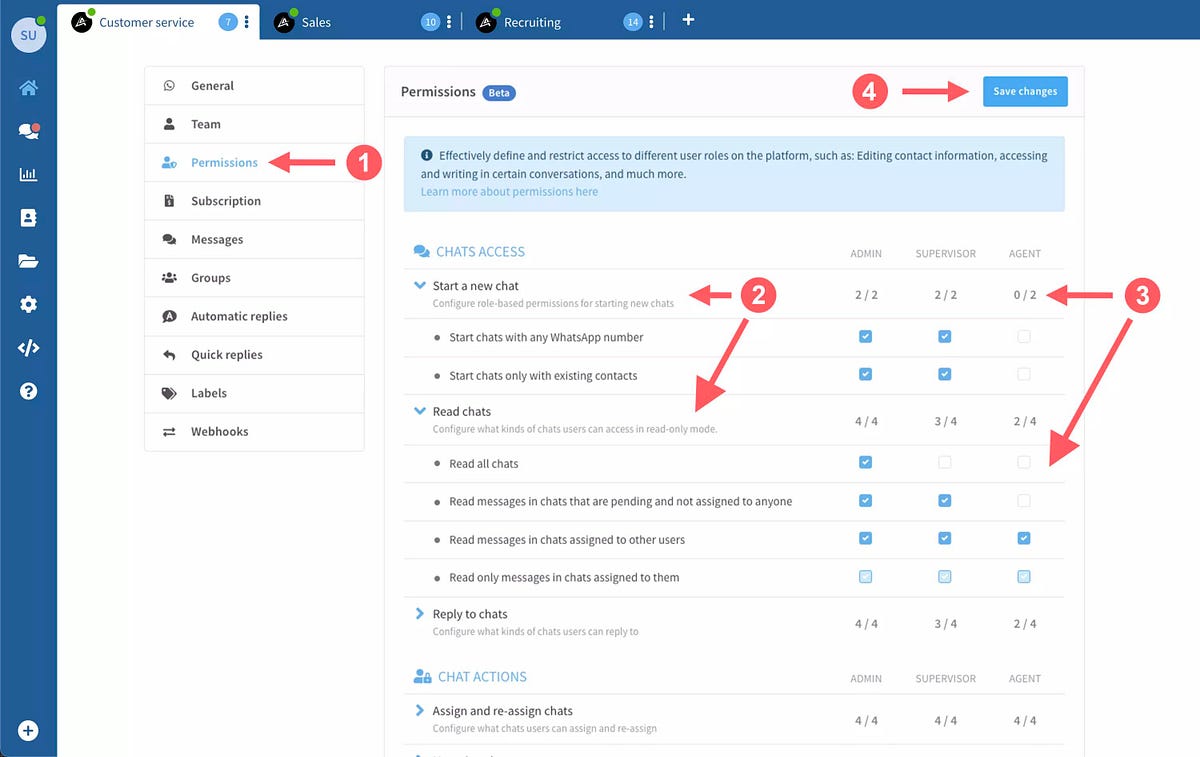Managing a team effectively is crucial for any company aiming to scale its operations, especially when leveraging tools like WhatsApp for business communication. Assigning roles within your team clarifies responsibilities, ensures smoother workflows, and reduces potential mistakes. Enter Wassenger a platform designed to empower teams by assigning tailored roles that align with specific business needs.
Why Defining Roles Matters
In any organization, a clear hierarchy of responsibilities ensures that everyone knows their role in the bigger picture. When it comes to tools like WhatsApp, unstructured access can lead to chaos accidental changes, unauthorized actions, or data breaches. Wassenger helps businesses eliminate these risks with role-based permissions that are intuitive and customizable.
With Wassenger, roles are more than just titles. They’re the backbone of organized collaboration and security.
⭐ Boost your team today with Wassenger’s tailored roles and take your business communication to the next level! Start for free here 🚀
Understanding the Wassenger Roles
1. Administrator: The Superpower Role
Admins in Wassenger have full control of the platform, from managing payment details to accessing advanced developer tools. Think of them as the architects of your WhatsApp operations. They can:
- Accessing the developers’ section (API keys, Webhooks, API documentation, tech tutorials, live API testing, live programming testing)
- Changing team members’ roles
- Changing general account details (Address, type of account, VAT id)
- Managing payment details
- Managing subscription
- Set Team Permissions for Supervisors and Agents
💡 Pro Tip: Always ensure at least one Admin is available to handle critical tasks like device authorization or account syncing.
The Account Owner is automatically an Administrator it’s a Super Administrator because they have 100% control of the account. The Account Owner can grant Admin permissions similar to theirs to other users as well, nonetheless, only the Account Owner can do what follows:
- Change the Account Owner’s email address and password
- Set chat permissions for other Admins, as well as all the other team members
- Changing general account details (Address, type of account, VAT id)
- Managing payment details
- Managing subscription
⭐ Boost your team today with Wassenger’s tailored roles and take your business communication to the next level! Start for free here 🚀
2. Supervisor: The All-Rounder
Supervisors bridge the gap between Admins and Agents. They have broader access than Agents, focusing on operations without delving into technical admin tasks. Supervisors can:
- Taking actions on the number, such as authorizing, rebooting, recreating, taking a screenshot, and syncing.
- Accessing the numbers Analytics section
- Adding members to the team
- Set Team Permissions for Agents
This role is perfect for team leaders or managers overseeing day-to-day WhatsApp activity while leaving the more technical aspects to Admins.
3. Agent: The Frontline Communicator
Agents focus exclusively on customer interactions. With a distraction-free interface, they can:
- Handle chats efficiently.
- Access shared files and contacts.
- Manage contacts
- Use the Help Center for work-related articles.
By restricting Agents’ access to sensitive areas, Wassenger ensures they stay focused on what matters most, engaging customers.
How Wassenger Roles Benefit Your Business
- Improved Security With role-based permissions, sensitive information and settings are accessible only to the right people. For example, Admins handle API keys, while Agents focus solely on customer communication.
- Streamlined Workflows Each team member knows their role and tasks. Supervisors handle strategic oversight, while Agents focus on customer interactions — no overlap, no confusion.
- Scalability As your team grows, Wassenger’s roles provide the flexibility to assign permissions based on responsibility, ensuring seamless onboarding and role clarity.
- Reduced Errors Restricting access to critical features means fewer accidental changes or mistakes. For example, Agents can’t alter subscription settings, keeping operations safe.
How to Get Started with Wassenger Roles
Getting started is simple:
- Invite Team Members: Assign each member a role that fits their responsibilities.
- Customize Permissions: Adjust settings to tailor roles to your team’s needs.
- Empower Collaboration: Let Wassenger streamline your communication with clear role hierarchies.
Why Wassenger?
Wassenger isn’t just a WhatsApp tool — it’s a solution for better team collaboration. By assigning roles, you ensure that your WhatsApp business operations are efficient, secure, and scalable.
💡 Final Tip: Always have at least one Supervisor or Admin ready to manage device tasks or team adjustments. This ensures your business keeps running smoothly, no matter what.
⭐ Boost your team today with Wassenger’s tailored roles and take your business communication to the next level! Start for free here 🚀