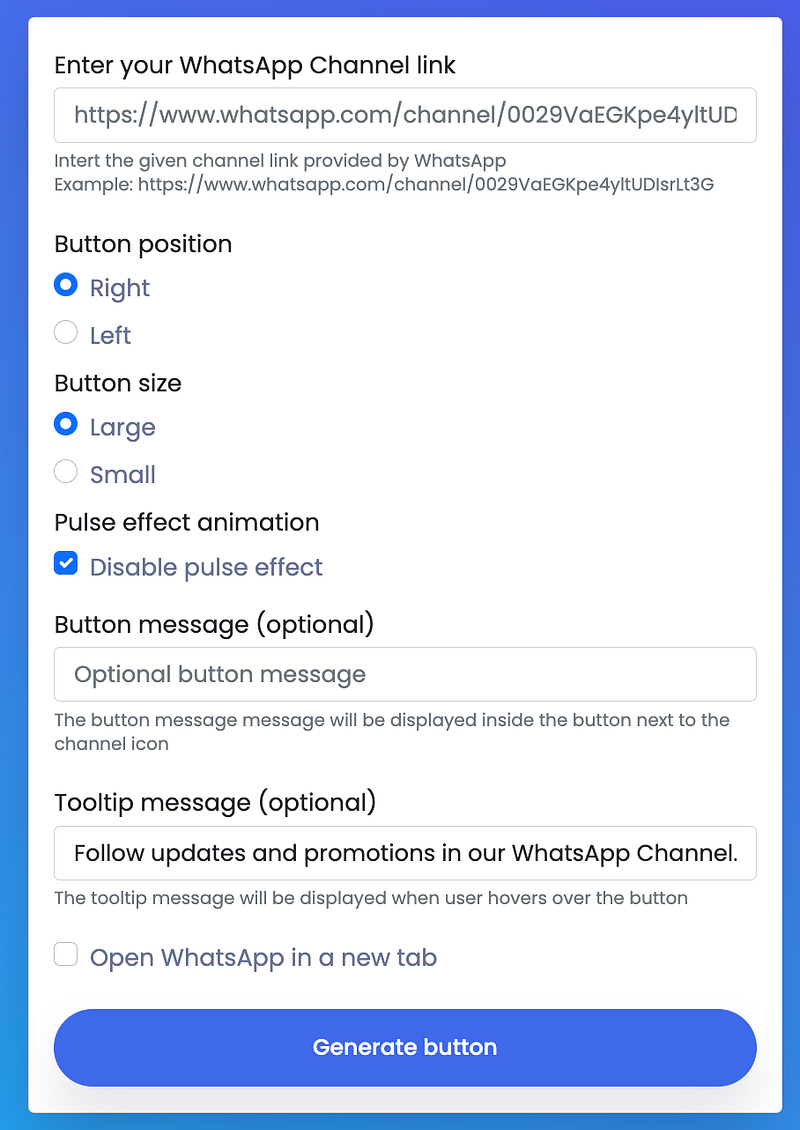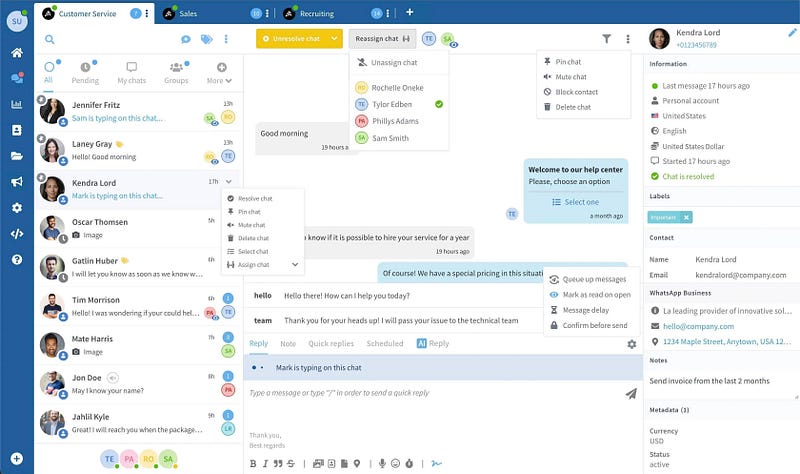Imagine turning your website into a direct line to your audience’s WhatsApp in just one minute. Sounds too good to be true? It’s not! With Wassenger’s ‘Join Channel’ button, you’re about to revolutionise how you connect with your visitors. This isn’t just a feature — it’s your gateway to a more engaged, loyal community. Ready to dive in? Let’s make your site irresistible!
Welcome to the world of effective online communication! If you’re looking to bridge the gap between your website and your WhatsApp channel, Wassenger’s ‘Join Channel’ button is your go-to solution. This detailed guide will explore how this simple yet powerful feature can transform your online presence and create a seamless connection with your audience.
Understanding Wassenger and Its Role in Your Digital Strategy
Wassenger isn’t just another tool, it’s your secret weapon for WhatsApp domination. Whether you’re a solopreneur or running a Fortune 500 company, Wassenger supercharges your communication game. From automating responses to tracking engagement, it’s the all-in-one platform that turns WhatsApp into your most powerful marketing channel. And the best part? You can get started in minutes.
🚀 Explore how Wassenger can revolutionise your business and team communication on WhatsApp.
Add the ‘Join Channel’ Button in 4 Ridiculously Easy Steps
No coding skills? No problem. Here’s how to add the button and start building your WhatsApp empire:
Step 1: Initiating the Process
- Go to Wassenger’s WhatsApp Channel Button generator.
- Here, you’ll enter your WhatsApp Channel details to ensure your button links correctly.
Step 2: Customizing Your Button
- Customize the size and position — remember, visibility is key, but it shouldn’t overpower your site’s design.
- Consider enabling the pulse effect for added visibility.
Step 3: Adding a Little Human Touch
- Optionally add a button message message that will be displayed inside the button next to the channel icon.
- Optionally add an engaging tooltip message.
Step 4: Integrating the Button on Your Site
- Copy the generated HTML code.
- Insert this code into your website’s HTML, ideally in the
<body>section. - Test the button to ensure it’s working correctly and is easily accessible to your site visitors.
Why This Button Will Change Everything
This isn’t just a button, it’s a portal to your audience’s hearts (and phones). One click, and they’re part of your inner circle, getting exclusive updates, offers, and content they can’t resist. It’s like inviting them to a VIP party where your brand is the star. 🌟
But Wait, There’s More! Wassenger’s Full Power Awaits
The ‘Join Channel’ button is just the beginning. Wassenger is packed with features that’ll make your competitors green with envy:
- Automate responses to save time and keep your audience engaged 24/7.
- Track analytics to see who’s joining, engaging, and converting.
- Streamline messaging so you can focus on what matters: growing your business.
Ready to Transform Your Website?
Don’t let your site be just another static page. Turn it into a dynamic, WhatsApp-powered engagement machine. Add the ‘Join Channel’ button today and watch your community grow faster than you can say “WhatsApp”!
Head to Wassenger today, create your ‘Join Channel’ button, and start building a stronger, more connected community. The journey to enhanced digital engagement starts here!
Pro Tip: Share this article with your team to get everyone on board with your new WhatsApp strategy. The more, the merrier! 🎉