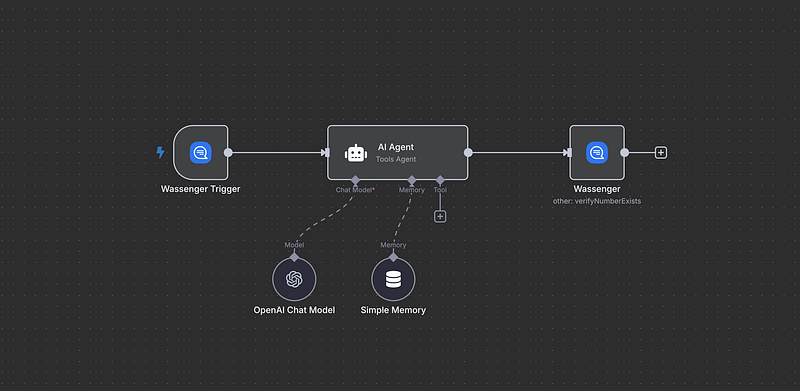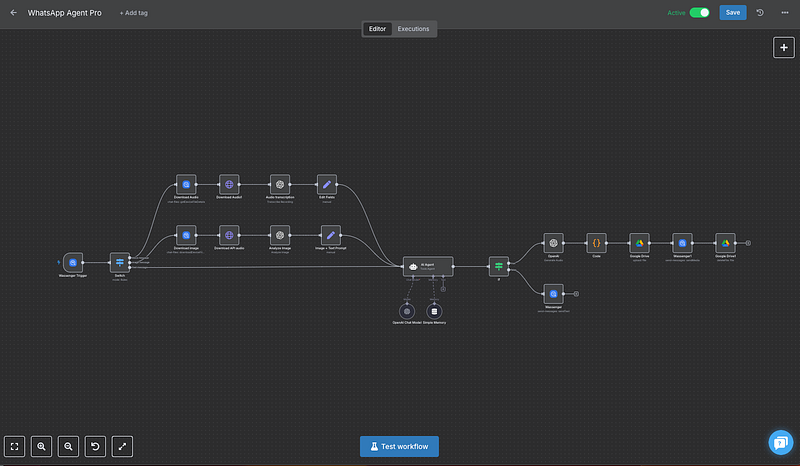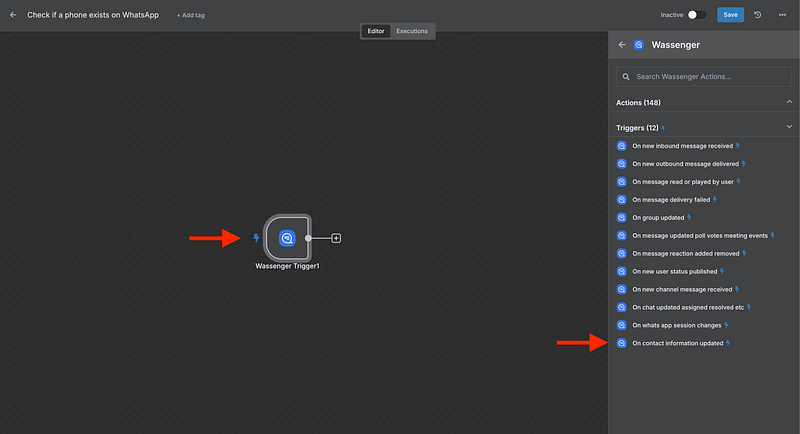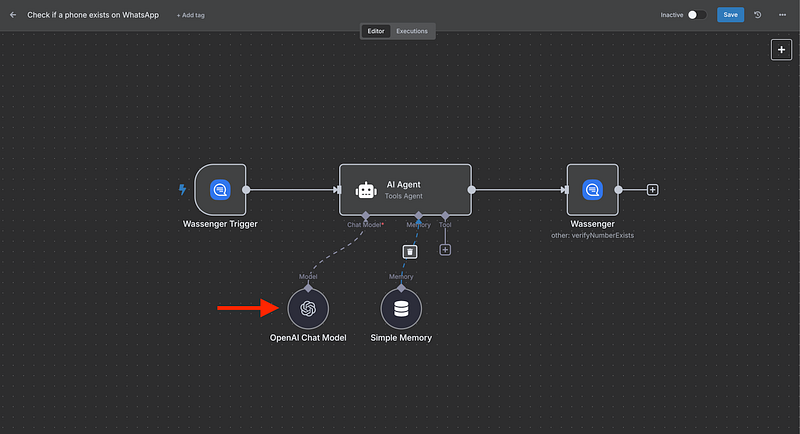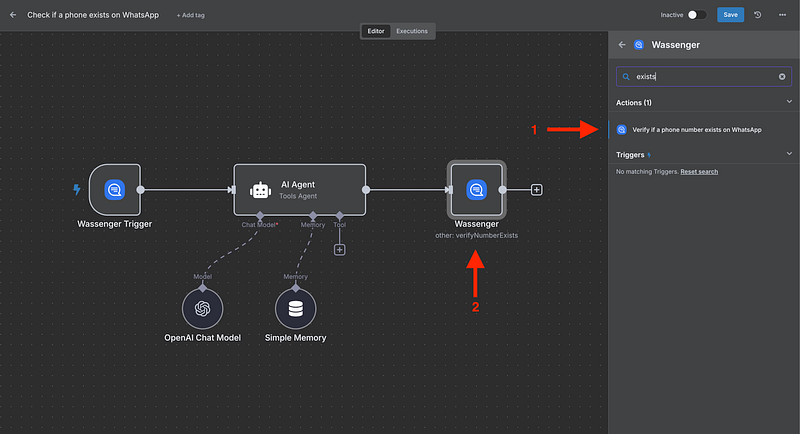In this tutorial, you’ll learn how to create automated flows to validate whether a specific phone number exists on WhatsApp and can receive messages, improving communication effectiveness with your customers using Wassenger Flows.
WhatsApp is recognized as the best way to communicate directly with your customers in a private, secure, direct and much more economical way than other channels.
Especially in business-to-customer relationships, it’s crucial for reliable and effective communication to know beforehand whether you can reach customers through WhatsApp, or use less effective communication channels like SMS or Email.
And here’s the magic! Using Wassenger Flows (built-in workflow automation powered by n8n technology) you can create automated flows that validate whether a phone number has WhatsApp active and can receive WhatsApp messages. You can also validate multiple numbers automatically. It’s easier than you think, so let’s dive in! 😎
🤩 🤖 Wassenger is a complete WhatsApp API solution with integrated workflow automation. Sign up for a 7-day free trial and start creating your validation flows in minutes!
What is Wassenger Flows?
Wassenger Flows is a built-in workflow automation feature powered by n8n technology, eliminating the need for self-hosting or setting up a separate n8n platform. Everything runs directly within Wassenger’s platform!
Key Features of Wassenger Flows:
- Visual flow builder: Design conversation flows without coding
- Advanced webhook system: Receive real-time events for seamless integration
- Automatic credentials: API credentials are automatically configured for your account
- Managed hosting: No need to set up servers or public webhooks
Requirements
- Create a free Wassenger account with Flows access
- Connect your WhatsApp number: takes 2 minutes, literally!
- Access to the “Flows” section in your Wassenger dashboard
🤩 🤖 Wassenger is a complete WhatsApp API solution with integrated workflow automation. Sign up for a 7-day free trial and start creating your validation flows in minutes!
How to Create a Number Validation Flow in Wassenger Flows
Step 1: Access Wassenger Flows
In your Wassenger dashboard, navigate to the ‘Flows’ section to access the built-in workflow automation feature powered by n8n technology.
Step 2: Create the Base Validation Flow
Let’s create a flow that automatically validates numbers when new or updated contacts are received:
- Add Wassenger Trigger: Select “Wassenger Trigger” and configure the “contact:update” event
- Configure the Trigger: This will detect when new contacts are added or existing ones are updated
Step 3: Add Smart Validation with AI
We add an AI Agent that will process phone numbers:
- Add AI Agent: Connect an “AI Agent” node after the trigger
- Configure the model: Use “gpt-4o-mini” for efficient processing
- Define the logic: The agent will determine if the number needs validation
🤩 🤖 Wassenger is a complete WhatsApp API solution with integrated workflow automation. Sign up for a 7-day free trial and start creating your validation flows in minutes!
Step 4: Implement WhatsApp Validation
- Wassenger validation node: Add a “Wassenger” node with the “Check if number exists” operation
- Configure the number:
={{ $('Wassenger Trigger').item.json.data.phone }} - Process response: The flow will receive information about whether the number exists on WhatsApp
Get the flow ready to use
Always remember to modifcate the flow to fit your needs and use case!
{
"name": "Check if a phone exists on WhatsApp",
"nodes": [
{
"parameters": {
"device": "YOUR_DEVICE_ID",
"events": ["contact:update"],
"sampleEvent": "contact-update"
},
"type": "n8n-nodes-wassenger.wassengerTrigger",
"typeVersion": 1,
"position": [180, -600],
"id": "14687286-8183-451e-9670-0ace3f8ad8ed",
"name": "Wassenger Trigger",
"webhookId": "WEBHOOK_ID_PLACEHOLDER",
"credentials": {
"wassengerApiKey": {
"id": "YOUR_WASSENGER_CREDENTIAL_ID",
"name": "Wassenger API Key"
}
}
},
{
"parameters": {
"promptType": "define",
"text": "={{ $json.data.phone || $json.data.fromNumber }}",
"options": {
"systemMessage": "You are an intelligent phone number validation assistant for WhatsApp business communication with Google Sheets integration capabilities.Your tasks:\n\n1️⃣ **Analyze incoming phone numbers** and determine if they need WhatsApp validation\n2️⃣ **Process validation results** and decide next actions\n3️⃣ **Generate appropriate responses** based on validation outcome\n4️⃣ **Manage Google Sheets data** for bulk validation and result tracking\n\nWhen you receive a phone number:\n- Extract and format the number properly(E164 format)\n- Check if it's a valid international format\n- Determine if validation is needed(new contacts, unknown numbers)\n- Prepare appropriate messaging based on validation results\n- Update Google Sheets with validation status and metadata\n\nGoogle Sheets Integration:\n- Read contact lists from Google Sheets for bulk validation\n- Write validation results back to spreadsheets\n- Update columns: WhatsApp_Status, Business_Account, Country, Last_Validated\n- Track validation statistics and success rates\n\nIf validation shows the number EXISTS on WhatsApp:\n- Generate a friendly welcome message mentioning WhatsApp availability\n- Include business information if relevant\n- Update Google Sheets with 'Valid' status\n\nIf validation shows the number DOESN'T EXIST:\n- Generate a professional message suggesting alternative communication methods\n- Recommend SMS or email as backup options\n- Update Google Sheets with 'Invalid' status\n- Log the incident for team review\n\nAlways be professional, helpful, and provide clear next steps for optimal customer communication."
}
},
"type": "@n8n/n8n-nodes-langchain.agent",
"typeVersion": 1.9,
"position": [580, -660],
"id": "1a602aa8-d596-49ca-a87d-7bc2cf79a078",
"name": "AI Validation Processor"
},
{
"parameters": {
"sessionIdType": "customKey",
"sessionKey": "={{ $('Wassenger Trigger').item.json.data.fromNumber }}",
"contextWindowLength": 20
},
"type": "@n8n/n8n-nodes-langchain.memoryBufferWindow",
"typeVersion": 1.3,
"position": [660, -420],
"id": "709539da-7b73-46f5-9202-6eba4e7e2283",
"name": "Validation Memory"
},
{
"parameters": {
"resource": "other",
"phone": "={{ $('Wassenger Trigger').item.json.data.phone }}"
},
"type": "n8n-nodes-wassenger.wassenger",
"typeVersion": 1,
"position": [980, -660],
"id": "2e6ec5bc-5fbc-4c5c-afd1-4712117a4bcb",
"name": "WhatsApp Number Validator",
"credentials": {
"wassengerApiKey": {
"id": "YOUR_WASSENGER_CREDENTIAL_ID",
"name": "Wassenger API Key"
}
}
},
{
"parameters": {
"device": "YOUR_DEVICE_ID",
"phone": "={{ $json.phone }}",
"message": "¡Hola! 👋 Gracias por contactarnos.Esto nos permitirá brindarte un soporte más rápido y directo por WhatsApp",
"options": {}
},
"type": "n8n-nodes-wassenger.wassenger",
"typeVersion": 1,
"position": [1580, -820],
"name": "Send WhatsApp Confirmation",
"id": "769cfad9-7720-4e0a-9194-fddef6a9edde",
"credentials": {
"wassengerApiKey": {
"id": "YOUR_WASSENGER_CREDENTIAL_ID",
"name": "Wassenger API Key"
}
}
},
{
"parameters": {
"model": {
"__rl": true,
"mode": "list",
"value": "gpt-4o-mini"
},
"options": {}
},
"type": "@n8n/n8n-nodes-langchain.lmChatOpenAi",
"typeVersion": 1.2,
"position": [480, -420],
"id": "0d5ed28c-4d26-4f98-bf99-2320ce8a653d",
"name": "OpenAI Chat Model1",
"credentials": {
"openAiApi": {
"id": "YOUR_OPENAI_CREDENTIAL_ID",
"name": "OpenAI API Key"
}
}
},
{
"parameters": {
"documentId": {
"__rl": true,
"value": "YOUR_GOOGLE_SHEETS_DOCUMENT_ID",
"mode": "list",
"cachedResultName": "Validation Contacts Spreadsheet",
"cachedResultUrl": "https://docs.google.com/spreadsheets/d/YOUR_GOOGLE_SHEETS_DOCUMENT_ID/edit"
},
"sheetName": {
"__rl": true,
"value": "YOUR_SHEET_ID",
"mode": "list",
"cachedResultName": "WhatsApp Validation Contacts",
"cachedResultUrl": "https://docs.google.com/spreadsheets/d/YOUR_GOOGLE_SHEETS_DOCUMENT_ID/edit#gid=YOUR_SHEET_ID"
},
"options": {}
},
"type": "n8n-nodes-base.googleSheetsTool",
"typeVersion": 4.5,
"position": [840, -420],
"id": "e2715c58-41e3-4669-8a2c-955a3d70668d",
"name": "Google Sheets",
"credentials": {
"googleSheetsOAuth2Api": {
"id": "YOUR_GOOGLE_SHEETS_CREDENTIAL_ID",
"name": "Google Sheets OAuth2 API"
}
}
},
{
"parameters": {
"rule": {
"interval": [{}]
}
},
"type": "n8n-nodes-base.scheduleTrigger",
"typeVersion": 1.2,
"position": [180, -800],
"id": "dbc6ea46-4109-42d4-81b9-dd1791c6e978",
"name": "Schedule Trigger"
},
{
"parameters": {
"device": "YOUR_DEVICE_ID",
"phone": "YOUR_ADMIN_PHONE_NUMBER",
"message": "The following number {{ $json.phone }} does not exist on WhatsApp",
"options": {}
},
"type": "n8n-nodes-wassenger.wassenger",
"typeVersion": 1,
"position": [1580, -560],
"id": "c84e6cfa-8b20-47f3-879d-71ec773ae9d4",
"name": "Alert Team - Invalid Number",
"credentials": {
"wassengerApiKey": {
"id": "YOUR_WASSENGER_CREDENTIAL_ID",
"name": "Wassenger API Key"
}
}
},
{
"parameters": {
"conditions": {
"options": {
"caseSensitive": true,
"leftValue": "",
"typeValidation": "strict",
"version": 2
},
"conditions": [
{
"id": "67d055fe-8356-4c54-a559-5b79fd3f46e7",
"leftValue": "={{ $json.exists.toString() }}",
"rightValue": "true",
"operator": {
"type": "string",
"operation": "equals",
"name": "filter.operator.equals"
}
}
],
"combinator": "and"
},
"options": {}
},
"type": "n8n-nodes-base.if",
"typeVersion": 2.2,
"position": [1220, -660],
"id": "9741516f-644b-4a5b-9f50-a8a1e8831384",
"name": "Number Exists Decision"
}
],
"pinData": {},
"connections": {
"Wassenger Trigger": {
"main": [
[
{
"node": "AI Validation Processor",
"type": "main",
"index": 0
}
]
]
},
"AI Validation Processor": {
"main": [
[
{
"node": "WhatsApp Number Validator",
"type": "main",
"index": 0
}
]
]
},
"Validation Memory": {
"ai_memory": [
[
{
"node": "AI Validation Processor",
"type": "ai_memory",
"index": 0
}
]
]
},
"WhatsApp Number Validator": {
"main": [
[
{
"node": "Number Exists Decision",
"type": "main",
"index": 0
}
]
]
},
"Send WhatsApp Confirmation": {
"main": [[]]
},
"OpenAI Chat Model1": {
"ai_languageModel": [
[
{
"node": "AI Validation Processor",
"type": "ai_languageModel",
"index": 0
}
]
]
},
"Google Sheets": {
"ai_tool": [
[
{
"node": "AI Validation Processor",
"type": "ai_tool",
"index": 0
}
]
]
},
"Schedule Trigger": {
"main": [
[
{
"node": "AI Validation Processor",
"type": "main",
"index": 0
}
]
]
},
"Number Exists Decision": {
"main": [
[
{
"node": "Send WhatsApp Confirmation",
"type": "main",
"index": 0
}
],
[
{
"node": "Alert Team - Invalid Number",
"type": "main",
"index": 0
}
]
]
}
},
"active": false,
"settings": {
"executionOrder": "v1"
},
"versionId": "WORKFLOW_VERSION_ID",
"meta": {
"templateCredsSetupCompleted": true,
"instanceId": "WORKFLOW_INSTANCE_ID"
},
"id": "WORKFLOW_ID",
"tags": []
}
Advanced Use Cases for Validation Flows
1. Mass Contact List Validation with Google Sheets
- Trigger: New row added to Google Sheets or scheduled batch processing
- Process: Wassenger Flows connects to your Google Sheets to read contact lists and validate each number automatically
- Integration: Use the built-in Google Sheets node to import contacts, validate numbers in real-time, and write results back to your spreadsheet
- Output: Automatically updated Google Sheets with validation status, country info, and business account detection
2. CRM Integration with Automatic Contact Import
- Trigger: New lead in CRM (HubSpot, Salesforce, Pipedrive, etc.)
- Process: Wassenger Flows automatically imports contacts from your CRM, validates WhatsApp availability, and syncs results back
- Integration: Built-in CRM nodes allow seamless two-way sync — import contacts for validation and export results
- Output: Update “WhatsApp Available”, “Preferred Channel”, and “Last Validated” fields directly in your CRM
3. Bulk Validation from Multiple Sources
- Google Sheets Integration: Import contact lists from spreadsheets for bulk validation
- CRM Sync: Automatically validate new CRM contacts and update records
- CSV Processing: Upload CSV files and get validated results exported back
- Database Integration: Connect to MySQL, PostgreSQL, or other databases for enterprise-level validation
4. Automatic Lead Qualification
- Trigger: Contact form submission
- Process: Validate number + lead scoring
- Output: Automatic assignment to optimal communication channel
5. Database Cleanup
- Trigger: Weekly scheduled
- Process: Re-validate inactive contacts
- Output: Update status and clean invalid numbers
Enterprise-Level Integrations
Google Sheets + Bulk Validation
Wassenger Flows includes a powerful Google Sheets integration that allows you to:
- Import contacts from any Google Sheets document
- Validate numbers in real-time as new rows are added
- Export results back to your spreadsheet with validation status
- Schedule bulk validations for existing contact lists
- Track validation history and success rates
Example Flow:
- Google Sheets trigger detects new contact
- AI agent formats and processes the phone number
- Wassenger validates WhatsApp availability
- Results are written back to Google Sheets with a timestamp and status
CRM Integration Options
Connect Wassenger Flows with popular CRM systems:
- HubSpot: Automatic contact sync and validation
- Salesforce: Lead qualification with WhatsApp verification
- Pipedrive: Deal contact validation workflow
- Zoho CRM: Bulk contact processing
- Custom CRM: Use HTTP nodes for API integration
Benefits of CRM Integration: ✅ Automatic contact import from your CRM ✅ Real-time WhatsApp validation for new leads ✅ Two-way data sync (import contacts, export validation results) ✅ Lead scoring based on communication channel availability ✅ Automated follow-up routing based on validation results
Advantages of Using Wassenger Flows vs Direct API
🚀 Wassenger Flows:
- Visual configuration: No code, drag & drop interface
- Managed hosting: No servers needed
- Automatic credentials: Everything pre-configured
- Perfect integration: All Wassenger nodes included
- Memory and context: Maintains state between executions
- Automatic scalability: Adjusts according to needs
⚙️ Direct API:
- Requires programming
- Need to manage webhooks and hosting
- Manual credential configuration
- No automatic contextual memory
Frequently Asked Questions
How to validate and normalise phone number format?
You can add a node in your flow to validate and standardise numbers before checking their existence on WhatsApp. Wassenger Flows includes nodes for number normalisation to E164 format.
How many phone numbers can you validate?
Depending on your active Wassenger plan, you can validate from 2,000 up to 50,000 numbers per month. During the free trial, you can validate up to 100 phone numbers.
Do flows run automatically?
Yes, once you activate your flow in Wassenger Flows, it will run automatically based on the triggers you’ve configured. Webhook configuration is handled automatically within the platform.
🤩 🤖 Wassenger is a complete WhatsApp API solution with integrated workflow automation. Sign up for a 7-day free trial and start creating your validation flows in minutes!