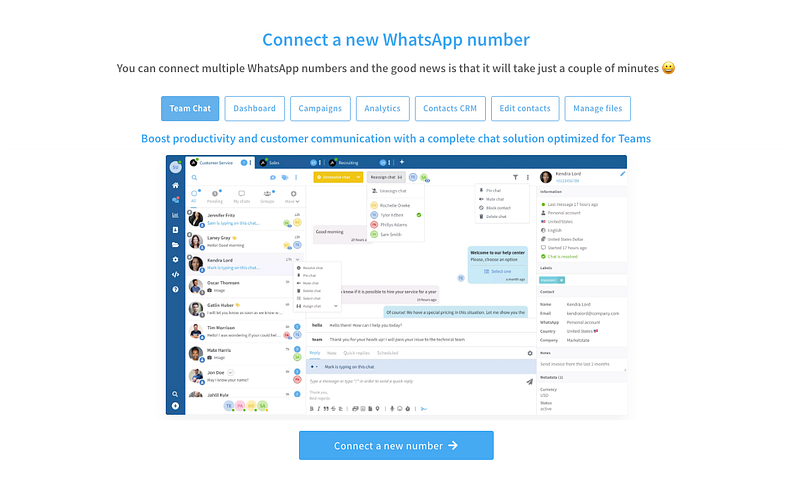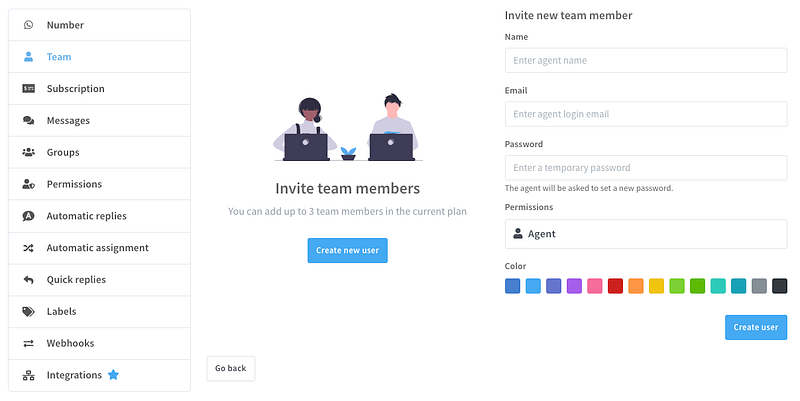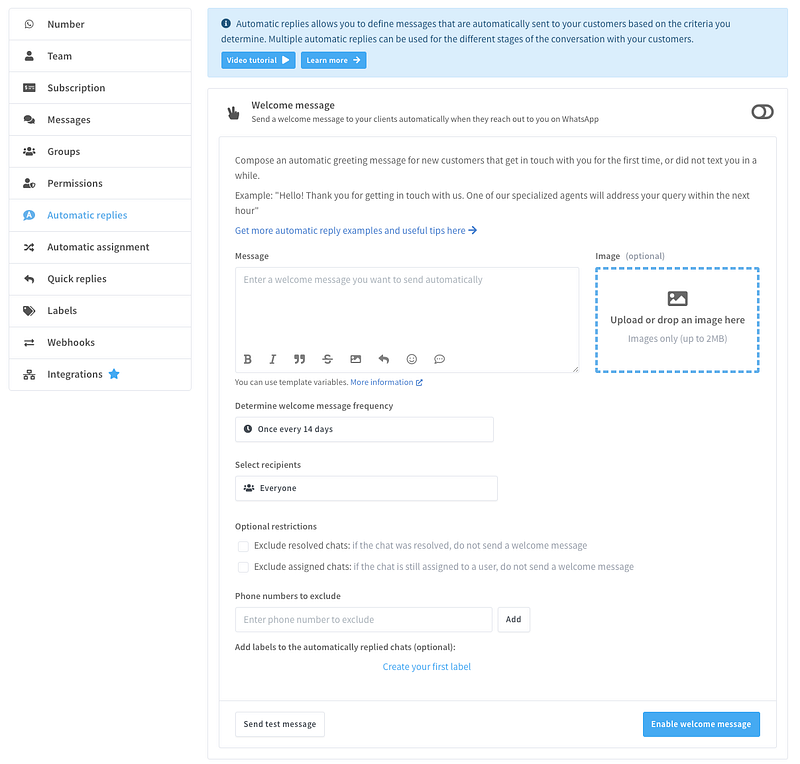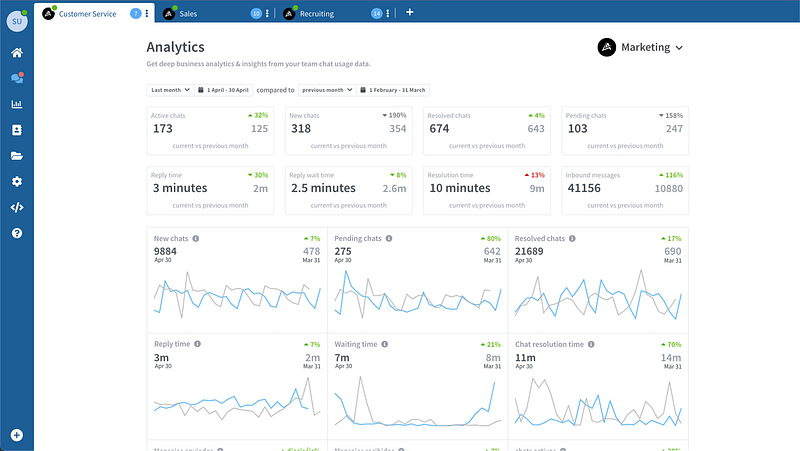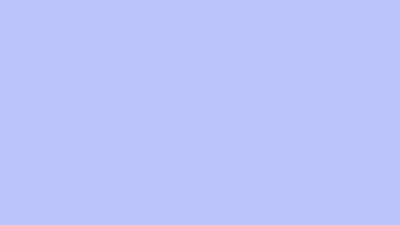Managing customer chats efficiently is crucial for businesses, and with Wassenger, you can streamline your WhatsApp communication by setting up a multi-agent support system. This guide walks you through the process step-by-step and highlights how Wassenger simplifies multi-agent collaboration.
Why Use Multi-Agent Support?
Managing customer inquiries on WhatsApp with a single device or agent becomes overwhelming as your business grows. Multi-agent support allows:
- Faster response times.
- Improved collaboration within teams.
- Scalable operations as your customer base expands.
- Access to valuable analytics for decision-making.
By integrating Wassenger with the WhatsApp Business API, your team can handle customer queries seamlessly and professionally.
🤩 🤖 Wassenger is a complete API solution for WhatsApp. Sign up for a 7-day free trial and get started in minutes!
Step-by-Step Guide to Setting Up Multi-Agent Support with Wassenger
Step 1: Connect Your WhatsApp Account
With Wassenger, there’s no need to apply for API access. Simply use your existing WhatsApp Business or personal number to get started.
- Log in to Wassenger.
- Connect your WhatsApp Business or personal number.
- Start managing customer communications seamlessly, no templates are required.
Why It Matters: This straightforward setup removes device limitations and supports unlimited agents, enabling smoother team workflows.
Step 2: Integrate Wassenger
Wassenger acts as your team’s unified communication platform. Integrate it with your WhatsApp account to enable seamless message routing and automation.
How to Do It:
- Log in to Wassenger and configure your account settings to align with your team’s needs.
- Sync your customer database for easy access.
Key Benefit: Wassenger simplifies the setup process and ensures all messages are routed efficiently to the right agents.
Step 3: Add Agents and Define Roles
Assign roles to your team members and provide login credentials via Wassenger’s intuitive app. Roles can include:
- Admins: Manage the system and monitor team performance.
- Agents: Focus on handling customer chats.
Pro Tip: Defining roles ensures better workflow management and avoids confusion.
🤩 🤖 Wassenger is a complete API solution for WhatsApp. Sign up for a 7-day free trial and get started in minutes!
Step 4: Automate Your Tasks
Wassenger has tools to save you time and make your team more efficient:
- Smart Routing: Automatically send chats to the right agent.
- Quick Replies: Save and reuse answers for common questions.
- Auto Replies: Let customers know you’ll get back to them soon.
Example: If someone messages after hours, Wassenger can reply: “Thanks for reaching out! We’ll respond first thing tomorrow.”
Step 5: Enable Analytics and Monitor Performance
Use Wassenger’s analytics dashboard to track:
- Average response times
- Resolution rates
- Customer satisfaction scores
Actionable Insight: Identify peak chat hours and adjust agent schedules to ensure optimal coverage.
🤩 🤖 Wassenger is a complete API solution for WhatsApp. Sign up for a 7-day free trial and get started in minutes!
Best Practices for Multi-Agent Support
Centralized Team Management
Wassenger’s unified inbox ensures all agents work from the same platform. Use tags and filters to:
- Organize chats by urgency or topic.
- Assign conversations to the most qualified team member.
Simplify Workflows
Automation streamlines repetitive tasks, leaving agents free to focus on complex issues. Wassenger’s features ensure your team operates efficiently.
Leverage Real-Time Insights
Regularly review analytics to:
- Optimize agent workloads
- Improve customer interactions
- Identify training opportunities
Benefits of Using Wassenger for Multi-Agent WhatsApp Support
- Scalable: As your business grows, easily add more agents.
- Faster Responses: Smart routing and canned replies reduce response times.
- Consistent Messaging: Ensure every customer interaction aligns with your brand’s voice.
- 24/7 Support: Automation keeps your business responsive around the clock.
Start Simplifying Your WhatsApp Support Today
Transform your customer support with Wassenger’s multi-agent capabilities. Automate repetitive tasks, track team performance, and provide faster, more personalized service.
🔥 Ready to get started?
- Sign up for FREE
- Learn more about our features
Make customer support a breeze with Wassenger. Your team’s productivity and your customers will thank you!